搭建KMS服务器
KMS的有两种方法,分别为vlmcsd和py-kms,这里只用vlmcsd来实现。
#临时关闭selinux
setenforce 0
#永久关闭selinux
sed -i 's/SELINUX=enforcing/SELINUX=disabled/g' /etc/selinux/config
#关闭防火墙
systemctl stop firewalld
#防火墙开机不启动
systemctl disable firewalld
[root@localhost ~]wget https://github/Wind4/vlmcsd/releases/download/svn1113/binaries.tar.gz
#最新项目文件可访问https://github/Wind4/vlmcsd/releases
[root@localhost local]# cat /proc/cpuinfo #查看cpu信息
processor : 0
vendor_id : GenuineIntel
cpu family : 6
model : 79
model name : Intel(R) Xeon(R) CPU E5-1630 v4 @ 3.70GHz
stepping : 1
microcode : 0xb000038
cpu MHz : 3691.452
cache size : 10240 KB
physical id : 0
siblings : 1
core id : 0
cpu cores : 1
apicid : 0
initial apicid : 0
fpu : yes
fpu_exception : yes
cpuid level : 20
wp : yes
flags : fpu vme de pse tsc msr pae mce cx8 apic sep mtrr pge mca cmov pat pse36 clflush mmx fxsr sse sse2 ss syscall nx pdpe1gb rdtscp lm constant_tsc arch_perfmon nopl xtopology tsc_reliable nonstop_tsc eagerfpu pni pclmulqdq ssse3 fma cx16 pcid sse4_1 sse4_2 x2apic movbe popcnt tsc_deadline_timer aes xsave avx f16c rdrand hypervisor lahf_lm abm 3dnowprefetch ssbd ibrs ibpb stibp fsgsbase tsc_adjust bmi1 avx2 smep bmi2 invpcid rdseed adx smap xsaveopt arat spec_ctrl intel_stibp flush_l1d arch_capabilities
bogomips : 7382.90
clflush size : 64
cache_alignment : 64
address sizes : 43 bits physical, 48 bits virtual
power management:
[root@localhost local]# tar -xzvf binaries.tar.gz
[root@localhost local]# cd binaries/Linux/intel/static
#如果你的机器CPU和上述的一样都是Intel,那么就可以直接用上面的命令进入目录
[root@localhost static]# ll
total 852
-rwxr-xr-x 1 1000 1000 130907 Mar 29 2020 vlmcsdmulti-x64-musl-static
-rwxr-xr-x 1 1000 1000 130556 Mar 29 2020 vlmcsdmulti-x86-musl-static
-rwxr-xr-x 1 1000 1000 130944 Mar 29 2020 vlmcsdmulti-x86-musl-static-threads
-rwxr-xr-x 1 1000 1000 93851 Mar 29 2020 vlmcsd-x64-musl-static
-rwxr-xr-x 1 1000 1000 93756 Mar 29 2020 vlmcsd-x86-musl-static
-rwxr-xr-x 1 1000 1000 94208 Mar 29 2020 vlmcsd-x86-musl-static-threads
-rwxr-xr-x 1 1000 1000 97659 Mar 29 2020 vlmcs-x64-musl-static
-rwxr-xr-x 1 1000 1000 97436 Mar 29 2020 vlmcs-x86-musl-static
[root@localhost static]# ./vlmcsd-x64-musl-static
#这台是64位的系统选这上面的,其他的则需要在此目录内找到对应你系统位数的可执行文件来运行
[root@localhost static]# ps -ef | grep vlmcsd-x64-musl-static
root 7897 1 0 10:04 ? 00:00:00 ./vlmcsd-x64-musl-static
root 7899 7816 0 10:06 pts/0 00:00:00 grep --color=auto vlmcsd-x64-musl-static
#查看是否运行
#如果要停止vlmcsd
#kill -9 上图使用ps -ef命令回显的vlmcsd进程PID
[root@localhost static]# cp vlmcsd-x64-musl-static /usr/bin/vlmcsd
[root@localhost static]# touch /var/run/vlmcsd.pid
[root@localhost static]# vi /lib/systemd/system/vlmcsd.service
#复制以下内容
[Unit]
Description=KMS Server By vlmcsd
After=network.target
[Service]
Type=forking
PIDFile=/var/run/vlmcsd.pid
ExecStart=/usr/bin/vlmcsd -p /var/run/vlmcsd.pid
ExecStop=/bin/kill -HUP $MAINPID
PrivateTmp=true
[Install]
WantedBy=multi-user.target
[root@localhost static]# systemctl daemon-reload
[root@localhost static]# systemctl start vlmcsd
[root@localhost static]# systemctl status vlmcsd
[root@localhost static]# systemctl enable vlmcsd
KMS 客户端安装密钥:
https://docs.microsoft/zh-cn/windows-server/get-started/kmsclientkeys
#激活,以管理员身份运行cmd,自行替换相应的kms服务器ip
slmgr /skms 10.100.100.100
slmgr /ato
slmgr /xpr #查看失效时间
#win7激活office,以实际安装版本路径版本为准,以office2016-vol为例
cd C:\Program Files\Microsoft Office\Office16
cscript ospp.vbs /sethst:10.100.100.100
cscript ospp.vbs /act
#非vol版windows
slmgr.vbs -upk
slmgr.vbs -ipk M7XTQ-FN8P6-TTKYV-9D4CC-J462D #GVLK密钥根据系统版本的不同更换
slmgr.vbs -skms 10.100.100.100
slmgr.vbs -dlv
slmgr.vbs /ato
更多推荐
搭建KMS服务器


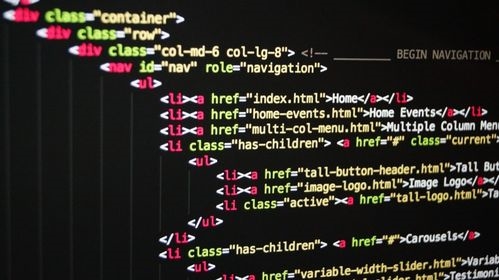









发布评论