cm@cm:~/e1000e-3.4.2.1/src$ sudo lspci -knn
00:00.0 Host bridge [0600]: Intel Corporation Device [8086:591f] (rev 05)
Subsystem: ASUSTeK Computer Inc. Device [1043:8694]
00:02.0 VGA compatible controller [0300]: Intel Corporation Device [8086:5912] (rev 04)
Subsystem: ASUSTeK Computer Inc. Device [1043:8694]
00:14.0 USB controller [0c03]: Intel Corporation Device [8086:a2af]
Subsystem: ASUSTeK Computer Inc. Device [1043:8694]
Kernel driver in use: xhci_hcd
00:16.0 Communication controller [0780]: Intel Corporation Device [8086:a2ba]
Subsystem: ASUSTeK Computer Inc. Device [1043:8694]
00:17.0 SATA controller [0106]: Intel Corporation Device [8086:a282]
Subsystem: ASUSTeK Computer Inc. Device [1043:8694]
Kernel driver in use: ahci
00:1c.0 PCI bridge [0604]: Intel Corporation Device [8086:a294] (rev f0)
Kernel driver in use: pcieport
00:1d.0 PCI bridge [0604]: Intel Corporation Device [8086:a298] (rev f0)
Kernel driver in use: pcieport
00:1f.0 ISA bridge [0601]: Intel Corporation Device [8086:a2c8]
Subsystem: ASUSTeK Computer Inc. Device [1043:8694]
00:1f.2 Memory controller [0580]: Intel Corporation Device [8086:a2a1]
Subsystem: ASUSTeK Computer Inc. Device [1043:8694]
00:1f.3 Audio device [0403]: Intel Corporation Device [8086:a2f0]
Subsystem: ASUSTeK Computer Inc. Device [1043:86c9]
Kernel driver in use: snd_hda_intel
00:1f.4 SMBus [0c05]: Intel Corporation Device [8086:a2a3]
Subsystem: ASUSTeK Computer Inc. Device [1043:8694]
00:1f.6 Ethernet controller [0200]: Intel Corporation Ethernet Connection (2) I219-V [8086:15b8]
Subsystem: ASUSTeK Computer Inc. Device [1043:8672]
Kernel driver in use: e1000e
找到对应的网卡型号:Intel Corporation Ethernet Connection (2) I219-V [8086:15b8]
找到对应的驱动包:e1000e-3.4.2.1.tar.gz
找到对应的驱动包里面的ReadMe,按照步骤执行就可以了.
下面是我的history:
sudo lspci -knn
1993 cd e1000e-3.4.2.1/
1994 ls
1995 cd src/
1996 ls
1997 sudo make install
1998 sudo rmmod e1000e; modprobe e1000e
1999 sudo modprobe e1000e
完成后会出现网卡已经链接的提示.
以上内容我的系统14.04 LTS
更多推荐
ubuntu intel网卡驱动安装

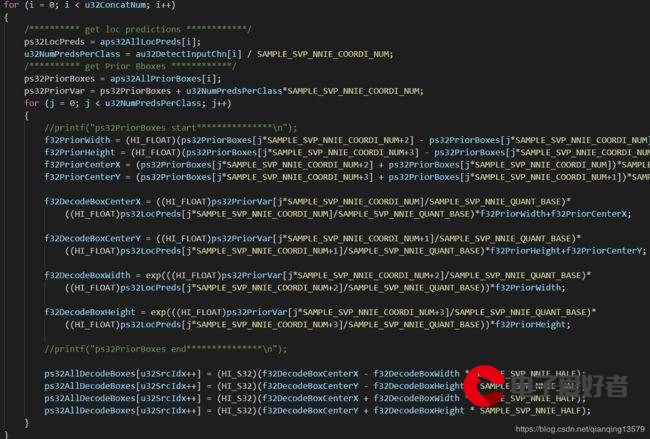







发布评论