一、正版的windows 7 home basic系统升级到旗舰版,在控制面板中找到windows any time(图标改为小图标好找),选择第二个选项,密钥是6K2KY-BFH24-PJW6W-9GK29-TMPWP之后你就不用管了,系统自动帮你弄。这样的话你就升级到了旗舰版
二、.参考http://www.trishtech/win7/turn_off_network_connectivity_test_in_windows_7.php 关闭连接测试
- Press the key combination Windows logo key + R to open the Run dialog.
- Type gpedit.msc in the Run dialog and press Enter.
- In the Local Group Policy Editor navigate to
Computer Configuration → Administrative Templates → System → Internet Communication Management → Internet Communication Settings. - You would find a setting on the right hand side pane — Turn Off Windows Network Connectivity Status Indicator active tests as shown,
- Double-click on this setting and choose Enabled and then click OK.
- Close the Local Group Policy Editor window.
更多推荐
关闭windows 7 home basic版 internet 连接状态测试






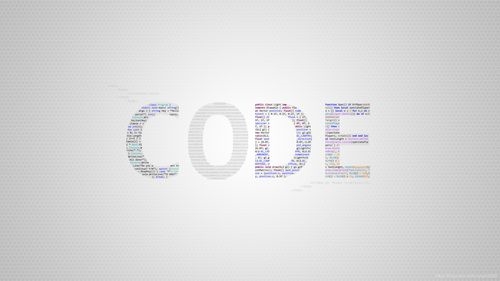

发布评论