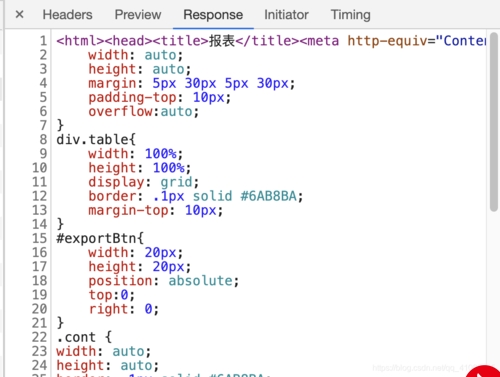 皓月酒店管理系统: Jquery + Servlet + Mybatis"/>
皓月酒店管理系统: Jquery + Servlet + Mybatis"/>
皓月酒店管理系统: Jquery + Servlet + Mybatis
1.概述
中国的经济日益增长,人们的生活水平也在不断地提高,旅游成了人们享受生活的一种方式,从而带动旅游业的蓬勃生长,旅游业和宾馆行业本就相辅相成,所以对于宾馆的要求也随之提高。在宾馆行业里竞争愈发激烈,想要不与时代脱节,就必须紧跟时代高新技术的脚步。基础设施落后、管理水平低下、服务质量堪忧的宾馆管理将被湮没在时代前进车轮的尘埃后。以往的纯手工或简单的宾馆管理方式,早已不适合当代经济高速发展和信息快速增长的要求,因此必须运用现代化管理技术,以及完善的的酒店设备,运用完善的互联网技术和宾馆管理系统,从而提升宾馆自身的服务水平与质量,发挥出精确收集信息,快速提供相应服务,更好地进行管理的等效能,从竞争激烈的宾馆行业中脱颖而出。
2.需求分析
2.1用户工作流
入住或预定客房时,用户要对客房管理模块或预定管理模块进行核对审查,并进行登记;用户要获得换房时,要对换房情况进行查询和更新;顾客结束住宿时,要对其进行结算。
2.2 用户业务需求
1.该管理系统将对客房信息进行管理和登计,对已入住客房、已订购客房、未入住且已订购客房进行录入管理和统计等等。
2.该管理软件将根据用户的需求对客户情况进行资料管理和统计,对已入住客户、预定客房客户进行数据录入、信息检索、修改和删除,并能打印详细信息。
3.完善的结账报表,管理员可对报表信息进行修改。
4.管理系统具有一定的维护手段,有一定权利的操作人员在密码支持下才可以更改房价,增减房型。
5.管理者可以准确的了解到客房状态,以便于进行决策。
3.系统设计
3.1系统功能设计
1.酒店数据处理功能:实现录入、修改、删除、存储功能,如客房信息,客户信息,入住信息、换房信息,订房信息、结算信息等的数据处理等。
2.酒店信息检索功能:实现按不同要求分类进行查询,组合查询功能,根据查询方式的不同,选择输出检索信息。如订房信息的查询,结算信息的查询,新增房型,新增房间管理等。
3.管理系统系统维护功能:实现用户,管理员不同权限的限制等。
3.2 系统流程图
3.2.2 客房查询
3.3.3 客房管理
3.3 数据库设计
3.3.1物理模型设计
(1) 房间(room):房间号(主键),房间类型,房间价格。
(2) 客户(customer): 客户姓名,客户入住房间号(主键),客户联系方式(外键)。
(3) 管理员(manager):管理员编号(主键),管理员姓名,管理员密码。
(4) 入住记录(in history):入住编号(主键),客户姓名,入住时间,应退房时间。
(5)退房记录(out history):房间号(外键),客户姓名(主键),入住时间,退房时间。
(6) 客房类型: 房间号(外键键),客房图片编码格式,客房类型名称(主键)。
(7) 账单: 账单号(主键),盈亏信息,账单类型,入账日期。
3.3.2 概念模型设计
3.3.3 逻辑模型设计
-账单表:
-客户表:
-客房信息表:
-管理员表:
-客房类型表:
4.系统实现
4.1系统主要功能的实现
系统功能设计是使酒店管理系统能基本实现宾馆的工呢,包括以下:
客房管理,顾客入住、顾客订房、顾客更换房间、结算管理、系统用户管理等功能,能让宾馆管理者更直观的了解宾馆的经营状况,以做出相应的经营决策。宾馆管理系统要对这些资源建立正确的数据表,并进行信息的存储管理,编制成各种票据、报表、台帐等信息,同时对这些信息进行维护,通过实测宾馆的各种运行情况,并利用过去的历史数据预测未来的发展,从宾馆全局角度出发进行决策,利用信息控制宾馆的行为,辅助宾馆管理者更好的运维。
5.界面样式及其功能
5.1主界面:
5.2订房界面:
5.2.1刷新用户信息public void RoomInfos(HttpServletRequest request ,HttpServletResponse response) throws IOException, ServletException {
// 获取所有客房剩余数量List<RoomQuantityInfo> RIS= new ArrayList<>();RIS = roomAmountMapper.GetAllRoomType();
// 将对象数组转为JSONJSONObject JB = new JSONObject();String RISLists = JSONObject.toJSONString(RIS);response.getWriter().println(RISLists);}//处理订房用户列表信息public void EnsureCustomersInfo(HttpServletRequest request ,HttpServletResponse response){JSONArray infosList = JSON.parseArray(request.getParameter("InfosList")); //接收json字符串格式的对象数组ArrayList<CustomerBookInfosList> CBILists = new ArrayList<>(); //对象数组,存储反序列化后的对象//提供相应的类,获取序列化后的对象数组,逐个对象反序列化解析,并存储起来for(Object jsonObject : infosList){//导入了 fastjson依赖,解析前端序列化的对象数组CBI = JSONObject.parseObject(jsonObject.toString(), CustomerBookInfosList.class);CBILists.add(CBI);}//连接Dao层,存入订房数据for(int index = 0 ; index < CBILists.size(); ++index){//若用户填写的信息完整if(DeducedCustomer(CBILists.get(index)).equals("All attribute if full fill!")){CBI = CBILists.get(index);String CheckInDateTime = myUtility.IntegrateDateAndTime(CBI.getCheckInDate(),CBI.getCheckInTime()); //整合订房String CheckOutDateTime = myUtility.IntegrateDateAndTime(CBI.getCheckOutDate(),CBI.getCheckOutTime()); //退房时间String EmptyRoomNum = null;Long RoomAmount = null;List<RoomInfo> EmptyRoomLists = roomMapper.SearchEmptyRoom(); //空房间列表if(!DistributeRoomNum(EmptyRoomLists,CBI.getRoomType()).equals("null")){//若客户必要信息不为空,则分配相应房间类型的空房间给客户,并则存进数据库,并更新相应类型房间数EmptyRoomNum = DistributeRoomNum(EmptyRoomLists,CBI.getRoomType()); // 分配相应类型的空房间号RoomInfo RI = new RoomInfo(CBI.getMobilePhone() ,EmptyRoomNum ,CBI.getRoomType() ,"-1", MyUtility.ConvertStringToDate(CheckInDateTime) , MyUtility.ConvertStringToDate(CheckOutDateTime));CustomerInfo CI = new CustomerInfo(CBI.getCustomer(), CBI.getMobilePhone(),EmptyRoomNum, "0");System.out.println("--------------------------------------------");System.out.println("RoomInfo:"+RI);System.out.println("CustomerInfo:"+CI);RoomAmount = roomAmountMapper.GetOneRoomType(CBI.getRoomType()).getAmount();RoomAmount--;System.out.println(CBI.getRoomType()+" : "+RoomAmount.toString());roomAmountMapper.UpdateRoomAmountByType(CBI.getRoomType(),RoomAmount.toString()); //更新相应房间类型的数量customerMapper.InsertCustomer(CI); //向用户表存储数据roomMapper.BookRoom(RI); //向客房信息表存储数据ss.commit(); //向数据库提交代码request.getSession().setAttribute("Save Success!","用户信息登记成功");}else{
// //设置信息提示前端request.getSession().setAttribute("EmptyRoomNum","该系列的房间紧缺!请选择其他类型!");}}else{//若有用户信息填写不完整int num = index + 1;//用户信息录入失败request.getSession().setAttribute("Save Failed!","The " + num +" Customer: \n "+ DeducedCustomer(CBILists.get(index)));}}}5.2.2 判断客户对象信息是否齐全,并且返回缺失的信息public String DeducedCustomer(CustomerBookInfosList CBI ){String MSG = "";if(CBI.getMobilePhone().isEmpty()) {MSG += "MobilePhone is empty!\n";}if(CBI.getCustomer().isEmpty()) {MSG += "Customer is empty!\n";}if(CBI.getRoomStatus().isEmpty()) {MSG += "RoomStatus is empty!\n";}if(CBI.getRoomType().isEmpty()) {MSG += "RoomType is empty!\n";}if(CBI.getCheckInTime().isEmpty()) {MSG += "CheckInTime is empty!\n";}if(CBI.getCheckOutTime().isEmpty()) {MSG += "CheckOutTime is empty!\n";}if(CBI.getCheckInDate().isEmpty()) {MSG += "CheckInDate is empty!\n";}if(CBI.getCheckOutDate().isEmpty()) {MSG += "CheckInDate is empty!\n";}if(MSG.isEmpty()) {return "All attribute if full fill!";}return MSG;}5.2.3.根据客户选择的房间类型,分配房间号public String DistributeRoomNum(List<RoomInfo> lists , String CustomerSelectedType){String RoomNum = "null";for (RoomInfo list : lists) {if (list.getRoomType().equals(CustomerSelectedType)) {RoomNum = list.getRoomNum();break;}}return RoomNum;}
5.3退房界面:
5.3.1退房界面核心代码:
//处理退房信息,客户表删除相应的客户,房间表根据房间号修改房间状态,流水表记录流水 ,房间数量表根据房型修改房间数量public void CheckOutInfos(HttpServletRequest request,HttpServletResponse response){String COI = request.getParameter("CheckOutInfos"); // 获取前端传来序列化的退房客户数据List<String[]> JSONCheckoutList = JSON.parseArray(COI,String[].class); //将序列化的数组,反序列化成字符串数组的数组JSONArray COIList = JSON.parseArray(Arrays.toString(JSONCheckoutList.get(0))); //取一个数组,再将其反序列化String CheckOutRoomNum = String.valueOf(COIList.get(0)); //获取退房号码String CheckOutMobilePhone = String.valueOf(COIList.get(1)); //获取退房客户的号码
// 退房信息不为空,再进行以下操作if(!CheckOutMobilePhone.isEmpty() && !CheckOutRoomNum.isEmpty()){RoomInfo RI = roomMapper.GetRoomInfoByMobilePhone(CheckOutMobilePhone); //根据电话获取用户的房间信息if(RI != null){String ThisRoomType = RI.getRoomType(); //退房类型System.out.println(RI);RoomQuantityInfo ThisRoomQuantity = roomAmountMapper.GetOneRoomType(ThisRoomType); //获取具体某种房型的信息long roomPrice = ThisRoomQuantity.getRoomPrice(); //当前房型的价格long roomNum = ThisRoomQuantity.getAmount()+1; //当前房型加一String RoomNum = String.valueOf(roomNum); //房号Timestamp NowTime = timeUtility.GetNowTime(); //获取当前时间Timestamp UsedTime = RI.getCheckOutTime(); //获取订房初始时间int DeltaTime = timeUtility.CalculateDays(UsedTime,NowTime); //订房退房时间差roomPrice *= DeltaTime; //计算在时间差内,住房金额AccountBookInfo ABI = new AccountBookInfo("",ThisRoomType,roomPrice,RI.getCheckOutTime()); //建立账单roomMapper.CheckOut(CheckOutRoomNum); //客房表退房customerMapper.DeleteCustomerByMobilePhone(CheckOutMobilePhone); //客户表删除客户roomAmountMapper.UpdateRoomAmountByType(ThisRoomType,RoomNum); //增加相应房型的数量accountBookMapper.AddAccount(ABI); //账单表入账ss.commit(); //向数据库提交事务try {response.getWriter().println(JSONObject.toJSONString("退房成功!"));} catch (IOException e) {e.printStackTrace();}}else{try {response.getWriter().println(JSONObject.toJSONString("没有相应房间信息!"));} catch (IOException e) {e.printStackTrace();}}}}
5.4单间查询:
5.4.1查询单间用户public void QuerySingleRoom(HttpServletRequest request,HttpServletResponse response){String RoomNum = request.getParameter("RoomNum");DateFormat dateFormat = new SimpleDateFormat("yy-MM-dd hh:mm:ss");RoomInfo roomInfo = roomMapper.GetRoomInfoByRoomNum(RoomNum); //通过房间号获取信息System.out.println(roomInfo);Object JSONRoomInfo = JSONObject.toJSONStringWithDateFormat(roomInfo,JSON.DEFFAULT_DATE_FORMAT); //带上日期格式,序列化数据方便传输System.out.println(JSONRoomInfo);try {response.getWriter().println(JSONRoomInfo); //响应数据} catch (IOException e) {e.printStackTrace();}}5.4.1查询单间用户public void QuerySingleRoom(HttpServletRequest request,HttpServletResponse response){String RoomNum = request.getParameter("RoomNum");DateFormat dateFormat = new SimpleDateFormat("yy-MM-dd hh:mm:ss");RoomInfo roomInfo = roomMapper.GetRoomInfoByRoomNum(RoomNum); //通过房间号获取信息System.out.println(roomInfo);Object JSONRoomInfo = JSONObject.toJSONStringWithDateFormat(roomInfo,JSON.DEFFAULT_DATE_FORMAT); //带上日期格式,序列化数据方便传输System.out.println(JSONRoomInfo);try {response.getWriter().println(JSONRoomInfo); //响应数据} catch (IOException e) {e.printStackTrace();}}5.5查询所有房间:
5.5.1 查询所有房间信息public void QueryAllRoom(HttpServletRequest request,HttpServletResponse response){String AdminName = request.getParameter("AdminName"); //获取管理员信息String AdminId = request.getParameter("AdminId");AdministratorInfo administratorInfo = administratorMapper.GetOneAdminiPrivilege(AdminId); //获取权限if(administratorInfo.getAdminiPrivilege().equals("1") || administratorInfo.getAdminiPrivilege().equals("2")){List<RoomInfo> allRoom = roomMapper.getAllRoom(); //获取所有房间数据Object AllRoomList = JSONObject.toJSONStringWithDateFormat(allRoom,JSON.DEFFAULT_DATE_FORMAT); //将房间信息对象数组序列化,传输到前端System.out.println(AllRoomList);try {response.getWriter().println(AllRoomList);} catch (IOException e) {e.printStackTrace();}}}5.6结账页面:
5.6.1支付功能:public void Pay(HttpServletRequest request,HttpServletResponse response){String IDNum = (String) JSONObject.parse(request.getParameter("IDNum")); //获取房号或电话号码System.out.println(IDNum);RoomInfo roomInfo = null;RoomQuantityInfo roomQuantityInfo = null;int DeltaTime = 1;int Price = 0;if (IDNum.length()!=0){if( IDNum.length() <= 3){roomInfo = roomMapper.GetRoomInfoByRoomNum(IDNum); //获取客房信息System.out.println(roomInfo);//若没有相应信息if(roomInfo == null) {try {response.getWriter().println(JSONObject.toJSONString("0"));} catch (IOException e) {e.printStackTrace();}return;}else{roomQuantityInfo = roomAmountMapper.GetOneRoomType(roomInfo.getRoomType()); //获取房型try {if(roomInfo.getRoomStatus().equals("0")){Price = 0 ;}else{Price = roomQuantityInfo.getRoomPrice() * timeUtility.CalculateDays(roomInfo.getCheckInTime(),roomInfo.getCheckOutTime());}//加入账单AccountBookInfo accountBookInfo = new AccountBookInfo("",roomInfo.getRoomType(), (long) Price,timeUtility.GetNowTime());accountBookMapper.AddAccount(accountBookInfo); //添加新账单ss.commit(); //提交到数据库String JSONRoomInfo = JSONObject.toJSONStringWithDateFormat(roomInfo,JSON.DEFFAULT_DATE_FORMAT);String JSONRoomQuantityInfo = JSONObject.toJSONString(roomQuantityInfo);List<String> Arr = new ArrayList<>();Arr.add(JSONRoomInfo);Arr.add(JSONRoomQuantityInfo);Arr.add(String.valueOf(Price));response.getWriter().println(JSON.toJSONStringWithDateFormat(Arr,JSON.DEFFAULT_DATE_FORMAT)); //响应前端的请求} catch (IOException e) {e.printStackTrace();}}}else if(IDNum.length()>4 &&IDNum.length() <=11){roomInfo = roomMapper.GetRoomInfoByRoomNum(IDNum); //获取客房信息//若没有相应信息if(roomInfo == null) {try {response.getWriter().println(JSONObject.toJSONString("0"));} catch (IOException e) {e.printStackTrace();}return;}else{roomQuantityInfo = roomAmountMapper.GetOneRoomType(roomInfo.getRoomType()); //获取房型try {if(roomInfo.getRoomStatus().equals("0")){Price = 0 ;}else{Price = roomQuantityInfo.getRoomPrice() * timeUtility.CalculateDays(roomInfo.getCheckInTime(),roomInfo.getCheckOutTime());}//加入账单AccountBookInfo accountBookInfo = new AccountBookInfo("",roomInfo.getRoomType(), (long) Price,timeUtility.GetNowTime());accountBookMapper.AddAccount(accountBookInfo); //添加新账单ss.commit(); //提交到数据库String JSONRoomInfo = JSONObject.toJSONStringWithDateFormat(roomInfo,JSON.DEFFAULT_DATE_FORMAT);String JSONRoomQuantityInfo = JSONObject.toJSONString(roomQuantityInfo);List<String> Arr = new ArrayList<>();Arr.add(JSONRoomInfo);Arr.add(JSONRoomQuantityInfo);Arr.add(String.valueOf(Price));response.getWriter().println(JSON.toJSONStringWithDateFormat(Arr,JSON.DEFFAULT_DATE_FORMAT)); //响应前端的请求} catch (IOException e) {e.printStackTrace();}}}}else{try {response.getWriter().println("没有相应信息!");} catch (IOException e) {e.printStackTrace();}}
}5.7 客户信息查询
5.7.1通过房间号查询某个客户信息public void QueryCustomer(HttpServletRequest request,HttpServletResponse response){String IDNum = request.getParameter("IDNum"); //获取房间号或身份证号CustomerInfo customerInfo = new CustomerInfo();
// 根据房间号查询if(IDNum.length()>0&&IDNum.length()<=4){customerInfo = customerMapper.GetCustomerByRoomNum(IDNum);}
// 根据电话号码查询if(IDNum.length()>4 && IDNum.length()<=11){customerInfo = customerMapper.GetCustomerByPhone(IDNum);}System.out.println("CustomerInfo: " +customerInfo);String JsonCIO = JSONObject.toJSONString(customerInfo);try {response.getWriter().println(JsonCIO);} catch (IOException e) {e.printStackTrace();}}
5.8管理员界面:
5.8.1客房管理,管理员登录public void ManageGetRoot(HttpServletRequest request, HttpServletResponse response){AdministratorInfo Administrator = JSONObject.parseObject(request.getParameter("Administrator"),AdministratorInfo.class);//管理员验证AdministratorInfo tempAdmini = administratorMapper.GetOneAdministrator(Administrator);
// 如果没有这个管理员,返回falseif(tempAdmini == null){try {response.getWriter().println(JSONObject.toJSONString("false"));} catch (IOException e) {e.printStackTrace();}}
// 如果有则返回trueif(tempAdmini != null){try {response.getWriter().println(JSONObject.toJSONString("true"));} catch (IOException e) {e.printStackTrace();}}}5.9房型管理界面:
5.9.1 客房管理,某种房型的删除一行信息public void DeleteRoomInfoRow(HttpServletRequest request ,HttpServletResponse response){RoomInfo roomInfo = JSONObject.parseObject(request.getParameter("RoomInfo"),RoomInfo.class); //接收并转换if(roomInfo!=null){RoomQuantityInfo roomQuantityInfo = roomAmountMapper.GetOneRoomType(roomInfo.getRoomType());if(!roomInfo.getRoomStatus().equals("0")){try {response.getWriter().println(JSONObject.toJSONString("false")); //有人住,不能删} catch (IOException e) {e.printStackTrace();}}else{roomMapper.DeleteRoomByRoomNum(roomInfo.getRoomNum()); //删除房间customerMapper.DeleteUserByRoomNum(roomInfo.getRoomNum()); //删除客户roomAmountMapper.UpdateRoomAmountByType(roomInfo.getRoomType(),String.valueOf(roomQuantityInfo.getAmount()-1)); //相应房型减一ss.commit();try {response.getWriter().println(JSONObject.toJSONString("true"));} catch (IOException e) {e.printStackTrace();}}}}5.9.2客房管理,获取某类客房的所有信息public void GetOneRoomTypeInfo(HttpServletRequest request, HttpServletResponse response){//根据房型,获取该房型的所有数据String RoomType = request.getParameter("RoomType");List<RoomInfo> roomTypeList = roomMapper.GetRoomInfoByRoomType(RoomType);String JSONRoomTypeList = JSONObject.toJSONStringWithDateFormat(roomTypeList,JSON.DEFFAULT_DATE_FORMAT);try {response.getWriter().println(JSONRoomTypeList);} catch (IOException e) {e.printStackTrace();}}5.9.3客房管理,为某种客房类型添加房间public void AddOrUpdateRoomOfOneType(HttpServletRequest request,HttpServletResponse response){String Info = request.getParameter("RoomTypeInfo"); //接收前台信息RoomInfo roomInfo= JSONObject.parseObject(Info,RoomInfo.class);RoomInfo ExistRoom = roomMapper.GetRoomInfoByRoomNum(roomInfo.getRoomNum()); //判断该房间是否已存在,已存在则修改,不存在则增添if(ExistRoom!=null){if(!ExistRoom.getRoomStatus().equals("0")&&roomInfo.getRoomStatus().equals("0")){//如果要修改为空的房间已经被入住,则相应的表信息也需要修改roomMapper.CheckOut(roomInfo.getRoomNum()); //修改房间表customerMapper.DeleteUserByRoomNum(roomInfo.getRoomNum()); //修改客户表ss.commit();}else{roomMapper.UpdateRoomInfo(roomInfo); //更新客房状态ss.commit();}}else{roomMapper.AddRoom(roomInfo); //新增房间ss.commit();}try {response.getWriter().println("修改成功!");} catch (IOException e) {e.printStackTrace();}}5.9.4保存房间类型的信息(包括新添加的类型)public void UpdateRoomType(HttpServletRequest request,HttpServletResponse response){String ManageRoomPrice = request.getParameter("ManageRoomPrice");String ManageRoomType = request.getParameter("ManageRoomType");System.out.println(ManageRoomPrice);System.out.println(ManageRoomType);String LoadPath = "D:\\vodkaItem\\MyHotel\\src\\main\\webapp\\img\\"; //图片在服务器中的位置RoomQuantityInfo TempRQI = null;//查询该房间类型是否已存在,存在则修改类型信息 ; 不存在,则增添,并保存图片RoomQuantityInfo RQI = roomAmountMapper.GetOneRoomType(ManageRoomType);int index = 0;if(RQI == null){//构造新客房类型对象,并添加到数据库TempRQI = new RoomQuantityInfo();TempRQI.setAmount((long) 20);//判断图片资源是否为空while (index < Base64PhotoList.size()){String TempUrl = Base64PhotoList.get(index);if(TempUrl !=null){TempRQI.setRoomImgUrl(ManageRoomType+".jpg");myUtility.TransformBase64DataToPhoto(LoadPath,ManageRoomType,Base64PhotoList.get(index)); //将图片存进服务器Base64PhotoList.set(index,null); //如果当前图片已加载完成,则在图片资源队列销毁}index++; //当前图片检索完毕后,移动到下一张}TempRQI.setRoomPrice(Integer.parseInt(ManageRoomPrice));TempRQI.setRoomType(ManageRoomType);roomAmountMapper.AddRoomType(TempRQI);ss.commit(); //提交到数据库}else{//若该房型已经存在,则只能修改价格roomAmountMapper.UpdateRoomPrice(ManageRoomType,ManageRoomPrice);ss.commit(); //提交到数据库}}5.9.5客房管理界面初始化所需的数据,已有的房型信息public void RoomType(HttpServletRequest request,HttpServletResponse response){List<RoomQuantityInfo> allRoomType = roomAmountMapper.GetAllRoomType(); //获取现有的房间类型String LoadPath = "D:\\vodkaItem\\MyHotel\\src\\main\\webapp\\img\\"; //图片在服务器中的位置String Base64ImgHead = "data:image/jpg;base64,"; //传给前端时,需加上base64编码格式的说明Map<String,String> Base64ImgMap = new HashMap<>(); //哈希表用于接收对应房间类型的图片数据List<String> RoomTypeInfo = new ArrayList<>();String ImgUrl = null;for(RoomQuantityInfo roomQuantityInfo: allRoomType){ImgUrl = roomQuantityInfo.getRoomImgUrl();//将相应房间类型及其图片数据存进哈希表}try {RoomTypeInfo.add(JSONObject.toJSONString(allRoomType));response.getWriter().println(JSONObject.toJSONString(RoomTypeInfo));} catch (Exception e) {e.printStackTrace();}}5.9.6接收添加房型的图片,并保存到服务器public void SavePhoto(HttpServletRequest request ,HttpServletResponse response){
// UploadPath = request.getServletContext().getRealPath("/"); //获取项目真实路径UploadPath = "D:\\vodkaItem\\MyHotel\\src\\main\\webapp\\img\\";String Base64Photo = (String) JSONObject.parse(request.getParameter("Base64Photo")); //解析并接收前端传输的数据Base64PhotoList.add(Base64Photo);
// myUtility.TransformBase64DataToPhoto(UploadPath,"MyNewImg",Base64Photo); //转换存储图片}5.10客房流水界面:
5.10.1删除某条账单信息public void DeleteAccount(HttpServletRequest request, HttpServletResponse response){List<String> AccountInfo = (List<String>) JSONObject.parse(request.getParameter("AccountInfo")); //获取并解析序列化的账单信息AccountBookInfo accountBookInfo = new AccountBookInfo(AccountInfo.get(0),AccountInfo.get(1),Long.valueOf(AccountInfo.get(2)),timeUtility.ConvertStringToDate(AccountInfo.get(3))); //转换为账单对象System.out.println(accountBookInfo); //获取账单信息后,数据库进行删除accountBookMapper.DeleteAccount(Long.valueOf(accountBookInfo.getFlowId()));ss.commit(); //提交事务try {response.getWriter().println("删除成功!");} catch (IOException e) {e.printStackTrace();}}5.10.2修改账单信息public void UpdateAccount(HttpServletRequest request, HttpServletResponse response){List<String> AccountInfo = (List<String>) JSONObject.parse(request.getParameter("AccountInfo")); //获取并解析序列化的账单信息AccountBookInfo accountBookInfo = new AccountBookInfo(AccountInfo.get(0),AccountInfo.get(1),Long.valueOf(AccountInfo.get(2)),timeUtility.ConvertStringToDate(AccountInfo.get(3))); //转换为账单对象System.out.println(accountBookInfo); //获取账单信息后,数据库进行相应更改accountBookMapper.UpdateOneAccount(accountBookInfo);ss.commit(); //提交事务try {response.getWriter().println("保存成功!");} catch (IOException e) {e.printStackTrace();}}5.10.3获取账单信息,发送到前端public void GetAccount(HttpServletRequest request,HttpServletResponse response){// 从数据库获取账单,并序列化List<AccountBookInfo> ABILists = accountBookMapper.ShowAllAccount();String JSONABILists = JSONObject.toJSONStringWithDateFormat(ABILists,JSON.DEFFAULT_DATE_FORMAT);try {response.getWriter().println(JSONABILists);} catch (IOException e) {e.printStackTrace();}}
5.11客服热线界面:
6.系统使用说明书
皓月酒店管理系统分几个模块:
-登记模块:支持单人或者团体登记入住,根据电话号码分配客户相应选择类型的房间。支持根据客户房号或电话号码进行退房。支持在线展示当前可选择的房型所剩的房间数量。
-查询模块:支持客户根据电话号码,查询自己的所登记的信息。 用户可根据自己房间号或电话号码,查询相应房间状态,管理员可以查询所有房间状态。
-结账模块:支持根据用户电话号码,或房间号,进行结账,并且将账单信息录入数据库。
-管理模块: 支持管理员对房间类型,房间数量,进行增删改查。
-资讯模块: 提供客服服务热线。
7.设计总结
皓月酒店管理系统基于web技术进行设计,界面样式采用了js+jsp+css 模式,使用了jQuery库的传统前端技术,后端采用了java的Servlet 网络编程技术处理数据,数据存储采用了Mysql数据库,并在原生JDBC的基础上使用了Mybatis数据库管理框架,使数据库连接和数据处理更规范化。
更多推荐
皓月酒店管理系统: Jquery + Servlet + Mybatis












发布评论