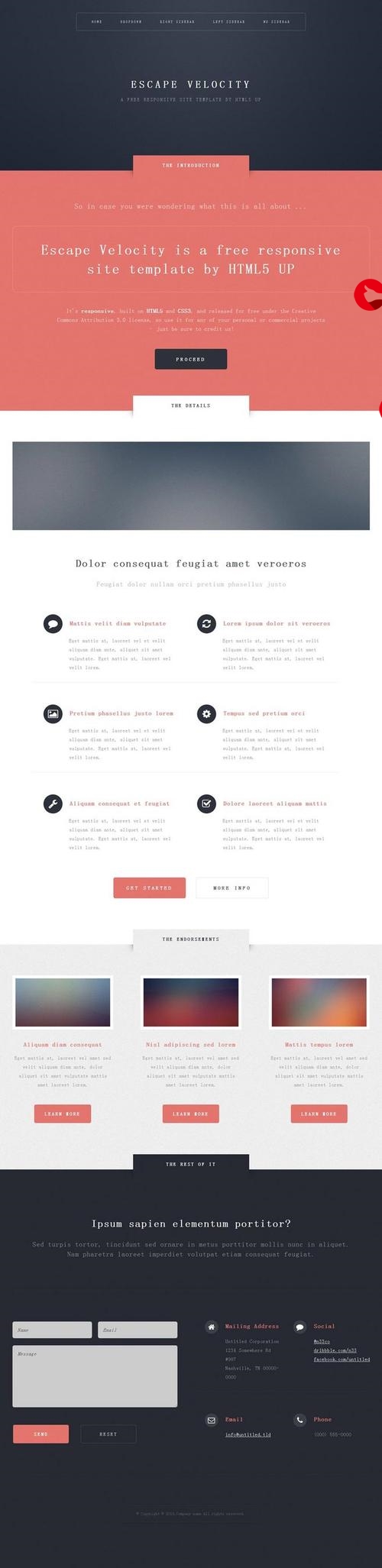 顺序"/>
顺序"/>
WIN10下TensorFlow GPU版安装顺序
1、更新驱动
2、先安装Anaconda,创建一个虚拟环境
4、再安装TensorFlow-GPU
5、到虚拟环境所在的目录里寻找build_info.py文件,一般如果全部默认安装的话在:
C:\Users\username\Anaconda3\envs\tf\Lib\site-packages\tensorflow\python\platform
6、打开文件,就能看到对应CUDA、CUdnn和MVC版本,按图索骥去装吧
# Copyright 2017 The TensorFlow Authors. All Rights Reserved.
#
# Licensed under the Apache License, Version 2.0 (the "License");
# you may not use this file except in compliance with the License.
# You may obtain a copy of the License at
#
# .0
#
# Unless required by applicable law or agreed to in writing, software
# distributed under the License is distributed on an "AS IS" BASIS,
# WITHOUT WARRANTIES OR CONDITIONS OF ANY KIND, either express or implied.
# See the License for the specific language governing permissions and
# limitations under the License.
# ==============================================================================
"""Generates a Python module containing information about the build."""
from __future__ import absolute_import
from __future__ import division
from __future__ import print_functionis_cuda_build = Truecuda_version_number = '10.0'
cudnn_version_number = '7'
msvcp_dll_name = 'msvcp140.dll'
nvcuda_dll_name = 'nvcuda.dll'
cudart_dll_name = 'cudart64_100.dll'
cudnn_dll_name = 'cudnn64_7.dll'
更多推荐
WIN10下TensorFlow GPU版安装顺序












发布评论