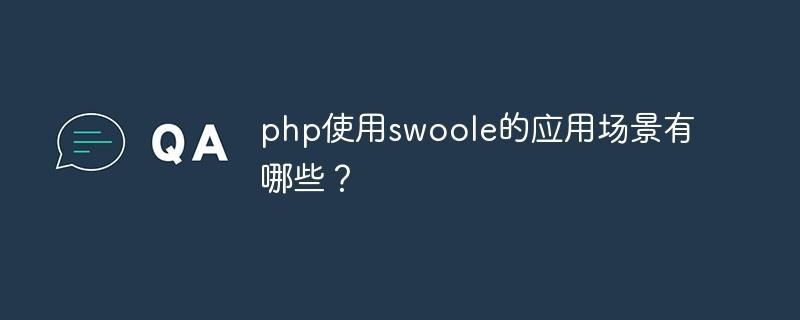 阴影颜色渐变,css3——阴影(立体感,层次效果),渐变色按钮"/>
阴影颜色渐变,css3——阴影(立体感,层次效果),渐变色按钮"/>
css写阴影颜色渐变,css3——阴影(立体感,层次效果),渐变色按钮
box-shadow: 0px 0px 12px #97eaf9;
语法
box-shadow: h-shadow v-shadow blur spread color inset;
h-shadow 必需。水平阴影的位置。允许负值。
v-shadow 必需。垂直阴影的位置。允许负值。
blur 可选。模糊距离。
spread 可选。阴影的尺寸。
color 可选。阴影的颜色。
inset 可选。将外部阴影 (outset) 改为内部阴影。
从上到下渐变
background: -moz-linear-gradient(top, #34dbfc 0%, #61a7fd 100%);
background: -webkit-gradient(linear, left top, left bottom, color-stop(0%,#34dbfc), color-stop(100%,#61a7fd));
background: -webkit-linear-gradient(top, #34dbfc 0%,#61a7fd 100%);
background: -o-linear-gradient(top, #34dbfc 0%,#61a7fd 100%);
background: -ms-linear-gradient(top, #34dbfc 0%,#61a7fd 100%);
background: linear-gradient(to bottom, #34dbfc 0%,#61a7fd 100%);
从左到右渐变
background: -moz-linear-gradient(left, #00cbcc 0%, #009bcc 100%);
background: -webkit-gradient(linear, left top, right bottom, color-stop(0%,#00cbcc), color-stop(100%,#009bcc));
background: -webkit-linear-gradient(left, #00cbcc 0%,#009bcc 100%);
background: -o-linear-gradient(left, #00cbcc 0%,#009bcc 100%);
background: -ms-linear-gradient(left, #00cbcc 0%,#009bcc 100%);
background: linear-gradient(to right, #00cbcc 0%,#009bcc 100%);
更多推荐
css写阴影颜色渐变,css3——阴影(立体感,层次效果),渐变色按钮












发布评论