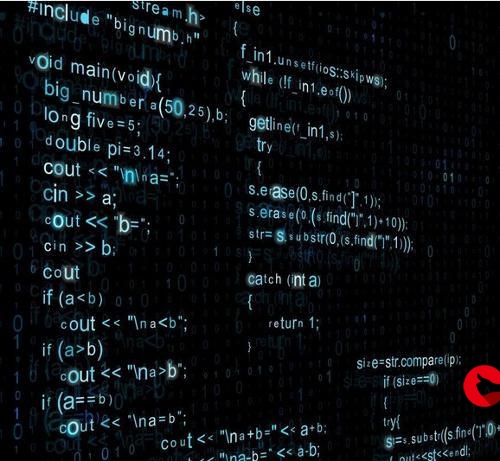 曲线拟合(numpy.polyfit、scipy.optimize.curve"/>
曲线拟合(numpy.polyfit、scipy.optimize.curve"/>
python 曲线拟合(numpy.polyfit、scipy.optimize.curve
小白的学习笔记,欢迎各位大神批评指正。
python 曲线拟合
(一次二次比较简单,直接使用numpy中的函数即可,来自 <> )
1.多项式拟合
(1)简介
z= numpy.polyfit(x, y, deg, rcond=None, full=False, w=None, cov=False)[source]
Deg Degree of the fitting polynomial 1次多项式即为线性,deg次数太高会有震荡
采用最小二乘多项式拟合,返回多项式的系数
p = np.poly1d(z) 可以获得多项式(一元多次函数) 或者直接用yvals=np.polyval(z,5)
x = p(5) x带入多项式求得一个值
(2)官方文档
numpy.polyfit
来自 <.polyfit.html>
The Polynomial.fit class method is recommended for new code as it is more stable numerically. See the documentation of the method for more information.
numpy.poly1d
来自 <.poly1d.html>
numpy.polyval
来自 <.polyval.html>
(3)例子 来自 <.html>
import matplotlib.pyplot as plt
import numpy as np
x = np.arange(1,17,1)
y = np.array([4.00,6.40,8.00,8.80,9.22,9.50,9.70,9.86,10.00,10.20,10.32,10.42,10.50,10.55,10.58,10.60])
z1 = np.polyfit(x,y,3) #用3次多项式拟合 可以改为5 次多项式。。。。 返回三次多项式系数
p1= np.poly1d(z1)
print(p1) #在屏幕上打印拟合多项式
yvals = p1(x)#也可以使用yvals=np.polyval(z1,x)
plot1 = plt.plot(x,y,'*',label='original values')
plot2 = plt.plot(x,yvals,'r',label='polyfit values')
plt.xlabel('xaxis')
plt.ylabel('yaxis')
plt.legend(loc=4) #指定legend的位置,读者可以自己help它的用法
plt.title('polyfitting')
plt.show()
plt.savefig('p1.png')
2.scipy.optimize.curve_fit
(1)简介
Fitting data with SciPy 来自 </?p=76>
The scipy.optimize module contains a least squares curve fit routine that requires as input a user-defined fitting function (in our case fitFunc ), the x-axis data (in our case, t) and the y-axis data (in our case, noisy). The curve_fit routine returns an array of fit parameters, and a matrix of covariance data 协方差(the square root of the diagonal values 对角线值are the 1-sigma uncertainties on the fit parameters—provided you have a reasonable fit in the first place.):
当然,curve_fit()函数不仅可以用于直线、二次曲线、三次曲线的拟合和绘制,仿照代码中的形式,可以适用于任意形式的曲线的拟合和绘制,只要定义好合适的曲线方程即可。来自 <;
调用curve_fit()函数,核心步骤:
1) 定义需要拟合的函数类型,如:
def func(x, a, b):
return a*np.exp(b/x)
2) 调用 popt, pcov = curve_fit(func, x, y) 函数进行拟合,并将拟合系数存储在popt中,a=popt[0]、b=popt[1]进行调用;
3) 调用func(x, a, b)函数,其中x表示横轴表,a、b表示对应的参数。
来自 <.html>
(2)官方文档
scipy.optimize.curve_fit 来自 <.optimize.curve_fit.html>
(3)例子 来自 <.html>
import matplotlib.pyplot as plt
from scipy.optimize import curve_fit
import numpy as np
#用指数形式来拟合
x=np.arange(1,17,1)
y=np.array([4.00,6.40,8.00,8.80,9.22,9.50,9.70,9.86,10.00,10.20,10.32,10.42,10.50,10.55,10.58,10.60])
def func(x,a,b):
return a*np.exp(b/x)
popt,pcov=curve_fit(func,x,y)
a=popt[0] #popt里面是拟合系数,读者可以自己help其用法
b=popt[1]
yvals=func(x,a,b)
plot1=plt.plot(x,y,'*',label='original values')
plot2=plt.plot(x,yvals,'r',label='curve_fit values')
plt.xlabel('xaxis')
plt.ylabel('yaxis')
plt.legend(loc=4) #指定legend的位置,读者可以自己help它的用法
plt.title('curve_fit')
plt.show()
plt.savefig('p2.png')
1.幂函数和指数函数的例子
python指数、幂数拟合curve_fit 来自 <;
2.高斯拟合的例子
python scipy.optimize curve_fit 多高斯拟合 来自 <;
def f_gauss(x, A, B, C, sigma):
return A*np.exp(-(x-B)**2/(2*sigma**2)) + C
来自 <;
其他:
可以借助Pandas导入数据,再进行处理
来自 <.html>
矩阵运算:
Python 二维曲线拟合
来自 <.html>
python_numpy最小二乘法的直线、曲线拟合
来自 <;
3.使用神经网络拟合曲线(MATLAB/Python)
来自 <;
更多推荐
python 曲线拟合(numpy.polyfit、scipy.optimize.curve












发布评论