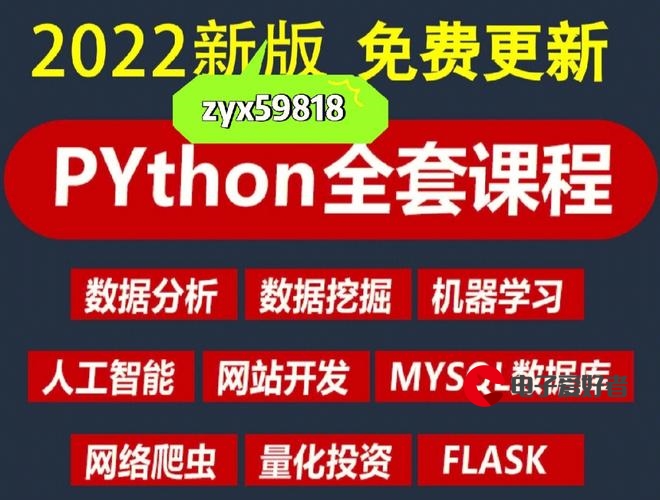 之旅"/>
之旅"/>
Vim的IDE之旅
Vim作为Unix类系统文本编辑器之王,一直受到广大程序员的青睐,但是,初次接触Vim的人,可能被其不太友好的操作方式所吓倒,其实,万事开头难,只要你开始接触Vim之后,慢慢使用Vim之后,渐渐地你就会喜欢上她迷人的使用体验,那种肆意妄为的快感是其它所有IDE所没有的。
Vim的IDE之旅,是一系列文章,主要是记录如何将Vim打造成一个现代的IDE的方法,本篇文章主要介绍Vim如何集成补全插件:YouCompleteMe的步骤。
系统环境
Linux环境为Ubuntu 18.04 desktop,该系统本身装完之后基本不提供开发工具,最为基本的ifconfig、gcc/g++都没有。这样也好,正好可以体验一下,如何从头一步一步的安装YouCompleteMe。
Vim的版本必须大于7.4.1578 ,并且支持Python2或者Python3,可以通过vim --version,查看vim的版本,以及是否支持Python2/3。如果你的Vim版本比较老的话,可以通过源码升级的方式,更新你的Vim。
YouCompleteMe推荐使用Vundle安装,所以,你的Vim需要首先安装Vundle。
Note
YCM是一个带有编译组件的插件。如果你使用Vundle更新YCM,那么,当ycm_core库API发生变化时,YCM会提醒重新编译它。
工具安装
VIm安装
-
安装
sudo apt-get install vim -
查看版本
vim --versionVIM - Vi IMproved 8.0 ... +python3
可以知道,Vim版本为8.0.1453,并且支持python3。
Python3安装
-
Ubuntu 14.04:
sudo apt install build-essential cmake3 python3-dev git -
Ubuntu 16.04 and later:
sudo apt install build-essential cmake python3-dev git
Vundle安装
-
下载
mkdir -p ~/.vim/bundle/vundle git clone .git ~/.vim/bundle/Vundle.vim -
安装
将下面的配置信息添加到~/.vimrc(没有自行创建)中。
set nocompatible " be iMproved, requiredfiletype off " required" set the runtime path to include Vundle and initializeset rtp+=~/.vim/bundle/Vundle.vimcall vundle#begin()" alternatively, pass a path where Vundle should install plugins"call vundle#begin('~/some/path/here')" let Vundle manage Vundle, requiredPlugin 'VundleVim/Vundle.vim'" The following are examples of different formats supported." Keep Plugin commands between vundle#begin/end." plugin on GitHub repoPlugin 'tpope/vim-fugitive'" plugin from .html" Plugin 'L9'" Git plugin not hosted on GitHubPlugin 'git://git.wincent/command-t.git'" git repos on your local machine (i.e. when working on your own plugin)Plugin 'file:///home/gmarik/path/to/plugin'" The sparkup vim script is in a subdirectory of this repo called vim." Pass the path to set the runtimepath properly.Plugin 'rstacruz/sparkup', {'rtp': 'vim/'}" Install L9 and avoid a Naming conflict if you've already installed a" different version somewhere else." Plugin 'ascenator/L9', {'name': 'newL9'}" All of your Plugins must be added before the following linecall vundle#end()" requiredfiletype plugin indent on" required" To ignore plugin indent changes, instead use:"filetype plugin on"" Brief help" :PluginList - lists configured plugins" :PluginInstall- installs plugins; append `!` to update or just :PluginUpdate" :PluginSearch foo - searches for foo; append `!` to refresh local cache" :PluginClean - confirms removal of unused plugins; append `!` to auto-approve removal"" see :h vundle for more details or wiki for FAQ" Put your non-Plugin stuff after this line打开Vim,执行:PluginInstall,自动安装YouCompeteMe插件。
YouCompeleteMe安装
进入到~/.vim/bundle/YouCompleteMe目录下,执行如下命令:
使YCM支持C/C++语法
./install.py --clang-completer
由于,会下载安装clang+llvm安装包,可能等待的时间的比较长。
## YouCompeleteME配置set runtimepath+=~/.vim/bundle/YouCompleteMe
" 寻找全局配置文件
let g:ycm_global_ycm_extra_conf='~/.vim/bundle/YouCompleteMe/cpp/ycm/.ycm_extra_conf.py'YouCompleteMe安装成功之后,在.vimrc中增加如下的配置项:
" 开启 YCM 标签补全引擎,使用ctags生成的tags文件
let g:ycm_collect_identifiers_from_tags_files=1" 注释与字符串中的内容也用于补全
let g:ycm_collect_identifiers_from_comments_and_strings=1" 补全功能在注释中同样有效
let g:ycm_complete_in_comments=1" 补全功能在字符串中同样有效
let g:ycm_complete_in_strings=1"注释和字符串中的文字也会被收入补全
let g:ycm_collect_identifiers_from_comments_and_strings=1"禁用语法检查
let g:ycm_show_diagnostics_ui=0 "允许 vim 加载 .ycm_extra_conf.py 文件,每次打开vim时不再提示
let g:ycm_confirm_extra_conf=0"映射按键, 没有这个会拦截掉tab, 导致其他插件的tab不能用.
let g:ycm_key_list_select_completion = ['<c-n>', '<Down>']
let g:ycm_key_list_previous_completion = ['<c-p>', '<Up>']"回车即选中当前项
inoremap <expr> <CR> pumvisible() ? "\<C-y>" : "\<CR>" |" 语法关键字补全
let g:ycm_seed_identifiers_with_syntax=1" 菜单颜色\布局
"highlight Pmenu ctermfg=2 ctermbg=3 guifg=#005f87 guibg=#EEE8D5
" 选中项颜色\布局
"highlight PmenuSel ctermfg=2 ctermbg=3 guifg=#AFD700 guibg=#106900" YCM 集成 OmniCppComplete 补全引擎,设置其快捷键
" inoremap <leader>; <C-x><C-o>" 补全内容不以分割子窗口形式出现,只显示补全列表
set completeopt-=preview" 从第一个键入字符就开始罗列匹配项
let g:ycm_min_num_of_chars_for_completion=1" 禁止缓存匹配项,每次都重新生成匹配项
let g:ycm_cache_omnifunc=0"让补全行为与一般的IDE一致
set completeopt=longest,menu"跳转到定义处
nnoremap <c-j> :YcmCompleter GoToDefinitionElseDeclaration<CR>| "end of YCM configs
其中,.ycm_extra_conf.py里面记录了c/c++类项目文件的补全规则,~/.vim/bundle/YouCompleteMe/cpp/ycm/ 目录是自己添加的,.ycm_extra_config.py文件可以在~/.vim/bundle/YouCompleteMe/third_party/ycmd/examples里找到。
一般情况下,~/.vim/bundle/YouCompleteMe/cpp/ycm/.ycm_extra_conf.py 作为全局的配置文件,而在具体的项目的根目录下,可以定制属于特定于该项目的配置文件,并把项目中头文件所在的目录加入到项目本地的.ycm_extra_conf.py中。例如,项目的头文件目录为:~/develop/emlib/include,那么需要在.ycm_extra_conf.py中的flag数组中添加如下代码:
flags = [
...'-isystem',
'~/develop/emlib/include',
...
]
YCM启动时,首先扫描当前目录,检测是否存在.ycm_extra_conf.py 文件,如果没有找到,其会按照.vimrc中的配置加载全局的配置文件。
更多推荐
Vim的IDE之旅












发布评论