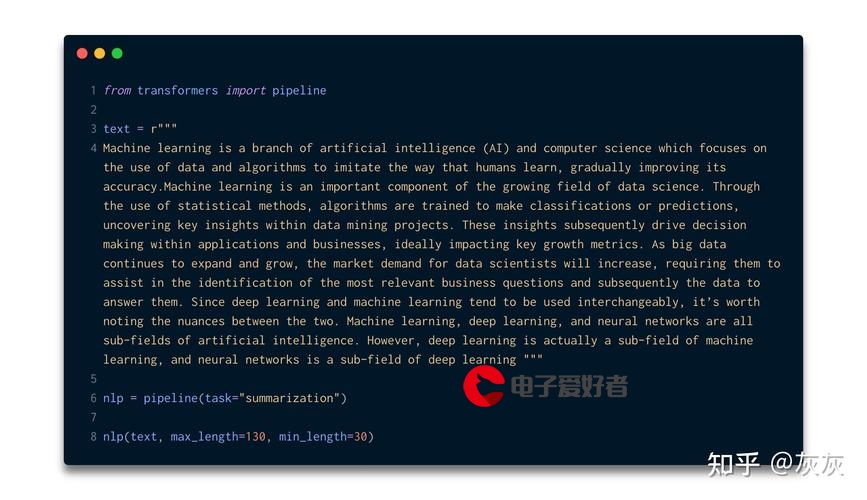 分区表,Oracle分区表,子分区测试"/>
分区表,Oracle分区表,子分区测试"/>
oracle子分区表,Oracle分区表,子分区测试
– Oracle分区表
– 在PDB1里面创建分区表
sqlplus cog/cog@pdb1
drop table temp_table purge;
CREATE TABLE temp_table
(
id VARCHAR2(32) DEFAULT sys_guid() NOT NULL,
datetime DATE,
filepath VARCHAR2(500 BYTE),
filestate CHAR(1 BYTE),
areacode VARCHAR2(20 BYTE),
fancode VARCHAR2(20 BYTE)
) nologging
partition by range(DATETIME) interval(numtoyminterval(1,‘year’))
subpartition by list(areacode)
subpartition template
(
subpartition part_0001 values (‘0001’) tablespace USERS,
subpartition part_0002 values (‘0002’) tablespace USERS,
subpartition part_0003 values (‘0003’) tablespace USERS,
subpartition p_other values (default)
)
(
partition sp1 values less than (to_date(‘2020-01-01’, ‘yyyy-mm-dd’)) tablespace USERS,
partition sp2 values less than (to_date(‘2021-01-01’, ‘yyyy-mm-dd’)) tablespace USERS
);
查询表分区数据信息:
select * from temp_table PARTITION(sp1);
select * from temp_table SUBPARTITION(SP1_PART_0001);
– 添加分区会不成功
alter table temp_table add partition sp2 values less than (to_date(‘2022-01-01’, ‘yyyy-mm-dd’)) tablespace USERS;
– oerr ora 14760 建不了分区,直接插入新的数据可以生成新的分区
–创建索引;分区键作为索引定义的第一列
create index indl_temp_table_fancode on temp_table (fancode) local;
set line 150 pages 90
col filepath format a60
col fancode format a20
col AREACODE format a10
alter session set nls_date_format=‘yyyy-mm-dd hh24:mi:ss’;
col table_name format a15
col DEF_TABLESPACE_NAME format a15
col PARTITION_NAME format a15
col HIGH_VALUE format a83
col table_name format a15
col PARTITION_NAME format a15
col SUBPARTITION_NAME format a15
set long 10000
查询表分区信息:
select * from user_tab_partitions a where a.table_name=upper(‘temp_table’); – 分区信息;
select * from user_tab_subpartitions a where a.table_name=upper(‘temp_table’); – 子分区信息;
SELECT table_name,partition_name,high_value from user_tab_partitions where table_name=‘TEMP_TABLE’; – 分区
select table_name,PARTITION_NAME,SUBPARTITION_NAME,HIGH_VALUE from user_tab_subpartitions a where a.table_name=upper(‘temp_table’); – 子分区
– 查看当前分区表
select table_name,partitioning_type,subpartitioning_type,partition_count,status,def_tablespace_name from user_part_tables order by 1;
查看范围分区表建表语句
select dbms_metadata.get_ddl(‘TABLE’,‘TEMP_TABLE’,‘COG’) from dual;
– 插入分区未指定分区,如果分区不存在,会创建新的分区
INSERT /+APPEND/ INTO temp_table
select
sys_guid() id,
sysdate +360 + rownum/86400 datetime,
dbms_random.string(‘x’, 60) filepath,
dbms_random.string(‘x’, 1) filestate ,
‘0009’ areacode,
dbms_random.string(‘x’, 20) fancode
from dual connect by level <= 10;
commit;
– 插入分区SP1_PART_0001(未指定logging)
INSERT /+APPEND/ INTO temp_table subpartition (SP1_PART_0001)
select
sys_guid() id,
sysdate -360 + rownum/86400 datetime,
dbms_random.string(‘x’, 60) filepath,
dbms_random.string(‘x’, 1) filestate ,
‘0001’ areacode,
dbms_random.string(‘x’, 20) fancode
from dual connect by level <= 10;
commit;
– 插入数据到子分区SP2_PART_0002
INSERT /+APPEND/ INTO temp_table subpartition (SP2_PART_0002) NOLOGGING
select
sys_guid() id,
sysdate + rownum/86400 datetime,
dbms_random.string(‘x’, 60) filepath,
dbms_random.string(‘x’, 1) filestate ,
‘0002’ areacode,
dbms_random.string(‘x’, 20) fancode
from dual connect by level <= 10;
commit;
– 查询子分区
select * from temp_table subpartition(SP1_PART_0001);
select * from temp_table subpartition(SP2_PART_0002);
– RMAN恢复数据文件
alter database datafile 28 offline;
! rm -f /data/oradata/RMANTEST/datafile/o1_mf_users_hd9op2gx_.dbf;
restore datafile 28;
recover datafile 28;
alter database datafile 28 online;
– 恢复之后查询
select * from temp_table subpartition(SP1_PART_0001);
select * from temp_table subpartition(SP2_PART_0002);
– 结论:
noforcelogging,建表的时候未指定nologging,insert append插入的时候,不管是否指定nologging,都会记日志
noforcelogging,建表的时候指定了nologging,insert append插入的时候,不管是否指定了nologging,都不会记日志
– 查询数据文件
col FILE_NAME format a60
col TABLESPACE_NAME format a15
col STATUS format a15
select file_name,tablespace_name,STATUS,file_id from dba_data_files;
FILE_NAME TABLESPACE_NAME FILE_ID
/data/oradata/RMANTEST/datafile/o1_mf_system_hd9oom7r_.dbf SYSTEM 26
/data/oradata/RMANTEST/datafile/o1_mf_sysaux_hd9omf1s_.dbf SYSAUX 27
/data/oradata/RMANTEST/datafile/o1_mf_users_hd9op2gx_.dbf USERS 28
– nologging报错信息
select * from temp_table subpartition(SP1_PART_0001); – 通过RMAN恢复不写日志的数据表,查询时会报错,表需要载断或重建
ERROR at line 1:
ORA-01578: ORACLE data block corrupted (file # 28, block # 530)
ORA-01110: data file 28: ‘/data/oradata/RMANTEST/datafile/o1_mf_users_hdyb96cl_.dbf’
ORA-26040: Data block was loaded using the NOLOGGING option
– 截断分区表
truncate table temp_table; – 截断整个分区表
alter table temp_table drop partition SP1 update global indexes; – 删除分区,同时维护全局索引 大分区表truncate partition后,需要对全局索引进行维护,否则,global index会变成unusabl
alter table temp_table truncate partition SP1 drop storage; – 截断指定的分区
alter table temp_table truncate partition SP1 drop storage update indexes;
alter table temp_table truncate partition SP1 drop storage update global indexes; –
列出受nologging影响的datafile
select UNRECOVERABLE_CHANGE#,UNRECOVERABLE_TIME,FIRST_NONLOGGED_SCN,FIRST_NONLOGGED_TIME from v$datafile where file#=28;
RMAN > REPORT UNRECOVERABLE
RMAN > list backupset of datafile 28;
更多推荐
oracle子分区表,Oracle分区表,子分区测试












发布评论