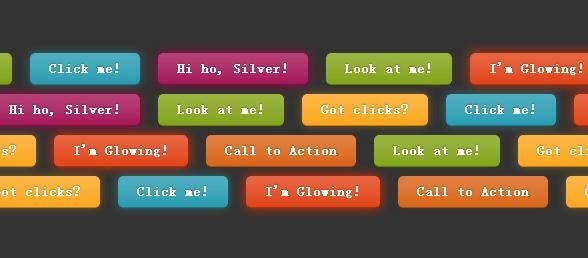 算法库及可视化库使用实践"/>
算法库及可视化库使用实践"/>
Python基础算法库及可视化库使用实践
版权声明:本套技术专栏是作者(秦凯新)平时工作的总结和升华,通过从真实商业环境抽取案例进行总结和分享,并给出商业应用的调优建议和集群环境容量规划等内容,请持续关注本套博客。QQ邮箱地址:1120746959@qq,如有任何学术交流,可随时联系。
1 Numpy详细使用
-
读取txt文件
import numpyworld_alcohol = numpy.genfromtxt("world_alcohol.txt", delimiter=",")print(type(world_alcohol))world_alcohol = numpy.genfromtxt("world_alcohol.txt", delimiter=",", dtype="U75", skip_header=1)print(world_alcohol)[[u'1986' u'Western Pacific' u'Viet Nam' u'Wine' u'0'][u'1986' u'Americas' u'Uruguay' u'Other' u'0.5'][u'1985' u'Africa' u"Cte d'Ivoire" u'Wine' u'1.62']..., [u'1987' u'Africa' u'Malawi' u'Other' u'0.75'][u'1989' u'Americas' u'Bahamas' u'Wine' u'1.5'][u'1985' u'Africa' u'Malawi' u'Spirits' u'0.31']] -
创建一维和二维的Array数组
#The numpy.array() function can take a list or list of lists as input. When we input a list, we get a one-dimensional array as a result:#一维的Array数组[]vector = numpy.array([5, 10, 15, 20])#二维的Array数组[[],[],[]]matrix = numpy.array([[5, 10, 15], [20, 25, 30], [35, 40, 45]])print vectorprint matrix -
shape用法
#We can use the ndarray.shape property to figure out how many elements are in the arrayvector = numpy.array([1, 2, 3, 4])print(vector.shape)#For matrices, the shape property contains a tuple with 2 elements.matrix = numpy.array([[5, 10, 15], [20, 25, 30]])print(matrix.shape)(4,)(2, 3) -
dtype用法(numpy要求numpy.array内部元素结构相同)
numbers = numpy.array([1, 2, 3, 4])numbers.dtypedtype('int32')#改变其中一个值时,其他值都会改变numbers = numpy.array([1, 2, 3, '4'])print(numbers)numbers.dtype['1' '2' '3' '4']dtype('<U11') -
索引定位
[[u'1986' u'Western Pacific' u'Viet Nam' u'Wine' u'0'][u'1986' u'Americas' u'Uruguay' u'Other' u'0.5'][u'1985' u'Africa' u"Cte d'Ivoire" u'Wine' u'1.62']..., [u'1987' u'Africa' u'Malawi' u'Other' u'0.75'][u'1989' u'Americas' u'Bahamas' u'Wine' u'1.5'][u'1985' u'Africa' u'Malawi' u'Spirits' u'0.31']]uruguay_other_1986 = world_alcohol[1,4]third_country = world_alcohol[2,2]print uruguay_other_1986print third_country0.5Cte d'Ivoire -
索引切片
vector = numpy.array([5, 10, 15, 20])print(vector[0:3]) [ 5 10 15] -
取某一列(:表示所有行)
matrix = numpy.array([[5, 10, 15], [20, 25, 30],[35, 40, 45]])print(matrix[:,1])[10 25 40]matrix = numpy.array([[5, 10, 15], [20, 25, 30],[35, 40, 45]])print(matrix[:,0:2])[[ 5 10][20 25][35 40]]matrix = numpy.array([[5, 10, 15], [20, 25, 30],[35, 40, 45]])print(matrix[1:3,0:2])[[20 25][35 40]] -
版权声明:本套技术专栏是作者(秦凯新)平时工作的总结和升华,通过从真实商业环境抽取案例进行总结和分享,并给出商业应用的调优建议和集群环境容量规划等内容,请持续关注本套博客。QQ邮箱地址:1120746959@qq,如有任何学术交流,可随时联系。
-
对Array操作表示对内部所有元素进行操作
import numpy#it will compare the second value to each element in the vector# If the values are equal, the Python interpreter returns True; otherwise, it returns Falsevector = numpy.array([5, 10, 15, 20])vector == 10array([False, True, False, False], dtype=bool)matrix = numpy.array([[5, 10, 15], [20, 25, 30],[35, 40, 45]])matrix == 25array([[False, False, False],[False, True, False],[False, False, False]], dtype=bool) -
布尔值当索引([False True False False])
vector = numpy.array([5, 10, 15, 20])equal_to_ten = (vector == 10)print equal_to_tenprint(vector[equal_to_ten])[False True False False][10]#矩阵表示索引matrix = numpy.array([[5, 10, 15], [20, 25, 30],[35, 40, 45]])second_column_25 = (matrix[:,1] == 25)print second_column_25print(matrix[second_column_25, :])[False True False][[20 25 30]] -
对数组进行与运算
#We can also perform comparisons with multiple conditionsvector = numpy.array([5, 10, 15, 20])equal_to_ten_and_five = (vector == 10) & (vector == 5)print equal_to_ten_and_five[False False False False]vector = numpy.array([5, 10, 15, 20])equal_to_ten_or_five = (vector == 10) | (vector == 5)print equal_to_ten_or_five[ True True False False] -
值类型转换
vector = numpy.array(["1", "2", "3"])print vector.dtypeprint vectorvector = vector.astype(float)print vector.dtypeprint vector|S1['1' '2' '3']float64[ 1. 2. 3.] -
聚合求解
vector = numpy.array([5, 10, 15, 20])vector.sum() -
按行维度(axis=1)
matrix = numpy.array([[5, 10, 15], [20, 25, 30],[35, 40, 45]])matrix.sum(axis=1)array([ 30, 75, 120]) -
按列求和(axis=0)
matrix = numpy.array([[5, 10, 15], [20, 25, 30],[35, 40, 45]])matrix.sum(axis=0) -
矩阵操作np.arange生成0-N的整数
import numpy as npa = np.arange(15).reshape(3, 5)aarray([[ 0, 1, 2, 3, 4],[ 5, 6, 7, 8, 9],[10, 11, 12, 13, 14]])a.ndim2a.dtype.name'int32'a.size15 -
矩阵初始化
np.zeros ((3,4)) array([[ 0., 0., 0., 0.],[ 0., 0., 0., 0.],[ 0., 0., 0., 0.]])np.ones( (2,3,4), dtype=np.int32 )array([[[1, 1, 1, 1],[1, 1, 1, 1],[1, 1, 1, 1]],[[1, 1, 1, 1],[1, 1, 1, 1],[1, 1, 1, 1]]]) -
按照间隔生成数据
np.arange( 10, 30, 5 )array([10, 15, 20, 25])np.arange( 0, 2, 0.3 )array([ 0. , 0.3, 0.6, 0.9, 1.2, 1.5, 1.8]) -
随机生成数据
np.random.random((2,3))array([[ 0.40130659, 0.45452825, 0.79776512],[ 0.63220592, 0.74591134, 0.64130737]]) -
linspace在0到2pi之间取100个数
from numpy import pinp.linspace( 0, 2*pi, 100 )array([ 0. , 0.06346652, 0.12693304, 0.19039955, 0.25386607,0.31733259, 0.38079911, 0.44426563, 0.50773215, 0.57119866,0.63466518, 0.6981317 , 0.76159822, 0.82506474, 0.88853126,0.95199777, 1.01546429, 1.07893081, 1.14239733, 1.20586385,1.26933037, 1.33279688, 1.3962634 , 1.45972992, 1.52319644,1.58666296, 1.65012947, 1.71359599, 1.77706251, 1.84052903,1.90399555, 1.96746207, 2.03092858, 2.0943951 , 2.15786162,2.22132814, 2.28479466, 2.34826118, 2.41172769, 2.47519421,2.53866073, 2.60212725, 2.66559377, 2.72906028, 2.7925268 ,2.85599332, 2.91945984, 2.98292636, 3.04639288, 3.10985939,3.17332591, 3.23679243, 3.30025895, 3.36372547, 3.42719199,3.4906585 , 3.55412502, 3.61759154, 3.68105806, 3.74452458,3.8079911 , 3.87145761, 3.93492413, 3.99839065, 4.06185717,4.12532369, 4.1887902 , 4.25225672, 4.31572324, 4.37918976,4.44265628, 4.5061228 , 4.56958931, 4.63305583, 4.69652235,4.75998887, 4.82345539, 4.88692191, 4.95038842, 5.01385494,5.07732146, 5.14078798, 5.2042545 , 5.26772102, 5.33118753,5.39465405, 5.45812057, 5.52158709, 5.58505361, 5.64852012,5.71198664, 5.77545316, 5.83891968, 5.9023862 , 5.96585272,6.02931923, 6.09278575, 6.15625227, 6.21971879, 6.28318531]) -
矩阵基本操作
#the product operator * operates elementwise in NumPy arraysa = np.array( [20,30,40,50] )b = np.arange( 4 )print (a)print (b)#bc = a-bprint (c)b**2print (b**2)print (a<35)[20 30 40 50][0 1 2 3][20 29 38 47][ True True False False] -
矩阵相乘
#The matrix product can be performed using the dot function or methodA = np.array([[1,1],[0,1]] )B = np.array([[2,0],[3,4]])print (A)print (B)print (A*B)print (A.dot(B))print (np.dot(A, B) )[[1 1][0 1]][[2 0][3 4]][[2 0][0 4]][[5 4][3 4]][[5 4][3 4]] -
矩阵操作floor向下取整
import numpy as npB = np.arange(3)print (B)#print np.exp(B)print (np.sqrt(B))[0 1 2][0. 1. 1.41421356]#Return the floor of the inputa = np.floor(10*np.random.random((3,4)))#print a#Return the floor of the inputa = np.floor(10*np.random.random((3,4)))print (a)print(a.reshape(2,-1))[[0. 4. 2. 2.][8. 1. 5. 7.][0. 9. 7. 4.]][[0. 4. 2. 2. 8. 1.][5. 7. 0. 9. 7. 4.]] -
hstack矩阵拼接
a = np.floor(10*np.random.random((2,2)))b = np.floor(10*np.random.random((2,2)))print aprint '---'print bprint '---'print np.hstack((a,b))[[ 5. 6.][ 1. 5.]]---[[ 8. 6.][ 9. 0.]]---[[ 5. 6. 8. 6.][ 1. 5. 9. 0.]]a = np.floor(10*np.random.random((2,2)))b = np.floor(10*np.random.random((2,2)))print (a)print ('---')print (b)print ('---')#print np.hstack((a,b))np.vstack((a,b))[[7. 7.][2. 6.]]---[[0. 6.][0. 3.]]---array([[1., 0.],[3., 6.],[4., 2.],[8., 7.]])a = np.floor(10*np.random.random((2,12)))print (a)print (np.hsplit(a,3))[[6. 5. 2. 4. 2. 4. 9. 4. 4. 6. 8. 9.][8. 4. 0. 2. 6. 5. 2. 5. 0. 4. 1. 6.]][array([[6., 5., 2., 4.],[8., 4., 0., 2.]]), array([[2., 4., 9., 4.],[6., 5., 2., 5.]]), array([[4., 6., 8., 9.],[0., 4., 1., 6.]])] -
任意选择切分位置
print ( np.hsplit(a,(3,4))) # Split a after the third and the fourth column[[2. 8. 4. 7. 6. 6. 5. 8. 8. 3. 0. 1.][3. 5. 9. 4. 5. 8. 7. 6. 2. 3. 8. 4.]][array([[2., 8., 4.],[3., 5., 9.]]), array([[7.],[4.]]), array([[6., 6., 5., 8., 8., 3., 0., 1.],[5., 8., 7., 6., 2., 3., 8., 4.]])] -
变量赋值
-
变量视图
-
版权声明:本套技术专栏是作者(秦凯新)平时工作的总结和升华,通过从真实商业环境抽取案例进行总结和分享,并给出商业应用的调优建议和集群环境容量规划等内容,请持续关注本套博客。QQ邮箱地址:1120746959@qq,如有任何学术交流,可随时联系。
-
copy实现变量之间没有关系
d = a.copy() d is ad[0,0] = 9999print d print a[[9999 1 2 3][1234 5 6 7][ 8 9 10 11]][[ 0 1 2 3][1234 5 6 7][ 8 9 10 11]] -
寻找列最大值索引
-
行列按照倍数扩展(行3倍列5倍)
a = np.arange(0, 40, 10)b = np.tile(a, (3, 5)) print b[[ 0 10 20 30 0 10 20 30 0 10 20 30 0 10 20 30 0 10 20 30][ 0 10 20 30 0 10 20 30 0 10 20 30 0 10 20 30 0 10 20 30][ 0 10 20 30 0 10 20 30 0 10 20 30 0 10 20 30 0 10 20 30]] -
按照元素大小排序并给出索引值
a = np.array([4, 3, 1, 2])j = np.argsort(a)print jprint a[j][2 3 1 0][1 2 3 4] -
对数组按照元素大小排序
a = np.array([[4, 3, 5], [1, 2, 1]])#print ab = np.sort(a, axis=1)print (b)[[3 4 5][1 1 2]]
2 Pandas详细使用(底层基于Numpy)
2.1 Pandas基本操作
- Pandas核心结构(DataFrame)
- Pandas 字符型表示为Object
- Pandas数据基本类型展示
import pandasfood_info = pandas.read_csv("food_info.csv")print(type(food_info))<class 'pandas.core.frame.DataFrame'>col_names = food_info.columns.tolist()['NDB_No', 'Shrt_Desc', 'Water_(g)', 'Energ_Kcal', 'Protein_(g)', 'Lipid_Tot_(g)', 'Ash_(g)','Carbohydrt_(g)', 'Fiber_TD_(g)', 'Sugar_Tot_(g)', 'Calcium_(mg)', 'Iron_(mg)','Magnesium_(mg)', 'Phosphorus_(mg)', 'Potassium_(mg)', 'Sodium_(mg)', 'Zinc_(mg)','Copper_(mg)', 'Manganese_(mg)', 'Selenium_(mcg)', 'Vit_C_(mg)', 'Thiamin_(mg)','Riboflavin_(mg)', 'Niacin_(mg)', 'Vit_B6_(mg)', 'Vit_B12_(mcg)', 'Vit_A_IU', 'Vit_A_RAE','Vit_E_(mg)', 'Vit_D_mcg', 'Vit_D_IU', 'Vit_K_(mcg)', 'FA_Sat_(g)', 'FA_Mono_(g)','FA_Poly_(g)', 'Cholestrl_(mg)'] print food_info.dtypesNDB_No int64Shrt_Desc objectWater_(g) float64Energ_Kcal int64Protein_(g) float64Lipid_Tot_(g) float64Ash_(g) float64Carbohydrt_(g) float64Fiber_TD_(g) float64Sugar_Tot_(g) float64Calcium_(mg) float64Iron_(mg) float64Magnesium_(mg) float64Phosphorus_(mg) float64Potassium_(mg) float64Sodium_(mg) float64Zinc_(mg) float64Copper_(mg) float64Manganese_(mg) float64Selenium_(mcg) float64Vit_C_(mg) float64Thiamin_(mg) float64Riboflavin_(mg) float64Niacin_(mg) float64Vit_B6_(mg) float64Vit_B12_(mcg) float64Vit_A_IU float64Vit_A_RAE float64Vit_E_(mg) float64Vit_D_mcg float64Vit_D_IU float64Vit_K_(mcg) float64FA_Sat_(g) float64FA_Mono_(g) float64FA_Poly_(g) float64Cholestrl_(mg) float64dtype: object
-
Pandas基本操作
#可以指定数量#first_rows = food_info.head()#print(food_info.head(3))
#print food_info.columns
#print food_info.shape(8618,36)
-
取数据操作
#pandas uses zero-indexing#Series object representing the row at index 0.#print food_info.loc[0]# Series object representing the seventh row.#food_info.loc[6]# Will throw an error: "KeyError: 'the label [8620] is not in the [index]'"#food_info.loc[8620]#The object dtype is equivalent to a string in Python -
数据切片
# Returns a DataFrame containing the rows at indexes 3, 4, 5, and 6.#food_info.loc[3:6]# Returns a DataFrame containing the rows at indexes 2, 5, and 10. Either of the following approaches will work.# Method 1#two_five_ten = [2,5,10] #food_info.loc[two_five_ten]# Method 2#food_info.loc[[2,5,10]] -
通过列名取出数据
# Series object representing the "NDB_No" column.#ndb_col = food_info["NDB_No"]#print ndb_col# Alternatively, you can access a column by passing in a string variable.#col_name = "NDB_No"#ndb_col = food_info[col_name]
-
取出两个列的值
#columns = ["Zinc_(mg)", "Copper_(mg)"]#zinc_copper = food_info[columns]#print zinc_copper#print zinc_copper# Skipping the assignment.#zinc_copper = food_info[["Zinc_(mg)", "Copper_(mg)"]]
-
endswith 定位取值
#print(food_info.columns)#print(food_info.head(2))col_names = food_info.columns.tolist()#print col_namesgram_columns = []for c in col_names:if c.endswith("(g)"):gram_columns.append(c)gram_df = food_info[gram_columns]print(gram_df.head(3))
2.2 Series类型上场
Series 是一个带有 名称 和索引的一维数组,既然是数组,肯定要说到的就是数组中的元素类型,在 Series 中包含的数据类型可以是整数、浮点、字符串、Python对象等。
-
版权声明:本套技术专栏是作者(秦凯新)平时工作的总结和升华,通过从真实商业环境抽取案例进行总结和分享,并给出商业应用的调优建议和集群环境容量规划等内容,请持续关注本套博客。QQ邮箱地址:1120746959@qq,如有任何学术交流,可随时联系。
# 存储了 4 个年龄:18/30/25/40
user_age = pd.Series(data=[18, 30, 25, 40])
user_age0 181 302 253 40dtype: int64 -
指定索引
user_age.index = ["Tom", "Bob", "Mary", "James"]user_ageTom 18Bob 30Mary 25James 40dtype: int64 -
为 index 起个名字
user_age.index.name = "name"user_agenameTom 18Bob 30Mary 25James 40dtype: int64 -
给 Series 起个名字
user_age.name="user_age_info"user_agenameTom 18Bob 30Mary 25James 40Name: user_age_info, dtype: int64 -
一个 Series 包括了 data、index 以及 name。
# 构建索引name = pd.Index(["Tom", "Bob", "Mary", "James"], name="name")# 构建 Seriesuser_age = pd.Series(data=[18, 30, 25, 40], index=name, name="user_age_info")user_agenameTom 18Bob 30Mary 25James 40Name: user_age_info, dtype: int64# 指定类型为浮点型user_age = pd.Series(data=[18, 30, 25, 40], index=name, name="user_age_info", dtype=float)user_agenameTom 18.0Bob 30.0Mary 25.0James 40.0Name: user_age_info, dtype: float64 -
Series 包含了 dict 的特点,也就意味着可以使用与 dict 类似的一些操作。我们可以将 index 中的元素看成是 dict 中的 key。
# 获取 Tom 的年龄user_age["Tom"]18.0user_age.get("Tom")18.0# 指定索引,获取第一个元素user_age[0]18.0# 获取前三个元素user_age[:3]nameTom 18.0Bob 30.0Mary 25.0Name: user_age_info, dtype: float64# 获取年龄大于30的元素user_age[user_age > 30]nameJames 40.0Name: user_age_info, dtype: float64# 获取第4个和第二个元素user_age[[3, 1]]nameJames 40.0Bob 30.0Name: user_age_info, dtype: float64
2.3 DataFrame隆重登场
-
DataFrame 是一个带有索引的二维数据结构,每列可以有自己的名字,并且可以有不同的数据类型。你可以把它想象成一个 excel 表格或者数据库中的一张表,DataFrame 是最常用的 Pandas 对象。
index = pd.Index(data=["Tom", "Bob", "Mary", "James"], name="name")data = {"age": [18, 30, 25, 40],"city": ["BeiJing", "ShangHai", "GuangZhou", "ShenZhen"]}user_info = pd.DataFrame(data=data, index=index)user_info
-
通过索引名来访问某行,这种办法需要借助 loc 方法
user_info.loc["Tom"]age 18city BeiJingName: Tom, dtype: object -
通过这行所在的位置来选择这一行
user_info.iloc[0]age 18city BeiJingName: Tom, dtype: object -
如何访问多行
user_info.iloc[1:3]
-
访问列
user_info.agenameTom 18Bob 30Mary 25James 40Name: age, dtype: int64user_info["age"]nameTom 18Bob 30Mary 25James 40Name: age, dtype: int64#可以变换列的顺序user_info[["city", "age"]]
3 matplotlib使用实践
-
折线图
import pandas as pdunrate = pd.read_csv("C:\\ML\\MLData\\unrate.csv")unrate['DATE'] = pd.to_datetime(unrate['DATE'])print(unrate.head(12))DATE VALUE0 1948-01-01 3.41 1948-02-01 3.82 1948-03-01 4.03 1948-04-01 3.94 1948-05-01 3.55 1948-06-01 3.66 1948-07-01 3.67 1948-08-01 3.98 1948-09-01 3.89 1948-10-01 3.710 1948-11-01 3.811 1948-12-01 4.0import matplotlib.pyplot as pltplt.plot()plt.show()
first_twelve = unrate[0:12]plt.plot(first_twelve['DATE'], first_twelve['VALUE'])plt.show()
plt.plot(first_twelve['DATE'], first_twelve['VALUE'])plt.xticks(rotation=45)#print help(plt.xticks)plt.show()
#xlabel(): accepts a string value, which gets set as the x-axis label.
#ylabel(): accepts a string value, which is set as the y-axis label.
#title(): accepts a string value, which is set as the plot title.plt.plot(first_twelve['DATE'], first_twelve['VALUE'])
plt.xticks(rotation=90)
plt.xlabel('Month')
plt.ylabel('Unemployment Rate')
plt.title('Monthly Unemployment Trends, 1948')
plt.show()
-
多条折线图展示
fig = plt.figure(figsize=(10,6))colors = ['red', 'blue', 'green', 'orange', 'black']for i in range(5):start_index = i*12end_index = (i+1)*12subset = unrate[start_index:end_index]label = str(1948 + i)plt.plot(subset['MONTH'], subset['VALUE'], c=colors[i], label=label)plt.legend(loc='upper left')plt.xlabel('Month, Integer')plt.ylabel('Unemployment Rate, Percent')plt.title('Monthly Unemployment Trends, 1948-1952')plt.show()
-
柱状图竖型展示
import pandas as pdreviews = pd.read_csv('C:\\ML\\MLData\\fandango_scores.csv')cols = ['FILM', 'RT_user_norm', 'Metacritic_user_nom', 'IMDB_norm', 'Fandango_Ratingvalue', 'Fandango_Stars']norm_reviews = reviews[cols]print(type(reviews))#打印出第一行print(norm_reviews[:1])<class 'pandas.core.frame.DataFrame'>
import matplotlib.pyplot as pltfrom numpy import arange#取出第一行指定列num_cols的数据num_cols = ['RT_user_norm', 'Metacritic_user_nom', 'IMDB_norm', 'Fandango_Ratingvalue', 'Fandango_Stars']bar_heights = norm_reviews.loc[0, num_cols].valuesprint(bar_heights)[4.3 3.55 3.9 4.5 5.0]bar_heights = norm_reviews.loc[0, num_cols].values#横轴位置bar_positions = arange(5) + 0.75#横轴标识的位置(1到6之间)tick_positions = range(1,6)fig, ax = plt.subplots()#0.5标识柱状图宽度ax.bar(bar_positions, bar_heights, 0.5)ax.set_xticks(tick_positions)ax.set_xticklabels(num_cols, rotation=90)ax.set_xlabel('Rating Source')ax.set_ylabel('Average Rating')ax.set_title('Average User Rating For Avengers: Age of Ultron (2015)')plt.show()
-
柱状图横向表示
import matplotlib.pyplot as pltfrom numpy import arangenum_cols = ['RT_user_norm', 'Metacritic_user_nom', 'IMDB_norm', 'Fandango_Ratingvalue', 'Fandango_Stars']bar_widths = norm_reviews.loc[0, num_cols].valuesbar_positions = arange(5) + 0.75#横轴标识名的位置(1到6之间)tick_positions = range(1,6)fig, ax = plt.subplots()ax.barh(bar_positions, bar_widths, 0.6)ax.set_yticks(tick_positions)ax.set_yticklabels(num_cols)ax.set_ylabel('Rating Source')ax.set_xlabel('Average Rating')ax.set_title('Average User Rating For Avengers: Age of Ultron (2015)')plt.show()
-
散点图
#Switching Axesfig = plt.figure(figsize=(5,10))ax1 = fig.add_subplot(2,1,1)ax2 = fig.add_subplot(2,1,2)ax1.scatter(norm_reviews['Fandango_Ratingvalue'], norm_reviews['RT_user_norm'])ax1.set_xlabel('Fandango')ax1.set_ylabel('Rotten Tomatoes')ax2.scatter(norm_reviews['RT_user_norm'], norm_reviews['Fandango_Ratingvalue'])ax2.set_xlabel('Rotten Tomatoes')ax2.set_ylabel('Fandango')plt.show()
- Hist的bins区间统计
import pandas as pd
import matplotlib.pyplot as plt
reviews = pd.read_csv('C:\\ML\\MLData\\fandango_scores.csv')
cols = ['FILM', 'RT_user_norm', 'Metacritic_user_nom', 'IMDB_norm', 'Fandango_Ratingvalue']
norm_reviews = reviews[cols]
print(norm_reviews[:5])#按照列进行分组聚合
fandango_distribution = norm_reviews['Fandango_Ratingvalue'].value_counts()
fandango_distribution = fandango_distribution.sort_index()#按照列进行分组聚合
imdb_distribution = norm_reviews['IMDB_norm'].value_counts()
imdb_distribution = imdb_distribution.sort_index()print(fandango_distribution)
2.7 2
2.8 2
2.9 5
3.0 4
3.1 3
3.2 5
3.3 4
3.4 9
3.5 9
3.6 8
3.7 9
3.8 5
3.9 12
4.0 7
4.1 16
4.2 12
4.3 11
4.4 7
4.5 9
4.6 4
4.8 3
Name: Fandango_Ratingvalue, dtype: int64print(imdb_distribution)
2.00 1
2.10 1
2.15 1
2.20 1
2.30 2
2.45 2
2.50 1
2.55 1
2.60 2
2.70 4
2.75 5
2.80 2
2.85 1
2.90 1
2.95 3
3.00 2
3.05 4
3.10 1
3.15 9
3.20 6
3.25 4
3.30 9
3.35 7
3.40 1
3.45 7
3.50 4
3.55 7
3.60 10
3.65 5
3.70 8
3.75 6
3.80 3
3.85 4
3.90 9
3.95 2
4.00 1
4.05 1
4.10 4
4.15 1
4.20 2
4.30 1
Name: IMDB_norm, dtype: int64fig, ax = plt.subplots()
#ax.hist(norm_reviews['Fandango_Ratingvalue'])
#ax.hist(norm_reviews['Fandango_Ratingvalue'],bins=20)指定区间为20个,范围为4到5
ax.hist(norm_reviews['Fandango_Ratingvalue'], range=(4, 5),bins=20)
plt.show()
-
4分图盒图
num_cols = ['RT_user_norm', 'Metacritic_user_nom', 'IMDB_norm', 'Fandango_Ratingvalue']fig, ax = plt.subplots()#指定统计列取出对应值ax.boxplot(norm_reviews[num_cols].values)ax.set_xticklabels(num_cols, rotation=90)ax.set_ylim(0,5)plt.show()
4 Seaborn专业可视化库(基于matplot)
-
风格设置
import seaborn as snsimport numpy as npimport matplotlib as mplimport matplotlib.pyplot as plt%matplotlib inlinesns.set_style("whitegrid")data = np.random.normal(size=(20, 6)) + np.arange(6) / 2sns.boxplot(data=data)
sns.set_style("dark")sinplot()sns.set_style("white")sinplot() sns.set_style("whitegrid")sns.boxplot(data=data, palette="deep")sns.despine(left=True)
-
调色板设置
import numpy as npimport seaborn as snsimport matplotlib.pyplot as plt%matplotlib inlinesns.set(rc={"figure.figsize": (6, 6)})current_palette = sns.color_palette()sns.palplot(current_palette)
6个默认的颜色循环主题: deep, muted, pastel, bright, dark, colorblindsns.palplot(sns.color_palette("hls", 8))
data = np.random.normal(size=(20, 8)) + np.arange(8) / 2sns.boxplot(data=data,palette=sns.color_palette("hls", 8))data = np.random.normal(size=(20, 8)) + np.arange(8) / 2#print(data)sns.boxplot(data=data,palette=sns.color_palette("hls", 8))
-
区间直方图绘制(kde是否指定核密度估计)
x = np.random.gamma(6, size=200)sns.distplot(x, kde=False, fit=stats.gamma)
-
线性回归1
%matplotlib inlineimport numpy as npimport pandas as pdimport matplotlib as mplimport matplotlib.pyplot as pltimport seaborn as snssns.set(color_codes=True)np.random.seed(sum(map(ord, "regression")))tips = sns.load_dataset("tips")tips.head()
sns.regplot(x="total_bill", y="tip", data=tips)
-
线性回归2
sns.lmplot(x="total_bill", y="tip", hue="smoker", data=tips);
-
多分类问题
%matplotlib inlineimport numpy as npimport pandas as pdimport matplotlib as mplimport matplotlib.pyplot as pltimport seaborn as snssns.set(style="whitegrid", color_codes=True)np.random.seed(sum(map(ord, "categorical")))titanic = sns.load_dataset("titanic")tips = sns.load_dataset("tips")iris = sns.load_dataset("iris")sns.stripplot(x="day", y="total_bill", data=tips);
sns.stripplot(x="day", y="total_bill", data=tips, jitter=True)
-
树桩展示均匀展示
sns.swarmplot(x="day", y="total_bill", data=tips)
-
树桩展示均匀并分类展示
sns.swarmplot(x="day", y="total_bill", hue="sex",data=tips)
-
盒图
IQR即统计学概念四分位距,第一/四分位与第三/四分位之间的距离N = 1.5IQR 如果一个值>Q3+N或 < Q1-N,则为离群点#横杠最小值和最大值sns.boxplot(x="day", y="total_bill", hue="time", data=tips);
-
小提琴图(越胖包含的数据越多)
sns.violinplot(x="day", y="total_bill", hue="sex", data=tips, split=True); -
葫芦图
sns.violinplot(x="day", y="total_bill", data=tips, inner=None)sns.swarmplot(x="day", y="total_bill", data=tips, color="w", alpha=.5)
-
柱状分类统计图
sns.barplot(x="sex", y="survived", hue="class", data=titanic);
-
点图可以更好的描述变化差异
sns.pointplot(x="sex", y="survived", hue="class", data=titanic);
sns.pointplot(x="class", y="survived", hue="sex", data=titanic,palette={"male": "g", "female": "m"},markers=["^", "o"], linestyles=["-", "--"]);
-
多层面板分类图
sns.factorplot(x="day", y="total_bill", hue="smoker", data=tips)
sns.factorplot(x="day", y="total_bill", hue="smoker", data=tips, kind="bar")
sns.factorplot(x="day", y="total_bill", hue="smoker",col="time", data=tips, kind="swarm")
sns.factorplot(x="time", y="total_bill", hue="smoker",col="day", data=tips, kind="box", size=4, aspect=.5)
-
FacetGrid 多参数网格面板
%matplotlib inlineimport numpy as npimport pandas as pdimport seaborn as snsfrom scipy import statsimport matplotlib as mplimport matplotlib.pyplot as pltsns.set(style="ticks")np.random.seed(sum(map(ord, "axis_grids")))tips = sns.load_dataset("tips")tips.head()
g = sns.FacetGrid(tips, col="time")g.map(plt.hist, "tip");
g = sns.FacetGrid(tips, col="sex", hue="smoker")g.map(plt.scatter, "total_bill", "tip", alpha=.7)g.add_legend();
g = sns.FacetGrid(tips, row="smoker", col="time", margin_titles=True)g.map(sns.regplot, "size", "total_bill", color=".1", fit_reg=False, x_jitter=.1);
-
热力图
%matplotlib inlineimport matplotlib.pyplot as pltimport numpy as np; np.random.seed(0)import seaborn as sns;sns.set()uniform_data = np.random.rand(3, 3)print (uniform_data)heatmap = sns.heatmap(uniform_data)[[ 0.0187898 0.6176355 0.61209572][ 0.616934 0.94374808 0.6818203 ][ 0.3595079 0.43703195 0.6976312 ]]
ax = sns.heatmap(flights, linewidths=.5)
5 总结
方便复习,整成笔记,内容粗略,勿怪,待完善。
版权声明:本套技术专栏是作者(秦凯新)平时工作的总结和升华,通过从真实商业环境抽取案例进行总结和分享,并给出商业应用的调优建议和集群环境容量规划等内容,请持续关注本套博客。QQ邮箱地址:1120746959@qq,如有任何学术交流,可随时联系。
秦凯新 于深圳
。
更多推荐
Python基础算法库及可视化库使用实践












发布评论