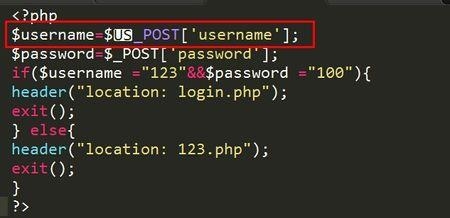 源代码安装tensorflow"/>
源代码安装tensorflow"/>
从源代码安装tensorflow
1、克隆最新tensorflow仓库:
git clone 2、选择特定的分支:
cd tensorflow
git checkout Branch # where Branch is the desired branch3、安装 Bazel
按照bazel官网上安装即可。(下载二进制可执行文件)
4、 ./configure
除了
Do you wish to use jemalloc as the malloc implementation? [Y/n] Y
这个选项选择Y,其余选项都选择N (CPU-only情况下)
5、Build the pip package
bazel build --config=opt //tensorflow/tools/pip_package:build_pip_package在编译时,bazel带上--config=opt会使用默认的-march=native,tensorflow会提高使用cpu的速度。
Update: 按照How to compile Tensorflow with SSE4.2 and AVX instructions?,运行tensorflow程序时可以满载使用CPU
在CPU的情况下,
bazel build -c opt --copt=-mavx --copt=-mavx2 --copt=-mfma --copt=-mfpmath=both --copt=-msse4.2 //tensorflow/tools/pip_package:build_pip_package当我用上面命令编译tensorflow时,我的服务器CPU会报错:The TensorFlow library was compiled to use AVX2 instructions, but these aren't available on your machine.另一个错误:The TensorFlow library was compiled to use FMA instructions, but these aren't available on your machine.
所以,用下面的命令编译tensorflow(但是这条命令起不到加速的效果):
bazel build -c opt --copt=-march=native --copt=-mfpmath=both //tensorflow/tools/pip_package:build_pip_package命令(也起不到加速的效果):
bazel build -c opt --copt=-mavx --copt=-msse4.1 --copt=-msse4.2 -k //tensorflow/tools/pip_package:build_pip_package将所有不报错的参数都加进去(还是起不到加速的效果,也只用到了最多90%的算力):
bazel build -c opt --copt=-mavx --copt=-march=native --copt=-mfpmath=both --copt=-msse4.1 --copt=-msse4.2 -k //tensorflow/tools/pip_package:build_pip_packagebazel build -c opt --copt=-mavx --copt=-march=native --copt=-mfpmath=both --copt=-msse4.2 //tensorflow/tools/pip_package:build_pip_package
bazel build -c opt --copt=-mavx --copt=-msse4.1 --copt=-msse4.2 -k //tensorflow/tools/pip_package:build_pip_package //起不到加速的效果
bazel build -c opt --copt=-mavx --copt=-march=native --copt=-mfpmath=both --copt=-msse4.1 --copt=-msse4.2 -k //tensorflow/tools/pip_package:build_pip_package //起不到加速的效果
bazel build -c opt --copt=-mavx --copt=-mfpmath=both --copt=-msse4.2 //tensorflow/tools/pip_package:build_pip_package //起不到加速的效果
bazel build -c opt --copt=-mavx --copt=-msse4.1 --copt=-msse4.2 -k //tensorflow/tools/pip_package:build_pip_package
bazel build -c opt --copt=-march=native --copt=-mfpmath=both --copt=-msse4.2 //tensorflow/tools/pip_package:build_pip_package ///起不到加速的效果
bazel build -c opt --copt=-march=native --copt=-mfpmath=both --copt=-msse4.1 --copt=-msse4.2 //tensorflow/tools/pip_package:build_pip_package //起不到加速的效果
bazel build -c opt --copt=-mavx --copt=-mfpmath=both --copt=-msse4.2 //tensorflow/tools/pip_package:build_pip_package
bazel build -c opt --copt=-mavx --copt=-mavx2 --copt=-mfpmath=both --copt=-msse4.2 //tensorflow/tools/pip_package:build_pip_package //报错
bazel build -c opt --copt=-mavx --copt=-mfma --copt=-mfpmath=both --copt=-msse4.2 //tensorflow/tools/pip_package:build_pip_package //报错
bazel build -c opt --copt=-mavx --copt=-mfpmath=both --copt=-msse4.1 --copt=-msse4.2 -k //tensorflow/tools/pip_package:build_pip_package //不要march=native
在GPU的情况下
bazel build -c opt --copt=-mavx --copt=-mavx2 --copt=-mfma --copt=-mfpmath=both --copt=-msse4.2 --config=cuda //tensorflow/tools/pip_package:build_pip_package或者是:
bazel build -c opt --copt=-march=native --copt=-mfpmath=both --config=cuda //tensorflow/tools/pip_package:build_pip_packagebazel build命令会创建一个叫做build_pip_package的脚本,使用下面命令运行该脚本可以在/tmp/tensorflow_pkg目录下创建一个.whl文件
bazel-bin/tensorflow/tools/pip_package/build_pip_package /tmp/tensorflow_pkg6、Install the pip package
pip install /tmp/tensorflow_pkg/tensorflow-1.4.0-py2-none-any.whl
(具体安装包名称视情况而定)更多推荐
从源代码安装tensorflow












发布评论