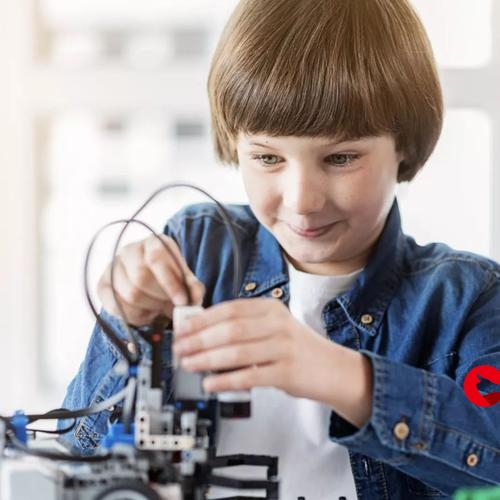 咸鱼底部导航,Flutter FloatingActionButton 实现类似咸鱼App底部导航凸起按钮..."/>
咸鱼底部导航,Flutter FloatingActionButton 实现类似咸鱼App底部导航凸起按钮..."/>
android仿咸鱼底部导航,Flutter FloatingActionButton 实现类似咸鱼App底部导航凸起按钮...
FloatingActionButton简称FAB,可以实现浮动按钮,也可以实现类似咸鱼app 的凸起导航按钮
一. FloatingActionButton常用属性
child:子视图,一般为Icon,不推荐使用文字
tooltip:FAB被长按时显示,也是无障碍功能
backgroundColor:背景颜色
elevation:未点击时候的阴影
hignlightElevation:点击是阴影值,默认是12.0
onPressed:点击事件回调
shape:可以定位FAB的形状等
mini:是否是mini类型默认是false
二.咸鱼凸起按钮实现
1.咸鱼效果
image.png
2.实现思路:用浮动按钮盖住tab按钮
image.png
3.代码实现
Scaffold组件 添加floatingActionButton按钮,修改floatingActionButton的大小和颜色 为合适状态
通过设置margin 来调整 floatingActionButton 的位置
Scaffold组件 添加floatingActionButton按钮,修改floatingActionButton的大小和颜色 为合适状态
Scaffold组件 添加BottomNavigationBar 底部按钮
class TrackerMainScreen extends StatefulWidget {
const TrackerMainScreen(this._deviceId);
BottomButton createState() => BottomButton();
}
class BottomButton extends State {
var currentIndex = 0;
@override
Widget build(BuildContext context) {
return Scaffold(
floatingActionButton: Container(
height: 80,
width: 80,
margin: EdgeInsets.only(bottom: 15),
padding: EdgeInsets.all(10),
decoration: BoxDecoration(
borderRadius: BorderRadius.circular(40), color: Colors.white),
child: FloatingActionButton(
child: Icon(Icons.info),
onPressed: () {
print("点击浮动按钮");
},
),
),
floatingActionButtonLocation: FloatingActionButtonLocation.centerDocked,
bottomNavigationBar: BottomNavigationBar(
currentIndex: currentIndex,
onTap: (int index) {
setState(() {
this.currentIndex = index;
});
},
fixedColor: Colors.pink,
type: BottomNavigationBarType.fixed,
items: [
BottomNavigationBarItem(
title: Text("首页", style: TextStyle(color: Colors.grey)),
icon: Icon(Icons.list, color: Colors.grey)),
BottomNavigationBarItem(
title: Text("发布", style: TextStyle(color: Colors.grey)),
icon: Icon(Icons.satellite, color: Colors.grey)),
BottomNavigationBarItem(
title: Text("故事", style: TextStyle(color: Colors.grey)),
icon: Icon(Icons.account_balance, color: Colors.grey)),
],
),
body: Container(color: Colors.amber,),
);
}
}
4.效果图
image.png
三. 注意
BottomNavigationBar 和FloatingActionButton 都在Scaffold 组件中创建
BottomNavigationBarItem中的icon 是必须写的
凸起按钮实现思路:用FloatingActionButton盖住BottomNavigationBar
更多推荐
android仿咸鱼底部导航,Flutter FloatingActionButton 实现类似咸鱼App底部导航凸起按钮...












发布评论