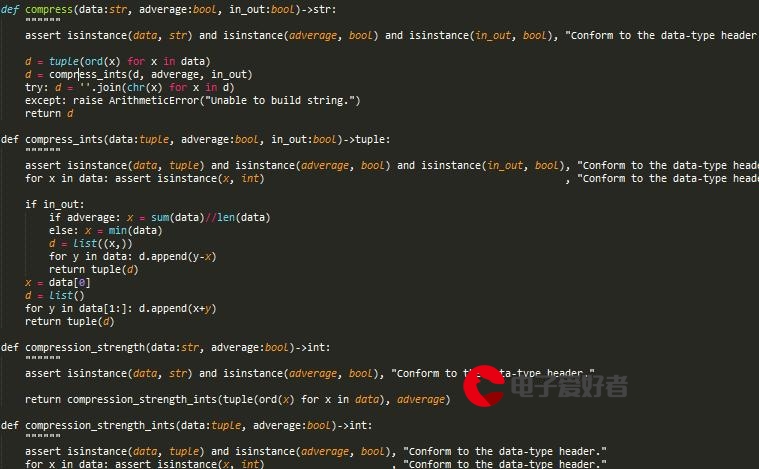 不支持clob,java对oracle9i中CLOB类型的操作"/>
不支持clob,java对oracle9i中CLOB类型的操作"/>
oracle9i支不支持clob,java对oracle9i中CLOB类型的操作
这是一个完整的使用java对oracle9i的操作,其实,使用oracle10g后,操作将非常方便,但现在由于仍在使用oracle9i,所以不得不忍受这种痛苦。现将对oracle9i中CLOB类型的操作,完整记录于此,权作自己的学习笔记吧。
第一种情况:没有服务器,单独使用java直接连接数据库时:
package com.hyq.test;
import java.sql.SQLException;
import java.sql.*;
import java.sql.ResultSet;
import oracle.sql.CLOB;
public class ManageOracleCLOB {
public ManageOracleCLOB() {
}
public static void main(String[] args) {
String driver = "oracle.jdbc.driver.OracleDriver";
String strUrl = "jdbc:oracle:thin:@127.0.0.1:1521: HYQ";
Statement stmt = null;
ResultSet rs = null;
Connection conn = null;
ManageOracleCLOB manageOracleCLOB = null;
try {
Class.forName(driver);
DriverManager.registerDriver(new oracle.jdbc.driver.OracleDriver());
conn = DriverManager.getConnection(strUrl, "HYQ", "HYQ");
manageOracleCLOB = new ManageOracleCLOB();
//获取下一个标识符id
long nextId = manageOracleCLOB.getNextId(conn);
// long nextId = 1;
//添加记录
manageOracleCLOB.add(conn,nextId);
//修改记录
// manageOracleCLOB.modify(conn,nextId);
//获取记录
// manageOracleCLOB.find(conn,nextId);
//删除记录
// manageOracleCLOB.delete(conn,nextId);
conn.close();
}
catch (SQLException ex2) {
ex2.printStackTrace();
}
catch (Exception ex2) {
ex2.printStackTrace();
}
finally {
try {
if (rs != null) {
rs.close();
if (stmt != null) {
stmt.close();
}
if (conn != null) {
conn.close();
}
}
}
catch (SQLException ex1) {
}
}
}
/**
* add
*
* @param conn Connection
* @param hyq long
*/
public void add(Connection conn, long hyq) {
CLOB ad = null;
PreparedStatement pstmt = null;
try {
conn.setAutoCommit(false);
pstmt = conn.prepareStatement("INSERT INTO S_PROCLAIM_TEST (PROCLAIM_ID,PROCLAIM_TITLE,PROCLAIM_CONTENT) VALUES (?,?,'" +
CLOB.empty_lob() + "')");
pstmt.setLong(1, hyq);
pstmt.setString(2, "第一次的尝试!");
pstmt.executeUpdate();
pstmt.close();
pstmt = conn.prepareStatement(
"select PROCLAIM_CONTENT from S_PROCLAIM_TEST where PROCLAIM_ID= ? for update");
pstmt.setLong(1, hyq);
ResultSet rset = pstmt.executeQuery();
if (rset.next()) {
ad = (CLOB) rset.getClob(1);
}
pstmt = conn.prepareStatement(
"UPDATE S_PROCLAIM_TEST SET PROCLAIM_CONTENT=? WHERE PROCLAIM_ID=?");
String hyqTa = "hyq冬季到台北来看雨,别在异乡哭泣。也许有一天上天睁开了眼,看到你哭泣的脸和早已凋谢了的容颜,本想安慰你伤痛的内心却忍不住泪流满面。你是风儿它是沙,疯疯癫癫到天涯。";
ad.putString(1, hyqTa);
pstmt.setClob(1, ad);
pstmt.setLong(2, hyq);
pstmt.executeUpdate();
pstmt.close();
connmit();
ad = null;
}
catch (SQLException ex) {
ex.printStackTrace();
}
finally {
if (pstmt != null) {
try {
pstmt.close();
}
catch (SQLException ex1) {
}
pstmt = null;
}
}
}
/**
* modify
*
* @param conn Connection
* @param hyq long
*/
public void modify(Connection conn, long hyq) {
CLOB ad = null;
PreparedStatement pstmt = null;
try {
conn.setAutoCommit(false);
pstmt = conn.prepareStatement(
"select PROCLAIM_CONTENT from S_PROCLAIM_TEST where PROCLAIM_ID= ? for update");
pstmt.setLong(1, hyq);
ResultSet rset = pstmt.executeQuery();
if (rset.next()) {
ad = (CLOB) rset.getClob(1);
}
pstmt.close();
pstmt = conn.prepareStatement(
"UPDATE S_PROCLAIM_TEST SET PROCLAIM_CONTENT=? WHERE PROCLAIM_ID=?");
String hyqTa = "这两天做一个小东西,要求将一个文件打包到.war文件中,然后还要将这个文件从.war包中读取出来,并在服务器硬盘上重新建一个新的文件。本来很简单的东西,却浪费了不少时间,写出来,做一下笔记,同时给那些需要的朋友提供一下参考,下面是我写的一个示例,在servlet中写的";
ad.putString(1, hyqTa);
pstmt.setClob(1, ad);
pstmt.setLong(2, hyq);
pstmt.executeUpdate();
pstmt.close();
connmit();
ad = null;
}
catch (SQLException ex) {
ex.printStackTrace();
}
finally {
if (pstmt != null) {
try {
pstmt.close();
}
catch (SQLException ex1) {
}
pstmt = null;
}
}
}
/**
* find
*
* @param conn Connection
* @param hyq long
*/
public void find(Connection conn, long hyq) {
Clob aa = null;
PreparedStatement pstmt = null;
try {
pstmt = conn.prepareStatement(
"select PROCLAIM_CONTENT from S_PROCLAIM_TEST where PROCLAIM_ID= ?");
pstmt.setLong(1, hyq);
ResultSet rset2 = pstmt.executeQuery();
if (rset2.next()) {
aa = rset2.getClob(1);
}
connmit();
String content = aa.getSubString(1, (int) aa.length());
System.out.println("==hyq==getContent===" + content);
}
catch (SQLException ex) {
ex.printStackTrace();
}
finally {
if (pstmt != null) {
try {
pstmt.close();
}
catch (SQLException ex1) {
}
pstmt = null;
}
}
}
/**
* delete
*
* @param conn Connection
* @param hyq long
*/
public void delete(Connection conn, long hyq) {
PreparedStatement pstmt = null;
try {
pstmt = conn.prepareStatement(
"DELETE FROM S_PROCLAIM_TEST WHERE PROCLAIM_ID = ?");
pstmt.setLong(1, hyq);
pstmt.executeQuery();
}
catch (SQLException ex) {
ex.printStackTrace();
}
finally {
if (pstmt != null) {
try {
pstmt.close();
}
catch (SQLException ex1) {
}
pstmt = null;
}
}
}
/**
* getNextId
*
* @param conn Connection
* @return long
*/
public long getNextId(Connection conn) {
long nextProclaimId = 0;
PreparedStatement pstmt = null;
ResultSet rs = null;
String sqlStr = "SELECT MAX(PROCLAIM_ID) FROM S_PROCLAIM_TEST";
try {
try {
pstmt = conn.prepareStatement(sqlStr);
rs = pstmt.executeQuery();
if (rs != null && rs.next()) {
if (rs.getString(1) != null) {
nextProclaimId = Long.parseLong(rs.getString(1))+1;
}
else {
nextProclaimId = 1;
}
}
else {
nextProclaimId = 1;
}
}
catch (SQLException ex) {
ex.printStackTrace();
}
}
finally {
if (rs != null) {
try {
rs.close();
}
catch (SQLException ex1) {
}
rs = null;
}
if (pstmt != null) {
try {
pstmt.close();
}
catch (SQLException ex2) {
}
pstmt = null;
}
}
return nextProclaimId;
}
}
第二种:使用weblogic服务器时出现的问题
使用webligic时,在上面的方法中(CLOB) rset.getClob(1);这一行会报错java.lang.ClassCastException ,说是类型转换错误。很郁闷。修改结果是,去掉CLOB类型,使用weblogic自带的weblogic.jar(可以在weblojic的安装目录下找到),使用weblogic的weblogic.jdbc.vendor.oracle.OracleThinClob。代码如下:
weblogic.jdbc.vendor.oracle.OracleThinClob clob = null;
ad= (OracleThinClob)tempRset.getClob(1);//替换掉ad = (CLOB) rset.getClob(1);
然后添加时还要进行类型转换:pstmt.setClob(1,(Clob)ad);
这样一切就OK了!
真是麻烦之极!
第三种:使用tomcat连接池的问题
在使用jbuilder编译时,会出现一个classes12.jar,把lib下的classes12.jar(oracle包)删除就可以了。
更多推荐
oracle9i支不支持clob,java对oracle9i中CLOB类型的操作












发布评论