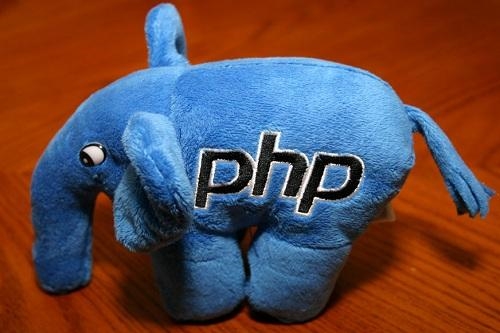 为空"/>
为空"/>
Elasticsearch之head插件Browser为空
问题描述:es里有几个index,在概览下是可以看到的,但是在数据浏览页却什么都没有
[外链图片转存失败,源站可能有防盗链机制,建议将图片保存下来直接上传(img-rh3gUiw6-1593266963391)(/2/text/aHR0cDovL2Jsb2cuY3Nkbi5uZXQvd2FuZ21hb2hvbmcwNzE3/font/5a6L5L2T/fontsize/400/fill/I0JBQkFCMA==/dissolve/70/gravity/SouthEast)]
解决方法:原来用的是火狐浏览器,换成chrome浏览器就好了
拓展:head插件源码地址
chrome插件方式安装
- Install ElasticSearch Head from the Chrome Web Store. Click the
- extension icon in the toolbar of your web browser. Note that you
- don’t need to enable CORS with this method.
更多推荐
Elasticsearch之head插件Browser为空












发布评论