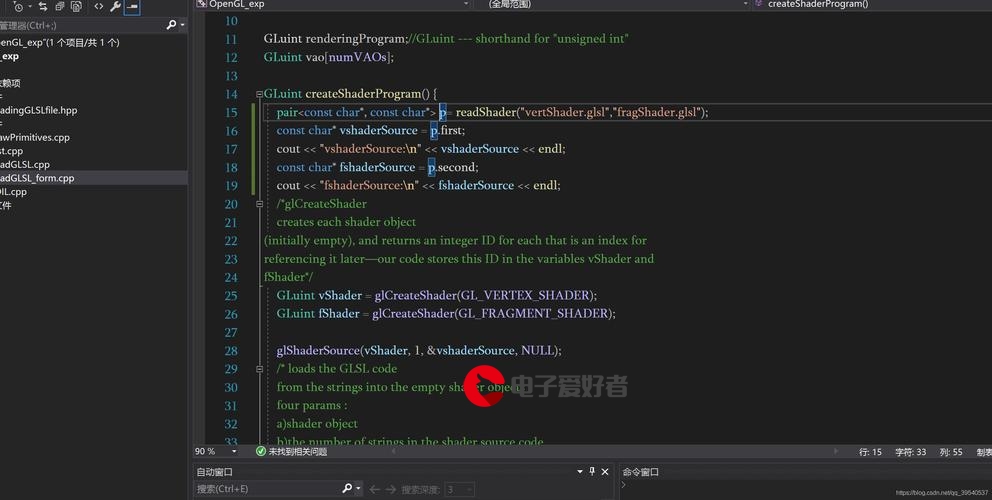 特效之刮刮乐和粒子特效"/>
特效之刮刮乐和粒子特效"/>
canvas特效之刮刮乐和粒子特效
canvas特效之刮刮乐和粒子特效
刮刮乐:
思路:在底部的图片加载时,我们先增加一个canvas标签,并且设置为绝对定位。然后再设置填充颜色是的覆盖住图片,设置鼠标点下和鼠标移动以及鼠标松开三种事件。
<!DOCTYPE html>
<html lang="en">
<head><meta charset="UTF-8"><meta name="viewport" content="width=device-width, initial-scale=1.0"><title>刮刮乐</title><style>html,body{width: 100vw;height: 100vh;margin: 0;overflow: hidden;}img{width: 100%;height: 100%;display: block;}</style>
</head>
<body><img src="img/01.jpg"><script>const img=document.querySelector('img');img.onload=function (){const oC=document.createElement('canvas');oC.style.position = 'absolute'oC.style.left=img.offsetLeft+'px';oC.style.top=img.offsetTop+'px';oC.width=img.width;oC.height=img.height;img.parentNode.insertBefore(oC,img);const cxt=oC.getContext('2d');cxt.fillStyle = '#bbb'cxt.fillRect(0,0,oC.width,oC.height);cxt.globalCompositeOperation="destination-out";oC.onmousedown=function(e){let x=e.pageX-this.offsetLeft;let y=e.pageY-this.offsetTop;cxt.beginPath();cxt.fillStyle="red";cxt.arc(x,y,50,0,360*Math.PI/180);cxt.fill()cxt.lineWidth=100this.onmousemove=function(e){cxt.beginPath()cxt.moveTo(x,y)cxt.lineTo(e.pageX-oC.offsetLeft,e.pageY-oC.offsetTop)cxt.stroke()cxt.lineCap = 'round'x = e.pageX - oC.offsetLefty = e.pageY - oC.offsetTop}this.onmouseup = function (){this.onmousemove = nullthis.onmouseup = nullchecked()}}function checked(){const data=cxt.getImageData(0,0,oC.width,oC.height).data;let n=0;for(let i=0;i<data.length;i++){if ( data[i] === 0 && data[i+1] === 0 && data[i+2] === 0 && data[i+3] === 0){n++;}}let f=n*100/(oC.width*oC.height);// document.title = '被刮开的面积'+f.toFixed(2) + '%';if ( f>200 ){cxt.beginPath();cxt.fillRect(0,0,oC.width,oC.height);document.title = '全部刮开了';}}}</script>
</body>
</html>
粒子:
思路:先采用他面向对象的方法,创建粒子工厂,然后将实例化的粒子放入数组中,然后我们写draw函数,对粒子进行操作。
<!DOCTYPE html>
<html lang="en">
<head><meta charset="UTF-8"><meta name="viewport" content="width=device-width, initial-scale=1.0"><title>Document</title><style>body{margin: 0;background: #000;overflow: hidden;}canvas{box-shadow: inset 0 0 100px #007aff;}</style>
</head>
<body><canvas></canvas><script>const oC=document.querySelector('canvas')const cxt=oC.getContext('2d')let w=oC.width=window.innerWidth;let h=oC.height=window.innerHeight;let sumNumber=500;let sum=[];let colors=["red","blue","pink","purple","green","yellow"];window.onresize=function(){w = oC.width = window.innerWidthh = oC.height = window.innerHeight}//粒子工厂function Factory(){this.x=Math.round(Math.random()*w);this.y=Math.round(Math.random()*h);this.radius=Math.round(Math.random()*10)this.rgba = colors[Math.round(Math.random()*5)]this.vx = Math.round(Math.random()*3) - 1.5this.vy = Math.round(Math.random()*3) - 1.5}!function(){for(let i=0;i<sumNumber;i++){sum.push(new Factory());}}()console.log(sum);(function loop(){draw();requestAnimationFrame(loop);})()function draw(){cxt.clearRect(0,0,w,h)//每次执行依次函数都要清理上一次的粒子for(let i=0;i<sumNumber;i++){let temp = sum[i];for(let k=0;k<sumNumber;k++){cxt.lineWidth=0.5let temp2=sum[k];if(temp.rgba === temp2.rgba && findLine(temp,temp2) <100){//当两个粒子颜色一样并且他们的距离<100,我们就把他们连接起来cxt.strokeStyle = temp.rgbacxt.beginPath()cxt.moveTo(temp.x,temp.y)cxt.lineTo(temp2.x,temp2.y)cxt.stroke()}}cxt.fillStyle = temp.rgbacxt.strokeStyle = temp.rgbacxt.beginPath()cxt.arc(temp.x,temp.y,temp.radius,0,2*Math.PI)cxt.fill()cxt.beginPath()cxt.arc(temp.x,temp.y,(temp.radius+5),0,2*Math.PI)cxt.stroke()temp.x+=temp.vxtemp.y+=temp.vyif ( temp.x > w ) temp.x = 0if ( temp.x < 0 ) temp.x = wif ( temp.y > h ) temp.y = 0if ( temp.y < 0 ) temp.y = h}function findLine(temp,temp2){return Math.sqrt(Math.pow((temp2.x-temp.x),2)+Math.pow((temp2.y-temp.y),2))}}</script>
</body>
</html>
更多推荐
canvas特效之刮刮乐和粒子特效












发布评论