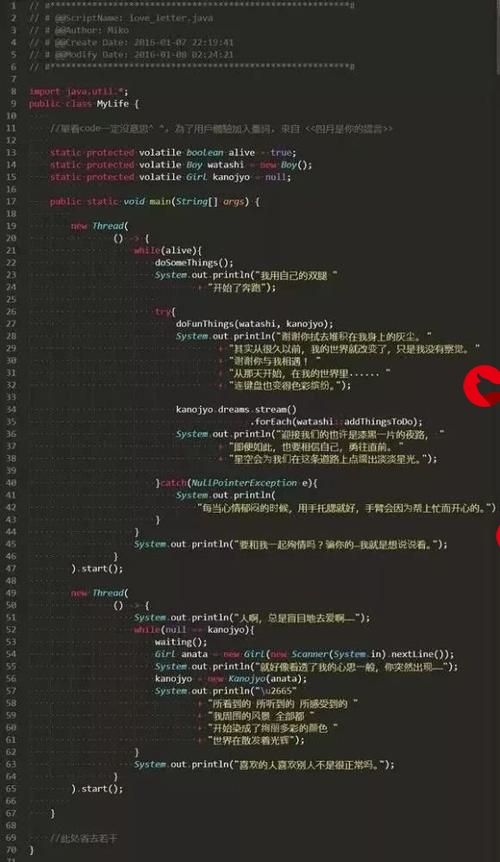 静态IP防ARP欺骗配置"/>
静态IP防ARP欺骗配置"/>
静态IP防ARP欺骗配置
启用arp-check的功能<?xml:namespace prefix = o ns = "urn:schemas-microsoft-com:office:office" />
在全局配置模式下开启ARP-CHECK功能 S<?xml:namespace prefix = st1 ns = "urn:schemas-microsoft-com:office:smarttags" />2126G-2(config)#port-security arp-check启用anti-arp-spoofing功能
S2126G-2(config-if)#anti-ARP-Spoofing ip 网关地址启用端口安全并手动绑定IP与MAC
S2126G-2(config)# interface fastethernet 端口号 #进入接口 S2126G-2(config-if)#switchport port-security #启用端口安全 S2126G-2(config-if)#switchport port-security mac-address MAC 地址ip-address IP地址 #在接口下绑定PC的IP与MAC S2126G-2(config-if)# switchport port-security maximum 1 #设置此端口最多学习1个MAC地址,那么此接口不会再去学习其它的MAC地址了。 注:若此接口增加PC。必须在交换机的对应接口上将IP与MAC绑定一下。 例如: PC的IP:192.168.44.57 MAC:2222.2222.2222 S2126G-2(config)#int f 0/3 S2126G-2(config-if)# switchport port-security maximum 2 #将最大学习MAC地址的值改设为二,否则将无法绑定新机器 S2126G-2(config-if)#switchport port-security mac-address 2222.2222.2222 ip-address 192.168.44.57转载于:
更多推荐
静态IP防ARP欺骗配置












发布评论