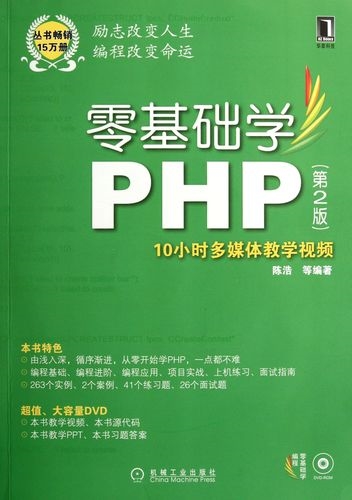 编辑器,去除粘贴的word文件中的无效代码"/>
编辑器,去除粘贴的word文件中的无效代码"/>
富文本编辑器,去除粘贴的word文件中的无效代码
将word文件中的内容粘贴到富文本编辑器中时,会发现存在很多无效的代码,格式类似下图:
<!--[if gte mso 9]><xml><o:OfficeDocumentSettings><o:RelyOnVML/><o:AllowPNG/></o:OfficeDocumentSettings>
</xml><![endif]-->
<!--[if gte mso 9]><xml><w:WordDocument><w:View>Normal</w:View><w:Zoom>0</w:Zoom><w:TrackMoves/><w:TrackFormatting/><w:PunctuationKerning/><w:DrawingGridVerticalSpacing>7.8 磅</w:DrawingGridVerticalSpacing><w:DisplayHorizontalDrawingGridEvery>0</w:DisplayHorizontalDrawingGridEvery><w:DisplayVerticalDrawingGridEvery>2</w:DisplayVerticalDrawingGridEvery><w:ValidateAgainstSchemas/><w:SaveIfXMLInvalid>false</w:SaveIfXMLInvalid><w:IgnoreMixedContent>false</w:IgnoreMixedContent><w:AlwaysShowPlaceholderText>false</w:AlwaysShowPlaceholderText><w:DoNotPromoteQF/><w:LidThemeOther>EN-US</w:LidThemeOther><w:LidThemeAsian>ZH-CN</w:LidThemeAsian><w:LidThemeComplexScript>X-NONE</w:LidThemeComplexScript><w:LsdException Locked="false" Priority="37" Name="Bibliography"/><w:LsdException Locked="false" Priority="39" QFormat="true" Name="TOC Heading"/></w:LatentStyles>
</xml><![endif]-->那么,删除无效代码可以使用下面的方法:
function cleanWordHtml(text) {text= text.replace(/<!--\[if gte mso [0-9]{1,2}\]>[\s\S]*?<!\[endif\]-->/ig, '')text= text.replace(/<!--*?-->/ig, '')text= text.replace(/<style>[\s\S]*?mso[\s\S]*?<\/style>/ig, '')text= text.replace(/ lang=".+?"/ig, '')text= text.replace(/<o:p><\/o:p>/ig, '')text= text.replace(/ class="Mso.+?"/ig, '')text= text.replace(/ mso-spacerun: 'yes'/ig, '')return text
}这样保存到数据库的内容就不会存在无效代码。
更多推荐
富文本编辑器,去除粘贴的word文件中的无效代码












发布评论