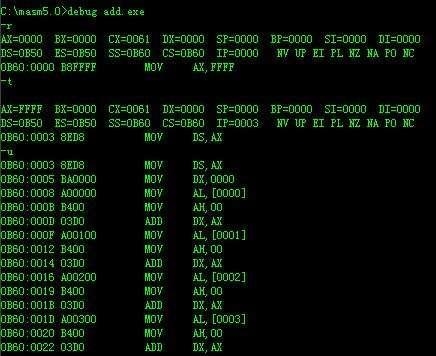 设备树led"/>
设备树led"/>
设备树led
硬件
king3288
两个led:RED、BLUE
使用LED1进行解析:32*4 + 8*3 + 3=155 0:低电平有效
设备树
rpdzkj_config.dtsi
led_gpio{compatible = "led_gpio";//匹配status = "okay";//使能led_gpio =<&gpio4 GPIO_D3 0>;//管脚 有效电平 };驱动
kernel/drivers/rongpin/led-gpio.c
参考我的另一篇博文定时器:
/** GPIO driver for RICOH583 power management chip.** Copyright (c) 2012, NVIDIA CORPORATION. All rights reserved.* Author: Laxman dewangan <ldewangan@nvidia>** Based on code* Copyright (C) 2011 RICOH COMPANY,LTD** This program is free software; you can redistribute it and/or modify it* under the terms and conditions of the GNU General Public License,* version 2, as published by the Free Software Foundation.** This program is distributed in the hope it will be useful, but WITHOUT* ANY WARRANTY; without even the implied warranty of MERCHANTABILITY or* FITNESS FOR A PARTICULAR PURPOSE. See the GNU General Public License for* more details.** You should have received a copy of the GNU General Public License* along with this program. If not, see </>.**/
#include<linux/device.h>#include <linux/init.h>
#include <linux/kernel.h>
#include <linux/slab.h>
#include <linux/module.h>
#include <linux/platform_device.h>
#include <linux/device.h>
#include <linux/gpio.h>
#include "rpdzkj-sysfs.h"
#ifdef CONFIG_OF
#include <linux/of.h>
#include <linux/of_device.h>
#include <linux/of_gpio.h>
#endif
#include <linux/timer.h>#include <asm/uaccess.h>struct led_data *led;
static struct timer_list mytimer;//定义一个核心结构 timer_list 变量
static int led_recovery_flag = 0;static ssize_t recovery_write(struct device* dev, struct device_attribute* attr, const char* buf, size_t count){led_recovery_flag = buf[0] - 0x30;printk("led_flash_status = %d\n",led_recovery_flag);if(led_recovery_flag == 2){gpio_direction_output(led->led_gpio.gpio,1);led->led_gpio.enable = 1;}else if(led_recovery_flag == 1){gpio_direction_output(led->led_gpio.gpio,0);led->led_gpio.enable = 0;}return count;
}static ssize_t recovery_read(struct device* dev, struct device_attribute* attr, char* buf){printk("led_flash_status = %d\n",led_recovery_flag);return 0;
}
//在sys目录自动创建文件
/*
DEVICE_ATTR(_name, _mode, _show, _store)
_name:名称,也就是将在sys fs中生成的文件名称。
_mode:上述文件的访问权限,与普通文件相同,UGO的格式。
_show:显示函数,cat该文件时,此函数被调用。
_store:写函数,echo内容到该文件时,此函数被调用。
*/
static DEVICE_ATTR(recovery, 0666, recovery_read, recovery_write);
//定时器超时函数
void function(unsigned long data){if(led_recovery_flag == 2){gpio_direction_output(led->led_gpio.gpio,1);//设置为高,熄灭led->led_gpio.enable = 1;//修改定时器定时时间值, 并且重新注册mod_timer(&mytimer, jiffies + msecs_to_jiffies(2000));//2sreturn;}else if(led_recovery_flag == 1){gpio_direction_output(led->led_gpio.gpio,0);//设置为低,电亮led->led_gpio.enable = 0;mod_timer(&mytimer, jiffies + msecs_to_jiffies(2000));return;}led->led_gpio.enable ^= 1;gpio_direction_output(led->led_gpio.gpio,led->led_gpio.enable);mod_timer(&mytimer, jiffies + msecs_to_jiffies(2000));return;
}static int led_gpio_probe(struct platform_device *pdev)
{struct class *led_class;int ret;
#ifdef CONFIG_OFenum of_gpio_flags flags;struct device_node *node = pdev->dev.of_node;//设备节点
#endifif(!led){led = kzalloc(sizeof(struct led_data), GFP_KERNEL);if (!led)return -ENOMEM;memset(led, 0, sizeof(struct led_data));}if(!node){if(!led)kfree(led);return 0;}
#ifdef CONFIG_OF//获得led的gpio和gpio配置信息//设备树中led_gpio =<&gpio4 GPIO_D3 0>; 32*4 + 8*3 + 3 0:低电平有效led->led_gpio.gpio = of_get_named_gpio_flags(node, "led_gpio", 0, &flags);//155if (gpio_is_valid(led->led_gpio.gpio)){led->led_gpio.enable = (flags == 1)? 1:0;//0低电平有效}else{printk("led_gpio invalid gpio: %d\n",led->led_gpio.gpio);gpio_free(led->led_gpio.gpio);}
#endif//申请gpio管脚,并取一个名字gpio_request(led->led_gpio.gpio, "led_gpio");//向gpio写入0,并设置将端口为输出模式gpio_direction_output(led->led_gpio.gpio,led->led_gpio.enable);init_timer(&mytimer);//初始化一个定时器结构体//设置结构体成员mytimer.expires = jiffies + jiffies_to_msecs(2);//毫秒转换成时钟节拍 2msmytimer.function = function;//超时后执行的函数mytimer.data = 0;add_timer(&mytimer);//注册定时器到内核led_class = class_create(THIS_MODULE, "recovery_led");//创建/sys/class/recovery_led目录//创建/sys/class/recovery_led/recovery 文件ret = class_create_file(led_class, (struct class_attribute *)&dev_attr_recovery);//if (ret)//{// printk("Fail to class recovery/recovery_led.\n");//}return 0;
}static int led_gpio_remove(struct platform_device *pdev)
{del_timer(&mytimer);//从内核注销定时器gpio_free(led->led_gpio.gpio);if(!led){kfree(led);}return 0;
}
static int led_gpio_suspend(struct platform_device *pdev, pm_message_t state)
{del_timer(&mytimer);if(led->led_gpio.enable == 1){gpio_direction_output(led->led_gpio.gpio,1);}return 0;
}
static int led_gpio_resume(struct platform_device *pdev)
{gpio_direction_output(led->led_gpio.gpio,0);led->led_gpio.enable = 1;add_timer(&mytimer);return 0;
}#ifdef CONFIG_OF
static struct of_device_id gpio_dt_ids[] = {{ patible = "led_gpio" },{}
};
MODULE_DEVICE_TABLE(of, gpio_dt_ids);
#endif
static struct platform_driver led_gpio_driver = {.driver = {.name = "led_gpio",.owner = THIS_MODULE,
#ifdef CONFIG_OF.of_match_table = of_match_ptr(gpio_dt_ids),//设备树匹配
#endif},.suspend = led_gpio_suspend,.resume = led_gpio_resume,.probe = led_gpio_probe,//匹配成功调用probe.remove = led_gpio_remove,
};static int __init led_gpio_init(void)
{return platform_driver_register(&led_gpio_driver);//注册平台驱动
}
subsys_initcall(led_gpio_init);static void __exit led_gpio_exit(void)
{platform_driver_unregister(&led_gpio_driver);
}
module_exit(led_gpio_exit);MODULE_AUTHOR("Laxman Dewangan <ldewangan@nvidia>");
MODULE_DESCRIPTION("GPIO interface for RC5T583");
MODULE_LICENSE("GPL v2");
MODULE_ALIAS("platform:rc5t583-gpio");
Linux-DEVICE_ATTR()介绍及使用示例
1.介绍
使用DEVICE_ATTR,可以实现驱动在sys目录自动创建文件,我们只需要实现show和store函数即可.
然后在应用层就能通过cat和echo命令来对sys创建出来的文件进行读写驱动设备,实现交互.
先看看DEVICE_ATTR的原型:
DEVICE_ATTR(_name, _mode, _show, _store)
_name:名称,也就是将在sys fs中生成的文件名称。
_mode:上述文件的访问权限,与普通文件相同,UGO的格式。
_show:显示函数,cat该文件时,此函数被调用。
_store:写函数,echo内容到该文件时,此函数被调用。
补充:
对设备的使用 DEVICE_ATTR
对总线使用 BUS_ATTR
对驱动使用 DRIVER_ATTR
对类使用 CLASS_ATTR
这四个高级的宏来自于<include/linux/device.h>
DEVICE_ATTR 宏声明有四个参数,分别是名称、权限位、读函数、写函数。其中读函数和写函数是读写功能函数的函数名
DEVICE_ATTR
SENSOR_DEVICE_ATTR (是DEVICE_ATTR的进一步分装)include/linux/hwmon-sysfs.h
2.DEVICE_ATTR()宏定义
DEVICE_ATTR()定义位于include/linux/device.h中,定义如下所示:
#define DEVICE_ATTR(_name, _mode, _show, _store) \struct device_attribute dev_attr_##_name = __ATTR(_name, _mode, _show, _store)其中_mode定义如下:
- 400 拥有者能够读,其他任何人不能进行任何操作;
- 644 拥有者都能够读,但只有拥有者可以编辑;
- 660 拥有者和组用户都可读和写,其他人不能进行任何操作;
- 664 所有人都可读,但只有拥有者和组用户可编辑;
- 700 拥有者能够读、写和执行,其他用户不能任何操作;
- 744 所有人都能读,但只有拥有者才能编辑和执行;
- 755 所有人都能读和执行,但只有拥有者才能编辑;
- 777 所有人都能读、写和执行(该设置通常不是好想法)。
当然也可以用S_IWUSR(用户可写),S_IRUSR(用户可读)等宏代替.
以下面DEVICE_ATTR()定义为例:
static ssize_t show_my_device(struct device *dev,struct device_attribute *attr, char *buf) //cat命令时,将会调用该函数
{return buf;
}static ssize_t set_my_device(struct device *dev,struct device_attribute *attr,const char *buf, size_t len) //echo命令时,将会调用该函数.
{return len;
}
static DEVICE_ATTR(my_device_test, S_IWUSR|S_IRUSR, show_my_device, set_my_device); //定义一个名字为my_device_test的设备属性文件最终将宏展开为:
struct device_attribute dev_attr_my_device_test ={ .attr = {.name = "my_device_test", .mode = S_IWUSR|S_IRUSR }, .show = show_my_device, .store = set_my_device,
}然后再通过device_create_file()或者sysfs_create_file()便来创建上面my_device_test设备文件.
3.使用示例
#include <board.h>
#include <linux/module.h>
#include <linux/init.h>
#include <linux/platform_device.h>
#include <linux/gpio.h>
#include <linux/delay.h>
#include <linux/regulator/consumer.h>
#include <sound/soc.h>
#include <sound/jack.h>static char mybuf[100]="123";
static ssize_t show_my_device(struct device *dev,struct device_attribute *attr, char *buf) //cat命令时,将会调用该函数
{return sprintf(buf, "%s\n", mybuf);
}static ssize_t set_my_device(struct device *dev,struct device_attribute *attr,const char *buf, size_t len) //echo命令时,将会调用该函数
{sprintf(mybuf, "%s", buf);return len;
}
static DEVICE_ATTR(my_device_test, S_IWUSR|S_IRUSR, show_my_device, set_my_device);//定义一个名字为my_device_test的设备属性文件struct file_operations mytest_ops={.owner = THIS_MODULE,
};static int major;
static struct class *cls;
static int mytest_init(void)
{struct device *mydev; major=register_chrdev(0,"mytest", &mytest_ops);cls=class_create(THIS_MODULE, "mytest_class");mydev = device_create(cls, 0, MKDEV(major,0),NULL,"mytest_device"); //创建mytest_device设备 if(sysfs_create_file(&(mydev->kobj), &dev_attr_my_device_test.attr)){ //在mytest_device设备目录下创建一个my_device_test属性文件return -1;}return 0;
}static void mytest_exit(void)
{device_destroy(cls, MKDEV(major,0));class_destroy(cls);unregister_chrdev(major, "mytest");
}module_init(mytest_init);
module_exit(mytest_exit);
MODULE_LICENSE("GPL");效果如下:
以后就可以无需写测试程序来读写驱动了,是不是很方便
更多推荐
设备树led












发布评论