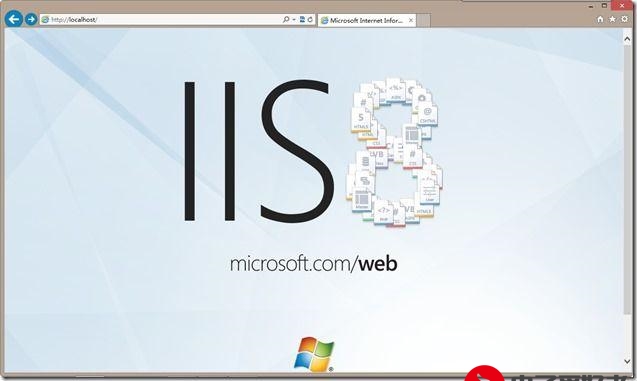 图片)播放滑动暂停, 点击预览图片等功能"/>
图片)播放滑动暂停, 点击预览图片等功能"/>
微信小程序实现商品轮播图(视频+图片)播放滑动暂停, 点击预览图片等功能
我们现在看看代码,最后看一下效果:
核心代码: js
Page({data: {videoSrc: '',videoImg: '', //视频封面,缓冲时会出现黑屏,加视频封面会提升用户体验,但是ios手机封面图会闪现,不知道怎么解决autoplay: true,touchX: 0, //手指按下时x的坐标touchY: 0, //手指按下时y的坐标interval: null, //计时器time: 0, //按下到松开的时间current: 0 //swiper的当前轮播图下标},//事件处理函数play: function (val) {this.setData({videoSrc: val.currentTarget.dataset.item.video,autoplay: false,videoImg: val.currentTarget.dataset.item.img})},//禁止视频的手动控制进度属性,监听手指移动去滑动轮播图(手指滑动轮播图和控制视频进度事件冲突)//手指开始触屏start: function (e) {//获取触摸的原始点this.setData({touchX: e.touches.length > 0 ? e.touches[0].pageX : 0,touchY: e.touches.length > 0 ? e.touches[0].pageY : 0})let timeNew = this.data.time//开始记录时间this.data.interval = setInterval(() => timeNew++, 100)this.setData({time: timeNew})},//手指结束触屏end: function (e) {let touchX = e.changedTouches.length > 0 ? e.changedTouches[0].pageX : 0let touchY = e.changedTouches.length > 0 ? e.changedTouches[0].pageY : 0let tmX = touchX - this.data.touchXlet tmY = touchY - this.data.touchYif (this.data.time < 10) {let absX = Math.abs(tmX)let absY = Math.abs(tmY)if (absX > 2 * absY) {// console.log('5555')//滑动swiper,视频停止播放this.setData({autoplay: true,videoSrc: '',videoImg: ''})if (tmX < 0) {//左滑// console.log('左滑')this.setData({current: this.data.current == (this.data.banner_list.length - 1) ? 0 : this.data.current + 1})} else {//右滑// console.log('右滑')this.setData({current: this.data.current > 0 ? this.data.current - 1 : this.data.banner_list.length - 1})}}}clearInterval(this.data.interval)this.setData({time: 0})},handleStop: function () {this.setData({videoSrc: '',autoplay: true,videoImg: ''})},changeCurrent: function (e) {//手指滑动轮播图已经在视频播放的时候做了,这里只需要做轮播图自动滚动,但是不停的调用setData可能会出现一些未知的bug,可根据需求场景设置if (e.detail.source == 'autoplay') {this.setData({current: e.detail.current})}},
})wxml
<!-- 轮播图 S --><view style="padding:0" data-e="{{e}}" bindtouchstart="start" bindtouchend="end"><swiper class="detail-banner" wx:if="{{!videoSrc}}" current="{{current}}" circular="{{true}}" indicator-dots="{{true}}" autoplay="{{autoplay}}" data-e="{{e}}" bindchange="changeCurrent"><view wx:for="{{banner_list}}" wx:key="index"><swiper-item><image bindtap="previewImage" src="{{item.url}}" data-src="{{item.url}}" data-index="{{index}}" style="width:100%;height:100%" mode='aspectFill' /><image class="playbtn" wx:if="{{item.type == 1}}" src='.png' bindtap="play" data-item="{{item}}" /><view class="nums"><image src=".png"></image><view><text>{{index+1}}</text><text> / </text><text>{{banner_list.length}}</text></view></view></swiper-item></view></swiper><video enable-progress-gesture="{{false}}" custom-catch="{{false}}" wx:if="{{videoSrc}}" style="width:100%;height:579rpx" autoplay="{{true}}" src="{{videoSrc}}" controls="controls" bindpause="handleStop"></video></view><!-- 轮播图 E -->wxss
/* 轮播图 */.detail-banner {width: 100%;height: 579rpx;background: white;
}.detail-banner-img {width: 100%;height: 100%;
}.nums {position: fixed;right: 0;bottom: 52rpx;width: 102rpx;height: 51rpx;color: #fff;
}.nums image {width: 102rpx;height: 51rpx;
}.nums view {position: fixed;margin-top: -63rpx;right: 24rpx;
}.nums view text:nth-child(1) {font-size: 32rpx;
}.nums view text:nth-child(2) {font-size: 14.94rpx;
}.nums view text:nth-child(3) {font-size: 20rpx;
}json
{"navigationStyle": "custom","usingComponents": {}
}最后来看一下效果吧
刚开始我也不知所措,在网上找个很多,尝试了很多办法,并没有找到完整功能的代码,只能靠自己结合需要的效果来实现,我来个大家分享一下完整效果实现思路,有什么更简单实用的,请下方留言, 一起学习讨论, 谢谢
数据结构:
如果对你有帮助,请关注一下博主的小程序支持一下, 在此谢谢了
更多推荐
微信小程序实现商品轮播图(视频+图片)播放滑动暂停, 点击预览图片等功能












发布评论