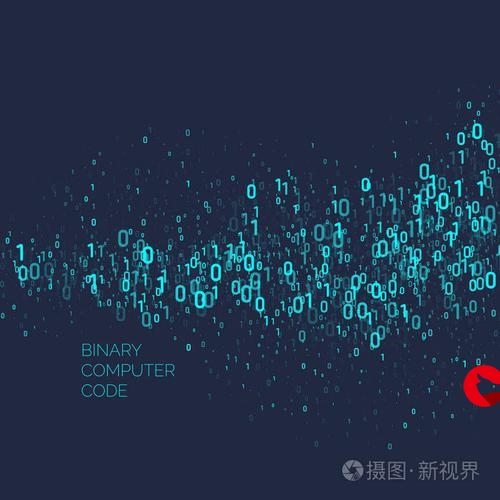 弹性变换(affine and elastic transform)的python实现"/>
弹性变换(affine and elastic transform)的python实现"/>
仿射和弹性变换(affine and elastic transform)的python实现
仿射变换:
相当于对于图像做了一个平移、旋转、放缩、剪切、对称。与刚体变换相同的是,可以保持线点之间的平行和共线关系。即,原来平行的直线变化后还是平行的。但是和刚体变换不同的是线段之间的长度会发生变化。
仿射变换是指在几何中,一个向量空间进行一次线性变换并接上一个平移,变换为另一个向量空间。在有限维的情况,每个仿射变换可以由一个矩阵A和一个向量b给出,它可以写作A和一个附加的列b。一个仿射变换对应于一个矩阵和一个向量的乘法,而仿射变换的复合对应于普通的矩阵乘法,只要加入一个额外的行到矩阵的底下,这一行全部是0除了最右边是一个1。
设有图像A, 大小:M*N, 对于 任意像素(x1, y1)其变换为:
在python中用opencv实现:
由于变换矩阵的确定太过复杂,所以会采用3点去定法。即给出3个点在原图和变换后图像的位置,返回一个变换矩阵。pts1和pts2是3个点的list
M = cv2.getAffineTransform(pts1, pts2)
1
随机的仿射变换
shape = image.shape
shape_size = shape[:2]
# Random affine
center_square = np.float32(shape_size) // 2
square_size = min(shape_size) // 3
pts1 = np.float32([center_square + square_size, [center_square[0]+square_size, center_square[1]-square_size], center_square - square_size])
pts2 = pts1 + random_state.uniform(-alpha_affine, alpha_affine, size=pts1.shape).astype(np.float32)
M = cv2.getAffineTransform(pts1, pts2)
image = cv2.warpAffine(image, M, shape_size[::-1], borderMode=cv2.BORDER_REFLECT_101)
1
2
3
4
5
6
7
8
9
弹性变化:
弹性变换算法(Elastic Distortion)最先是由Patrice等人在2003年的ICDAR上发表的《Best Practices for Convolutional Neural Networks Applied to Visual Document Analysis》提出的,最开始应用在mnist手写体数字识别数据集中,发现对原图像进行弹性变换的操作扩充样本以后,对于手写体数字的识别效果有明显的提升。此后成为一种很普遍的扩充字符样本图像的方式。参考链接
弹性变化是对像素点各个维度产生(-1,1)区间的随机标准偏差,并用高斯滤波(0,sigma)对各维度的偏差矩阵进行滤波,最后用放大系数alpha控制偏差范围。因而由A(x,y)得到的A’(x+delta_x,y+delta_y)。A‘的值通过在原图像差值得到,A’的值充当原来A位置上的值。一般来说,alpha越小,sigma越大,产生的偏差越小,和原图越接近。
代码实现:
import numpy as np
import pandas as pd
import cv2
from scipy.ndimage.interpolation import map_coordinates
from scipy.ndimage.filters import gaussian_filter
import matplotlib.pyplot as plt
def Elastic_transform(image, alpha, sigma):
shape = image.shape
shape_size = shape[:2]
dx = gaussian_filter((random_state.rand(*shape) * 2 - 1), sigma) * alpha
dy = gaussian_filter((random_state.rand(*shape) * 2 - 1), sigma) * alpha
dz = np.zeros_like(dx)
x, y, z = np.meshgrid(np.arange(shape[1]), np.arange(shape[0]), np.arange(shape[2]))
indices = np.reshape(y+dy, (-1, 1)), np.reshape(x+dx, (-1, 1)), np.reshape(z, (-1, 1))
return map_coordinates(image, indices, order=1, mode='reflect').reshape(shape)
1
2
3
4
5
6
7
8
9
10
11
12
13
14
15
16
17
Reference:
[Simard2003] Simard, Steinkraus and Platt, “Best Practices for Convolutional Neural Networks applied to Visual Document Analysis”, in Proc. of the International Conference on Document Analysis and Recognition, 2003.
随机仿射弹性变换实现:
def elastic_transform(image, alpha, sigma, alpha_affine, random_state=None):
"""Elastic deformation of images as described in [Simard2003]_ (with modifications).
.. [Simard2003] Simard, Steinkraus and Platt, "Best Practices for
Convolutional Neural Networks applied to Visual Document Analysis", in
Proc. of the International Conference on Document Analysis and
Recognition, 2003.
Based on
"""
if random_state is None:
random_state = np.random.RandomState(None)
shape = image.shape
shape_size = shape[:2]
# Random affine
center_square = np.float32(shape_size) // 2
square_size = min(shape_size) // 3
pts1 = np.float32([center_square + square_size, [center_square[0]+square_size, center_square[1]-square_size], center_square - square_size])
pts2 = pts1 + random_state.uniform(-alpha_affine, alpha_affine, size=pts1.shape).astype(np.float32)
M = cv2.getAffineTransform(pts1, pts2)
image = cv2.warpAffine(image, M, shape_size[::-1], borderMode=cv2.BORDER_REFLECT_101)
dx = gaussian_filter((random_state.rand(*shape) * 2 - 1), sigma) * alpha
dy = gaussian_filter((random_state.rand(*shape) * 2 - 1), sigma) * alpha
dz = np.zeros_like(dx)
x, y, z = np.meshgrid(np.arange(shape[1]), np.arange(shape[0]), np.arange(shape[2]))
indices = np.reshape(y+dy, (-1, 1)), np.reshape(x+dx, (-1, 1)), np.reshape(z, (-1, 1))
return map_coordinates(image, indices, order=1, mode='reflect').reshape(shape)
1
2
3
4
5
6
7
8
9
10
11
12
13
14
15
16
17
18
19
20
21
22
23
24
25
26
27
28
29
30
代码参考kaggle data augmentation
随机仿射弹性变换效果
---------------------
作者:赤兔DD
来源:CSDN
原文:
版权声明:本文为博主原创文章,转载请附上博文链接!
更多推荐
仿射和弹性变换(affine and elastic transform)的python实现












发布评论