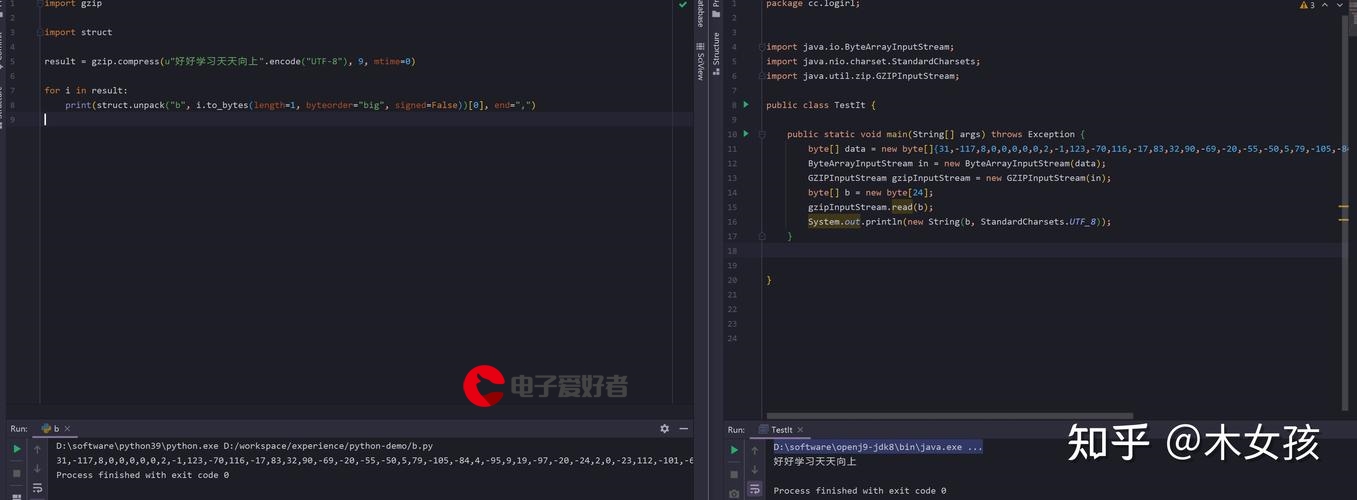 第三方登录UM"/>
第三方登录UM"/>
iOS 微博,微信第三方登录UM
/*** 微信登录
*/
- (IBAction)btnWeiXinLoginPressed:(id)sender {
//
// [UMSocialWechatHandler setWXAppId:@"wxe703a7f636765bb5" appSecret:@"146f0853232d25435e5d97a87ecd138d" url:appUrl];
UMSocialSnsPlatform *snsPlatform = [UMSocialSnsPlatformManager getSocialPlatformWithName:UMShareToWechatSession];
snsPlatform.loginClickHandler(self,[UMSocialControllerService defaultControllerService],YES,^(UMSocialResponseEntity *response){
if (response.responseCode == UMSResponseCodeSuccess) {
NSDictionary *dict = [UMSocialAccountManager socialAccountDictionary];
UMSocialAccountEntity *snsAccount = [[UMSocialAccountManager socialAccountDictionary] valueForKey:snsPlatform.platformName];
NSLog(@"\nusername = %@,\n usid = %@,\n token = %@ iconUrl = %@,\n unionId = %@,\n thirdPlatformUserProfile = %@,\n thirdPlatformResponse = %@ \n, message = %@",snsAccount.userName,snsAccount.usid,snsAccount.accessToken,snsAccount.iconURL, snsAccount.unionId, response.thirdPlatformUserProfile, response.thirdPlatformResponse, response.message);
NSDictionary *dic = @{@"uid":snsAccount.usid};
[RequestEngine postRequestHttp:@"/user/uidLogin.do" paramDic:dic blockObject:^(NSDictionary *dic) {
if (dic) {
id dict = [dic objectForKey:@"data"];
NSString *userName = @"";
if ([dict isKindOfClass:[NSDictionary class]]) {
userName = [NSString stringWithFormat:@"%@",[(NSDictionary *)dict objectForKey:@"userinfo_id"]];
}else{
userName = [NSString stringWithFormat:@"%@",[dic objectForKey:@"data"]];
}
NSString *pwd = [NSString stringWithFormat:@"%i1",[userName intValue]];
[self hxLoginWithUserName:userName WithPassword:pwd];//从第三方获取数据后,在当前app用获取到的数据注册,注册是后台写好的接口;
}
}];
}
});
}
更多推荐
iOS 微博,微信第三方登录UM












发布评论