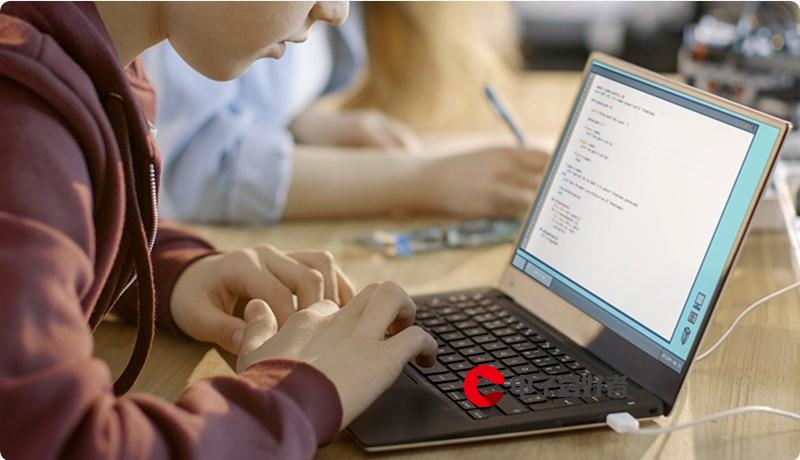 消息、图片消息"/>
消息、图片消息"/>
【SpringBoot】Java SpringBoot 企业微信机器人发送文本消息、图片消息
前言
最近需要定时提示同事分享文章等,因此做了一个企业微信机器人定时发送消息。
官网指导文档:
群机器人配置说明
发送应用消息
实战
1.根据文档里的JSON格式,我们先定义要用到的消息实体对象和枚举类。
(1) Message
/*** @description: 企业微信机器人消息实体类* @author: DreamflyChen* @create: 2020-08-30 13:03*/
@Data
public class Message {/*** 消息类型*/private MessageTypeEnum msgtype;/*** 文本消息*/private JSONObject text;/*** 图片消息*/private JSONObject image;/*** 表示是否是保密消息,0表示否,1表示是,默认0*/private Integer safe;
}
(2) ImageMessage
/*** @description: 图片类型消息* @author: DreamflyChen* @create: 2020-08-30 13:16*/
@Data
public class ImageMessage {/*** 图片内容的base64编码* 注:图片(base64编码前)最大不能超过2M,支持JPG,PNG格式*/private String base64;/*** 图片内容(base64编码前)的md5值*/private String md5;
}
(3) TextMessage
/*** @description: 文本消息实体类* @author: DreamflyChen* @create: 2020-08-30 13:11*/
@Data
public class TextMessage {/*** 文本内容,最长不超过2048个字节,必须是utf8编码(必填)*/private String content;/*** userid的列表,提醒群中的指定成员(@某个成员),@all表示提醒所有人,如果开发者获取不到userid,可以使用mentioned_mobile_list* (非必填)*/private List<String> mentioned_list;/*** 手机号列表,提醒手机号对应的群成员(@某个成员),@all表示提醒所有人*/private List<String> mentioned_mobile_list;
}
(4)MessageTypeEnum 消息类型枚举
/*** 消息类型枚举** @author DreamflyChen* @create 2020-8-30 14:25:06*/
@Getter
@Slf4j
public enum MessageTypeEnum {unknown_type(-1, "未知类型"),text(1, "文本类型"),image(2, "图片类型");private final int value;private final String desc;MessageTypeEnum(int value, String desc) {this.value = value;this.desc = desc;}/*** 根据值返回枚举** @param value* @return*/public static MessageTypeEnum getEnumByValue(int value) {for (MessageTypeEnum v : MessageTypeEnum.values()) {if (v.getValue() == value) {return v;}}return unknown_type;}/*** 根据编码获取描述信息** @param value* @return*/public static String getDescByValue(String value) {if (StringUtils.isBlank(value)) {return null;}try {int discount = Integer.parseInt(value.trim());for (MessageTypeEnum v : MessageTypeEnum.values()) {if (v.getValue() == discount) {return v.getDesc();}}return "未知类型: " + value;} catch (Exception e) {log.info("字符串格式转数字异常,str: {}", value);return null;}}
}
2.封装处理器,主要是发送消息的方法,图片转Base64字符串(注意要去掉换行符,这一点官网文档没有说明),文件md5加密。
(1) ImageManager
/*** @description: 图片处理* @author: DreamflyChen* @create: 2020-08-29 23:05*/
@Slf4j
public class ImageManager {/*** @Description 图片转base64字符串* @param imgUrl 图片路径(Resources目录下, 如/img/pic1.png)* @return*/public static String imageToBase64Str(String imgUrl) {InputStream inputStream;byte[] data;try {inputStream = ImageManager.class.getResourceAsStream(imgUrl);data = new byte[inputStream.available()];inputStream.read(data);inputStream.close();} catch (IOException e) {log.error("图片转base64字符串异常, 异常信息如下:{}", e.getMessage());return null;}// 加密BASE64Encoder encoder = new BASE64Encoder();//去掉换行符String result = encoder.encode(data).replaceAll("\r|\n", "");return result;}/*** @Description 生成文件的md5值* @param fileUrl 文件路径(Resources目录下, 如/img/pic1.png)* @return MD5值*/public static String getStringMd5(String fileUrl) throws Exception {String value;//toURI() 解决中文路径乱码问题String path = ImageManager.class.getResource(fileUrl).toURI().getPath();try (FileInputStream in = new FileInputStream(path)) {MappedByteBuffer byteBuffer = in.getChannel().map(FileChannel.MapMode.READ_ONLY, 0, new File(path).length());MessageDigest md5 = MessageDigest.getInstance("MD5");md5.update(byteBuffer);BigInteger bi = new BigInteger(1, md5.digest());value = bi.toString(16);}return value;}
}
(2) MessageManager
/*** @description: 消息处理器* @author: DreamflyChen* @create: 2020-08-30 13:33*/
@Slf4j
public class MessageManager {public static boolean sendMessage(Message message, String webHookAddress) {OkHttpClient client = new OkHttpClient.Builder()// 设置连接超时时间.connectTimeout(10, TimeUnit.SECONDS)// 设置读取超时时间.readTimeout(20, TimeUnit.SECONDS).build();MediaType contentType = MediaType.parse("application/json; charset=utf-8");RequestBody body = RequestBody.create(JSONObject.toJSONString(message), contentType);Request request = new Request.Builder().url(webHookAddress).post(body).addHeader("cache-control", "no-cache").build();try {Response response = client.newCall(request).execute();byte[] datas = response.body().bytes();String respMsg = new String(datas);JSONObject resultJSON = JSONObject.parseObject(respMsg);if (resultJSON.getIntValue("errcode") == 0) {log.info("消息发送成功!");return true;}log.error("消息发送失败, 错误信息如下: {}", resultJSON.getString("errmsg"));return false;} catch (IOException e) {log.error("消息发送失败, 异常信息如下: {}", e.getMessage());return false;}}
}
3.定时任务例子,使用@Scheduled注解与Cron表达式, 跑main方法可以立刻看到效果哦!
在线Cron表达式生成地址:
/*** @description: 日报提醒和分享任务* @author: DreamflyChen* @create: 2020-08-29 21:51*/
@Component
public class DailyTipAndShareTask {@Scheduled(cron = "0 0 10 ? * 1")public void ShareTip() throws Exception {String webHookAddress = "=...";//发送文本消息Message message = new Message();message.setMsgtype(MessageTypeEnum.text);TextMessage textMessage = new TextMessage();textMessage.setContent("这里写文本消息内容。");textMessage.setMentioned_list(Arrays.asList("user id list"));JSONObject text = JSONObject.parseObject(JSONObject.toJSONString(textMessage));message.setText(text);MessageManager.sendMessage(message, webHookAddress);//发送图片消息message.setText(null);message.setMsgtype(MessageTypeEnum.image);ImageMessage imageMessage = new ImageMessage();imageMessage.setBase64(ImageManager.imageToBase64Str("/img/朱茵.jpg"));imageMessage.setMd5(ImageManager.getStringMd5("/img/朱茵.jpg"));JSONObject image = JSONObject.parseObject(JSONObject.toJSONString(imageMessage));message.setImage(image);MessageManager.sendMessage(message, webHookAddress);}public static void main(String[] args) throws Exception {new DailyTipAndShareTask().ShareTip();}
}
运行效果
项目下载地址
更多推荐
【SpringBoot】Java SpringBoot 企业微信机器人发送文本消息、图片消息












发布评论