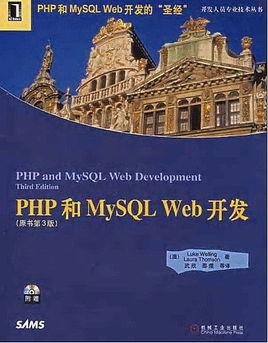 四种方法"/>
四种方法"/>
消除浮动的四种方法
一、额外标签法(隔墙法):
通过在最后一个浮动的子元素后面添加一个额外标签,添加清除浮动样式,但在实际工作中不常用。
代码:
<!DOCTYPE html>
<html lang="en"><head><meta charset="UTF-8"><meta http-equiv="X-UA-Compatible" content="IE=edge"><meta name="viewport" content="width=device-width, initial-scale=1.0"><title>额外标签法</title><style>.box {border: 1px solid blue;}.damao {background-color: pink;width: 200px;height: 100px;float: left;}.ermao {background-color: skyblue;width: 200px;height: 100px;float: left;}.footer {height: 200px;background-color: black;}.clear {clear: both;}</style>
</head><body><div class="box"><div class="damao">大毛</div><div class="ermao">二毛</div><div class="clear"></div></div><div class="footer"></div>
</body></html>二、通过父级元素添加overflow:
代码:
<!DOCTYPE html>
<html lang="en"><head><meta charset="UTF-8"><meta http-equiv="X-UA-Compatible" content="IE=edge"><meta name="viewport" content="width=device-width, initial-scale=1.0"><title>额外标签法</title><style>.box {border: 1px solid blue;}.damao {background-color: pink;width: 200px;height: 100px;float: left;}.ermao {background-color: skyblue;width: 200px;height: 100px;float: left;}.footer {height: 200px;background-color: black;}.clear {clear: both;}</style>
</head><body><div class="box"><div class="damao">大毛</div><div class="ermao">二毛</div><div class="clear"></div></div><div class="footer"></div>
</body></html>三、通过after伪元素法:
代码:
<!DOCTYPE html>
<html lang="en"><head><meta charset="UTF-8"><meta http-equiv="X-UA-Compatible" content="IE=edge"><meta name="viewport" content="width=device-width, initial-scale=1.0"><title>:after伪元素法</title><style>.clearfix:after {content: "";display: block;height: 0;clear: both;visibility: hidden;}.clearfix {/* IE6、7专有 */*zoom: 1;}.box {width: 400px;border: 1px solid blue;margin: 0 auto;}.damao {background-color: pink;width: 200px;height: 100px;float: left;}.ermao {background-color: skyblue;width: 200px;height: 100px;float: left;}.footer {height: 200px;background-color: black;}</style>
</head><body><div class="box clearfix"><div class="damao">大毛</div><div class="ermao">二毛</div></div><div class="footer"></div>
</body></html>四、通过双伪元素法:
<!DOCTYPE html>
<html lang="en"><head><meta charset="UTF-8"><meta http-equiv="X-UA-Compatible" content="IE=edge"><meta name="viewport" content="width=device-width, initial-scale=1.0"><title>双伪元素法</title><style>.clearfix::before,.clearfix:after {content: "";display: block;}.clearfix:after {clear: both;}.clearfix {/* IE6、7专有 */*zoom: 1;}.box {width: 400px;border: 1px solid blue;margin: 0 auto;}.damao {background-color: pink;width: 200px;height: 100px;float: left;}.ermao {background-color: skyblue;width: 200px;height: 100px;float: left;}.footer {height: 200px;background-color: black;}</style>
</head>
cs
<body><div class="box clearfix"><div class="damao">大毛</div><div class="ermao">二毛</div></div><div class="footer"></div>
</body></html>运行结果:
以上四种方法都可以消除浮动
更多推荐
消除浮动的四种方法












发布评论