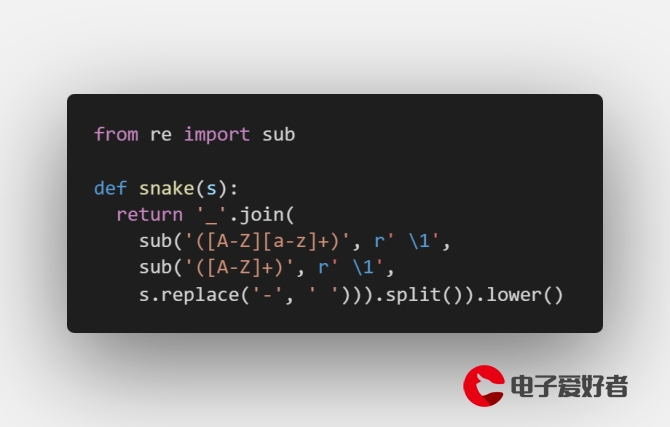 框架》第2章 Mapper映射文件"/>
框架》第2章 Mapper映射文件"/>
《Mybatis框架》第2章 Mapper映射文件
一、基础使用
1.mybatis-config.xml模板
<?xml version="1.0" encoding="UTF-8" ?>
<!DOCTYPE mapper PUBLIC "-//mybatis//DTD Mapper 3.0//EN"".dtd">
<mapper namespace="com.jianan.mapper.xxx"></mapper>
2.顶级元素
MyBatis 的真正强大在于它的语句映射,这是它的魔力所在。由于它的异常强大,映射器的 XML 文件就显得相对简单。
SQL 映射文件只有很少的几个顶级元素
cache– 该命名空间的缓存配置。cache-ref– 引用其它命名空间的缓存配置。resultMap– 描述如何从数据库结果集中加载对象,是最复杂也是最强大的元素。sql– 可被其它语句引用的可重用语句块。insert– 映射插入语句。update– 映射更新语句。delete– 映射删除语句。select– 映射查询语句。
3.select
select 元素允许你配置很多属性来配置每条语句的行为细节。
<selectid="selectPerson"parameterType="int"resultType="hashmap"resultMap="personResultMap"flushCache="false"useCache="true"timeout="10"fetchSize="256"statementType="PREPARED">
</select>
| 属性 | 描述 |
|---|---|
id | 唯一标识符 |
parameterType | 参数的类全限定名或别名 |
resultType | 结果的类全限定名或别名 |
resultMap | 对外部 resultMap 的命名引用 |
flushCache | 将其设置为 true 后,只要语句被调用,都会导致本地缓存和二级缓存被清空,默认值:false。 |
useCache | 将其设置为 true 后,将会导致本条语句的结果被二级缓存缓存起来,默认值:对 select 元素为 true。 |
timeout | 这个设置是在抛出异常之前,驱动程序等待数据库返回请求结果的秒数。默认值为未设置(unset)(依赖数据库驱动)。 |
fetchSize | 这是一个给驱动的建议值,尝试让驱动程序每次批量返回的结果行数等于这个设置值。 默认值为未设置(unset)(依赖驱动)。 |
statementType | 可选 STATEMENT,PREPARED 或 CALLABLE。这会让 MyBatis 分别使用 Statement,PreparedStatement 或 CallableStatement,默认值:PREPARED。 |
resultSetType | FORWARD_ONLY,SCROLL_SENSITIVE, SCROLL_INSENSITIVE 或 DEFAULT(等价于 unset) 中的一个,默认值为 unset (依赖数据库驱动)。 |
databaseId | 如果配置了数据库厂商标识(databaseIdProvider),MyBatis 会加载所有不带 databaseId 或匹配当前 databaseId 的语句;如果带和不带的语句都有,则不带的会被忽略。 |
4.insert, update 和 delete
1.基础使用
<insertid="insertAuthor"parameterType="domain.blog.Author"flushCache="true"statementType="PREPARED"keyProperty=""keyColumn=""useGeneratedKeys=""timeout="20"><updateid="updateAuthor"parameterType="domain.blog.Author"flushCache="true"statementType="PREPARED"timeout="20"><deleteid="deleteAuthor"parameterType="domain.blog.Author"flushCache="true"statementType="PREPARED"timeout="20">
| 属性 | 描述 |
|---|---|
id | 唯一标识符。 |
parameterType | 参数的类全限定名或别名 |
flushCache | 将其设置为 true 后,只要语句被调用,都会导致本地缓存和二级缓存被清空,默认值:(对 insert、update 和 delete 语句)true。 |
timeout | 这个设置是在抛出异常之前,驱动程序等待数据库返回请求结果的秒数。默认值为未设置(unset)(依赖数据库驱动)。 |
statementType | 可选 STATEMENT,PREPARED 或 CALLABLE。这会让 MyBatis 分别使用 Statement,PreparedStatement 或 CallableStatement,默认值:PREPARED。 |
useGeneratedKeys | (仅适用于 insert 和 update)是否返回自动生成的主键,默认值:false。 |
keyProperty | (仅适用于 insert 和 update)指定能够唯一识别对象的属性,MyBatis 会使用 getGeneratedKeys 的返回值或 insert 语句的 selectKey 子元素设置它的值,默认值:未设置(unset)。 |
keyColumn | (仅适用于 insert 和 update)设置生成键值在表中的列名,在某些数据库(像 PostgreSQL)中,当主键列不是表中的第一列的时候,是必须设置的。如果生成列不止一个,可以用逗号分隔多个属性名称。 |
databaseId | 如果配置了数据库厂商标识(databaseIdProvider),MyBatis 会加载所有不带 databaseId 或匹配当前 databaseId 的语句;如果带和不带的语句都有,则不带的会被忽略。 |
2.返回生成主键
注意: 通过这种方式返回生成主键的时候,传递参数不能使用@Param注解
<insert id="add" parameterType="com.jianan.entity.User" useGeneratedKeys="true" keyProperty="id">INSERT INTO `user`(`name`) VALUES(#{name})
</insert>
对于不支持自动生成主键列的数据库和可能不支持自动生成主键的 JDBC 驱动,MyBatis 有另外一种方法来生成主键。
<insert id="insertAuthor"><selectKey keyProperty="id" resultType="int" order="BEFORE">select CAST(RANDOM()*1000000 as INTEGER) a from SYSIBM.SYSDUMMY1</selectKey>insert into Author(id, username, password, email,bio, favourite_section)values(#{id}, #{username}, #{password}, #{email}, #{bio}, #{favouriteSection,jdbcType=VARCHAR})
</insert>
在上面的示例中,首先会运行 selectKey 元素中的语句,并设置 Author 的 id,然后才会调用插入语句。
| 属性 | 描述 |
|---|---|
keyProperty | selectKey 语句结果应该被设置到的目标属性。如果生成列不止一个,可以用逗号分隔多个属性名称。 |
keyColumn | 返回结果集中生成列属性的列名。如果生成列不止一个,可以用逗号分隔多个属性名称。 |
resultType | 结果的类型。通常 MyBatis 可以推断出来,但是为了更加准确,写上也不会有什么问题。MyBatis 允许将任何简单类型用作主键的类型,包括字符串。如果生成列不止一个,则可以使用包含期望属性的 Object 或 Map。 |
order | 可以设置为 BEFORE 或 AFTER。如果设置为 BEFORE,那么它首先会生成主键,设置 keyProperty 再执行插入语句。如果设置为 AFTER,那么先执行插入语句,然后是 selectKey 中的语句 - 这和 Oracle 数据库的行为相似,在插入语句内部可能有嵌入索引调用。 |
statementType | 和前面一样,MyBatis 支持 STATEMENT,PREPARED 和 CALLABLE 类型的映射语句,分别代表 Statement, PreparedStatement 和 CallableStatement 类型。 |
5.参数传递
1.单个参数
<insert id="insert" parameterType="com.jianan.entity.User">INSERT INTO `user`(`name`) VALUES(#{name})
</insert>
2.多个参数
会自动封装成Map传入,Map的key时param1,param2…
<insert id="add2" parameterType="com.jianan.entity.User">INSERT INTO `user`(`name`) VALUES(#{param1},#{param2})
</insert>
3.命名参数
通过@Param注解,并且设置参数名
// 传递POJO 在里面使用需要user.xxx这样来使用
// 传递普通类型 直接使用
int add(@Param("user") User user,@Param("age") Integer age);
4.POJO
// 我们直接传递POJO,在mapper文件里面直接使用字段
int add(User user);
<insert id="add" parameterType="com.jianan.entity.User">INSERT INTO `user`(`name`) VALUES(#{name})
</insert>
5.Map
可以封装多个参数为map,直接传递
int insert2(@Param("map")HashMap<String,String> map);
6.参数处理
参数也可以指定一个特殊的数据类型
#{age,javaType=string,jdbcType=int}
要更进一步地自定义类型处理方式,可以指定一个特殊的类型处理器类
#{age,javaType=int,jdbcType=NUMERIC,typeHandler=MyTypeHandler}
对于数值类型,还可以设置 numericScale指定小数点后保留的位数
#{height,javaType=double,jdbcType=NUMERIC,numericScale=2}
尽管上面这些选项很强大,但大多时候,你只须简单指定属性名,顶多要为可能为空的列指定 jdbcType,其他的事情交给 MyBatis 自己去推断就行了。
6.字符串替换 #{ } 和 ${ }
默认情况下,使用 #{} 参数语法时,MyBatis 会创建 PreparedStatement 参数占位符,并通过占位符安全地设置参数,这样做更安全,更迅速,通常也是首选做法,不过有时你就是想直接在 SQL 语句中直接插入一个不转义的字符串。比如 ORDER BY 子句,这时候你可以:
ORDER BY ${columnname}
#{ } 和 ${ } 的区别
#{ } 获取参数的值,预编译到SQL中,安全。
${ } 获取参数的值,拼接到SQL中,有SQL注入问题
二、结果映射 resultMap
1.使用示例
<!-- 非常复杂的结果映射 -->
<resultMap id="detailedBlogResultMap" type="Blog"><constructor><idArg column="blog_id" javaType="int"/></constructor><result property="title" column="blog_title"/><association property="author" javaType="Author"><id property="id" column="author_id"/><result property="username" column="author_username"/><result property="password" column="author_password"/><result property="email" column="author_email"/><result property="bio" column="author_bio"/><result property="favouriteSection" column="author_favourite_section"/></association><collection property="posts" ofType="Post"><id property="id" column="post_id"/><result property="subject" column="post_subject"/><association property="author" javaType="Author"/><collection property="comments" ofType="Comment"><id property="id" column="comment_id"/></collection><collection property="tags" ofType="Tag" ><id property="id" column="tag_id"/></collection><discriminator javaType="int" column="draft"><case value="1" resultType="DraftPost"/></discriminator></collection>
</resultMap>
2.概念试图(resultMap)
- constructor - 用于在实例化类时,注入结果到构造方法中
idArg- ID 参数;标记出作为 ID 的结果可以帮助提高整体性能arg- 将被注入到构造方法的一个普通结果
id– 一个 ID 结果;标记出作为 ID 的结果可以帮助提高整体性能result– 注入到字段或 JavaBean 属性的普通结果- association – 一个复杂类型的关联;许多结果将包装成这种类型
- 嵌套结果映射 – 关联可以是
resultMap元素,或是对其它结果映射的引用 - collection – 一个复杂类型的集合
- 嵌套结果映射 – 集合可以是
resultMap元素,或是对其它结果映射的引用
- 嵌套结果映射 – 集合可以是
- discriminator – 使用结果值来决定使用哪个resultMap
- case – 基于某些值的结果映射
- 嵌套结果映射 –
case也是一个结果映射,因此具有相同的结构和元素;或者引用其它的结果映射
- 嵌套结果映射 –
- case – 基于某些值的结果映射
3.ResultMap 的属性列表
| 属性 | 描述 |
|---|---|
id | 唯一标识 |
type | 类的完全限定名或者别名 |
4.Id 和 Result 的属性
| 属性 | 描述 |
|---|---|
property | 映射到列结果的字段或属性。如果 JavaBean 有这个名字的属性(property),会先使用该属性。 |
column | 数据库中的列名,或者是列的别名。 |
javaType | 一个 Java 类的全限定名或别名 |
jdbcType | JDBC 类型 |
typeHandler | 类型处理器 |
select | 用于加载复杂类型属性的映射语句的 ID,它会从 column 属性中指定的列检索数据,作为参数传递给此 select 语句。 |
5.构造方法
我们在获取结果的时候,默认会调用类的无参构造来创建对象,构造方法注入允许你在初始化时为类设置属性的值,而不用暴露出公有方法。
public class User {// 有参构造方法public User(Integer id, String username, int age) {//...}
}
设置使用的构造方法
<constructor><idArg column="id" javaType="int" name="id" /><arg column="age" javaType="_int" name="age" /><arg column="username" javaType="String" name="username" />
</constructor>
| 属性 | 描述 |
|---|---|
column | 数据库中的列名,或者是列的别名。 |
javaType | 一个 Java 类的完全限定名,或一个类型别名 |
jdbcType | JDBC 类型 |
typeHandler | 类型处理器 |
select | 用于加载复杂类型属性的映射语句的 ID,它会从 column 属性中指定的列检索数据,作为参数传递给此 select 语句。 |
resultMap | 结果映射的 ID |
name | 构造方法形参的名字 |
6.一对一关联association
// 方式一:直接配置映射的结果<resultMap id="parent" type="com.jianan.entity.Parent"><id column="id" property="id" /><result column="name" property="name" /><association property="son" javaType="com.jianan.entity.Son"><id column="id" property="id" /><result column="name" property="name" /></association></resultMap>
// 方式二:通过select调用单独的查询映射结果
<resultMap id="blogResult" type="Blog">// 通过单独的select查询对象// column可以作为参数传入,如果为多个,可以通过map封装<association property="author" column="author_id" javaType="Author" select="selectAuthor"/>
</resultMap><select id="selectBlog" resultMap="blogResult">SELECT * FROM BLOG WHERE ID = #{id}
</select><select id="selectAuthor" resultType="Author">SELECT * FROM AUTHOR WHERE ID = #{id}
</select>
// 方式三:单独配置一个resultMap来获取结果
<resultMap id="blogResult" type="Blog"><id property="id" column="blog_id" /><result property="title" column="blog_title"/>// 可以通过resultMap单独配置结果映射<association property="author" column="blog_author_id" javaType="Author" resultMap="authorResult"/>
</resultMap><resultMap id="authorResult" type="Author"><id property="id" column="author_id"/><result property="username" column="author_username"/><result property="password" column="author_password"/><result property="email" column="author_email"/><result property="bio" column="author_bio"/>
</resultMap>
属性列表
| 属性 | 描述 |
|---|---|
property | 映射到列结果的字段或属性。 |
column | 用于加载复杂类型属性的映射语句的 ID,它会从 column 属性中指定的列检索数据,作为参数传递给此 select 语句,可以为多个 |
javaType | 一个 Java 类的完全限定名,或一个类型别名 |
jdbcType | JDBC 类型 |
typeHandler | 类型处理器 |
select | 用于加载复杂类型属性的映射语句的 ID |
resultMap | 调用单独的映射集 |
7.一对多关联collection
// 方式一:直接映射一对多结果<resultMap id="parent" type="com.jianan.entity.Parent"><id column="id" property="id" /><result column="name" property="name" /><collection property="son" ofType="com.jianan.entity.Son" ><id column="id" property="id" /><result column="name" property="name" /></collection></resultMap>
// 方式二:调用单独的查询集
<resultMap id="blogResult" type="Blog"><collection property="posts" javaType="ArrayList" column="id" ofType="Post" select="selectPostsForBlog"/>
</resultMap><select id="selectBlog" resultMap="blogResult">SELECT * FROM BLOG WHERE ID = #{id}
</select><select id="selectPostsForBlog" resultType="Post">SELECT * FROM POST WHERE BLOG_ID = #{id}
</select>
// 方式三:通过resultMap来单独映射结果
<resultMap id="blogResult" type="Blog"><id property="id" column="blog_id" /><result property="title" column="blog_title"/><collection property="posts" ofType="Post" resultMap="blogPostResult" columnPrefix="post_"/>
</resultMap><resultMap id="blogPostResult" type="Post"><id property="id" column="id"/><result property="subject" column="subject"/><result property="body" column="body"/>
</resultMap>
8.鉴别器
一个数据库查询可能会返回多个不同的结果集, 鉴别器(discriminator)元素就是被设计来应对这种情况的,它很像 Java 语言中的 switch 语句。
<resultMap id="vehicleResult" type="Vehicle"><id property="id" column="id" /><result property="vin" column="vin"/><result property="year" column="year"/><result property="make" column="make"/><result property="model" column="model"/><result property="color" column="color"/><discriminator javaType="int" column="vehicle_type"><case value="1" resultMap="carResult"/><case value="2" resultMap="truckResult"/><case value="3" resultMap="vanResult"/><case value="4" resultMap="suvResult"/></discriminator>
</resultMap>
向上面部分我们需要定义多个resultMap,同时我们也可以使用简洁的映射风格,都代表相同的意义
<resultMap id="vehicleResult" type="Vehicle"><id property="id" column="id" /><result property="vin" column="vin"/><result property="year" column="year"/><result property="make" column="make"/><result property="model" column="model"/><result property="color" column="color"/><discriminator javaType="int" column="vehicle_type"><case value="1" resultType="carResult"><result property="doorCount" column="door_count" /></case><case value="2" resultType="truckResult"><result property="boxSize" column="box_size" /><result property="extendedCab" column="extended_cab" /></case><case value="3" resultType="vanResult"><result property="powerSlidingDoor" column="power_sliding_door" /></case><case value="4" resultType="suvResult"><result property="allWheelDrive" column="all_wheel_drive" /></case></discriminator>
</resultMap>
三、动态SQL
动态 SQL 是 MyBatis 的强大特性之一。
1.if
<if test="author != null and author.name != null and author.name != ''">AND author_name like #{author.name}
</if>
2.choose、when、otherwise
<choose><when test="title != null">AND title like #{title}</when><when test="author != null and author.name != null">AND author_name like #{author.name}</when><otherwise>AND featured = 1</otherwise></choose>
3.where
<select id="findActiveBlogLike"resultType="Blog">SELECT * FROM BLOG<where><if test="state != null">state = #{state}</if><if test="title != null">AND title like #{title}</if><if test="author != null and author.name != null">AND author_name like #{author.name}</if></where>
</select>
4.set
<update id="updateAuthorIfNecessary">update Author<set><if test="username != null">username=#{username},</if><if test="password != null">password=#{password},</if><if test="email != null">email=#{email},</if><if test="bio != null">bio=#{bio}</if></set>where id=#{id}
</update>
5.trim
| 属性 | 描述 |
|---|---|
| prefix | 前缀 |
| suffix | 后缀 |
| prefixoverride | 删掉前缀内容 |
| suffixoverride | 删掉后缀内容 |
通过trim来定制where功能
// 当标签内返回内容的时,添加where字段,并且删除设置的前缀
SELECT id,name FROM `user`
<trim prefix="WHERE" prefixOverrides="AND |OR"><if test="state != null">state = #{state}</if><if test="title != null">AND title like #{title}</if>
</trim>
通过trim来定制set功能
// 当标签内返回内容的时候,添加set字段,并且删除设置的后缀
UPDATE `user`
<trim prefix="SET" suffixOverrides=","><if test="username != null">username=#{username},</if><if test="password != null">password=#{password},</if>
</trim>
6.foreach
<foreach item="item" index="index" collection="list" open="(" separator="," close=")">#{item}</foreach>
7.sql
<sql id="sqlid">SELECT * FROM ....
</sql><include refid="sqlid"/>
8.bind
bind 元素允许你在 OGNL 表达式以外创建一个变量,并将其绑定到当前的上下文。比如:
<select id="selectBlogsLike" resultType="Blog"><bind name="pattern" value="'%' + _parameter.getTitle() + '%'" />SELECT * FROM BLOGWHERE title LIKE #{pattern}
</select>
9.OGNL 对象图导航语言
| 调用对象的属性 | person.name |
| 调用方法 | person.getName() |
| 调用静态属性/方法 | @java.util.UUID@randomUUID() |
| 调用构造方法 | new com.jianan.entity.User().getName() |
| 运算符 | + - * / % |
| 逻辑运算符 | in, not in, > >= < <= == != |
四、缓存
1.概述
MyBatis 内置了一个强大的事务性查询缓存机制,它可以非常方便地配置和定制。缓存可以极大的提升查询效率,当开启了缓存以后,数据库的查询流程是二级缓存 --> 一级缓存 --> 数据库
Mybatis系统中默认定义了两级缓存
- 一级缓存:默认情况下,只有一级缓存开启
- 二级缓存:二级缓存需要手动开启和配置,他是基于namespace级别的缓存
- 为了提高扩展性,Mybatis定义了缓存接口cache,我们可以通过实现Cache接口来自定义二级缓存
2.一级缓存
1)基础
一级缓存为本地缓存,作用域默认为sqlSession,当Session flush或close后,该Session中的所有Cache将被清空
本地缓存不能关闭,但可以调用clearCache()来清空本地缓存,或者改变缓存的作用域
2)缓存测试
// 创建session会话public SqlSession getSqlSession() {try {String resource = "mybatis-config.xml";InputStream inputStream = Resources.getResourceAsStream(resource);SqlSessionFactory factory = new SqlSessionFactoryBuilder().build(inputStream);return factory.openSession();} catch (IOException e) {e.printStackTrace();}return null;}@Testpublic void m1() {// 创建SqlSerssionSqlSession sqlSession = getSqlSession();UserMapper userMapper = sqlSession.getMapper(UserMapper.class);// 第一次查询List<User> list = userMapper.listAll("佳林");// 第二次查询List<User> list2 = userMapper.listAll("佳林");System.out.println(list);System.out.println(list2);MybatisTest.sqlSessionmit();MybatisTest.sqlSession.close();}
通过控制台查询日志,发现我查询了两次,但是第二次并没有查询日志,这代表使用了一级缓存
17:29:41.115 [main] DEBUG org.apache.ibatis.transaction.jdbc.JdbcTransaction - Setting autocommit to false on JDBC Connection [com.mysql.jdbc.JDBC4Connection@6986852]
17:29:41.117 [main] DEBUG com.jianan.mapper.UserMapper.listAll - ==> Preparing: SELECT id,name FROM `user` WHERE name LIKE CONCAT('%',?,'%')
17:29:41.152 [main] DEBUG com.jianan.mapper.UserMapper.listAll - ==> Parameters: 佳林(String)
17:29:41.193 [main] DEBUG com.jianan.mapper.UserMapper.listAll - <== Total: 2
[User{id=5, name='null'}, User{id=6, name='null'}]
[User{id=5, name='null'}, User{id=6, name='null'}]
3)缓存失效
- 不同的SqlSession对应不同的一级缓存
- 同一个SqlSession但是查询条件不同
- 同一个SqlSession两次查询期间执行了任何一次增删改操作
- 同一个SqlSession两次查询期间手动清空了缓存
4)缓存失效测试
// 不同的SqlSession 会导致缓存失效@Testpublic void m2() {// 创建第一个SqlSessionSqlSession sqlSession1 = getSqlSession();// 创建第二个SqlSessionSqlSession sqlSession2 = getSqlSession();UserMapper userMapper1 = sqlSession1.getMapper(UserMapper.class);UserMapper userMapper2 = sqlSession2.getMapper(UserMapper.class);List<User> list1 = userMapper1.listAll("佳林");List<User> list2 = userMapper2.listAll("佳林");System.out.println(list1);System.out.println(list2);}
// 查询条件不同@Testpublic void m3() {SqlSession sqlSession = getSqlSession();UserMapper userMapper = sqlSession.getMapper(UserMapper.class);List<User> list = userMapper.listAll("佳林");List<User> list2 = userMapper.listAll("测试");System.out.println(list);System.out.println(list2);MybatisTest.sqlSessionmit();MybatisTest.sqlSession.close();}
// 中间执行了增删改操作 或者 手动清空缓存// 从日志可以看到查询了两次@Testpublic void m4() {SqlSession sqlSession = getSqlSession();UserMapper userMapper = sqlSession.getMapper(UserMapper.class);List<User> list = userMapper.listAll("佳林");// 添加数据userMapper.add("添加数据");// 清空缓存// sqlSession.clearCache();List<User> list2 = userMapper.listAll("测试");System.out.println(list);System.out.println(list2);MybatisTest.sqlSessionmit();MybatisTest.sqlSession.close();}
3.二级缓存
1)基础
- 二级缓存,全局作用域缓存
- 二级缓存默认不开启,
需要手动配置 - Mybatis提供二级缓存的接口以及实现,缓存实现要求
POJO实现Serializable接口 - 二级缓存在SqlSession关闭或提交之后才会生效
- 二级缓存是事务性的
2)使用步骤
-
全局配置文件中开启二级缓存
// 默认开启的 <setting name="cacheEnabled" value="true" /> -
注意:POJO需要实现Serializable接口
-
映射文件配置二级缓存
<cache />通过这样一个简单的配置,这个简单语句的效果如下:
- 映射语句文件中的所有select语句的结果将会被缓存
- 映射语句文件中的所有insert、update和delete语句会刷新缓存
- 缓存会使用最近最少使用算法(LRU)算法来清楚不需要的缓存
- 缓存不会定时进行刷新
- 缓存会保存列表或对象的1024个引用
- 缓存会被是为读/写缓存,这意味着获取到的对象并不是共享的,可以安全地被调用者修改,而不干扰其他调用者或线程所做的潜在修改
3)缓存测试
public SqlSessionFactory getFactory(){try {String resource = "mybatis-config.xml";InputStream inputStream = Resources.getResourceAsStream(resource);SqlSessionFactory factory = new SqlSessionFactoryBuilder().build(inputStream);return factory;} catch (IOException e) {e.printStackTrace();}return null;}@Testpublic void m4(){// 通过方法获取到factory 注意这里需要获取到同一个工厂// 如果上面的方法返回的是SqlSession 那么会产生不同的工厂返回不同的会话SqlSessionFactory factory = getFactory();// 创建两个会话SqlSession sqlSession1 = factory.openSession(true);SqlSession sqlSession2 = factory.openSession(true);UserMapper userMapper1 = sqlSession1.getMapper(UserMapper.class);UserMapper userMapper2 = sqlSession2.getMapper(UserMapper.class);// 第一次查询System.out.println(userMapper1.listAll("佳林"));// SqlSession关闭 存入二级缓存sqlSession1.close();// 第二次查询 从缓存中获取System.out.println(userMapper2.listAll("佳林"));}
// 日志
09:50:24.274 [main] DEBUG org.apache.ibatis.datasource.pooled.PooledDataSource - Created connection 115433442.
09:50:24.276 [main] DEBUG com.jianan.mapper.UserMapper.listAll - ==> Preparing: SELECT id,name FROM `user` WHERE name LIKE CONCAT('%',?,'%')
09:50:24.325 [main] DEBUG com.jianan.mapper.UserMapper.listAll - ==> Parameters: 佳林(String)
09:50:24.347 [main] DEBUG com.jianan.mapper.UserMapper.listAll - <== Total: 2
[User{id=5, name='null'}, User{id=6, name='null'}]
09:50:24.355 [main] DEBUG org.apache.ibatis.transaction.jdbc.JdbcTransaction - Closing JDBC Connection [com.mysql.jdbc.JDBC4Connection@6e15fe2]
09:50:24.355 [main] DEBUG org.apache.ibatis.datasource.pooled.PooledDataSource - Returned connection 115433442 to pool.
09:50:24.359 [main] DEBUG com.jianan.mapper.UserMapper - Cache Hit Ratio [com.jianan.mapper.UserMapper]: 0.5
[User{id=5, name='null'}, User{id=6, name='null'}]
4)cache标签
<cacheeviction="FIFO"flushInterval="60000"size="512"readOnly="true"/>
cache标签可以设置的属性为:
| 属性 | 描述 |
|---|---|
| eviction | 缓存回收策略,默认LRU,最近最少使用的被清除 |
| flushInterval | (刷新间隔),默认情况是不设置,也就是没有刷新间隔,缓存仅仅调用语句时刷新 |
| size | (引用数目)代表缓存最多可以存储多少个对象,太大容易导致内存溢出。默认值是 1024。 |
| readOnly | (只读)true:只读缓存;会给所有调用者返回缓存对象的相同实例。false:读写缓存;会返回缓存对象的拷贝。这会慢一些,但是安全,因此默认是 false。 |
5)设置总结
1.全局setting的cacheEnable 配置二级缓存的开关。一级缓存一直是打开的
2.select标签useCache标签,配置这个select是否使用二级缓存。一级缓存一直是使用的
<select id="listAll" resultType="com.jianan.springtest.entity.Car" useCache="true">SELECT * FROM `car`
</select>
3.sql标签的flushCache属性,增删改默认flushCache=true。sql执行后,会同时清空一级和二级缓存。查询默认的flushCache=false
<insert id="add" flushCache="true"></insert>
4.sqlSession.clearCache()用来清除一级缓存
5.当在某一个作用域进行了C/U/D操作后,默认该作用域下所有select中的缓存将被clear
更多推荐
《Mybatis框架》第2章 Mapper映射文件












发布评论