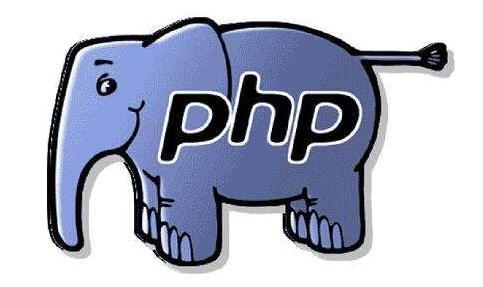 进阶1"/>
进阶1"/>
2023年之我拿起“java“ java基础进阶1
文章目录
- java基础进阶
- 继承 e x t e n d s \color{red}{继承extends} 继承extends
- 抽象类 a b s t r a c t \color{red}{抽象类abstract} 抽象类abstract
- s t a t i c 修饰静态成员 \color{red}{static修饰静态成员} static修饰静态成员
- 静态成员
- 特点
- 注意事项
- 静态成员具体使用方法
- Student.java
- Staticdemo.java
- 接口实现 \color{red}{接口实现} 接口实现
- 接口
- 接口中的成员组成
- 默认方法
- 静态方法
- 私有接口(保证自己的jdk版本要大于等于9版本)
- 类和接口的关系
- 类和类的关系
- 类和接口的关系
- 接口和接口的关系
- 抽象类与接口之间的区别
- 相同点
- 不同点
- 设计理念
- f i n a l \color{red}{final} final
- final能修饰什么
- 枚举 \color{red}{枚举} 枚举
- sex.java
- EnumDemo.java
- 多态 \color{red}{多态} 多态
- 多态前提
- 多态成员的访问
- 多态的有缺点
- ==instanceof==
- Animal1.java
- test2.java
- 内部类 \color{red}{内部类} 内部类
- 什么是内部类
- 成员内部类如何实例化对象
- 成员内部类方法中局部变量,成员变量,外部类成员变量名字相同,如何访问
- 匿名内部类
- 匿名内部类的使用
- 日期类 \color{red}{日期类} 日期类
- Date类
- 获取当前时间
- 东八区时间
- getTime()
- setTime()
- 类型转换
- Date类型转化为String类型
- String类型转Date类型
- 小案例
- 计算自己活了多少年
- LocalDateTime类
- 获取当前系统时间
- 使用指定年月日和时分秒初始化一个LocalDateTime对象
- 获取年
- 获取月份
- 获取月份中的第几天
- 获取一年中的第几天
- 获取星期
- 获取小时
- 获取分钟
- LocalDateTime()修改
- 使用方法(演示一部分)
- 类型转换
- String了类型转化为LocalDateTime类型
- 日期类型转化为String类型
- Period(时间间隔类)(年月日)
- Duration(时分秒)
- B i g I n t e g e r 类和 B i g D e c i m a l 类 \color{red}{BigInteger类和BigDecimal类} BigInteger类和BigDecimal类
- BigInteger功能
- BigInteger加减乘除
- 使用方法
- add
- subtract
- multiply
- divide
- BigDecimal类
- 使用场景
- BigDecimal加减乘除
- 使用方法
- add
- subtract
- multiply
- divide
- 正则表达式 \color{red}{正则表达式} 正则表达式
- 验证str是否以h开头,以d结尾,中间是a,e,i,o,u中某个字符
- 验证str是否以h开头,以d结尾,中间不是a,e,i,o,u中某个字符
- 要求字符串是除a,e,i,o,u外的其他小写字符开头,后跟ad
- 验证str是否是三位数字
- 方法1
- 方法2
- 验证str是否三位数
- 验证str是否是多位(大于等于1次)数字
- 验证str是否是手机号(1开头,第二位3/5/8,剩下都是0-9的数字)
- 验证qq号
- 可以将重复出现的用小括号括起来,当作小组对待
- 迭代器 \color{red}{迭代器} 迭代器
- 概述
- 相关API的介绍
- 自定义泛型类接口 \color{red}{自定义泛型类接口} 自定义泛型类接口
- 泛型类
- 自定义泛型类
- 自定义泛型接口
- 什么时候使用泛型接口
- 定义泛型接口的格式
- 泛型接口中的泛型确定时机
- 自定义泛型方法
- 定义格式
- 泛型的指定
- 定义存储字符串的ArrayList 集合,将字符串的集合转化为字符串数组
- 泛型通配符 ==?==
- 泛型上限的格式和定义
- 泛型下限的格式和含义
- T r e e S e t \color{red}{TreeSet} TreeSet
- 自然排序
- student类
- ComparableDemo1
- 比较器排序
- Student
- ComparatorDemo1
- C o l l e c t i o n \color{red}{Collection} Collection
- shuffle
- sort
- 方法1
- 方法2
- 可变参数 \color{red}{可变参数} 可变参数
- M a p \color{red}{Map} Map
- 特点
- 常用方法
- put
- remove
- get
- keyset
- containsKey
- entrySet
- Map使用练习
- 集合嵌套 \color{red}{集合嵌套} 集合嵌套
- 单列集合嵌套单列集合
- 单列嵌套双列集合
- 多列嵌套多列集合
- 斗地主案例 \color{red}{斗地主案例} 斗地主案例
java基础进阶
继承 e x t e n d s \color{red}{继承extends} 继承extends
所有类直接或间接地继承Object类。
//创建一个类Father继承Object类
class Father extends Object{int age = 30;int num = 1;public void show(){System.out.println("这是父类");}
}//创建一个类son继承Father类
class Son extends Father{int age = 10;public void show(){int age = 5;//父类地私有成员无法访问System.out.println(num);//打印结果 1//解释:num只存在于父类中,值为1System.out.println("局部"+age);//打印结果 局部5//解释:在show方法中存在 age 所以优先读取show方法的age=5值System.out.println("本对象"+ this.age);//打印结果 本对象10//解释:这里使用了this关键字,所以打印成员变量 age=10System.out.println("father"+super.age);//打印结果 father30//解释:这里使用了super关键字,所以打印父类中 age=30System.out.println("这是子类");}public void method(){super.show();//打印结果 这是父类//使用super关键字 调用父类中的方法}
}public class test {//函数入口 public static void main(String[] args) {//创建对象Son son = new Son();son.show();son.method();}
}抽象类 a b s t r a c t \color{red}{抽象类abstract} 抽象类abstract
1.抽象方法和抽象类必需使用abstract关键字修饰。
2.抽象类不能实例化(不能创建对象)。
3.抽象类中可以有抽象方法也可以有非抽象方法,但是抽象方法必修在抽象类中。
抽象方法:一种规范,强制子类必须要这种方法。
非抽象方法:提高代码的复用性,让子类直接继承使用。
4.抽象类的子类,要么重写抽象类中所有的抽象方法,要么子类是一个抽想类。
//写一个抽象方法Animal
//抽象方法和抽象类必需使用abstract关键字修饰
abstract class Animal{//一个方法要么有方法体,要么此方法是一个抽象方法public abstract void eat();public void show(){}
}//写一个Dog方法继承Animal
class Dog extends Animal{//抽象类的子类,要么重写抽象类中所有的抽象方法,要么子类是一个抽想类@Overridepublic void eat() {}
}public class test1 {public static void main(String[] args) {//创建对象Dog dog = new Dog();//调用eat()dog.eat();}
}
s t a t i c 修饰静态成员 \color{red}{static修饰静态成员} static修饰静态成员
静态成员
特点
1.静态成员可以被本类中所有对象共享。
2.静态成员可以通过类名调用也可以通过对象调用,但是推荐使用类名调用!
3.静态成员随着类的加载而加载,优先于对象存在。
注意事项
1.非静态方法可以访问任何成员。
2.静态方法中只能访问静态成员,要想访问非静态成员需要使用对象调用。
静态成员具体使用方法
Student.java
public class Student {public String name;public int age;//被static修饰的成员public static String school;public void show(){System.out.println(name+" "+age+" "+school);}
}
Staticdemo.java
public class StaticDemo {public static void main(String[] args) {//可以直接给school赋值Student.school = "清华";//创建一个Student()对象 为s1Student s1 = new Student();s1.name="张三";s1.age=18;s1.show();//打印结果 张三 18 清华System.out.println("===================");//创建一个Student()对象 为s2Student s2 = new Student();s2.name="刘三";s2.age=18;s2.show();//打印结果 刘三 18 清华}
}
虽然我们在创建对象后,没有给school赋值,但是我们,在开始已经赋值过了,并且school已经被static修饰。
在这里我们new了两个对象,但是我们在第二个new的对象s2中没有输入学校,school应该为null ,但是很显然打印的结果中有数据,那是因为static修饰了school。
接口实现 \color{red}{接口实现} 接口实现
接口
1.接口关键字 interface。
2.接口不能实例化。
3.类与接口之间的关系是实现关系,通过implements 关键字实现
public class 类名 implements 接口名{}
4.接口的子类(实现类)
要么重写接口中所有方法。
要么是抽象类。
public interface Inter{public abstract void show();public abstract void method();
}interface Inter2{public abstract void show2();
}//实现类InterImpl
//InterImpl类先继承了Object类 然后实现了Inter,Inter2接口
class InterImpl extends Object implements Inter ,Inter2{//要重写抽象类@Overridepublic void show() {}@Overridepublic void method() {}@Overridepublic void show2() {}
}接口中的成员组成
1.成员变量:都是常量,默认修饰符public static final
2.构造方法:没有。
3.成员方法:
JDK8版本前:都是抽象方法 默认修饰符 public abstract
JDk8版本:增加了 默认方法和静态方法。
JDK9版本:增加了 私有方法。
public class test3 {public static void main(String[] args) {//调用numint result = InterA.num;System.out.println(result);//打印结果 10}
}interface InterA{//成员变量numpublic static final int num = 10;public abstract void show();
}
默认方法
允许在接口中定义非抽象方法,但是需要使用关键字default修饰,这就是默认方法。
作用:解决接口的省级问题。
格式:
public default 返回值类型 方法名 (参数){……}
public default void show(){……}
注意事项:
1.默认方法不是抽象方法,所以不强制被重写,但是可以被重写,重写的时候要去掉default关键字。
2.public 可以省略,default不能省略。
3.如果实现了多个接口,多个接口中存在相同方法声明,子类就必须对该方法进行重写。
public class test4 {public static void main(String[] args) {}
}
//创建接口 Inter1
interface Inter1{public abstract void show();public default void method(){System.out.println("Inter1中的默认接口方法");}
}//创建接口 InterB
interface InterB{public abstract void show();public default void method(){System.out.println("InterB中的默认接口");}
}class InterImpl1 implements Inter1{//抽象方法需要重写@Overridepublic void show() {}//默认方法可以重写,也可以不重写//重写格式如下@Overridepublic void method() {Inter1.super.method();}
}class InterImpl2 implements Inter1,InterB{//重写抽象方法@Overridepublic void show() {}//此处的默认方法必须重写//实现的接口Inter1,InterB中有相同的method方法,必须重写@Overridepublic void method() {InterB.super.method();}
}
静态方法
1.格式:public static 返回值类型 方法名(参数){}
2.作用:方便使用。
3.注意事项:
1.public 可以省略,但是static不可以省略。
2.调用方式只有一种,可以通过接口名字进行调用。
public class test5 {public static void main(String[] args) {InterAA.showAA();//打印结果是 接口的方法是静态的……}
}interface InterAA{//接口中含有静态方法public static void showAA(){System.out.println("接口的方法是静态的……");}
}
class InterImplAA implements InterAA{}
私有接口(保证自己的jdk版本要大于等于9版本)
方法1
interface Inter{public static void start(){System.out.println("start方法执行...");log();}public static void end(){System.out.println("end方法执行...");log();}private static void log(){System.out.println("日志记录");}}
方法2
interface Inter1{public default void start(){System.out.println("start方法执行...");log();}public default void end(){System.out.println("end方法执行...");log();}private void log(){System.out.println("日志记录");}}
类和接口的关系
类和类的关系
继承关系,只能是继承,但是可以多层继承。
类和接口的关系
实现关系,可以单实现,也可以多实现,还可以在继承一个类的同时实现多个接口。
接口和接口的关系
继承关系,可以多继承,也可以单继承。
抽象类与接口之间的区别
相同点
1.抽象类与接口都作为父类,但是都不可以创建对象。
不同点
1成员的区别
成员变量:
抽象类:可以是常量,也可以是变量。
接口:只能是常量,默认修饰符 public stasic final
成员方法:
抽象类:可以是抽象方法,也可以是非抽象方法。
接口:JDK8之前:只能是抽象方法,默认修饰符 public abstract
JDK8版本:增加了默认方法和静态方法。
JDK9版本:增加了私有方法。
构造方法:
抽象类:有。
接口:没有。
设计理念
抽象类可以存放事物的共性内容。
接口可以存放事物的规则和事物的扩展。
f i n a l \color{red}{final} final
final能修饰什么
1.final 可以修饰类:是一个最终类,不能被继承,没有子类(太监类)。
2.final 可以修饰变量:是一个常量(自定义常量),只能被赋值一次。
自定义常量每个单词都需要大写,多个单词用下划线。
3.final 可以修饰方法:是一个最终的方法,不能被重写。
4.final 修饰引用数据类型,final修饰的应用类型内容可以修改,地址不允许修改。
枚举 \color{red}{枚举} 枚举
sex.java
//枚举性别
public enum sex {//男,女,保密BOY(),GIRL(),MI();
}
EnumDemo.java
public class EnumDemo {public static void main(String[] args) {//接受枚举Enum result = sex.BOY;System.out.println(result);//打印的结果 BOY}
}
消化一下知识在接着往下看吧!!! \color{red}{消化一下知识在接着往下看吧!!!} 消化一下知识在接着往下看吧!!!
多态 \color{red}{多态} 多态
多态前提
1.需要有继承/实现的关系。
2.方法重写.
3父类的引用指向了子类的对象/接口的引用指向了实现类的对象。
多态成员的访问
1.成员变量:编译看左边(父类),执行看左边(父类)。
2.成员方法:编译看左边(父类),执行看右边(子类),如果右边没有,会继承父类。
3.构造方法:和继承一样,每个构造方法默认第一行都会有super() 去访问父类的无参构造。
public class test {public static void main(String[] args) {//多态//父类的引用指向子类Animal animal = new Dog();animal.eat();//打印结果 狗吃肉//成员变量:编译看左边(父类),执行看左边(父类)System.out.println(animal.a);//打印结果 10//成员方法:编译看左边(父类),执行看右边(子类)animal.show();//打印结果 子类的show方法!//成员方法:编译看左边(父类),执行看右边(子类),如果右边没有,会继承父类animal.show2();//不打印 在父类中有show2,但是子类中没有,继承父类}
}//创建一个动物抽象类
abstract class Animal{int a = 10;public abstract void eat();public void show(){System.out.println("父类的show方法!");}public void show2(){}
}//创建一个Dog类继承Animal类
class Dog extends Animal{int a = 20;//抽象方法必须重写@Overridepublic void eat() {System.out.println("狗吃肉");}public void show(){System.out.println("子类的show方法!");}
}
多态的有缺点
优点:提高代码的扩展性。
缺点:不能访问子类的特有功能。
instanceof
格式:对象名 instanceof 应用数据类型。
Animal1.java
//创建一个抽象类 Animal1
public abstract class Animal1 {public abstract void eat();
}//创建一个Dog1类继承Animal1类
class Dog1 extends Animal1{//重写抽象方法@Overridepublic void eat() {System.out.println("狗吃肉");}//狗的特有功能,看家public void lookHome(){System.out.println("狗看家");}
}//创建一个Cat1类继承Animal1类
class Cat1 extends Animal1{//重写抽象方法@Overridepublic void eat() {System.out.println("猫吃鱼");}//猫的特有功能,捉老鼠public void CatchMouse(){System.out.println("猫捉老鼠");}
}//创建一个Pig1类继承Animal1类
class Pig1 extends Animal1{//重写抽象方法@Overridepublic void eat() {System.out.println("猪吃白菜");}//猪的特有功能,能睡public void sleep(){System.out.println("猪特能睡");}
}test2.java
/*
多态的转型:向上转型:把子类型的对象赋值给了父类类型变量Animal a =new Dog()向下转型:把父类类型的数据赋值给了子类类型的变量Dog dog = (Dog)a;注意:向下转换的类型和目标类型不一致会发生ClassCastException(类型转换异常)
*/
public class test2 {public static void main(String[] args) {useAnimal1(new Dog1());useAnimal1(new Cat1());useAnimal1(new Pig1());}public static void useAnimal1(Animal1 animal1){animal1.eat();if(animal1 instanceof Dog1){Dog1 dog1 = (Dog1) animal1;dog1.lookHome();}if(animal1 instanceof Cat1){Cat1 cat1 = (Cat1) animal1;cat1.CatchMouse();}if(animal1 instanceof Pig1){Pig1 pig1 = (Pig1) animal1;pig1.sleep();}}
}内部类 \color{red}{内部类} 内部类
什么是内部类
1.一个类A内部定义一个内部类B,那么B就是A的内部类,A可以称为外部类。
成员内部类如何实例化对象
1.外部类.内部类 对象名 = new 外部类构造方法().new 内部类构造方法();
成员内部类方法中局部变量,成员变量,外部类成员变量名字相同,如何访问
1.局部变量:直接访问。
2.内部类成员变量:this 访问
3.外部类成员变量:外部类名. this 访问
public class test {public static void main(String[] args) {//内部类实例化Person.Heart heart = new Person().new Heart();heart.brats();//打印结果 咚咚咚~~heart.show();//打印结果 30 20 10//外部类实例化Person person = new Person();person.show();//不打印}
}//外部类
class Person{private int age = 10;public void show(){}//内部类class Heart{private int age = 20;private int rate = 80;public void brats(){System.out.println("咚咚咚~~");}public void show(){int age = 30;System.out.println(age);//打印结果 30System.out.println(this.age);//打印结果 20System.out.println(Person.this.age);//打印结果 10}}
}
匿名内部类
1.匿名内部类是一个特殊的内部类,从命名可以看出,匿名内部类是没有类名,因此这个内部类只能用一次。
2.有什么场景可以使用呢?匿名内部类一般用来简化代码,当要快速实现一个抽象类或者接口的抽象方法,我们就可以使用匿名内部类来简化,可以不用专门定义一个有名的内部类来操作。
3.要使用匿名内部类,必须要有一个父类或者接口。
格式:
new 抽象类/接口名(){需要重写抽象类或者接口中的抽象方法
}
public class test {public static void main(String[] args) {//第一种方法 传入实现类useSwimming(new SwimmingImpl());//第二种方法 匿名内部类useSwimming(new Swimming() {@Overridepublic void swim() {System.out.println("游泳");}});//第三种方法useSwimming(new SwimmingImpl(){@Overridepublic void swim() {System.out.println("游泳");}});}public static void useSwimming(Swimming swimming ){swimming.swim();}
}//创建一个接口
interface Swimming{public abstract void swim();
}class SwimmingImpl implements Swimming{//重写抽象方法@Overridepublic void swim() {System.out.println("我们去游泳");}
}
匿名内部类的使用
1.使用父类型变量多态接受该匿名子类对象。
2.以匿名对象的方式调用。
直接调用的方式使用。
当做方法的参数传递。
当做方法的返回值使用。
public class test {public static void main(String[] args) {//1.使用父类型变量多态接受该匿名子类对象Flyable flyable = new Flyable() {@Overridepublic void fly() {System.out.println("飞");}};flyable.fly();//2.以匿名对象的方式调用//(1)直接调用的方法使用new Flyable(){@Overridepublic void fly() {System.out.println("飞2");}}.fly();// (2)当作方法参数传递useFlyable(new Flyable() {@Overridepublic void fly() {System.out.println("飞3");}});}public static void useFlyable(Flyable flyable){flyable.fly();}// (3)当作方法的返回值调用public static Flyable getFlyable(){return new Flyable() {@Overridepublic void fly() {System.out.println("飞4");}};}
}//创建一个接口
interface Flyable{public abstract void fly();
}
日期类 \color{red}{日期类} 日期类
Date类
获取当前时间
Date date = new Date();
System.out.println(date);
//打印的是当前时间 格式如下
//Tue Aug 29 19:25:29 CST 2023
东八区时间
1970/1/1 0:0:0 + date毫秒值
//1000L 是1秒 这里需要放入 long类型的数据
Date date = new Date(1000L);
System.out.println(date);
//打印的是东八区时间 格式如下
//Thu Jan 01 08:00:01 CST 1970
getTime()
获取当前时间到东八区时间之间的毫秒值
Date date = new Date();
System.out.println(date.getTime());
//返回值类型 long类型的毫秒值 = 当前Date代表的时间 - 1970/1/1 0:0:0
//打印结果 1693308651416
setTime()
Date对象 = 1970/1/1 0:0:0 + time毫秒值
Date date = new Date();
date.setTime(1000L);
// Date对象 = 1970/1/1 0:0:0 + time毫秒值
System.out.println(date);
//打印结果 Thu Jan 01 08:00:01 CST 1970
类型转换
Date类型转化为String类型
Date date = new Date();
//创建的是日期格式化对象
SimpleDateFormat sdf = new SimpleDateFormat("yyyy-MM-dd HH:mm:ss");
String strDate = sdf.format(date);
System.out.println(strDate);
//打印结果 2023-08-30 11:20:31
String类型转Date类型
public class test {public static void main(String[] args) throws ParseException {String s = "2023-08-30 11:20:31";SimpleDateFormat sdf = new SimpleDateFormat("yyyy-MM-dd HH:mm:ss");Date date = sdf.parse(s);//这里会出现异常,我们按住 Alt + Enter 将异常抛出去System.out.println(date);//打印结果 Wed Aug 30 11:20:31 CST 2023}
}
小案例
计算自己活了多少年
public class test {public static void main(String[] args) throws ParseException {Scanner sc = new Scanner(System.in);System.out.println("请输入自己的生日(xxxx-xx-xx)");String birthday = sc.nextLine();//输入 2000-01-01//将字符串转化为日期类SimpleDateFormat sdf = new SimpleDateFormat("yyyy-MM-dd");Date d1 = sdf.parse(birthday);//拿到从生日到1970/1/1所经历的毫秒值long start = d1.getTime();//获取当前时间Date d2 = new Date();//拿到从当前时间到1970/1/1所经历的毫秒值long end = d2.getTime();long result = (end-start)/(1000L*60*60*24);System.out.println("你活了"+result+"天");//打印结果 你活了8642天}
}
LocalDateTime类
获取当前系统时间
public class test {public static void main(String[] args){LocalDateTime time = LocalDateTime.now();System.out.println(time);//打印结果 2023-08-30T11:49:21.390632800}
}
使用指定年月日和时分秒初始化一个LocalDateTime对象
public class test {public static void main(String[] args){LocalDateTime time = LocalDateTime.of(2023,8,30,11,49,2);System.out.println(time);//打印结果 2023-08-30T11:49:02}
获取年
public class test {public static void main(String[] args){//获取当前时间LocalDateTime time = LocalDateTime.now();//获取年int year = time.getYear();System.out.println(year);//打印结果 2023}
}
获取月份
public class test {public static void main(String[] args){//获取当前时间LocalDateTime time = LocalDateTime.now();//获取月份int mouth = time.getMonthValue();System.out.println(mouth);//打印结果 8}
}
获取月份中的第几天
public class test {public static void main(String[] args){//获取当前时间LocalDateTime time = LocalDateTime.now();//获取月份中的第几天int result = time.getDayOfMonth();System.out.println(result);//打印结果 30}
}
获取一年中的第几天
public class test {public static void main(String[] args){//获取当前时间LocalDateTime time = LocalDateTime.now();//获取一年中的第几天int result = time.getDayOfYear();System.out.println(result);//打印结果 242}
}
获取星期
public class test {public static void main(String[] args){//获取当前时间LocalDateTime time = LocalDateTime.now();//获取星期DayOfWeek result = time.getDayOfWeek();System.out.println(result);//打印结果 WEDNESDAY}
}
获取小时
public class test {public static void main(String[] args){//获取当前时间LocalDateTime time = LocalDateTime.now();//获取获取小时int result = time.getHour();System.out.println(result);//打印结果 12}
}
获取分钟
public class test {public static void main(String[] args){//获取当前时间LocalDateTime time = LocalDateTime.now();//获取获取分钟int result = time.getMinute();System.out.println(result);//打印结果 3}
}
LocalDateTime()修改
时间的增加或减少public LocalDateTime plusYears(long years ) 添加或者减去年public LocalDateTime plusMonths(long months) 添加或者减去月public LocalDateTime plusDays(long days) 添加或者减去日public LocalDateTime plusHours(long hours) 添加或者减去时public LocalDateTime plusMinutes(long minutes) 添加或者减去分public LocalDateTime plusSecond(long seconds) 添加或者减去秒public LocalDateTime plusWeeks(long weeks) 添加或者减去周时间的修改public LocalDateTime withYear(int year ) 直接修改年public LocalDateTime withMonth(int month) 直接修改月public LocalDateTime withDaysOfMonth(int dayofmonth) 直接修改日期(一个月中第几天)public LocalDateTime withDayOfYear(int dayofyear) 直接修改日期(一年中的第几天)public LocalDateTime withHour(int hour) 直接修改时public LocalDateTime withMinutes(int minute)直接修改分public LocalDateTime withSecond(int second) 直接修改秒
使用方法(演示一部分)
public class test {public static void main(String[] args){//获取当前时间LocalDateTime Time = LocalDateTime.now();System.out.println(Time);//打印结果 2023-08-30T15:42:21.331706600LocalDateTime result = Time.plusYears(1);System.out.println(result);//打印结果 2024-08-30T15:42:21.331706600}
}
类型转换
String了类型转化为LocalDateTime类型
public class test {public static void main(String[] args){String StrDate = "2023-08-30 12:12:12";DateTimeFormatter dtf = DateTimeFormatter.ofPattern("yyyy-MM-dd HH:mm:ss");LocalDateTime time = LocalDateTime.parse(StrDate,dtf);System.out.println(time);//打印结果 2023-08-30T12:12:12}
}
日期类型转化为String类型
public class test {public static void main(String[] args){//获取当前时间LocalDateTime nowTime = LocalDateTime.now();DateTimeFormatter dtf = DateTimeFormatter.ofPattern("yyyy-MM-dd HH:mm:ss:SSS");String time = nowTime.format(dtf);System.out.println(time);//打印结果 2023-08-30 16:07:12:653}
}
Period(时间间隔类)(年月日)
public class test {public static void main(String[] args){//获取当前时间LocalDateTime nowTime = LocalDateTime.now();LocalDate startTime = LocalDate.of(2021,11,11);LocalDate endTime = LocalDate.of(2030,12,12);Period between = Period.between(startTime,endTime);//间隔的年int years = between.getYears();System.out.println(years);//打印结果 9//间隔的月份int months = between.getMonths();System.out.println(months);//打印的结果 1//间隔的天数int days = between.getDays();System.out.println(days);//打印的结果 1}
Duration(时分秒)
public class test {public static void main(String[] args){LocalDateTime startTime = LocalDateTime.of(2020,10,10,11,11,11);LocalDateTime endTime = LocalDateTime.of(2020,11,10,11,11,11);Duration between = Duration.between(startTime,endTime);//间隔的天数long days = between.toDays();System.out.println(days);//打印的结果 31//间隔的小时long hours = between.toHours();System.out.println(hours);//打印的结果 744//间隔的分钟long minutes = between.toMinutes();System.out.println(minutes);//打印的结果 44640}
B i g I n t e g e r 类和 B i g D e c i m a l 类 \color{red}{BigInteger类和BigDecimal类} BigInteger类和BigDecimal类
BigInteger功能
1.可以对大整数进行运算。
BigInteger加减乘除
构造方法:public BigInter(String value)//可以将整数的字符串,转化为BigInteger对象成员方法:public BigInter add(BigInter value) 超大整数加法运算public BigInter subtract(BigInter value) 超大整数减法运算public BigInter multiply(BigInter value) 超大整数乘法运算public BigInter divide(BigInter value) 超大整数除法运a
使用方法
add
public class test {public static void main(String[] args){BigInteger bigIntegerAdd1 = new BigInteger("200");BigInteger bigIntegerAdd2 = new BigInteger("100");BigInteger result = bigIntegerAdd1.add(bigIntegerAdd2);System.out.println(result);//打印结果 300}
}
subtract
public class test {public static void main(String[] args){BigInteger bigIntegerSub1 = new BigInteger("200");BigInteger bigIntegerSub2 = new BigInteger("100");BigInteger result = bigIntegerSub1.subtract(bigIntegerSub2);System.out.println(result);//打印结果 100}
}
multiply
public class test {public static void main(String[] args){BigInteger bigIntegerMultiply1 = new BigInteger("200");BigInteger bigIntegerMultiply2 = new BigInteger("2");BigInteger result = bigIntegerMultiply1.multiply(bigIntegerMultiply2);System.out.println(result);//打印结果 400}
}
divide
public class test {public static void main(String[] args){BigInteger bigIntegerDivide1 = new BigInteger("200");BigInteger bigIntegerDivide2 = new BigInteger("2");BigInteger result = bigIntegerDivide1.divide(bigIntegerDivide2);System.out.println(result);//打印结果 100}
}
BigDecimal类
使用场景
BigDecimal 可以对大多数浮点数进行运算,保证运算的精确性。float,double
它们在存储运算的时候,会导致数据精度的丢失。如果要保证运算的准确性,就需要使用BigDecimal。
BigDecimal加减乘除
构造方法:public BigDecimal(String val) 将BigDecimal的字符串表示形式转化为 BigDecimal成员方法:public BigDecimal add(BigDecimal value) 加法运算public BigDecimal subtract(BigDecimal value) 减法运算public BigDecimal multiply(BigDecimal value) 乘法运算public BigDecimal divide(BigDecimal value) 除法运算(除不尽会有异常)public BigDecimal divide(BigDecimal divisor , int scale ,int roundingMode) 除法运算(除不尽使用该方法)参数说明:scale 精确位数roundingMode 取舍模式BigDecimal.ROUND_HALF_UP 四舍五入BigDecimal.ROUND_FLOOR 去尾法BigDecimal.ROUND_UP 进一法
使用方法
add
public class test {public static void main(String[] args){BigDecimal bigDecimalAdd1 = new BigDecimal("10");BigDecimal bigDecimalAdd2 = new BigDecimal("3");BigDecimal result = bigDecimalAdd1.add(bigDecimalAdd2);System.out.println(result);//打印结果 13}
}
subtract
public class test {public static void main(String[] args){BigDecimal bigDecimalSub1 = new BigDecimal("10");BigDecimal bigDecimalSub2 = new BigDecimal("3");BigDecimal result = bigDecimalSub1.subtract(bigDecimalSub2);System.out.println(result);//打印结果 7}
}
multiply
public class test {public static void main(String[] args){BigDecimal bigDecimalMultiply1 = new BigDecimal("10");BigDecimal bigDecimalMultiply2 = new BigDecimal("3");BigDecimal result = bigDecimalMultiply1.multiply(bigDecimalMultiply2);System.out.println(result);//打印结果 30}
}
divide
public class test {public static void main(String[] args){BigDecimal bigDecimalDivide1 = new BigDecimal("10");BigDecimal bigDecimalDivide2 = new BigDecimal("3");BigDecimal result = bigDecimalDivide1.divide(bigDecimalDivide2,3,BigDecimal.ROUND_FLOOR);System.out.println(result);//10/3 除不尽会报错,所以这里需要增加两个参数//打印结果 3.333}
}
正则表达式 \color{red}{正则表达式} 正则表达式
预定义字符:简化字符类的书写. : 匹配任何字符\d: 任何数字[0-9]的简写\D: 任何非数字[0-9]的简写\s: 空白字符:[\t\n\x0B\f\r]的简写\S: 非空白字符:[^\s]的简写\w: 单词字符:[a-zA-Z_0-9]的简写\W: 非单词字符:[^\w]数量词:X? : 0次或1次X* : 0次或多次X+ : 1次或多次X{n}: 恰好n次X{n,}:至少n次X{n,m}: n到m次(n和m都是包含的)可以将重复出现的用小括号括起来,当作小组对待
验证str是否以h开头,以d结尾,中间是a,e,i,o,u中某个字符
public class test {public static void main(String[] args){//验证str是否以h开头,以d结尾,中间是a,e,i,o,u中某个字符String s = "hdd";boolean result = s.matches("h[aeiou]d");System.out.println(result);//打印结果 false}
}
验证str是否以h开头,以d结尾,中间不是a,e,i,o,u中某个字符
public class test {public static void main(String[] args){//验证str是否以h开头,以d结尾,中间不是a,e,i,o,u中某个字符String s = "hdd";boolean result = s.matches("h[^aeiou]d");System.out.println(result);//打印结果 true}
}
要求字符串是除a,e,i,o,u外的其他小写字符开头,后跟ad
public class test {public static void main(String[] args){//要求字符串是除a,e,i,o,u外的其他小写字符开头,后跟adString s = "hdd";boolean result = s.matches("[^[aeiou]&&a-z]ad");System.out.println(result);//打印结果 false}
}
验证str是否是三位数字
方法1
public class test {public static void main(String[] args){String s = "123";boolean result = s.matches("[1-9][1-9][1-9]");System.out.println(result);//打印结果 true}
}
方法2
public class test {public static void main(String[] args){String s = "123";boolean result = s.matches("\\d\\d\\d");System.out.println(result);//打印结果 true}
}
验证str是否三位数
public class test {public static void main(String[] args){String s = "123";boolean result = s.matches("\\d{3}");System.out.println(result);//打印结果 true}
}
验证str是否是多位(大于等于1次)数字
public class test {public static void main(String[] args){String s = "123";boolean result = s.matches("\\d+");System.out.println(result);//打印结果 true}
}
验证str是否是手机号(1开头,第二位3/5/8,剩下都是0-9的数字)
public class test {public static void main(String[] args){String s = "15811112222";boolean result = s.matches("1[358]\\d{9}");System.out.println(result);//打印结果 true}
}
验证qq号
1.5-15位
2.全是数字
3.第一位不是0
public class test {public static void main(String[] args){String s = "15456265";boolean result = s.matches("[1-9]\\d{4,14}");System.out.println(result);//打印结果 true}
}
可以将重复出现的用小括号括起来,当作小组对待
public class test {public static void main(String[] args){//可以将重复出现的用小括号括起来,当作小组对待String str1 = "DEFF8-DASFA-DASF8-SD85S-SAD5D";System.out.println(str1.matches("[0-9A-Z]{5}-[0-9A-Z]{5}-[0-9A-Z]{5}-[0-9A-Z]{5}-[0-9A-Z]{5}"));//打印结果 trueSystem.out.println(str1.matches("([0-9A-z]{5}-){4}[0-9A-Z]{5}"));//打印结果 true}
}
迭代器 \color{red}{迭代器} 迭代器
概述
迭代器是对Iterator的称呼,专门用来对Collection集合进行遍历是使用的。学习迭代器的目的就是为了遍历集合。
相关API的介绍
Iterable,Iterator。
public class test {public static void main(String[] args){//创建集合对象Collection<String> c = new ArrayList<>();//添加元素c.add("貂蝉");c.add("刘备");c.add("张飞");//遍历集合Iterator<String> it = c.iterator();//hasNext判断是否有下一个元素while(it.hasNext()){String next = it.next();System.out.print(next+" ");}//打印的结果 貂蝉 刘备 张飞 }
}
自定义泛型类接口 \color{red}{自定义泛型类接口} 自定义泛型类接口
泛型类
什么是泛型类。
先了解一下java中包括的泛型类:
public class test {public static void main(String[] args){ArrayList<String> c = new ArrayList<>();}
}
熟悉吗,ArrayList<>,在上面我们介绍到过。
回忆一下,我们继续往下看。
自定义泛型类
当定于类时,内部方法中其参数类型,返回值不确定时,就可以使用泛型替代。
public class test {public static void main(String[] args){Person<String> person = new Person<>();}
}//自定义泛型类,类型
class Person<H>{private H hobby;public Person(){}public Person(H hobby){this.hobby = hobby;}public H getHobby(){return hobby;}public void setHobby(H hobby){this.hobby = hobby;}@Overridepublic String toString() {return "Person{" +"hobby=" + hobby +'}';}
}
自定义泛型接口
什么时候使用泛型接口
当定义接口的时候,内部方法中其参数类型,返回值不确定时,就可以使用泛型替代。
定义泛型接口的格式
接口名后面加上尖括号,里面定义泛型名。
泛型接口中的泛型确定时机
子类如果可以确定类型,在实现接口的时候,直接确定类型。
子类如果不确定类型,回到泛型类的使用。
//自定义泛型接口
public interface MyCollection<E> {//抽象方法public abstract void add(E e);
}//如果泛型没有指定,默认Object类型
class MyCollectionImpl1 implements MyCollection{//抽象方法必须重写@Overridepublic void add(Object o) {}
}class MyCollectionImpl2 implements MyCollection<String>{//抽象方法必须重写@Overridepublic void add(String s) {}
}//注意这里的细节 MyCollectionImpl3<E>
class MyCollectionImpl3<E> implements MyCollection<E>{//抽象方法必须重写@Overridepublic void add(E e) {}
}
自定义泛型方法
当定义方法时,方法中的参数类型,返回值类型不确定时,就可以使用泛型替代了。
定义格式
修饰符<泛型名> 返回值类型 方法名(参数类型){
}
泛型的指定
调用含有泛型的方法的时候,传入的数据其类型就是泛型的类型。
public class test{public static void main(String[] args) {show("abc");//打印的结果 e is Stringshow(1);//打印的结果 e is Integer}//自定义泛型的方法public static <E> void show(E e){if(e instanceof String){System.out.println("e is String");}if (e instanceof Integer){System.out.println("e is Integer");}}
}
定义存储字符串的ArrayList 集合,将字符串的集合转化为字符串数组
public class test{public static void main(String[] args) {//创建一个Arraylist对象ArrayList<String> list = new ArrayList<>();//给集合中添加元素list.add("abc");list.add("123");list.add("qwe");//将字符串集合转化为字符串数组//创建一个数组 数组长度为 list.size()String[] strings = new String[list.size()];// list.toArray(strings)String[] array = list.toArray(strings);System.out.println(Arrays.toString(array));//打印结果 [abc, 123, qwe]}
}
泛型通配符 ?
泛型上限的格式和定义
<? entends 类型> 只能时本类型或者子类型
泛型下限的格式和含义
<? super 类型> 只能是本类型或者父类型,到顶只能是Object。
public class test{public static void main(String[] args) {ArrayList<Integer> integers = new ArrayList<>();ArrayList<Number> numbers = new ArrayList<>();ArrayList<String> strings = new ArrayList<>();ArrayList<Object> objects = new ArrayList<>();//下限show1(numbers);show1(objects);//上限show2(numbers);show2(integers);}//泛型的下限//show1方法,参数只接受Number或者其父类型的集合public static void show1(ArrayList<? super Number> List){}//泛型的上限//show2方法,参数只接受我Number或者其子类型public static void show2(ArrayList<? extends Number> list){}}
T r e e S e t \color{red}{TreeSet} TreeSet
自然排序
自定义实现Comparable接口,重写compareTo 方法,根据返回值进行排序。
student类
public class Student implements Comparable<Student>{private String name;private int age;public Student() {}public Student(String name, int age) {this.name = name;this.age = age;}public String getName() {return name;}public void setName(String name) {this.name = name;}public int getAge() {return age;}public void setAge(int age) {this.age = age;}@Overridepublic String toString() {return "Student{" +"name='" + name + '\'' +", age=" + age +'}';}//需要重写 CompareTO@Overridepublic int compareTo(Student o) {//根据年龄的升序排序//this表示当前往集合中添加的元素//o表示集合中已经存在的元素int result = this.age - o.age;//如果年龄一样,根据名字的升序排序return result==0?this.namepareTo(o.name):result;}
}
ComparableDemo1
public class ComparableDemo1 {public static void main(String[] args) {TreeSet<Student> ts = new TreeSet<>();Student s1 = new Student("张三",23);Student s2 = new Student("李四",34);Student s3 = new Student("王五",54);Student s4 = new Student("六子",23);Student s5 = new Student("M",11);ts.add(s1);ts.add(s2);ts.add(s3);ts.add(s4);ts.add(s5);for(Student t : ts){System.out.println(t);}//打印结果/*Student{name='M', age=11}Student{name='六子', age=23}Student{name='张三', age=23}Student{name='李四', age=34}Student{name='王五', age=54}*/}
}
比较器排序
1.TreeSet的构造方法使用的是比较器排序对元素进行排序。
2.比较器排序,就是让TreeSet集合狗杂方法接受Comparator接口的实现类对象。
3.重写Comparator接口中的compare(T o1, T o2)方法,指定排序规则。
4.o1代表的是当前往集合中添加的元素,o2代表的是集合中已经存在的元素,排序原理与自然排序相同!!!
Student
public class Student {private String name;private int age;public Student() {}public Student(String name, int age) {this.name = name;this.age = age;}public String getName() {return name;}public void setName(String name) {this.name = name;}public int getAge() {return age;}public void setAge(int age) {this.age = age;}@Overridepublic String toString() {return "Student{" +"name='" + name + '\'' +", age=" + age +'}';}}
ComparatorDemo1
public class ComparableDemo1 {public static void main(String[] args) {TreeSet<Student> ts = new TreeSet<>(new ComparatorImpl());Student s1 = new Student("张三",23);Student s2 = new Student("李四",34);Student s3 = new Student("王五",54);Student s4 = new Student("六子",23);Student s5 = new Student("M",11);ts.add(s1);ts.add(s2);ts.add(s3);ts.add(s4);ts.add(s5);for(Student t : ts){System.out.println(t);}//打印结果/*Student{name='M', age=11}Student{name='六子', age=23}Student{name='张三', age=23}Student{name='李四', age=34}Student{name='王五', age=54}*/}
}class ComparatorImpl implements Comparator<Student> {@Overridepublic int compare(Student o1, Student o2) {//根据年龄升序排序int result = o1.getAge()- o2.getAge();//年龄一样,根据姓名升序return result==0?o1.getName()pareTo(o2.getName()):result;}
}
两种排序都存在,优先使用比较器排序!!!
C o l l e c t i o n \color{red}{Collection} Collection
shuffle
打乱List集合中元素顺序。
public class ShuffleDemo {public static void main(String[] args) {List<Integer> list = new ArrayList<>();list.add(1);list.add(2);list.add(3);list.add(4);//乱序Collections.shuffle(list);for(Integer i : list){System.out.println(i);}/*打印结果2413*/}
}sort
实现自然排序和比较器排序。
方法1
public class ShuffleDemo1 {public static void main(String[] args) {List<Integer> list = new ArrayList<>();list.add(5);list.add(6);list.add(2);list.add(3);list.add(8);//public static <T extends Comparable > void sort (List<T> list)Collections.sort(list);System.out.println(list);}
}方法2
public class ShuffleDemo2 {public static void main(String[] args) {List<Integer> list = new ArrayList<>();list.add(5);list.add(6);list.add(2);list.add(3);list.add(8);Collections.sort(list, new Comparator<Integer>() {@Overridepublic int compare(Integer o1, Integer o2) {return -o1pareTo(o2);}});System.out.println(list);}
}可变参数 \color{red}{可变参数} 可变参数
1.在jdk5中提供了可变参数,有允许在调用方法时传入任意个参数。可变参数原理就是一个数组形式存在。
格式:修饰符 返回值类型 方法名(数据类型……变量名){ }
public class Test {public static void main(String[] args) {sum(new int[]{1,2,3,4});sum(1,2,3,4,5);}public static int sum(int...num){int sum=0;for (int i : num) {sum+=i;}return sum;}
}
M a p \color{red}{Map} Map
里面保存的数据是成对存在的,称之为双列集合。
特点
<K,V> K:键的数据类型;V:值的数据类型
1.键不能重复,值是可以的。
2.键和值一一对应,通过键可以找到对应的值。
3.(键+值)一起是一个整体,我们陈之为“键值对”或者“键值对对象”,在java中叫做“Entry对象”。
常用方法
put
把指定的键与指定的值添加到Map集合中。
public class test {public static void main(String[] args) {//创建Map集合对象Map<String,String> map = new HashMap<>();//添加元素 putmap.put("孙悟空","唐僧");map.put("猪八戒","唐僧");map.put("沙僧","唐僧");map.put("白龙马","唐僧");System.out.println(map);//打印结果 {白龙马=唐僧, 沙僧=唐僧, 孙悟空=唐僧, 猪八戒=唐僧}}
}
remove
把指定的键所对应的键值对元素在集合中删除,返回被删除元素的值。
public class test {public static void main(String[] args) {//创建Map集合对象Map<String,String> map = new HashMap<>();//添加元素 putmap.put("孙悟空","唐僧");map.put("猪八戒","唐僧");map.put("沙僧","唐僧");map.put("白龙马","唐僧");//删除元素 removemap.remove("白龙马");//删除键为白龙马的键值对System.out.println(map);//打印结果 {沙僧=唐僧, 孙悟空=唐僧, 猪八戒=唐僧}}
}
get
根据指定的键,在集合中获取相对应的值。
public class test {public static void main(String[] args) {//创建Map集合对象Map<String,String> map = new HashMap<>();//添加元素 putmap.put("孙悟空","唐僧");map.put("猪八戒","唐僧");map.put("沙僧","唐僧");map.put("白龙马","唐僧");// 通过键获得值 getString value = map.get("孙悟空");System.out.println(value);//打印结果 唐僧}
}
keyset
获取集合中所有的键,存储到Set集合中。
public class test {public static void main(String[] args) {//创建Map集合对象Map<String,String> map = new HashMap<>();//添加元素 putmap.put("孙悟空","唐僧");map.put("猪八戒","唐僧");map.put("沙僧","唐僧");map.put("白龙马","唐僧");// 存储所有的键 keySetSet<String> key = map.keySet();System.out.println(key);//打印结果 [白龙马, 沙僧, 孙悟空, 猪八戒]}
}containsKey
判断集合中是否有此键。
public class test {public static void main(String[] args) {//创建Map集合对象Map<String,String> map = new HashMap<>();//添加元素 putmap.put("孙悟空","唐僧");map.put("猪八戒","唐僧");map.put("沙僧","唐僧");map.put("白龙马","唐僧");// 存储所有的键 keySetboolean keyExist = map.containsKey("孙悟空");//判断是否包含键为 孙悟空 的集合System.out.println(keyExist);//打印结果 true}
}
entrySet
拿到键值对对象。
public class test {public static void main(String[] args) {//创建Map集合对象Map<String,String> map = new HashMap<>();//添加元素 putmap.put("孙悟空","唐僧");map.put("猪八戒","唐僧");map.put("沙僧","唐僧");map.put("白龙马","唐僧");Set<Map.Entry<String, String>> set = map.entrySet();for(Map.Entry<String,String> s :set){String key = s.getKey();String value = s.getValue();System.out.println(key+" "+value);}//打印结果 /*白龙马 唐僧沙僧 唐僧孙悟空 唐僧猪八戒 唐僧*/}
}Map使用练习
需求:统计字符串中每一个字符出现的次数。
public class test {public static void main(String[] args) {//所求字符串String str = "adjaksljdflksaf";//创建Map对象Map<Character,Integer> map = new HashMap<>();for (int i = 0; i < str.length(); i++) {//得到字符串中的字符char ch = str.charAt(i);//判断map集合中有没有包含此字符if(map.containsKey(ch)){//存储字符,值在原来的基础加上1map.put(ch,map.get(ch)+1);}else{//没有包含 //存储字符,第一次出现所以值为1map.put(ch,1);}}StringBuilder sb = new StringBuilder();//键值对对象Set<Map.Entry<Character, Integer>> set = map.entrySet();for (Map.Entry<Character, Integer> entry : set) {//获取键Character key = entry.getKey();//获取值Integer values = entry.getValue();sb.append(key).append("(").append(values).append(")");}System.out.println(sb);//打印结果 a(3)s(2)d(2)f(2)j(2)k(2)l(2)}
}集合嵌套 \color{red}{集合嵌套} 集合嵌套
单列集合嵌套单列集合
public class Test1 {public static void main(String[] args) {int count=0;//创建年纪的集合ArrayList<ArrayList<String>> 年级 = new ArrayList<>();//创建班级的集合ArrayList<String> 三1 = new ArrayList<>();Collections.addAll(三1,"张","刘","关");ArrayList<String> 三2 = new ArrayList<>();Collections.addAll(三2,"1","2","3");ArrayList<String> 三3 = new ArrayList<>();Collections.addAll(三3,"a","b","c");//添加元素Collections.addAll(年级,三1,三2,三3);for (ArrayList<String> 班级 : 年级) {for (String 姓名 : 班级) {System.out.println(姓名);}System.out.println("==================");}}
}
单列嵌套双列集合
public class test {public static void main(String[] args) {ArrayList<Map<String,String>> 年级 = new ArrayList<>();Map<String,String> s1 = new HashMap<>();s1.put("001","a");s1.put("002","b");s1.put("003","c");Map<String,String> s2 = new HashMap<>();s2.put("001","a1");s2.put("002","b2");s2.put("003","c3");Map<String,String> s3 = new HashMap<>();s3.put("001","a66");s3.put("002","b66");s3.put("003","c66");Collections.addAll(年级,s1,s2,s3);for(Map<String,String> 班级 : 年级){//班级 s1,s2,s3Set<String> 学号集合 = 班级.keySet();// 学生的键 001 002 003for (String s : 学号集合) {System.out.println(s);}System.out.println("==========");}//打印结果/*001002003==========001002003==========001002003==========*/}
}多列嵌套多列集合
public class test {public static void main(String[] args) {HashMap<String,HashMap<String,String>> 年级 = new HashMap<>();HashMap<String,String> s1 = new HashMap<>();s1.put("001","a");s1.put("002","b");s1.put("003","c");HashMap<String,String> s2 = new HashMap<>();s2.put("001","a1");s2.put("002","b2");s2.put("003","c3");HashMap<String,String> s3 = new HashMap<>();s3.put("001","a66");s3.put("002","b66");s3.put("003","c66");年级.put("一班",s1);年级.put("二班",s2);年级.put("三班",s3);for (String 班级 : 年级.keySet()) {// 班级 :一班 二班 三班HashMap<String, String> 学生 = 年级.get(班级);Set<Map.Entry<String, String>> set = 学生.entrySet();for (Map.Entry<String, String> 一个班的学生 : set) {String key = 一个班的学生.getKey();String value = 一个班的学生.getValue();System.out.println( 班级+key+" "+ value);}System.out.println("==========");}}
}斗地主案例 \color{red}{斗地主案例} 斗地主案例
public class DouDiZhu {public static void main(String[] args) {//Integer 存储牌面值的编号//String 牌面值HashMap<Integer,String> pokers = new HashMap<>();zhunbei(pokers);//System.out.println(pokers);//洗牌//获取每一张配的编号Set<Integer> integers1 = pokers.keySet();List<Integer> integers2 = new ArrayList<>();//把set集合存放到List集合中integers2.addAll(integers1);//对integer2编号打乱Collections.shuffle(integers2);//System.out.println(integers2);//发牌TreeSet<Integer> person1 = new TreeSet<>();TreeSet<Integer> person2 = new TreeSet<>();TreeSet<Integer> person3 = new TreeSet<>();TreeSet<Integer> upPokers = new TreeSet<>();for (int i = 0; i < integers2.size()-3; i++) {if(i%3==0){//拿到集合中的每一个编号person1.add(integers2.get(i));}else if(i%3==1){person2.add(integers2.get(i));}else if(i%3==2){person3.add(integers2.get(i));}}//给底牌upPokers.add(integers2.get(51));upPokers.add(integers2.get(52));upPokers.add(integers2.get(53));kanpai(pokers, person1);kanpai(pokers, person2);kanpai(pokers, person3);kanpai(pokers, upPokers);}private static void kanpai(HashMap<Integer, String> pokers, TreeSet<Integer> person1) {for (Integer integer : person1) {String s = pokers.get(integer);System.out.print(s + "\t");}System.out.println();}private static void zhunbei(HashMap<Integer, String> pokers) {String[] colors = {"♥","♠","♣","♦"};String[] numbers = {"2","A","k","Q","J","10","9","8","7","6","5","4","3"};pokers.put(0,"大王");pokers.put(1,"小王");int count=2;for (String number : numbers) {for (String color : colors) {//System.out.println(color+number);pokers.put(count++,color+number);}}}
}
更多推荐
2023年之我拿起“java“ java基础进阶1












发布评论