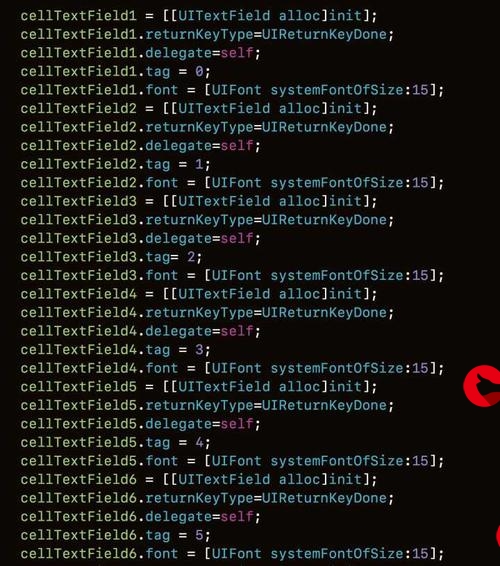 客户端对接"/>
客户端对接"/>
CAS客户端对接
**需求:**输入项目地址(例:127.0.0.1:8080)时,判断有没有登录CAS,没有则跳转CAS登录,登录完成再返回项目地址,且需要获取到CAS登录用户的用户名。
实现:
第一步:搭建好CAS服务,这个在上一篇博客写了如何搭建,传送门CAS服务部署以及配置登陆成功跳转地址
第二步:接入客户端可以常用第三方的库cas-client-autoconfig-support来对接,比较快捷,迅速实现,或者可以用cas-client-support-springboot集成到boot项目
首先pom文件中添加依赖
<!-- CAS依赖包 --><dependency><groupId>net.unicon.cas</groupId><artifactId>cas-client-autoconfig-support</artifactId><version>1.5.0-GA</version></dependency>
然后在application.properties中添加配置
#cas服务端的登录地址
cas.server-login-url=http://127.0.0.1:8070/login
#cas服务端的地址
cas.server-url-prefix: http://127.0.0.1:8070
#当前服务器的地址(客户端)
cas.client-host-url: http://127.0.0.1:8801
然后自定义一个重定向策略类,这里还是和默认的策略一样,可以根据项目需要自行更改
import org.jasig.cas.client.authentication.AuthenticationRedirectStrategy;
import javax.servlet.http.HttpServletRequest;
import javax.servlet.http.HttpServletResponse;
import java.io.IOException;/*** @ClassName: CustomAuthticationRedirectStrategy* @Description:* @author: zhang zihao* @date: 2022/8/6 11:05*/
public class CustomAuthticationRedirectStrategy implements AuthenticationRedirectStrategy {@Overridepublic void redirect(HttpServletRequest request, HttpServletResponse response, String potentialRedirectUrl) throws IOException {
// response.setCharacterEncoding("utf-8");
// response.setContentType("application/json; charset=utf-8");
// PrintWriter out = response.getWriter();
// out.write("401");//response重定向response.sendRedirect(potentialRedirectUrl);}
}
最后编写拦截器,其中@EnableCasClient注解一定要加,开启CAS支持,这里我的CAS登录地址和客户端地址(当前项目地址)我都写在application.properties配置文件里面
import ktw.micro.service.proxy.center.feign.AuthFeign;
import net.unicon.cas.client.configuration.CasClientConfigurerAdapter;
import net.unicon.cas.client.configuration.EnableCasClient;
import org.jasig.cas.client.authentication.AuthenticationFilter;
import org.springframework.beans.factory.annotation.Value;
import org.springframework.boot.web.servlet.FilterRegistrationBean;
import org.springframework.context.annotation.Bean;
import org.springframework.context.annotation.Configuration;import java.util.HashMap;
import java.util.Map;/*** @ClassName: CASConfig* @Description:* @author: zhang zihao* @date: 2022/8/6 11:06*/
@Configuration
@EnableCasClient
public class CASConfig extends CasClientConfigurerAdapter {@Value("${cas.server-login-url}")private String CAS_SERVER_URL_LOGIN;@Value("${cas.client-host-url}")private String SERVER_NAME;private static final String AUTHENTICATION_REDIRECT_STRATEGY_CLASS = "org.muses.jeeplatform.oa.cas.CustomAuthticationRedirectStrategy";@Overridepublic void configureAuthenticationFilter(FilterRegistrationBean authenticationFilter) {super.configureAuthenticationFilter(authenticationFilter);authenticationFilter.getInitParameters().put("authenticationRedirectStrategyClass",AUTHENTICATION_REDIRECT_STRATEGY_CLASS);}@Overridepublic void configureValidationFilter(FilterRegistrationBean validationFilter) {Map<String, String> initParameters = validationFilter.getInitParameters();initParameters.put("encodeServiceUrl", "false");}@Beanpublic FilterRegistrationBean filterRegistrationBean(){FilterRegistrationBean registrationBean = new FilterRegistrationBean();registrationBean.setFilter(new AuthenticationFilter());registrationBean.addUrlPatterns("/*");Map<String, String> initParameters = new HashMap<String,String>(4);initParameters.put("casServerLoginUrl",CAS_SERVER_URL_LOGIN);initParameters.put("serverName",SERVER_NAME);initParameters.put("ignorePattern","/logoutSuccess/*");// 自定义重定向策略initParameters.put("authenticationRedirectStrategyClass", AUTHENTICATION_REDIRECT_STRATEGY_CLASS);registrationBean.setInitParameters(initParameters);registrationBean.setOrder(1);return registrationBean;}
}
第三步:上述步骤完成后,启动项目,请求项目接口,我这里使用的是以下这个接口(127.0.0.1:8080/proxy),CAS未登录的情况下,首先跳到CAS登录界面,登录完成后重定向到127.0.0.1:8080/proxy
@RestController
public class ProxyController {@Resourceprivate ProxyService proxyService;/*** @param servletResponse* @param url 去往系统的地址* @description* @return void* @author zhang zihao* @date 2022/8/3* http://host:port/proxy?url=xxxx**/@GetMapping("/proxy")public void proxy(HttpServletRequest request, HttpServletResponse servletResponse, String url) {proxyService.proxy(request,servletResponse,url);}
}
第四步:客户端如何获取到CAS登录用户,CAS5.3会在配置文件里面配置一个默认的用户casuser,以下代码就是获取到这个用户。
Principal principal=request.getUserPrincipal();
String name=principal.getName();
更多推荐
CAS客户端对接












发布评论