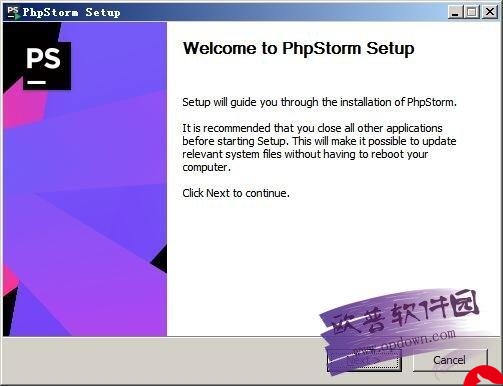 报错:org.apache.hadoop.hbase.client.RetriesExhaustedException的解决方法:"/>
报错:org.apache.hadoop.hbase.client.RetriesExhaustedException的解决方法:"/>
使用IDEA操作Hbase API报错:org.apache.hadoop.hbase.client.RetriesExhaustedException的解决方法:
错误详情:
Exception in thread “main” org.apache.hadoop.hbase.client.RetriesExhaustedException: Failed after attempts=36, exceptions:
Fri Feb 14 18:04:10 CST 2020, null, java.SocketTimeoutException: callTimeout=60000, callDuration=62509: 10000 millis timeout while waiting for channel to be ready for connect. ch : java.nio.channels.SocketChannel[connection-pending remote=server1/69.172.201.153:16020] row ‘fruit1,’ on table ‘hbase:meta’ at region=hbase:meta,1.1588230740, hostname=server1,16020,1581692957371, seqNum=0…
问题解决:
修改本地系统下的C盘文件:
C:\Windows\System32\drivers\etc\hosts
添加:你的虚拟机的ip 主机名 主机名
比如(以我的为例):192.168.137.8 master master
提示:还可以添加您的 从机,
报错原因:
java代码:
由于hbase会根据192.168.137.8 找到虚拟机主机,并且根据主机hosts文件解析IP127.0.0.1,因此这就造成了无法识别主机名,从而运行报错。
希望可以解决您的问题~~~
如果哪里描述有错误,欢迎大家指出…
更多推荐
使用IDEA操作Hbase API报错:org.apache.hadoop.hbase.client.RetriesExhaustedException的解决方












发布评论