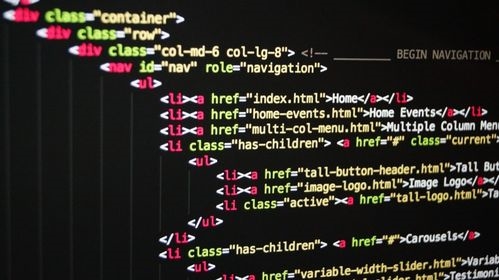 插件退款操作"/>
插件退款操作"/>
fastadmin 支付插件退款操作
//1 首先要安装fastadmin的支付插件 退款需配置证书 此方法使用后不能更新支付插件 升级后方法会被覆盖掉//2 在addons\epay\library\Service 支付的同文件下放此方法 基本和支付参数参数差不多/*** 提交退款订单* @param array|float $amount 订单金额* @param array|float $refund_money 退款金额* @param string $orderid 订单号* @param string $refund_sn 退款订单号* @param string $type 支付类型,可选alipay或wechat* @param string $remark 退款原因* @param string $notifyurl 通知回调URL* @param string $returnurl 跳转返回URL* @param string $method 支付方式* @return Response|RedirectResponse|Collection* @throws Exception*/public static function submitRefund($amount=null,$refund_money,$orderid,$refund_sn,$type,$remark = null,$notifyurl = null,$returnurl = null,$method = 'app'){if (!is_array($amount)) {$params = ['amount' => $amount,'type' => $type,'notifyurl' => $notifyurl,'returnurl' => $returnurl,'method' => $method,];} else {$params = $amount;}$type = isset($params['type']) && in_array($params['type'], ['alipay', 'wechat']) ? $params['type'] : 'wechat';$request = request();$notifyurl = isset($params['notifyurl']) ? $params['notifyurl'] : $request->root(true) . '/addons/epay/index/' . $type . 'notify';// $returnurl = isset($params['returnurl']) ? $params['returnurl'] : $request->root(true) . '/addons/epay/index/' . $type . 'return/out_trade_no/' . $orderid;$config = Service::getConfig($type);$config['notify_url'] = $notifyurl;$config['return_url'] = $returnurl;$result = null;//退款参数$order_data = ['out_trade_no' => $orderid//原订单号];if ($type == 'wechat') {//创建支付对象$pay = Pay::wechat($config);$total_fee = $amount * 100;$refund_fee = $refund_money * 100;$order_data = array_merge($order_data, ['out_refund_no' => $refund_sn,//退款订单号'total_fee' => $total_fee,//支付金额'refund_fee' => $refund_fee,//退款金额'refund_desc' => $remark,//退款原因'type' => $method //支付方式]);} else {$pay = Pay::alipay($config);$order_data = array_merge($order_data, ['out_request_no' => $refund_sn,//退款订单号'refund_amount' => $refund_money,]);}$result = $pay->refund($order_data);//使用重写的Response类、RedirectResponse、Collection类if ($result instanceof \Symfony\Component\HttpFoundation\RedirectResponse) {$result = RedirectResponse::create($result->getTargetUrl());} elseif ($result instanceof \Symfony\Component\HttpFoundation\Response) {$result = Response::create($result->getContent());} elseif ($result instanceof \Yansongda\Supports\Collection) {$result = Collection::make($result->all());}return $result;}//3 在需要退款的地方 use addons\epay\library\Service;$orderInfo=$this->model::find($id);//退款订单信息$notifyurl = $this->request->domain().'/api/' . $this->request->controller() . '/refundNotifyx/paytype/' . $orderInfo->pay_type;//退款回调地址//直接调用退款方法传参即可$response = Service::submitRefund($orderInfo->pay_fee,$orderInfo->refund_fee, $orderInfo->order_sn,getRefundSn($userId),$orderInfo->pay_type, $orderInfo->reason, $notifyurl,'', 'app');//4生成退款订单号 此方法可自写if(!function_exists('getRefundSn')) {function getRefundSn($user_id){$rand = $user_id < 9999 ? mt_rand(100000, 99999999) : mt_rand(100, 99999);$order_sn = date('Yhis') . $rand;$id = str_pad($user_id, (24 - strlen($order_sn)), '0', STR_PAD_BOTH);return 'R' . $order_sn . $id;}}
更多推荐
fastadmin 支付插件退款操作












发布评论