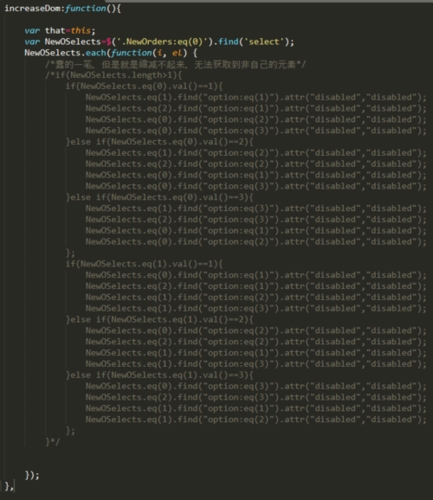 多端可打包app"/>
多端可打包app"/>
如何搭建基于Thinkphp6+uniapp+vue交友盲盒系统含PC移动端微信小程序多端可打包app
采用后台API端thinkphp,H5端uniapp编译,后台vue打包,只有微信登陆,对于熟悉Thinkphp,或者做过微信小程序和unapp的同学可以拿来学习改造,可打包APP。
前端由VUE开发 后端PHP 没有编译过的纯源码
后端需要 vue 和 node.js 环境才能搭建本源码需要 微信公众号 微信商户号 要不然使用不了
主要功能 抽对象 存信息 邀请好友
系统功能截图:
uniapp首页源码:
<template><view class="index flex"><view class="rule" @tap="app.openUrl({url:'/pages/introduce/introduce'})">脱单介绍</view><view class="user flex" @tap="userClick"><image :src="info.user.avatar" mode="aspectFill" v-if="info && info.user"></image><image src="../../static/img/a3o.png" mode="aspectFill" v-else></image><text class="ell">{{info && info.user ? info.user.nickname : "请先登录"}}</text></view><view class="index-ears"><xingqiu-tag :list="ballList"></xingqiu-tag></view><view class="index-center flex"><view class="desc-person">已有<text>{{info ? info.blink_box_ball.total : "-"}}</text>人将信息存入盲盒</view><view class="flex btn-view"><view class="start-btn flex" @tap="$refs['start-layer'].open();"><image src="../../static/img/detail_unlike_shadow_icon.png" mode="widthFix"></image>抽对象</view><view class="start-btn flex" @tap="app.openUrl({url:'/pages/save-info/save-info'});"><image src="../../static/img/img_1.png" mode="widthFix"></image>存信息</view></view></view><view class="two-block flex"><!--view class="item" @tap="app.openUrl({url:'/pages/save-info/save-info'})"><view class="pover" :class="info && info.tags[0] ? '' : 'none'"><template v-if="info && info.tags[0]"><image src="../../static/img/cfo.png" mode="widthFix"></image>{{info.tags[0]}}<text></text></template></view><view class="flex" style="background:linear-gradient(to right,#7b74e2,#b67ceb);"><image src="../../static/img/img_guide_video_chat.png" mode="heightFix"></image><text class="h3 ell">信息存入</text><text class="p ell">恋爱上门</text></view></view--><view class="item" @tap="app.openUrl({url:'/pages/invite/invite'})"><view class="pover" :class="info && info.tags[0] ? '' : 'none'"><template v-if="info && info.tags[0]"><image src="../../static/img/isd.png" mode="widthFix"></image>{{info.tags[0]}}<text></text></template></view><view class="flex" style="background:linear-gradient(to right, #009688, #1bdac8);margin-right:0rpx;"><image src="../../static/img/ic_mgs_group_hand.png" mode="heightFix"></image><text class="h3 ell">邀请好友</text><text class="p ell">赚钱利器</text></view></view><view class="item" @tap="app.openUrl({url:'/pages/open-record/open-record'})"><view class="pover" :class="info && info.tags[1] ? '' : 'none'"><template v-if="info && info.tags[1]"><image src="../../static/img/cfo.png" mode="widthFix"></image>{{info.tags[1]}}<text></text></template></view><view class="flex" style="background:linear-gradient(to right,#ff85a9,#fe997a);"><image src="../../static/img/hani_xianrenzhang.png" mode="heightFix"></image><text class="h3 ell">盲盒历史</text><text class="p ell">开启的记录</text></view></view><view class="item" @tap="app.openUrl({url:'/pages/introduce/introduce'})" style="margin-right:0rpx;"><view class="pover" :class="info && info.tags[2] ? '' : 'none'"><template v-if="info && info.tags[2]"><image src="../../static/img/ic_mgs_group_hand.png" mode="widthFix"></image>{{info.tags[2]}}<text></text></template></view><view class="flex" style="background:linear-gradient(to right,#5f90ee,#6abac7);"><image src="../../static/img/dyzem_rainbow.png" mode="heightFix"></image><text class="h3 ell">介绍</text><text class="p ell">脱单介绍</text></view></view></view><start-layer ref="start-layer" :price="dismantle_price"></start-layer></view>
</template><script>export default {data() {return {systemInfo: uni.getSystemInfoSync(),info:null,}},computed:{ballList(){return this.info ? this.info.blink_box_ball.list : [];},dismantle_price(){return this.info ? this.info.blink_box_ball.dismantle_price : "-";},},methods: {getData(){var _this = this;_this.app.ajax({url:"index",success:function(res){var length = res.data.blink_box_ball.list.length;if((50 - length) > 0){for(var i = 0;i < (50 - length);i++){res.data.blink_box_ball.list.push({avatar:"",nickname:"",id:"",});}}_this.info = res.data;}});},userClick(){var _this = this;if(_this.app.isLogin()){uni.showActionSheet({itemList: ['更换头像', '退出账号'],success: function (res) {if(res.tapIndex == 0){uni.chooseImage({count: 1, // 默认9sizeType: ['compressed'], // 可以指定是原图还是压缩图,默认二者都有sourceType: ['album', 'camera'], // 可以指定来源是相册还是相机,默认二者都有success(res) {const src = res.tempFilePaths[0];uni.navigateTo({url: '/pages/clip-avator/clip-avator?src=' + src})}});}else if(res.tapIndex == 1){_this.app.loginExit();_this.app.getData();}}});}else{_this.app.toLogin();}},},onShow(){this.getData();},onLoad(e){e.i && uni.setStorageSync("inviteId",e.i);}}
</script><style lang="scss" scoped>.index{height:100vh;background:#12121f;flex-direction: column;position:relative;padding-bottom: env(safe-area-inset-bottom);.rule{background:#fe9485;color:#FFF;font-size:25rpx;position:absolute;left:0;top:300rpx;width:40rpx;text-align: center;line-height:30rpx;padding:15rpx 0;border-radius:0 10rpx 10rpx 0;&:active{opacity: 0.8;}}.user{position:absolute;/* #ifdef MP */border-radius:0 100rpx 100rpx 0;left:0;top:10rpx;/* #endif *//* #ifndef MP */border-radius:100rpx 0 0 100rpx;right:0;top:50rpx;/* #endif */background:rgba(255,255,255,0.15);color:#FFF;flex-direction: row;align-items: center;padding:10rpx 24rpx 10rpx 15rpx;image{margin-right:20rpx;width:50rpx;height:50rpx;border-radius:50%;}text{font-weight:bold;font-size:27rpx;max-width:190rpx;}}.index-ears{padding:140rpx 0 60rpx 0;}.index-center{flex:1;height:0;flex-direction: column;align-items: center;justify-content: center;.desc-person{font-size:22rpx;color:rgba(255,255,255,0.8);line-height:40rpx;margin-bottom:30rpx;text{color:#0bc273;font-size:22rpx;}}.btn-view{flex-direction: row;justify-content: center;width:85%;margin:0 auto;.start-btn{flex:1;transform: translateZ(2000px);display:block;flex-direction: row;background:linear-gradient(to left, #4e2bd4, #7f5dff);border-radius:100rpx;line-height:110rpx;align-items: center;text-align:center;color:#FFF;font-weight:bold;font-size:34rpx;//box-shadow: 0 0 20px #5633da;&:nth-last-child(1){margin-left:40rpx;background: linear-gradient(to left, #ffa760, #ff6d59);}image{width:50rpx;vertical-align: middle;margin-top:-4rpx;margin-right:20rpx;}&:active{opacity: 0.8;}}}}.two-block{flex-direction: row;padding:0 22rpx;padding-bottom:30rpx;.item{width:calc((100% - 30rpx) / 3);margin-right:20rpx;.pover{background:rgba(255,255,255,0.2);height:56rpx;line-height:56rpx;margin-bottom:30rpx;border-radius:20rpx;color:#FFF;font-size:23rpx;text-align:center;position:relative;&:after{content:"";position:absolute;bottom:-15rpx;left:50%;transform: translate(-50%,0);width: 0;height: 0;border-left: 7.5rpx solid transparent;border-right: 7.5rpx solid transparent;border-top: 15rpx solid rgba(255,255,255,0.2);}text{background:#fe5f63;width:12rpx;height:12rpx;border-radius:50%;position:absolute;top:0;right:10rpx;display: block;}image{width:35rpx;vertical-align: middle;margin-top:-2px;margin-right:10rpx;}&.none{opacity: 0;}}&>.flex{padding:0 25rpx;height:200rpx;border-radius:20rpx;flex-direction: column;justify-content: center;&:active{opacity: 0.8;}image{height:70rpx;}.h3{font-weight:bold;color:#FFF;margin-top:20rpx;font-size:28rpx;line-height:30rpx;}.p{color:rgba(255,255,255,0.8);font-size:22rpx;line-height:30rpx;margin-top:5rpx;}}}}}
</style>API接口:
<?php
/*** Created by PhpStorm.*/namespace app\api\controller;use app\common\model\Gemstone;
use think\App;class Index extends BaseController
{public function __construct(App $app){//此接口无需登录检测$login = ["index", 'get_interest'];$this->setNotNeedLogin($login);parent::__construct($app);}/*** 首页数据*/public function index(){$w = [['status', '=', 1],];$bx_list = db("user")->field("id,nickname,avatar")->withAttr(['avatar' => function ($v) {return get_img_url($v);}])->where($w)->orderRand()->limit(40)->select();$user = null;if ($this->user) {$user = ['id' => $this->user_id,'nickname' => $this->user['nickname'] ?? "",'avatar' => get_img_url($this->user['avatar'] ?? ""),'token' => $this->user['token'],'mobile' => msk($this->user['mobile'], 5),'is_bind_mobile' => (bool)$this->user['mobile']];}$this->success(['blink_box_ball' => ['list' => $bx_list,'total' => db("user")->where($w)->count(),'dismantle_price' => sys_conf('dismantle_price')],'user' => $user,'intro' => sys_conf("intro"),'tags' => ['享高佣', '', '一句话介绍']]);}public function complaint(){if (!$id = input("id")) {$this->error("参数错误~");}$content = input("content", '', 'strip_tags');try {$this->validate(['id' => $id,'content' => $content,], ["id" => "require","content" => "require|length:1,300",], ["id" => "参数错误","content.require" => "请填写内容再提交~","content.length" => "内容仅限300字内~",]);$box = db("blind_box_info")->where('id', $id)->find();if (!$box) {throw new \Exception("参数错误~");}$has = db("blind_box_complaint")->where([['user_id', '=', $this->user_id], ['blind_box_id', '=', $id]])->count();if ($has) {throw new \Exception("你已经投诉过了, 勿重复提交~");}db("blind_box_complaint")->save(['user_id' => $this->user_id,'blind_box_id' => $id,"content" => $content,'create_time' => time(),]);return msg(1, "投诉提交成功~");} catch (\Exception $exception) {$this->error($exception->getMessage());}}/*** 兴趣配置*/public function get_interest(){$this->success(explode(',', sys_conf('interesting_list') ?? ''));}}
由于篇幅有限,只有写部分代码,如需要看详情系统介绍和功能,请查看:.html
更多推荐
如何搭建基于Thinkphp6+uniapp+vue交友盲盒系统含PC移动端微信小程序多端可打包app












发布评论