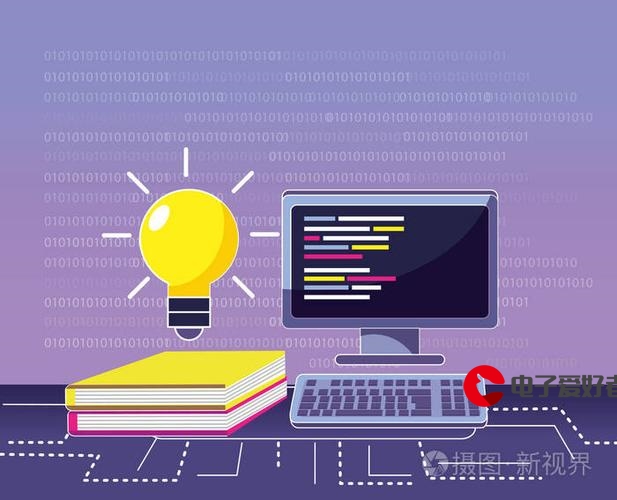 文件设置】完美去除IDEA中**mapper.xml文件中的黄色背景色"/>
文件设置】完美去除IDEA中**mapper.xml文件中的黄色背景色"/>
【**mapper.xml文件设置】完美去除IDEA中**mapper.xml文件中的黄色背景色
文章目录
- 完美去除idea中**mapper.xml文件中的背景色
- 换主题颜色
- 1、settings->Editor->Inspection
- 2、Editor->Color Scheme->General
- 干净~~巴适
以前idea使用白色主题,用久了换换感受,做项目写sql着实被那个mapper.xml文件的背景色晃眼到。解决解决~~换成白色主题会好点
完美去除idea中**mapper.xml文件中的背景色
换主题颜色
settings->Appearance&Behavior->Appearance
1、settings->Editor->Inspection
- 取消两个默认勾选项
No data sources configuredSQL dialect detection- 这一步完成后黄色的背景色还会有成块阴影,继续下一步~
2、Editor->Color Scheme->General
取消Code 中 Injected language fragment的背景颜色勾选
干净~~巴适
转载自link
更多推荐
【**mapper.xml文件设置】完美去除IDEA中**mapper.xml文件中的黄色背景色












发布评论