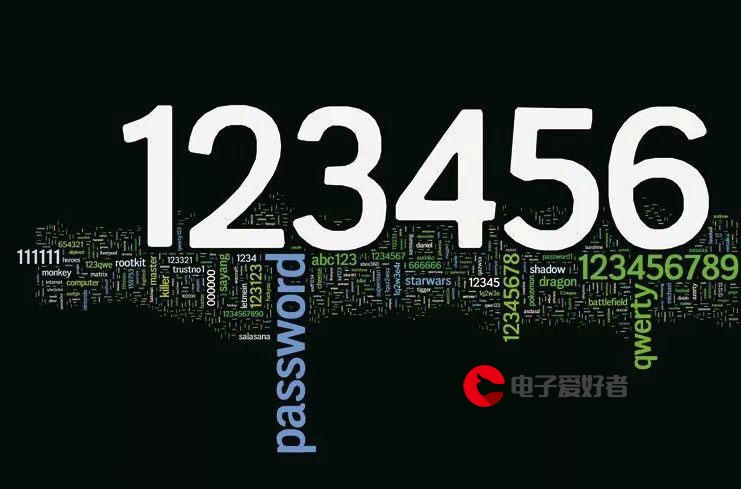 Android GPUImage"/>
Android GPUImage"/>
Android GPUImage
1.效果图
2.shader
"attribute vec4 position;\n" +"attribute vec4 inputTextureCoordinate;\n" +"\n" +"uniform float imageWidthFactor; \n" +"uniform float imageHeightFactor; \n" +"uniform float sharpness;\n" +"\n" +"varying vec2 textureCoordinate;\n" +"varying vec2 leftTextureCoordinate;\n" +"varying vec2 rightTextureCoordinate; \n" +"varying vec2 topTextureCoordinate;\n" +"varying vec2 bottomTextureCoordinate;\n" +"\n" +"varying float centerMultiplier;\n" +"varying float edgeMultiplier;\n" +"\n" +"void main()\n" +"{\n" +" gl_Position = position;\n" +" \n" +" mediump vec2 widthStep = vec2(imageWidthFactor, 0.0);\n" +" mediump vec2 heightStep = vec2(0.0, imageHeightFactor);\n" +" \n" +" textureCoordinate = inputTextureCoordinate.xy;\n" +" leftTextureCoordinate = inputTextureCoordinate.xy - widthStep;\n" +" rightTextureCoordinate = inputTextureCoordinate.xy + widthStep;\n" +" topTextureCoordinate = inputTextureCoordinate.xy + heightStep; \n" +" bottomTextureCoordinate = inputTextureCoordinate.xy - heightStep;\n" +" \n" +" centerMultiplier = 1.0 + 4.0 * sharpness;\n" +" edgeMultiplier = sharpness;\n" +"}";
static final String SHARPEN_FRAGMENT_SHADER = "" +"precision highp float;\n" +"\n" +"varying highp vec2 textureCoordinate;\n" +"varying highp vec2 leftTextureCoordinate;\n" +"varying highp vec2 rightTextureCoordinate; \n" +"varying highp vec2 topTextureCoordinate;\n" +"varying highp vec2 bottomTextureCoordinate;\n" +"\n" +"varying highp float centerMultiplier;\n" +"varying highp float edgeMultiplier;\n" +"\n" +"uniform sampler2D inputImageTexture;\n" +"\n" +"void main()\n" +"{\n" +" mediump vec3 textureColor = texture2D(inputImageTexture, textureCoordinate).rgb;\n" +" mediump vec3 leftTextureColor = texture2D(inputImageTexture, leftTextureCoordinate).rgb;\n" +" mediump vec3 rightTextureColor = texture2D(inputImageTexture, rightTextureCoordinate).rgb;\n" +" mediump vec3 topTextureColor = texture2D(inputImageTexture, topTextureCoordinate).rgb;\n" +" mediump vec3 bottomTextureColor = texture2D(inputImageTexture, bottomTextureCoordinate).rgb;\n" +"\n" +" gl_FragColor = vec4((textureColor * centerMultiplier - (leftTextureColor * edgeMultiplier + rightTextureColor * edgeMultiplier + topTextureColor * edgeMultiplier + bottomTextureColor * edgeMultiplier)), texture2D(inputImageTexture, bottomTextureCoordinate).w);\n" +"}";3.原理
取上下左右四个点,把中心点的像素按照一定的sharpness来改变,临近的像素是比较相似的。
更多推荐
Android GPUImage












发布评论