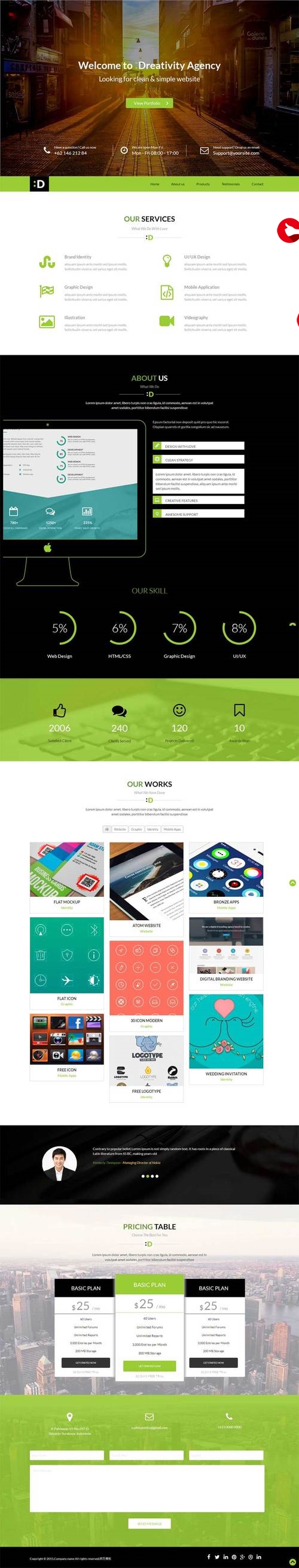 日志"/>
日志"/>
windows tial 查看日志
配置Flash Player debugger
你可以利用对mm.cfg文本文件的设置去配置Flash Player debugger(从www.adobe/support/flashplayer/downloads.html下载)。当你第一次配置Flash Player debugger时你需要建立mm.cfg文件。此文件的位置取决于你的操作系统。
下面是在几种操作系统下建立mm.cfg的位置:
Macintosh OS X: MacHD:Library:Application Support:macromedia:
Microsoft Windows Vista: C:\Users\user_name\
Microsoft Windows 2000/XP: C:\Documents and Settings\user_name\
Microsoft Windows 95/98/ME: %HOMEDRIVE%\%HOMEPATH%\
Linux: /home/user_name
下面是你在mm.cfg中可以设置的属性:
ErrorReportingEnable:激活错误信息的日志记录。属性为1时可以激活Flash Player debugger把错误信息写入日志。属性为0时屏蔽错误信息的日志功能。属性默认值为0
MaxWarnings:设置在程序停止前所记录的警告的数目。此属性的默认值为100.超过100条信息后,Flash Player debugger会向文件写入一条信息来表示更多的错误信息被阻止了。设置此属性来覆盖默认的信息个数限制,例如你可以设置为500来捕获500条错误信息。将此属性设为0可以去掉限制以便记录所有错误信息。
TraceOutputFileEnable:激活跟踪信息日志记录。将属性设为1可以激活Flash Player debugger把跟踪信息写入日志。将属性设为0可以屏蔽记录跟踪信息。默认值为0
TraceOutputFileName:注意:在flash player9的早期升级版本中,flash player忽略了这个属性。这个属性是用来设置日志文件的位置。默认情况下,Flash Player debugger把错误信息写入名为flashlog.txt的文件中,它和mm.cfg在同一个目录中。通过为此属性指定新的位置和名字来覆盖日志文件的默认名字和位置,形式如下:TraceOutputFileName=<完整的有效的路径/文件名>,在Macintosh OS X系统中,你需要用冒号来分割TraceOutputFileName中的目录以代替斜杠
下面mm.cfg的激活错误报告和跟踪信息记录的例子:
ErrorReportingEnable=1
TraceOutputFileEnable=1
副主题:
日志文件的位置
Flash Player 9的早期版本和后续升级版本之间默认的日志文件是有变化的。在早期版本中,日志文件默认位置是和mm.cfg在相同的目录中的,而且你可以通过设置TraceOutputFileName属性来改变日志文件的位置。在后续升级版本中,你不能改变日志文件的位置和名字。文件名是flashlog.txt,他的位置是根据你的操作系统而硬编码的,下面是flashlog.txt 的位置 :
Macintosh OS X: MacHD:Users:user_name:Library:Preferences:Macromedia:Flash Player:Logs:flashlog.txt
Microsoft Windows Vista: C:\Users\user_name\AppData\Roaming\Macromedia\Flash Player\Logs\flashlog.txt
Windows 95/98/ME/2000/XP: C:\Documents and Settings\user_name\Application Data\Macromedia\Flash Player\Logs\flashlog.txt
Linux: /home/user_name/.macromedia/Flash_Player/Logs/flashlog.txt
由于日志为txt 查看不方便,linux 下的tail -f 可以方便查看日志,现在有tailforwindows 自动定位到日志的最后一行。
Tail for Win32
This is the homepage of Tail for Win32 - the Windows version of the UNIX 'tail -f' command.
Tail for Win32 is used to monitor changes to files; displaying the changed lines in realtime. This makes Tail ideal for watching log files.
Tail has a plugin architecture, which allows notifications to occur when certain keywords are detected in monitored files. At the moment a MAPI plugin is available, and work is in progress on an SMTP version.
Features
A few features of Tail:
Watch multiple files in realtime
Detect keyword matches, and highlight occurences
Send mail notifications on keyword matches by SMTP or MAPI
Plugin architecture allows you to write specialised handlers
Can process files of any size on all types of drive (local or networked)
下载地址:/
更多推荐
windows tial 查看日志












发布评论