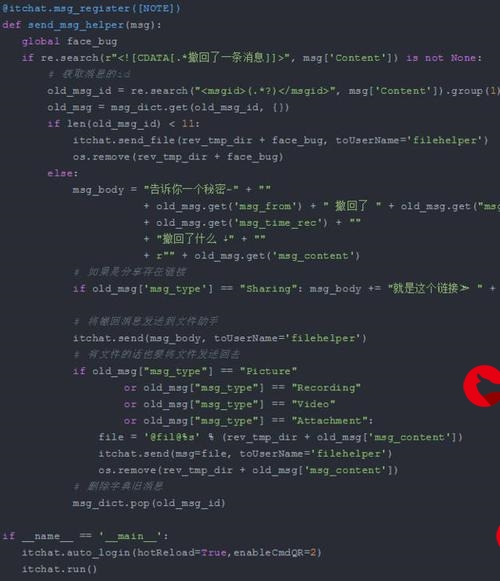 人数"/>
人数"/>
Servlet监听统计网站历史访问人数
需求:求网站访问历史访问人数
思路:必须有个监听器:ServletContextListener 文件存储 application传值 利用:contextInitialized和contextDestroyed实现功能
index.jsp
<%@ page language="java" import="java.util.*" pageEncoding="GB18030"%>
<%
String path = request.getContextPath();
String basePath = request.getScheme()+"://"+request.getServerName()+":"+request.getServerPort()+path+"/";
%>
<%
//1.定义一个变量
//String num="0";
//2.取出原来的值(application)
Object obj=application.getAttribute("counter");//3.加一
int intnum=Integer.parseInt(obj.toString());
intnum++;//4.再次存放在application中
application.setAttribute("counter",intnum);%><!DOCTYPE HTML PUBLIC "-//W3C//DTD HTML 4.01 Transitional//EN">
<html><head><base href="<%=basePath%>"><title>My JSP 'index.jsp' starting page</title><meta http-equiv="pragma" content="no-cache"><meta http-equiv="cache-control" content="no-cache"><meta http-equiv="expires" content="0"> <meta http-equiv="keywords" content="keyword1,keyword2,keyword3"><meta http-equiv="description" content="This is my page"><!--<link rel="stylesheet" type="text/css" href="styles.css">--></head><body>您是本网站的第<span span style="color:red;font-size:34px"><%=intnum %>个用户</span><br></body>
</html>
CounterListener.java
package cn.wfc.eshop.control;import java.io.BufferedReader;
import java.io.FileNotFoundException;
import java.io.FileReader;
import java.io.FileWriter;
import java.io.IOException;import javax.servlet.ServletContextEvent;
import javax.servlet.ServletContextListener;
public class CounterListener implements ServletContextListener {@Overridepublic void contextDestroyed(ServletContextEvent arg0) {// TODO Auto-generated method stubSystem.out.println("--------------销毁----------------");String root=arg0.getServletContext().getRealPath("/");System.out.println("------得到路径---------"+root);try {FileWriter fw=new FileWriter(root+"WEB-INF\\count.txt");fw.write(arg0.getServletContext().getAttribute("counter").toString());fw.close();} catch (IOException e) {// TODO Auto-generated catch blocke.printStackTrace();}}@Overridepublic void contextInitialized(ServletContextEvent arg0) {// TODO Auto-generated method stub/*String xx= arg0.getServletContext().getInitParameter("x");String yy= arg0.getServletContext().getInitParameter("y");System.out.println("------------x和y的值------------"+xx+"---------------"+xx);System.out.println("--------------初始化--------------");
*/System.out.println("-------------读取文件了-----------------");String num=null;String root=arg0.getServletContext().getRealPath("/");try {//字符流FileReader fr=new FileReader(root+"WEB-INF\\count.txt");//缓冲流BufferedReader br=new BufferedReader(fr);num=br.readLine();if(num==null){num="0";}br.close();fr.close();arg0.getServletContext().setAttribute("counter", num);} catch (FileNotFoundException e) {// TODO Auto-generated catch blocke.printStackTrace();} catch (IOException e) {// TODO Auto-generated catch blocke.printStackTrace();}}}
web.xml
<?xml version="1.0" encoding="UTF-8"?>
<web-app version="2.5" xmlns="" xmlns:xsi="" xsi:schemaLocation=" .xsd"><listener><listener-class>cn.wfc.eshop.control.CounterListener</listener-class></listener> <context-param><param-name>x</param-name><param-value>1000</param-value></context-param><context-param><param-name>y</param-name><param-value>100</param-value></context-param>
</web-app>
目录结构:
更多推荐
Servlet监听统计网站历史访问人数












发布评论