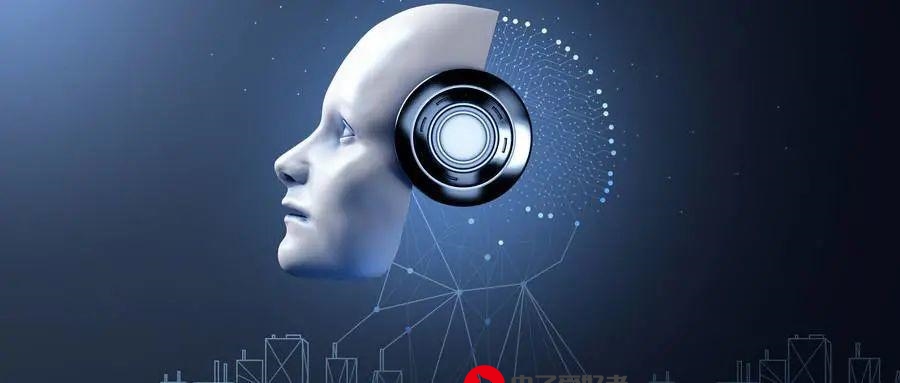 缺失Legacy Layout Inspector功能,无法查看当前Activity解决方案"/>
缺失Legacy Layout Inspector功能,无法查看当前Activity解决方案"/>
Android Studio Flamingo缺失Legacy Layout Inspector功能,无法查看当前Activity解决方案
Android Studio 从4.0升级到Android Studio Flamingo之后,发现无法使用Layout Inspector功能来查看当前的Activity。
Android Studio Flamingo版本的Layout Inspector只提供了查看页面布局的功能,没有如下所示的选择框:
解决方案:
在File–>Setting–>Plugins搜索Legacy Layout Inspector插件,安装重启Android Stuido即可。
参考资料:
Legacy Layout Inspector插件官网。
更多推荐
Android Studio Flamingo缺失Legacy Layout Inspector功能,无法查看当前Activity解决方案












发布评论