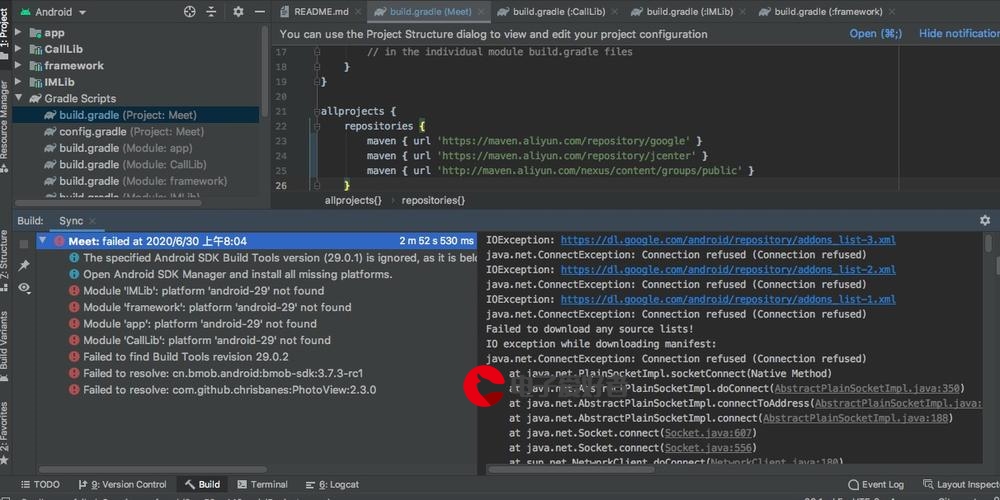 对称条形图(x轴左右对称柱状图)的实现"/>
对称条形图(x轴左右对称柱状图)的实现"/>
echarts 对称条形图(x轴左右对称柱状图)的实现
echarts要实现对称条形图的话(注意,x轴是对称的),没有现成的图,要用两个grid来画图,拼接在一起,下面是配置项:
let data1 = [320, 302, 341, 374, 120, 132, 101];
let data2 = [390, 450, 420, 134, 190, 230, 210];option = {tooltip: {trigger: 'axis',axisPointer: {type: 'shadow'}},legend: {data: ['Profit', 'Expenses', 'Income']},grid: [{left: '3%',right: '50%',bottom: '3%',// containLabel: true},{left: '50%',right: '3%',bottom: '3%',// containLabel: true}],xAxis: [{type: 'value',position: 'bottom',inverse: true,gridIndex: 0},{type: 'value',position: 'bottom',gridIndex: 1}],yAxis: [{type: 'category',gridIndex: 0,axisTick: {show: false},data: ['Mon', 'Tue', 'Wed', 'Thu', 'Fri', 'Sat', 'Sun']},{type: 'category',gridIndex: 1,show: false,axisTick: {show: false},data: ['Mon', 'Tue', 'Wed', 'Thu', 'Fri', 'Sat', 'Sun']}],series: [{name: 'Income',type: 'bar',xAxisIndex: 0,yAxisIndex: 0,data: [320, 302, 341, 374, 390, 450, 420]},{name: 'Expenses',type: 'bar',xAxisIndex: 1,yAxisIndex: 1,data: [120, 132, 101, 134, 190, 230, 210]}]
};
这里有几点注意事项:
- 配置了两个grid后,就要配置两个xAxis和两个yAxis,并且要修改对应的gridIndex
- series每一项都要配置对应的xAxisIndex和yAxisIndex
- 要想让两个坐标系紧密贴在一起,对齐,不能把grid的containLabel设置为true
更多推荐
echarts 对称条形图(x轴左右对称柱状图)的实现












发布评论