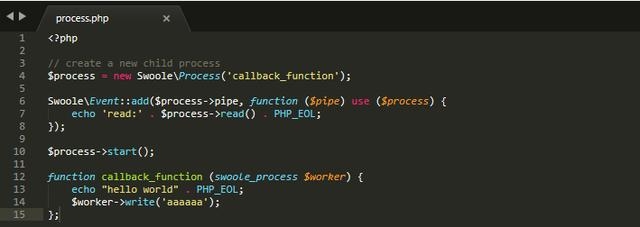 磁盘,选择 Azure IaaS VM 的磁盘类型"/>
磁盘,选择 Azure IaaS VM 的磁盘类型"/>
linux创建托管磁盘,选择 Azure IaaS VM 的磁盘类型
Azure 有哪些可用的磁盘类型?What disk types are available in Azure?
01/04/2021
本文内容
Azure 托管磁盘目前提供三种磁盘类型,每种类型都针对特定的客户方案。Azure managed disks currently offers three disk types, each type is aimed towards specific customer scenarios.
磁盘比较Disk comparison
下表对托管磁盘的高级固态硬盘 (SSD)、标准 SSD 和标准硬盘驱动器 (HDD) 进行了比较,方便你确定使用哪一种。The following table provides a comparison of premium solid-state-drives (SSD), standard SSD, and standard hard disk drives (HDD) for managed disks to help you decide what to use.
详细信息Detail
高级 SSDPremium SSD
标准 SSDStandard SSD
标准 HDDStandard HDD
磁盘类型Disk type
SSDSSD
SSDSSD
HDDHDD
方案Scenario
生产和性能敏感型工作负荷Production and performance sensitive workloads
Web 服务器、不常使用的企业应用程序和开发/测试Web servers, lightly used enterprise applications and dev/test
备份、非关键、不常访问Backup, non-critical, infrequent access
最大磁盘大小Max disk size
32,767 GiB32,767 GiB
32,767 GiB32,767 GiB
32,767 GiB32,767 GiB
最大吞吐量Max throughput
900 MB/秒900 MB/s
750 MB/秒750 MB/s
500 MB/秒500 MB/s
最大 IOPSMax IOPS
20,00020,000
6,0006,000
2,0002,000
高级·SSDPremium SSD
Azure 高级 SSD 为运行输入/输出 (IO) 密集型工作负荷的虚拟机 (VM) 提供高性能、低延迟的磁盘支持。Azure premium SSDs deliver high-performance and low-latency disk support for virtual machines (VMs) with input/output (IO)-intensive workloads. 若要利用高级存储磁盘的速度和性能优势,可将现有的 VM 磁盘迁移到高级 SSD。To take advantage of the speed and performance of premium storage disks, you can migrate existing VM disks to Premium SSDs. 高级 SSD 适用于任务关键型生产应用程序。Premium SSDs are suitable for mission-critical production applications. 高级 SSD 只能用于与高级存储兼容的 VM 系列。Premium SSDs can only be used with VM series that are premium storage-compatible.
若要详细了解 Azure 中适用于 Windows 或 Linux 的各个 VM 类型和大小(包括哪些大小与高级存储兼容),请参阅 Azure 中虚拟机的大小。To learn more about individual VM types and sizes in Azure for Windows or Linux, including which sizes are premium storage-compatible, see Sizes for virtual machines in Azure. 在本文中,需要检查每个 VM 大小的文章,以确定其是否与高级存储兼容。From this article, you need to check each individual VM size article to determine if it is premium storage-compatible.
磁盘大小Disk size
高级 SSD 大小Premium SSD sizes
P1P1
P2P2
P3P3
P4P4
P6P6
P10P10
P15P15
P20P20
P30P30
P40P40
P50P50
P60P60
P70P70
P80P80
磁盘大小 (GiB)Disk size in GiB
44
88
1616
3232
6464
128128
256256
512512
1,0241,024
2,0482,048
4,0964,096
8,1928,192
16,38416,384
32,76732,767
每个磁盘预配的 IOPSProvisioned IOPS per disk
120120
120120
120120
120120
240240
500500
1,1001,100
2,3002,300
5,0005,000
7,5007,500
7,5007,500
16,00016,000
18,00018,000
20,00020,000
每个磁盘预配的吞吐量Provisioned Throughput per disk
25 MB/秒25 MB/sec
25 MB/秒25 MB/sec
25 MB/秒25 MB/sec
25 MB/秒25 MB/sec
50 MB/秒50 MB/sec
100 MB/秒100 MB/sec
125 MB/秒125 MB/sec
150 MB/秒150 MB/sec
200 MB/秒200 MB/sec
250 MB/秒250 MB/sec
250 MB/秒250 MB/sec
500 MB/秒500 MB/sec
750 MB/秒750 MB/sec
900 MB/秒900 MB/sec
每个磁盘最大的突发 IOPSMax burst IOPS per disk
3,5003,500
3,5003,500
3,5003,500
3,5003,500
3,5003,500
3,5003,500
3,5003,500
3,5003,500
每个磁盘最大的突发吞吐量Max burst throughput per disk
170 MB/秒170 MB/sec
170 MB/秒170 MB/sec
170 MB/秒170 MB/sec
170 MB/秒170 MB/sec
170 MB/秒170 MB/sec
170 MB/秒170 MB/sec
170 MB/秒170 MB/sec
170 MB/秒170 MB/sec
最大突发持续时间Max burst duration
30 分钟30 min
30 分钟30 min
30 分钟30 min
30 分钟30 min
30 分钟30 min
30 分钟30 min
30 分钟30 min
30 分钟30 min
符合预留条件Eligible for reservation
否No
否No
否No
否No
否No
否No
否No
否No
是,最多一年Yes, up to one year
是,最多一年Yes, up to one year
是,最多一年Yes, up to one year
是,最多一年Yes, up to one year
是,最多一年Yes, up to one year
是,最多一年Yes, up to one year
预配高级存储磁盘时,可以获得该磁盘的容量、IOPS 和吞吐量保证,这与标准存储不同。When you provision a premium storage disk, unlike standard storage, you are guaranteed the capacity, IOPS, and throughput of that disk. 例如,如果创建 P50 磁盘,Azure 将为此磁盘预配 4,095-GB 存储容量、7,500 IOPS 和 250-MB/秒的吞吐量。For example, if you create a P50 disk, Azure provisions 4,095-GB storage capacity, 7,500 IOPS, and 250-MB/s throughput for that disk. 应用程序可以使用全部或部分容量与性能。Your application can use all or part of the capacity and performance. 高级 SSD 磁盘的设计目的是在 99.9% 的时间内提供较低的个位数毫秒延迟以及上表所述的目标 IOPS 和吞吐量。Premium SSD disks are designed to provide low single-digit millisecond latencies and target IOPS and throughput described in the preceding table 99.9% of the time.
突发Bursting
比 P30 容量小的高级 SSD 大小现在提供磁盘突发,可将每个磁盘的 IOPS 突发到 3500,并将其带宽提高到 170 MB/秒。Premium SSD sizes smaller than P30 now offer disk bursting and can burst their IOPS per disk up to 3,500 and their bandwidth up to 170 MB/s. 突发是自动进行的,根据额度系统运行。Bursting is automated and operates based on a credit system. 当磁盘流量低于预配的性能目标时,信用会自动累计,而当流量超出目标值时,将自动消耗信用,直到达到最大突发限制。Credits are automatically accumulated in a burst bucket when disk traffic is below the provisioned performance target and credits are automatically consumed when traffic bursts beyond the target, up to the max burst limit. 最大突发限制定义了磁盘 IOPS 和宽带的上限,即使有可供使用的突发积分,也不能超过此上限。The max burst limit defines the ceiling of disk IOPS & Bandwidth even if you have burst credits to consume from. 磁盘突发能更好地容许 IO 模式出现不可预测的变化情况。Disk bursting provides better tolerance on unpredictable changes of IO patterns. 可以最大程度地利用磁盘突发来应对 OS 磁盘启动时和应用程序的流量高峰。You can best leverage it for OS disk boot and applications with spiky traffic.
默认在磁盘大小适用情况下的新磁盘部署上启用磁盘突发支持,无需用户执行任何操作。Disks bursting support will be enabled on new deployments of applicable disk sizes by default, with no user action required. 对于大小适用的现有磁盘,可以使用以下两个选项中的任一选项启用突发:分离并重新附加磁盘,或停止并重新启动连接的 VM。For existing disks of the applicable sizes, you can enable bursting with either of two the options: detach and reattach the disk or stop and restart the attached VM. 将磁盘附加到支持最大持续时间(峰值突发限制为 30 分钟)的虚拟机后,所有支持突发的磁盘大小最初会获得一个完整的突发积分桶。All burst applicable disk sizes will start with a full burst credit bucket when the disk is attached to a Virtual Machine that supports a max duration at peak burst limit of 30 mins. 若要详细了解突发在 Azure 磁盘上的工作原理,请参阅高级 SSD 突发。To learn more about how bursting work on Azure Disks, see Premium SSD bursting.
事务Transactions
对于高级 SSD,每个小于或等于 256 KiB 吞吐量的 I/O 操作被视为单个 I/O 操作。For premium SSDs, each I/O operation less than or equal to 256 KiB of throughput is considered a single I/O operation. 大于 256 KiB 吞吐量的 I/O 操作被视为大小为 256 KiB 的多个 I/O。I/O operations larger than 256 KiB of throughput are considered multiple I/Os of size 256 KiB.
标准 SSDStandard SSD
Azure 标准 SSD 是经济高效的存储选项,已针对需要一致性能和较低 IOPS 级别的工作负荷进行优化。Azure standard SSDs are a cost-effective storage option optimized for workloads that need consistent performance at lower IOPS levels. 对于想要迁移到云的用户而言,标准 SSD 提供良好的入门级体验,尤其是在本地 HDD 解决方案中运行各种工作负荷遇到问题时。Standard SSD offers a good entry level experience for those who wish to move to the cloud, especially if you experience issues with the variance of workloads running on your HDD solutions on premises. 与标准 HDD 相比,标准 SSD 提供更好的可用性、一致性、可靠性和延迟。Compared to standard HDDs, standard SSDs deliver better availability, consistency, reliability, and latency. 标准 SSD 适用于 Web 服务器、低 IOPS 应用程序服务器、较少使用的企业应用程序和开发/测试工作负荷。Standard SSDs are suitable for Web servers, low IOPS application servers, lightly used enterprise applications, and Dev/Test workloads. 与标准 HDD 一样,标准 SSD 也可以在所有 Azure VM 上使用。Like standard HDDs, standard SSDs are available on all Azure VMs.
磁盘大小Disk size
标准 SSD 大小Standard SSD sizes
E1E1
E2E2
E3E3
E4E4
E6E6
E10E10
E15E15
E20E20
E30E30
E40E40
E50E50
E60E60
E70E70
E80E80
磁盘大小 (GiB)Disk size in GiB
44
88
1616
3232
6464
128128
256256
512512
1,0241,024
2,0482,048
4,0964,096
8,1928,192
16,38416,384
32,76732,767
每个磁盘的 IOPSIOPS per disk
最多 500Up to 500
最多 500Up to 500
最多 500Up to 500
最多 500Up to 500
最多 500Up to 500
最多 500Up to 500
最多 500Up to 500
最多 500Up to 500
最多 500Up to 500
最多 500Up to 500
最多 500Up to 500
最多 2,000Up to 2,000
最大 4,000Up to 4,000
最大 6,000Up to 6,000
每个磁盘的吞吐量Throughput per disk
最多 60 MB/秒Up to 60 MB/sec
最多 60 MB/秒Up to 60 MB/sec
最多 60 MB/秒Up to 60 MB/sec
最多 60 MB/秒Up to 60 MB/sec
最多 60 MB/秒Up to 60 MB/sec
最多 60 MB/秒Up to 60 MB/sec
最多 60 MB/秒Up to 60 MB/sec
最多 60 MB/秒Up to 60 MB/sec
最多 60 MB/秒Up to 60 MB/sec
最多 60 MB/秒Up to 60 MB/sec
最多 60 MB/秒Up to 60 MB/sec
最多 400 MB/秒Up to 400 MB/sec
最多 600 MB/秒Up to 600 MB/sec
最多 750 MB/秒Up to 750 MB/sec
标准 SSD 的设计目的是在 99% 的时间内提供个位数毫秒延迟,以及不超过上表中所述限制的 IOPS 和吞吐量。Standard SSDs are designed to provide single-digit millisecond latencies and the IOPS and throughput up to the limits described in the preceding table 99% of the time. 实际 IOPS 和吞吐量有时根据流量模式而异。Actual IOPS and throughput may vary sometimes depending on the traffic patterns. 相比 HDD 磁盘,标准 SSD 提供更加一致的性能,并且延迟更低。Standard SSDs will provide more consistent performance than the HDD disks with the lower latency.
事务Transactions
对于标准 SSD,每个小于或等于 256 KiB 吞吐量的 I/O 操作被视为单个 I/O 操作。For standard SSDs, each I/O operation less than or equal to 256 KiB of throughput is considered a single I/O operation. 大于 256 KiB 吞吐量的 I/O 操作被视为大小为 256 KiB 的多个 I/O。I/O operations larger than 256 KiB of throughput are considered multiple I/Os of size 256 KiB. 这些事务对计费有影响。These transactions have a billing impact.
标准 HDDStandard HDD
Azure 标准 HDD 为运行不区分延迟的工作负荷提供可靠、低成本的磁盘支持。Azure standard HDDs deliver reliable, low-cost disk support for VMs running latency-insensitive workloads. 使用标准存储,将数据存储在硬盘驱动器 (HDD)。With standard storage, the data is stored on hard disk drives (HDDs). 与基于 SSD 的磁盘相比,标准 HDD 磁盘的延迟、IOPS 和吞吐量可能变化更大。Latency, IOPS, and Throughput of Standard HDD disks may vary more widely as compared to SSD-based disks. 标准 HDD 磁盘旨在为大多数 IO 操作提供低于 10 毫秒的写入延迟和低于 20 毫秒的读取延迟,但是实际性能可能会因 IO 大小和工作负荷模式而异。Standard HDD Disks are designed to deliver write latencies under 10ms and read latencies under 20ms for most IO operations, however the actual performance may vary depending on the IO size and workload pattern. 使用 VM 时,可将标准 HDD 磁盘用于开发/测试方案和不太重要的工作负荷。When working with VMs, you can use standard HDD disks for dev/test scenarios and less critical workloads. 标准 HDD 可在所有 Azure 区域中使用,并可与所有 Azure VM 一起使用。Standard HDDs are available in all Azure regions and can be used with all Azure VMs.
磁盘大小Disk size
标准磁盘类型Standard Disk Type
S4S4
S6S6
S10S10
S15S15
S20S20
S30S30
S40S40
S50S50
S60S60
S70S70
S80S80
磁盘大小 (GiB)Disk size in GiB
3232
6464
128128
256256
512512
1,0241,024
2,0482,048
4,0964,096
8,1928,192
16,38416,384
32,76732,767
每个磁盘的 IOPSIOPS per disk
最多 500Up to 500
最多 500Up to 500
最多 500Up to 500
最多 500Up to 500
最多 500Up to 500
最多 500Up to 500
最多 500Up to 500
最多 500Up to 500
最多 1,300Up to 1,300
最多 2,000Up to 2,000
最多 2,000Up to 2,000
每个磁盘的吞吐量Throughput per disk
最多 60 MB/秒Up to 60 MB/sec
最多 60 MB/秒Up to 60 MB/sec
最多 60 MB/秒Up to 60 MB/sec
最多 60 MB/秒Up to 60 MB/sec
最多 60 MB/秒Up to 60 MB/sec
最多 60 MB/秒Up to 60 MB/sec
最多 60 MB/秒Up to 60 MB/sec
最多 60 MB/秒Up to 60 MB/sec
最多 300 MB/秒Up to 300 MB/sec
最多 500 MB/秒Up to 500 MB/sec
最多 500 MB/秒Up to 500 MB/sec
事务Transactions
对于标准 HDD,每个 IO 操作会被视为单个事务,无论 I/O 大小如何。For Standard HDDs, each IO operation is considered as a single transaction, regardless of the I/O size. 这些事务对计费有影响。These transactions have a billing impact.
计费Billing
使用托管磁盘时,将考虑以下计费事项:When using managed disks, the following billing considerations apply:
磁盘类型Disk type
托管磁盘大小managed disk Size
快照Snapshots
出站数据传输Outbound data transfers
事务数Number of transactions
托管磁盘大小:托管磁盘按预配大小计费。Managed disk size: managed disks are billed on the provisioned size. Azure 将预配大小映射(向上舍入)到所提供的最接近的磁盘大小。Azure maps the provisioned size (rounded up) to the nearest offered disk size. 有关所提供的磁盘大小的详细信息,请参阅前面的表。For details of the disk sizes offered, see the previous tables. 每个磁盘将映射到一种受支持的预配磁盘大小套餐并相应地计费。Each disk maps to a supported provisioned disk size offering and is billed accordingly. 例如,如果预配了 200 GiB 的标准 SSD,它会映射到 E15 的磁盘大小 (256 GiB)。For example, if you provisioned a 200 GiB Standard SSD, it maps to the disk size offer of E15 (256 GiB). 任何预配的磁盘根据每月的存储优惠价格按小时计费。Billing for any provisioned disk is prorated hourly by using the monthly price for the storage offering. 例如,如果在预配 E10 磁盘的 20 小时后删除它,则会以 20 小时计算 E10 产品/服务的费用。For example, if you provisioned an E10 disk and deleted it after 20 hours, you're billed for the E10 offering prorated to 20 hours. 这与写入磁盘的实际数据量无关。This is regardless of the amount of actual data written to the disk.
快照:基于已使用大小对快照计费。Snapshots: Snapshots are billed based on the size used. 例如,如果创建预配容量为 64 GiB 且实际使用数据大小为 10 GiB 的托管磁盘的快照,则仅针对已用数据大小 10 GiB 对该快照计费。For example, if you create a snapshot of a managed disk with provisioned capacity of 64 GiB and actual used data size of 10 GiB, the snapshot is billed only for the used data size of 10 GiB.
有关快照的详细信息,请参阅托管磁盘概述中有关快照的部分。For more information on snapshots, see the section on snapshots in the managed disk overview.
出站数据传输:出站数据传输(Azure 数据中心送出的数据)会产生带宽使用费。Outbound data transfers: Outbound data transfers (data going out of Azure data centers) incur billing for bandwidth usage.
事务:会根据你对标准托管磁盘执行的事务数向你收费。Transactions: You're billed for the number of transactions that you perform on a standard managed disk. 对于标准 SSD,每个小于或等于 256 KiB 吞吐量的 I/O 操作被视为单个 I/O 操作。For standard SSDs, each I/O operation less than or equal to 256 KiB of throughput is considered a single I/O operation. 大于 256 KiB 吞吐量的 I/O 操作被视为大小为 256 KiB 的多个 I/O。I/O operations larger than 256 KiB of throughput are considered multiple I/Os of size 256 KiB. 对于标准 HDD,每个 IO 操作会被视为单个事务,无论 I/O 大小如何。For Standard HDDs, each IO operation is considered as a single transaction, regardless of the I/O size.
有关托管磁盘定价的详细信息(包括事务成本),请参阅托管磁盘定价。For detailed information on pricing for Managed Disks, including transaction costs, see Managed Disks Pricing.
后续步骤Next steps
请参阅托管磁盘定价以开始使用。
更多推荐
linux创建托管磁盘,选择 Azure IaaS VM 的磁盘类型












发布评论