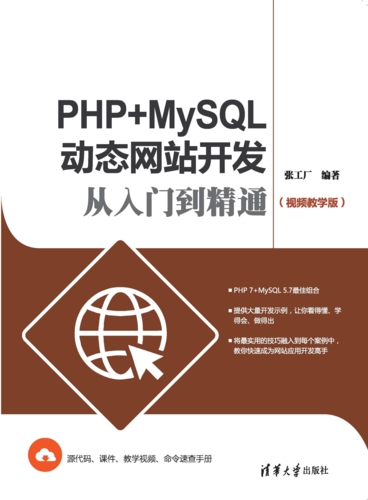 步骤,11g oracle grid p28429134 psu 安装"/>
步骤,11g oracle grid p28429134 psu 安装"/>
oracle 11g psu步骤,11g oracle grid p28429134 psu 安装
安装包下载路径:链接: 密码:521215
链接: 密码:521215
一、安装命令
把安装包上传到 /soft目录下
#root 用户
chmod 777 -R /soft
rm -rf /u01/app/11.2.0/grid/OPatch/
rm -rf /u01/app/oracle/product/11.2.0/db_1/OPatch/
unzip /soft/p6880880_112000_Linux-x86-64.zip -d /u01/app/11.2.0/grid/
chown grid:oinstall -R /u01/app/11.2.0/grid/OPatch/
# oracle 用户
su - oracle
unzip /soft/p6880880_112000_Linux-x86-64.zip -d /u01/app/oracle/product/11.2.0/db_1
exit
#解压补丁
su - grid
cd /soft
unzip p28429134_112040_Linux-x86-64.zip
/u01/app/11.2.0/grid/OPatch/ocm/bin/emocmrsp
# grid 安装补丁
su - root
export LANG=C
/u01/app/11.2.0/grid/OPatch/opatch auto /soft/28429134/ -ocmrf /soft/ocm.rsp
# database 安装补丁
su - root
export LANG=C
/u01/app/11.2.0/grid/OPatch/opatch auto /soft/28429134/ -ocmrf /soft/ocm.rsp -oh /u01/app/oracle/product/11.2.0/db_1
补丁版本查询:
su - grid
/u01/app/11.2.0/grid/OPatch/opatch lspatches
exit
su - oracle
/u01/app/oracle/product/11.2.0/db_1/OPatch/opatch lspatches
exit
二、执行过程
[root@bjswgsjsdb01 ~]# export LANG=C
[root@bjswgsjsdb01 ~]# /u01/app/11.2.0/grid/OPatch/opatch auto /soft/28429134/ -ocmrf /soft/ocm.rsp
Executing /u01/app/11.2.0/grid/perl/bin/perl /u01/app/11.2.0/grid/OPatch/crs/patch11203.pl -patchdir /soft -patchn 28429134 -ocmrf /soft/ocm.rsp -paramfile /u01/app/11.2.0/grid/crs/install/crsconfig_params
This is the main log file: /u01/app/11.2.0/grid/cfgtoollogs/opatchauto2018-12-25_13-08-23.log
This file will show your detected configuration and all the steps that opatchauto attempted to do on your system:
/u01/app/11.2.0/grid/cfgtoollogs/opatchauto2018-12-25_13-08-23.report.log
2018-12-25 13:08:23: Starting Clusterware Patch Setup
Using configuration parameter file: /u01/app/11.2.0/grid/crs/install/crsconfig_params
Stopping CRS...
Stopped CRS successfully
patch /soft/28429134/27735020 apply successful for home /u01/app/11.2.0/grid
patch /soft/28429134/28204707 apply successful for home /u01/app/11.2.0/grid
patch /soft/28429134/28204939 apply successful for home /u01/app/11.2.0/grid
Starting CRS...
Installing Trace File Analyzer
CRS-4123: Oracle High Availability Services has been started.
opatch auto succeeded.
[root@bjswgsjsdb01 ~]#
[root@bjswgsjsdb01 ~]# export LANG=C
[root@bjswgsjsdb01 ~]# /u01/app/11.2.0/grid/OPatch/opatch auto /soft/28429134/ -ocmrf /soft/ocm.rsp -oh /u01/app/oracle/product/11.2.0/db_1
Executing /u01/app/11.2.0/grid/perl/bin/perl /u01/app/11.2.0/grid/OPatch/crs/patch11203.pl -patchdir /soft -patchn 28429134 -ocmrf /soft/ocm.rsp -oh /u01/app/oracle/product/11.2.0/db_1 -paramfile /u01/app/11.2.0/grid/crs/install/crsconfig_params
This is the main log file: /u01/app/11.2.0/grid/cfgtoollogs/opatchauto2018-12-25_13-22-13.log
This file will show your detected configuration and all the steps that opatchauto attempted to do on your system:
/u01/app/11.2.0/grid/cfgtoollogs/opatchauto2018-12-25_13-22-13.report.log
2018-12-25 13:22:13: Starting Clusterware Patch Setup
Using configuration parameter file: /u01/app/11.2.0/grid/crs/install/crsconfig_params
Stopping RAC /u01/app/oracle/product/11.2.0/db_1 ...
Stopped RAC /u01/app/oracle/product/11.2.0/db_1 successfully
patch /soft/28429134/27735020/custom/server/27735020 apply successful for home /u01/app/oracle/product/11.2.0/db_1
patch /soft/28429134/28204707 apply successful for home /u01/app/oracle/product/11.2.0/db_1
Starting RAC /u01/app/oracle/product/11.2.0/db_1 ...
Started RAC /u01/app/oracle/product/11.2.0/db_1 successfully
opatch auto succeeded.
[root@bjswgsjsdb01 ~]#
[root@bjswgsjsdb01 ~]# su - grid
[grid@bjswgsjsdb01 ~]$ /u01/app/11.2.0/grid/OPatch/opatch lspatches
28204939;ACFS Patch Set Update : 11.2.0.4.181016 (28204939)
28204707;Database Patch Set Update : 11.2.0.4.181016 (28204707)
27735020;OCW Patch Set Update : 11.2.0.4.181016 (27735020)
OPatch succeeded.
[grid@bjswgsjsdb01 ~]$ exit
logout
[root@bjswgsjsdb01 ~]# su - oracle
[oracle@bjswgsjsdb01 ~]$ /u01/app/oracle/product/11.2.0/db_1/OPatch/opatch lspatches
28204707;Database Patch Set Update : 11.2.0.4.181016 (28204707)
27735020;OCW Patch Set Update : 11.2.0.4.181016 (27735020)
OPatch succeeded.
[oracle@bjswgsjsdb01 ~]$ exit
logout
[root@bjswgsjsdb01 ~]#
挨个节点执行,节点一打完psu后,再去节点二,不能同时进行
更多推荐
oracle 11g psu步骤,11g oracle grid p28429134 psu 安装












发布评论