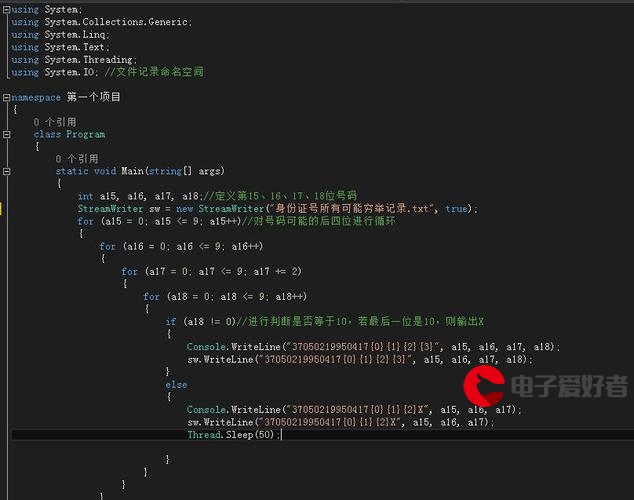 部件中"/>
部件中"/>
Glide 入门到精通之十——加载图片到通知栏和应用小部件中
/
加载图片到 Notifications
通知栏图标对用户来说是重要的上下文。用 NotificationCompat.Builder 来直接设置大的通知图片,但是图像必须以 Bitmap 的形式。如果图片在手机上已经是可用的,这并没什么问题。然而,如果图片斌不在设备上并且需要从网上加载的话,使用标准的方式来处理就变得不可能了。
让 Glide 来做吧。上篇博客中,我们看了如何用 SimpleTarget 将图片以 Bitmap 的形式下载下来。理论上说,你可以利用这种方式去加载图片到你的通知栏中。但这并不是必须的,因为 Glide 提供了一个更加方便舒适的方式:NotificationTarget。
NotificationTarget
所以,让我们来看代码。现在你知道 Glide target 是如何工作的了,因此我们不会再去用它了。为了显示一张大图片在通知栏,你可以使用 RemoteViews 并显示一个自定义的通知栏。
我们自定义的通知栏比较简单:
自定义布局remoteview_notification.xml
<?xml version="1.0" encoding="utf-8"?>
<LinearLayout xmlns:android=""android:layout_width="match_parent"android:layout_height="wrap_content"android:background="@android:color/white"android:orientation="vertical"><LinearLayout
android:layout_width="match_parent"android:layout_height="wrap_content"android:orientation="horizontal"android:padding="2dp"><ImageView
android:id="@+id/remoteview_notification_icon"android:layout_width="50dp"android:layout_height="50dp"android:layout_marginRight="2dp"android:layout_weight="0"android:scaleType="centerCrop"/><LinearLayout
android:layout_width="0dp"android:layout_height="wrap_content"android:layout_weight="1"android:orientation="vertical"><TextView
android:id="@+id/remoteview_notification_headline"android:layout_width="match_parent"android:layout_height="wrap_content"android:ellipsize="end"android:singleLine="true"android:textSize="12sp"/><TextView
android:id="@+id/remoteview_notification_short_message"android:layout_width="match_parent"android:layout_height="wrap_content"android:ellipsize="end"android:paddingBottom="2dp"android:singleLine="true"android:textSize="14sp"android:textStyle="bold"/></LinearLayout></LinearLayout>
</LinearLayout> 下面的代码用了上面的布局文件为我们创建了一个自定义通知。
final RemoteViews rv = new RemoteViews(context.getPackageName(), R.layout.remoteview_notification);rv.setImageViewResource(R.id.remoteview_notification_icon, R.mipmap.future_studio_launcher);rv.setTextViewText(R.id.remoteview_notification_headline, "Headline");
rv.setTextViewText(R.id.remoteview_notification_short_message, "Short Message");// build notification
NotificationCompat.Builder mBuilder = new NotificationCompat.Builder(context).setSmallIcon(R.mipmap.future_studio_launcher).setContentTitle("Content Title").setContentText("Content Text").setContent(rv).setPriority( NotificationCompat.PRIORITY_MIN);final Notification notification = mBuilder.build();// set big content view for newer androids
if (android.os.Build.VERSION.SDK_INT >= 16) { notification.bigContentView = rv;
}NotificationManager mNotificationManager = (NotificationManager) context.getSystemService(Context.NOTIFICATION_SERVICE);
mNotificationManager.notify(NOTIFICATION_ID, notification); 这个代码片段为我们创建了三个重要的对象, notification 和 RemoteViews 以及常量 NOTIFICATION_ID。我们会需要这些去创建一个通知 target。
private NotificationTarget notificationTarget;...notificationTarget = new NotificationTarget( context,rv,R.id.remoteview_notification_icon,notification,NOTIFICATION_ID);最后,我们要调用 Glide,正如我们之前博客所做的,将 target 作为 .into() 的参数。
Glide .with( context.getApplicationContext() ) // safer!.load( eatFoodyImages[3] ).asBitmap().into( notificationTarget );App Widgets
让我们来看另一个 Glide target。 应用小部件一直以来都是 Android 的一部分。如果你的 App 提供了小部件并且包含图像,这部分应该会让你感兴趣的。 Glide 的AppWidgetTarget 能显著的让你非常简单的实现。
来看看一个简单的 AppWidgetProvider 实例:
public class FSAppWidgetProvider extends AppWidgetProvider {private AppWidgetTarget appWidgetTarget;@Overridepublic void onUpdate(Context context, AppWidgetManager appWidgetManager,int[] appWidgetIds) {RemoteViews rv = new RemoteViews(context.getPackageName(), R.layout.custom_view_futurestudio);appWidgetTarget = new AppWidgetTarget( context, rv, R.id.custom_view_image, appWidgetIds );Glide.with( context.getApplicationContext() ) // safer!.load( GlideExampleActivity.eatFoodyImages[3] ).asBitmap().into( appWidgetTarget );pushWidgetUpdate(context, rv);}public static void pushWidgetUpdate(Context context, RemoteViews rv) {ComponentName myWidget = new ComponentName(context, FSAppWidgetProvider.class);AppWidgetManager manager = AppWidgetManager.getInstance(context);manager.updateAppWidget(myWidget, rv);}
}几行重要的代码声明了 appWidgetTarget 对象以及 Glide 的建造者。这里的好处是,你不需要去定制 AppWidgetTarget 并重写任何 AppWidgetTarget 方法。Glide 都自动帮你做好了。太棒了!
关注我的公众号,轻松了解和学习更多技术
更多推荐
Glide 入门到精通之十——加载图片到通知栏和应用小部件中












发布评论