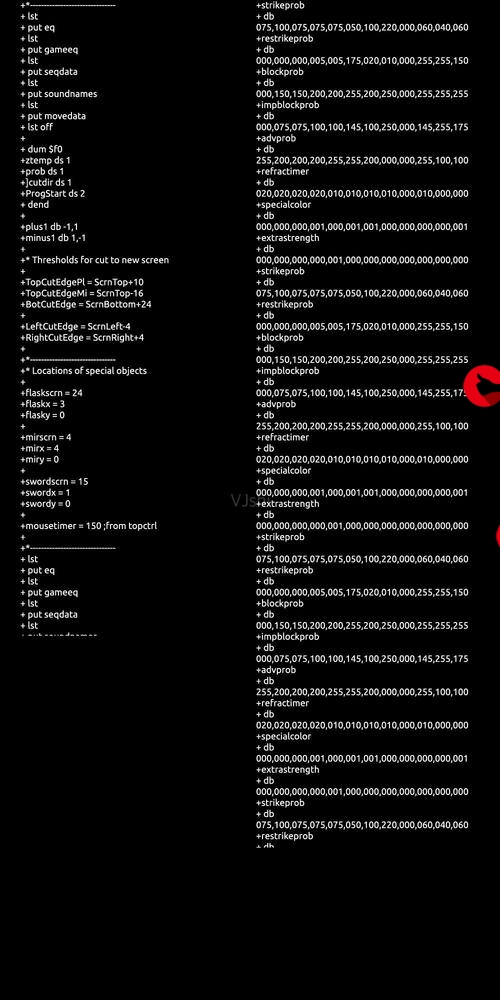 图片上传"/>
图片上传"/>
Vant框架实现图片上传
Vant框架实现图片上传
- 一、Vant框架简介
- 二、图片上传案例实现
一、Vant框架简介
是有赞前端团队基于有赞统一的规范实现的 Vue 组件库,提供了一整套 UI 基础组件和业务组件。
中文文档 | 在线预览
二、图片上传案例实现
上传按钮的样式存在不足;上传不同名称的同一张图片会有bug;求教,谢谢。
<!DOCTYPE html>
<html><head><meta charset="utf-8"><meta name="viewport" content="width=device-width, user-scalable=no, initial-scale=1.0, maximum-scale=1.0, minimum-scale=1.0"><meta http-equiv="X-UA-Compatible" content="ie=edge"><title>vant_demo</title><script src=".1.4/jquery.min.js"></script><!-- 引入样式文件 --><link rel="stylesheet" href="@2.10/lib/index.css" /><!-- 引入 Vue 和 Vant 的 JS 文件 --><script src="@2.6/dist/vue.min.js"></script><script src="@2.10/lib/vant.min.js"></script><style>body {margin: 0;height: 100%;}[v-cloak] {display: none;}/* 为了美观,修改一下vant框架的样式 */.van-uploader__wrapper > div{/* 每行3张照片的宽度等于29.99=[100-(1.65*6)]/3 *//* 每行5张照片的宽度等于16.7=[100-(1.65*10)]/5 *//* imgscss()函数也需要改 */width: 29.99%;margin: 0 1.65% 8px 1.65%;}.van-uploader__preview div:first-child{width: 100%;height: 100%;}.van-uploader__upload{/* 上传按钮的样式 */}</style></head><body><div id="demo"><div style="margin: 20px 5% 20px 5%;background-color: #008080;" id="imgs"><van-uploader style="width: 100%;" v-model="fileList" :deletable="deletable" multiple :after-read="afterRead" :max-size="500 * 1024" @oversize="onOversize" :max-count="10"/></div></div></body><script>var vm = new Vue({el: '#demo',data:{fileList: [], //预览图片列表(要上传到后台的Base64数组)deletable:true,repeatImgs: 0 //已经发现的重复图片数目},mounted() {this.imgscss()},methods: {//读取到file这张图片后afterRead(file) {//一次上传单张,file是一个对象if (!Array.isArray(file)) {this.imgHandleFun(file.content, 0, 1);this.repeatImgs = 0} //一次上传多张,file是一个数组else {for (let i = 0; i < file.length; i++) {this.imgHandleFun(file[i].content, i, file.length);}this.repeatImgs = 0}this.imgscss() },//图片处理函数imgHandleFun(content, index, len) {const that = thisfor(let i = 0; i < that.fileList.length - len + that.repeatImgs; i++){//因为删除重复照片后,that.fileList.length会变化,//that.fileList.length - len + that.repeatImgs就是为了即使删除了,也能保持这次上传之前的每一张图片if(that.fileList[i].content.split(",")[1] == content.split(",")[1]){that.fileList.splice(that.fileList.length - len + index, 1);vant.Toast('已筛除您之上传的同张图片');that.repeatImgs += 1}}},onOversize(file) {vant.Toast('文件大小不能超过 500kb');},//样式矫正imgscss(){let w = $('#imgs').width();$('.van-uploader__preview').height(w * 0.299);$('.van-uploader__upload').height(w * 0.299);}}})</script>
</html>
更多推荐
Vant框架实现图片上传












发布评论