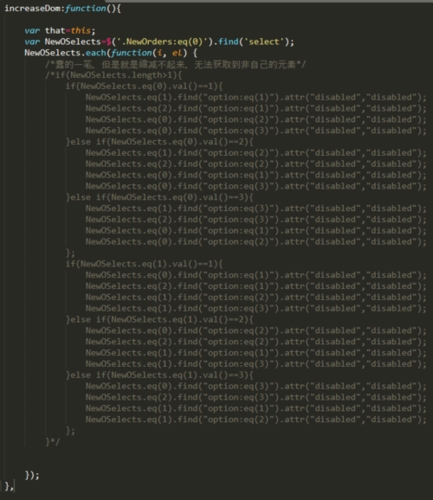 实例"/>
实例"/>
ffmpeg视频编解码实例
视频解码
// ffmpegdemo.cpp : 定义控制台应用程序的入口点。
//#include "stdafx.h"
#include <stdio.h>#define __STDC_CONSTANT_MACROS#ifdef _WIN32//Windows
extern "C"
{
#include "libavcodec/avcodec.h"
#include "libavformat/avformat.h"
#include "libswscale/swscale.h"
#include "libavutil/imgutils.h"
};
#else//Linux...
#ifdef __cplusplus
extern "C"
{
#endif#include <libavcodec/avcodec.h>
#include <libavformat/avformat.h>
#include <libswscale/swscale.h>
#include <libavutil/imgutils.h>
#ifdef __cplusplus
};
#endif
#endifint main()
{//文件格式上下文AVFormatContext *pFormatCtx;int i = 0, videoindex;AVCodecContext *pCodecCtx;AVCodec *pCodec;AVFrame *pFrame, *pFrameYUV;unsigned char *out_buffer;AVPacket *packet;int y_size;int ret, got_picture;struct SwsContext *img_convert_ctx;char filepath[] = "input.mkv";FILE *fp_yuv = fopen("output.yuv", "wb+");av_register_all();avformat_network_init();pFormatCtx = avformat_alloc_context();if (avformat_open_input(&pFormatCtx, filepath, NULL, NULL) != 0) {printf("Couldn't open input stream.\n");return -1;}//读取一部分视音频数据并且获得一些相关的信息if (avformat_find_stream_info(pFormatCtx, NULL) < 0) {printf("Couldn't find stream information.\n");return -1;}//查找视频编码索引videoindex = -1;for (i = 0; i < pFormatCtx->nb_streams; i++){if (pFormatCtx->streams[i]->codec->codec_type == AVMEDIA_TYPE_VIDEO){videoindex = i;break;}}if (videoindex == -1){printf("Didn't find a video stream.\n");return -1;}//编解码上下文pCodecCtx = pFormatCtx->streams[videoindex]->codec;//查找解码器pCodec = avcodec_find_decoder(pCodecCtx->codec_id);if (pCodec == NULL) {printf("Codec not found.\n");return -1;}//打开解码器if (avcodec_open2(pCodecCtx, pCodec, NULL) < 0) {printf("Could not open codec.\n");return -1;}//申请AVFrame,用于原始视频pFrame = av_frame_alloc();//申请AVFrame,用于yuv视频pFrameYUV = av_frame_alloc();//分配内存,用于图像格式转换out_buffer = (unsigned char *)av_malloc(av_image_get_buffer_size(AV_PIX_FMT_YUV420P, pCodecCtx->width, pCodecCtx->height, 1));av_image_fill_arrays(pFrameYUV->data, pFrameYUV->linesize, out_buffer,AV_PIX_FMT_YUV420P, pCodecCtx->width, pCodecCtx->height, 1);packet = (AVPacket *)av_malloc(sizeof(AVPacket));//Output Info-----------------------------printf("--------------- File Information ----------------\n");//手工调试函数,输出tbn、tbc、tbr、PAR、DAR的含义av_dump_format(pFormatCtx, 0, filepath, 0);printf("-------------------------------------------------\n");//申请转换上下文img_convert_ctx = sws_getContext(pCodecCtx->width, pCodecCtx->height, pCodecCtx->pix_fmt,pCodecCtx->width, pCodecCtx->height, AV_PIX_FMT_YUV420P, SWS_BICUBIC, NULL, NULL, NULL);//读取数据while (av_read_frame(pFormatCtx, packet) >= 0) {if (packet->stream_index == videoindex) {ret = avcodec_decode_video2(pCodecCtx, pFrame, &got_picture, packet);if (ret < 0) {printf("Decode Error.\n");return -1;}if (got_picture >= 1) {//成功解码一帧sws_scale(img_convert_ctx, (const unsigned char* const*)pFrame->data, pFrame->linesize, 0, pCodecCtx->height,pFrameYUV->data, pFrameYUV->linesize);//转换图像格式y_size = pCodecCtx->width*pCodecCtx->height;fwrite(pFrameYUV->data[0], 1, y_size, fp_yuv); //Y fwrite(pFrameYUV->data[1], 1, y_size / 4, fp_yuv); //Ufwrite(pFrameYUV->data[2], 1, y_size / 4, fp_yuv); //Vprintf("Succeed to decode 1 frame!\n");}else{//未解码到一帧,可能时结尾B帧或延迟帧,在后面做flush decoder处理}}av_free_packet(packet);}//flush decoder//FIX: Flush Frames remained in Codecwhile (true) {if (!(pCodec->capabilities & CODEC_CAP_DELAY))return 0;ret = avcodec_decode_video2(pCodecCtx, pFrame, &got_picture, packet);if (ret < 0){break;}if (!got_picture){break;}sws_scale(img_convert_ctx, (const unsigned char* const*)pFrame->data, pFrame->linesize, 0, pCodecCtx->height,pFrameYUV->data, pFrameYUV->linesize);int y_size = pCodecCtx->width*pCodecCtx->height;fwrite(pFrameYUV->data[0], 1, y_size, fp_yuv); //Y fwrite(pFrameYUV->data[1], 1, y_size / 4, fp_yuv); //Ufwrite(pFrameYUV->data[2], 1, y_size / 4, fp_yuv); //Vprintf("Flush Decoder: Succeed to decode 1 frame!\n");}sws_freeContext(img_convert_ctx);av_frame_free(&pFrameYUV);av_frame_free(&pFrame);avcodec_close(pCodecCtx);avformat_close_input(&pFormatCtx);fclose(fp_yuv);return 0;
}视频编码
// ffmpegdemo.cpp : 定义控制台应用程序的入口点。
//#include "stdafx.h"
#include <stdio.h>#define __STDC_CONSTANT_MACROS#ifdef _WIN32//Windows
extern "C"
{
#include "libavcodec/avcodec.h"
#include "libavformat/avformat.h"
#include "libswscale/swscale.h"
#include "libavutil/imgutils.h"
};
#else//Linux...
#ifdef __cplusplus
extern "C"
{
#endif#include <libavcodec/avcodec.h>
#include <libavformat/avformat.h>
#include <libswscale/swscale.h>
#include <libavutil/imgutils.h>
#ifdef __cplusplus
};
#endif
#endifint flush_encoder(AVFormatContext *fmt_ctx, unsigned int stream_index)
{int ret;int got_frame;AVPacket enc_pkt;if (!(fmt_ctx->streams[stream_index]->codec->codec->capabilities &CODEC_CAP_DELAY)){return 0;}while (true) {enc_pkt.data = NULL;enc_pkt.size = 0;av_init_packet(&enc_pkt);ret = avcodec_encode_video2(fmt_ctx->streams[stream_index]->codec, &enc_pkt,NULL, &got_frame);av_frame_free(NULL);if (ret < 0){break;}if (!got_frame){ret = 0;break;}printf("Flush Encoder: Succeed to encode 1 frame!\tsize:%5d\n", enc_pkt.size);/* mux encoded frame */ret = av_write_frame(fmt_ctx, &enc_pkt);if (ret < 0){break;}}return ret;
}int main()
{AVFormatContext* pFormatCtx;AVOutputFormat* pOutputFmt;AVStream* video_st;AVCodecContext* pCodecCtx;AVCodec* pCodec;AVPacket pkt;uint8_t* picture_buf;AVFrame* pFrame;int picture_size;int y_size;int framecnt = 0;int in_w = 640, in_h = 272; //视频图像宽高const char* out_file = "output.h264";int i, j;int num;int index_y, index_u, index_v;uint8_t *y_, *u_, *v_, *in;int got_picture = 0;int ret;av_register_all();//alloc avformat contextpFormatCtx = avformat_alloc_context();//猜测类型,返回输出类型。pOutputFmt = av_guess_format(NULL, out_file, NULL);pFormatCtx->oformat = pOutputFmt;//打开FFmpeg的输入输出文件,成功之后创建的AVIOContext结构体。if (avio_open2(&pFormatCtx->pb, out_file, AVIO_FLAG_READ_WRITE,NULL,NULL) < 0) {//Failed to open output filereturn -1;}//除了以下方法,另外还可以使用avcodec_find_encoder_by_name()来获取AVCodec pCodec = avcodec_find_encoder(pOutputFmt->video_codec);//获取编码器 if (!pCodec) {//cannot find encoder return -1;}pCodecCtx = avcodec_alloc_context3(pCodec);//申请AVCodecContext,并初始化。 if (!pCodecCtx) {//failed get AVCodecContext return -1;}FILE * in_file = fopen("640-272.yuv", "rb"); //打开原始yuv数据文件/* 创建输出码流的AVStream */video_st = avformat_new_stream(pFormatCtx, 0);video_st->time_base.num = 1;video_st->time_base.den = 25;if (video_st == NULL) {return -1;}//Param that must set pCodecCtx = video_st->codec;//pCodecCtx->codec_id =AV_CODEC_ID_HEVC; //H265pCodecCtx->codec_id = AV_CODEC_ID_H264;pCodecCtx->codec_type = AVMEDIA_TYPE_VIDEO;pCodecCtx->pix_fmt = AV_PIX_FMT_YUV420P;pCodecCtx->width = in_w;pCodecCtx->height = in_h;pCodecCtx->b_frame_strategy = true;/*码率bit_rate/-bt tolerance 设置视频码率容忍度kbit/s (固定误差)rc_max_rate/-maxrate bitrate设置最大视频码率容忍度 (可变误差)rc_min_rate/-minrate bitreate 设置最小视频码率容忍度(可变误差)rc_buffer_size/-bufsize size 设置码率控制缓冲区大小如何设置固定码率编码 ?bit_rate是平均码率,不一定能控制住c->bit_rate = 400000;c->rc_max_rate = 400000;c->rc_min_rate = 400000;提示 [libx264 @ 00c70be0] VBV maxrate specified, but no bufsize, ignored再设置 c->rc_buffer_size = 200000; 即可。如此控制后编码质量明显差了。*/pCodecCtx->bit_rate = 400000; //采样码率越大,目标文件越大//pCodecCtx->bit_rate_tolerance = 8000000; // 码率误差,允许的误差越大,视频越小//两个I帧之间的间隔pCodecCtx->gop_size = 15;//编码帧率,每秒多少帧。下面表示1秒25帧pCodecCtx->time_base.num = 1;pCodecCtx->time_base.den = 25;//最小的量化因子pCodecCtx->qmin = 10;//最大的量化因子pCodecCtx->qmax = 30;//最大B帧数pCodecCtx->max_b_frames = 3;// Set Option AVDictionary *param = 0;//H.264 if (pCodecCtx->codec_id == AV_CODEC_ID_H264) {/*preset的参数主要调节编码速度和质量的平衡,有ultrafast、superfast、veryfast、faster、fast、medium、slow、slower、veryslow、placebo这10个选项,从快到慢。*/av_dict_set(¶m, "preset", "fast", 0);/* tune的参数主要配合视频类型和视觉优化的参数。tune的值有: film: 电影、真人类型;animation: 动画;grain: 需要保留大量的grain时用;stillimage: 静态图像编码时使用;psnr: 为提高psnr做了优化的参数;ssim: 为提高ssim做了优化的参数;fastdecode: 可以快速解码的参数;zerolatency:零延迟,用在需要非常低的延迟的情况下,比如电视电话会议的编码。*/av_dict_set(¶m, "tune", "zerolatency", 0);/*画质,分别是baseline, extended, main, high1、Baseline Profile:基本画质。支持I/P 帧,只支持无交错(Progressive)和CAVLC;2、Extended profile:进阶画质。支持I/P/B/SP/SI 帧,只支持无交错(Progressive)和CAVLC;(用的少)3、Main profile:主流画质。提供I/P/B 帧,支持无交错(Progressive)和交错(Interlaced), 也支持CAVLC 和CABAC 的支持;4、High profile:高级画质。在main Profile 的基础上增加了8x8内部预测、自定义量化、 无损视频编码和更多的YUV 格式;H.264 Baseline profile、Extended profile和Main profile都是针对8位样本数据、4:2:0格式(YUV)的视频序列。在相同配置情况下,High profile(HP)可以比Main profile(MP)降低10%的码率。 根据应用领域的不同,Baseline profile多应用于实时通信领域,Main profile多应用于流媒体领域,High profile则多应用于广电和存储领域。*///av_dict_set(¶m, "profile", "main", 0); }else if (pCodecCtx->codec_id == AV_CODEC_ID_H265 || pCodecCtx->codec_id == AV_CODEC_ID_HEVC){av_dict_set(¶m, "preset", "fast", 0);av_dict_set(¶m, "tune", "zerolatency", 0);}//Output Info-----------------------------printf("--------------- out_file Information ----------------\n");//手工调试函数,输出tbn、tbc、tbr、PAR、DAR的含义av_dump_format(pFormatCtx, 0, out_file, 1); //最后一个参数,如果是输出文件时,该值为1;如果是输入文件时,该值为0printf("-----------------------------------------------------\n");/* 查找编码器 */pCodec = avcodec_find_encoder(pCodecCtx->codec_id);if (!pCodec) {printf("Can not find encoder! \n");return -1;}/* 打开编码器 */if (avcodec_open2(pCodecCtx, pCodec,¶m) < 0) {printf("Failed to open encoder! \n");return -1;}pFrame = av_frame_alloc();picture_size = avpicture_get_size(pCodecCtx->pix_fmt, pCodecCtx->width, pCodecCtx->height);picture_buf = (uint8_t *)av_malloc(picture_size);avpicture_fill((AVPicture *)pFrame, picture_buf, pCodecCtx->pix_fmt, pCodecCtx->width, pCodecCtx->height);//Write File Header /* 写文件头(对于某些没有文件头的封装格式,不需要此函数。比如说MPEG2TS) */avformat_write_header(pFormatCtx, NULL);/* Allocate the payload of a packet and initialize its fields with default values. */av_new_packet(&pkt, picture_size);j = 1;y_size = pCodecCtx->width * pCodecCtx->height;unsigned int uiReadSize = 0;while (true){//Read raw YUV dataif (feof(in_file)) //文件结束{break;}else{uiReadSize = fread(picture_buf, 1, y_size * 3 / 2, in_file);if (uiReadSize <= 0){printf("Failed to read raw data! \n");break;}else if (uiReadSize < y_size * 3 / 2){//读取数据不满足一帧YUV数据,表示数据读取完break;}}pFrame->data[0] = picture_buf; // Y pFrame->data[1] = picture_buf + y_size; // U pFrame->data[2] = picture_buf + y_size * 5 / 4; // V //PTS pFrame->pts = j*(video_st->time_base.den) / ((video_st->time_base.num) * 25);//Encode /* 编码一帧视频。即将AVFrame(存储YUV像素数据)编码为AVPacket(存储H.264等格式的码流数据) */int ret = avcodec_encode_video2(pCodecCtx, &pkt, pFrame, &got_picture);if (ret < 0){printf("Failed to encode! \n");return -1;}if (got_picture == 1){printf("Succeed to encode frame: %5d\tsize:%5d\n",framecnt,pkt.size); framecnt++;pkt.stream_index = video_st->index;/* 将编码后的视频码流写入文件 */ret = av_write_frame(pFormatCtx, &pkt);av_free_packet(&pkt);}j++;}//Flush Encoder /* 输入的像素数据读取完成后调用此函数。用于输出编码器中剩余的AVPacket */ret = flush_encoder(pFormatCtx, 0);if (ret < 0) {printf("Flushing encoder failed\n");return -1;}//Write file trailer /* 写文件尾(对于某些没有文件头的封装格式,不需要此函数。比如说MPEG2TS) */av_write_trailer(pFormatCtx);//Clean if (video_st) {avcodec_close(video_st->codec);av_free(pFrame);av_free(picture_buf);}avio_close(pFormatCtx->pb);avformat_free_context(pFormatCtx);av_free_packet(&pkt);fclose(in_file);return 0;
}注意:
1、vs编译工具使用最新的ffmpeg库,ffmpeg调用avcodec库直接崩溃在avcodec_register_all处,不调用avcodec_register_all直接调用av_frame_alloc,也会崩溃。
解决方法:
工程属性:链接器-优化-引用的值由“是 (/OPT:REF)”改为“否 (/OPT:NOREF)” 2、ffmpeg视频编码参数,参考
参考资料:
/
更多推荐
ffmpeg视频编解码实例












发布评论