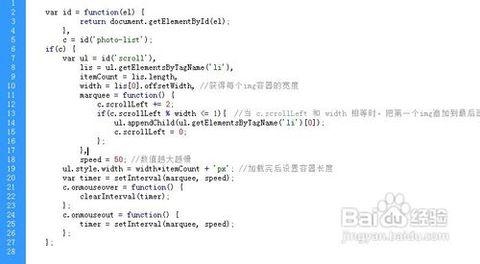 图像与点云数据,输出为png pcd mp4文件"/>
图像与点云数据,输出为png pcd mp4文件"/>
保存rosbag中的图像与点云数据,输出为png pcd mp4文件
1.保存图像数据
使用 image_view image_saver
打开一个终端输入以下指令
rosrun image_view image_saver image:=/usb_cam/image_raw _filename_format:= "%04i.png" _encoding:=bgr8
参数分别为:图像的topic、文件名(%04i是指4位数的数字)、文件的编码 32FC1和bgr8
然后再起一个终端播放需要保持的图像数据对应的bag文件。
注意:png文件保存的路径为终端的当前路径。
2.pcd保存
激光雷达数据保存为pcd格式
使用 pcl_ros bag_to_pcd
参数分别为:rosbag的位置、激光雷达topic、保存到哪个文件夹
rosrun pcl_ros bag_to_pcd BAG_DIR /velodyne_points SAVE_DIR
BAG_DIR 为bag路径。 SAVE_DIR为保存路径
3.保存mp4文件
安装依赖:
sudo apt install ffmpeg
将 rosbag2video.py文件与bag文件放在同一路径下
运行python脚本
python rosbag2video.py test.bag
rosbag2video.py 源码
#!/usr/bin/env python3"""
rosbag2video.py
rosbag to video file conversion tool
by Abel Gabor 2019
baquatelle@gmail
requirements:
sudo apt install python3-roslib python3-sensor-msgs python3-opencv ffmpeg
based on the tool by Maximilian Laiacker 2016
post@mlaiacker.de"""import roslib
#roslib.load_manifest('rosbag')
import rospy
import rosbag
import sys, getopt
import os
from sensor_msgs.msg import CompressedImage
from sensor_msgs.msg import Image
import cv2import numpy as npimport shlex, subprocessMJPEG_VIDEO = 1
RAWIMAGE_VIDEO = 2
VIDEO_CONVERTER_TO_USE = "ffmpeg" # or you may want to use "avconv"def print_help():print('rosbag2video.py [--fps 25] [--rate 1] [-o outputfile] [-v] [-s] [-t topic] bagfile1 [bagfile2] ...')print()print('Converts image sequence(s) in ros bag file(s) to video file(s) with fixed frame rate using',VIDEO_CONVERTER_TO_USE)print(VIDEO_CONVERTER_TO_USE,'needs to be installed!')print()print('--fps Sets FPS value that is passed to',VIDEO_CONVERTER_TO_USE)print(' Default is 25.')print('-h Displays this help.')print('--ofile (-o) sets output file name.')print(' If no output file name (-o) is given the filename \'<prefix><topic>.mp4\' is used and default output codec is h264.')print(' Multiple image topics are supported only when -o option is _not_ used.')print(' ',VIDEO_CONVERTER_TO_USE,' will guess the format according to given extension.')print(' Compressed and raw image messages are supported with mono8 and bgr8/rgb8/bggr8/rggb8 formats.')print('--rate (-r) You may slow down or speed up the video.')print(' Default is 1.0, that keeps the original speed.')print('-s Shows each and every image extracted from the rosbag file (cv_bride is needed).')print('--topic (-t) Only the images from topic "topic" are used for the video output.')print('-v Verbose messages are displayed.')print('--prefix (-p) set a output file name prefix othervise \'bagfile1\' is used (if -o is not set).')print('--start Optional start time in seconds.')print('--end Optional end time in seconds.')class RosVideoWriter():def __init__(self, fps=25.0, rate=1.0, topic="", output_filename ="", display= False, verbose = False, start = rospy.Time(0), end = rospy.Time(sys.maxsize)):self.opt_topic = topicself.opt_out_file = output_filenameself.opt_verbose = verboseself.opt_display_images = displayself.opt_start = startself.opt_end = endself.rate = rateself.fps = fpsself.opt_prefix= Noneself.t_first={}self.t_file={}self.t_video={}self.p_avconv = {}def parseArgs(self, args):opts, opt_files = getopt.getopt(args,"hsvr:o:t:p:",["fps=","rate=","ofile=","topic=","start=","end=","prefix="])for opt, arg in opts:if opt == '-h':print_help()sys.exit(0)elif opt == '-s':self.opt_display_images = Trueelif opt == '-v':self.opt_verbose = Trueelif opt in ("--fps"):self.fps = float(arg)elif opt in ("-r", "--rate"):self.rate = float(arg)elif opt in ("-o", "--ofile"):self.opt_out_file = argelif opt in ("-t", "--topic"):self.opt_topic = argelif opt in ("-p", "--prefix"):self.opt_prefix = argelif opt in ("--start"):self.opt_start = rospy.Time(int(arg))if(self.opt_verbose):print("starting at",self.opt_start.to_sec())elif opt in ("--end"):self.opt_end = rospy.Time(int(arg))if(self.opt_verbose):print("ending at",self.opt_end.to_sec())else:print("opz:", opt,'arg:', arg)if (self.fps<=0):print("invalid fps", self.fps)self.fps = 1if (self.rate<=0):print("invalid rate", self.rate)self.rate = 1if(self.opt_verbose):print("using ",self.fps," FPS")return opt_files# filter messages using type or only the opic we whant from the 'topic' argumentdef filter_image_msgs(self, topic, datatype, md5sum, msg_def, header):if(datatype=="sensor_msgs/CompressedImage"):if (self.opt_topic != "" and self.opt_topic == topic) or self.opt_topic == "":print("############# COMPRESSED IMAGE ######################")print(topic,' with datatype:', str(datatype))print()return True;if(datatype=="theora_image_transport/Packet"):if (self.opt_topic != "" and self.opt_topic == topic) or self.opt_topic == "":print(topic,' with datatype:', str(datatype))print('!!! theora is not supported, sorry !!!')return False;if(datatype=="sensor_msgs/Image"):if (self.opt_topic != "" and self.opt_topic == topic) or self.opt_topic == "":print("############# UNCOMPRESSED IMAGE ######################")print(topic,' with datatype:', str(datatype))print()return True;return False;def write_output_video(self, msg, topic, t, video_fmt, pix_fmt = ""):# no data in this topicif len(msg.data) == 0 :return# initiate data for this topicif not topic in self.t_first :self.t_first[topic] = t # timestamp of first image for this topicself.t_video[topic] = 0self.t_file[topic] = 0# if multiple streams of images will start at different times the resulting video files will not be in sync# current offset time we are in the bag fileself.t_file[topic] = (t-self.t_first[topic]).to_sec()# fill video file up with images until we reache the current offset from the beginning of the bag filewhile self.t_video[topic] < self.t_file[topic]/self.rate :if not topic in self.p_avconv:# we have to start a new process for this topicif self.opt_verbose :print("Initializing pipe for topic", topic, "at time", t.to_sec())if self.opt_out_file=="":out_file = self.opt_prefix + str(topic).replace("/", "_")+".mp4"else:out_file = self.opt_out_fileif self.opt_verbose :print("Using output file ", out_file, " for topic ", topic, ".")if video_fmt == MJPEG_VIDEO :cmd = [VIDEO_CONVERTER_TO_USE, '-v', '1', '-stats', '-r',str(self.fps),'-c','mjpeg','-f','mjpeg','-i','-','-an',out_file]self.p_avconv[topic] = subprocess.Popen(cmd, stdin=subprocess.PIPE)if self.opt_verbose :print("Using command line:")print(cmd)elif video_fmt == RAWIMAGE_VIDEO :size = str(msg.width)+"x"+str(msg.height)cmd = [VIDEO_CONVERTER_TO_USE, '-v', '1', '-stats','-r',str(self.fps),'-f','rawvideo','-s',size,'-pix_fmt', pix_fmt,'-i','-','-an',out_file]self.p_avconv[topic] = subprocess.Popen(cmd, stdin=subprocess.PIPE)if self.opt_verbose :print("Using command line:")print(cmd)else :print("Script error, unknown value for argument video_fmt in function write_output_video.")exit(1)# send data to ffmpeg process pipeself.p_avconv[topic].stdin.write(msg.data)# next frame timeself.t_video[topic] += 1.0/self.fpsdef addBag(self, filename):if self.opt_display_images:from cv_bridge import CvBridge, CvBridgeErrorbridge = CvBridge()cv_image = []if self.opt_verbose :print("Bagfile: {}".format(filename))if not self.opt_prefix:# create the output in the same folder and name as the bag file minu '.bag'self.opt_prefix = bagfile[:-4]#Go through the bag filebag = rosbag.Bag(filename)if self.opt_verbose :print("Bag opened.")# loop over all topicsfor topic, msg, t in bag.read_messages(connection_filter=self.filter_image_msgs, start_time=self.opt_start, end_time=self.opt_end):try:if msg.format.find("jpeg")!=-1 :if msg.format.find("8")!=-1 and (msg.format.find("rgb")!=-1 or msg.format.find("bgr")!=-1 or msg.format.find("bgra")!=-1 ):if self.opt_display_images:np_arr = np.fromstring(msg.data, np.uint8)cv_image = cv2.imdecode(np_arr, cv2.CV_LOAD_IMAGE_COLOR)self.write_output_video( msg, topic, t, MJPEG_VIDEO )elif msg.format.find("mono8")!=-1 :if self.opt_display_images:np_arr = np.fromstring(msg.data, np.uint8)cv_image = cv2.imdecode(np_arr, cv2.CV_LOAD_IMAGE_COLOR)self.write_output_video( msg, topic, t, MJPEG_VIDEO )elif msg.format.find("16UC1")!=-1 :if self.opt_display_images:np_arr = np.fromstring(msg.data, np.uint16)cv_image = cv2.imdecode(np_arr, cv2.CV_LOAD_IMAGE_COLOR)self.write_output_video( msg, topic, t, MJPEG_VIDEO )else:print('unsupported jpeg format:', msg.format, '.', topic)# has no attribute 'format'except AttributeError:try:pix_fmt=Noneif msg.encoding.find("mono8")!=-1 or msg.encoding.find("8UC1")!=-1:pix_fmt = "gray"if self.opt_display_images:cv_image = bridge.imgmsg_to_cv2(msg, "bgr8")elif msg.encoding.find("bgra")!=-1 :pix_fmt = "bgra"if self.opt_display_images:cv_image = bridge.imgmsg_to_cv2(msg, "bgr8")elif msg.encoding.find("bgr8")!=-1 :pix_fmt = "bgr24"if self.opt_display_images:cv_image = bridge.imgmsg_to_cv2(msg, "bgr8")elif msg.encoding.find("bggr8")!=-1 :pix_fmt = "bayer_bggr8"if self.opt_display_images:cv_image = bridge.imgmsg_to_cv2(msg, "bayer_bggr8")elif msg.encoding.find("rggb8")!=-1 :pix_fmt = "bayer_rggb8"if self.opt_display_images:cv_image = bridge.imgmsg_to_cv2(msg, "bayer_rggb8")elif msg.encoding.find("rgb8")!=-1 :pix_fmt = "rgb24"if self.opt_display_images:cv_image = bridge.imgmsg_to_cv2(msg, "bgr8")elif msg.encoding.find("16UC1")!=-1 :pix_fmt = "gray16le"else:print('unsupported encoding:', msg.encoding, topic)#exit(1)if pix_fmt:self.write_output_video( msg, topic, t, RAWIMAGE_VIDEO, pix_fmt )except AttributeError:# maybe theora packet# theora not supportedif self.opt_verbose :print("Could not handle this format. Maybe thoera packet? theora is not supported.")passif self.opt_display_images:cv2.imshow(topic, cv_image)key=cv2.waitKey(1)if key==1048603:exit(1)if self.p_avconv == {}:print("No image topics found in bag:", filename)bag.close()if __name__ == '__main__':#print()#print('rosbag2video, by Maximilian Laiacker 2020 and Abel Gabor 2019')#print()if len(sys.argv) < 2:print('Please specify ros bag file(s)!')print_help()sys.exit(1)else :videowriter = RosVideoWriter()try:opt_files = videowriter.parseArgs(sys.argv[1:])except getopt.GetoptError:print_help()sys.exit(2)# loop over all filesfor files in range(0,len(opt_files)):#First arg is the bag to look atbagfile = opt_files[files]videowriter.addBag(bagfile)print("finished")
4. mp4 视频转ros消息
将视频转成ROS格式 .bag格式包 python实现_轮子去哪儿了的博客-CSDN博客_如果将视频转为bag
参考链接:
rosbag保存 pcd和image_rosbag 保存图像_hhz_999的博客-CSDN博客
【ROS学习】 rosbag 转化为 mp4 格式视频_wongHome的博客-CSDN博客_mp4转rosbag
更多推荐
保存rosbag中的图像与点云数据,输出为png pcd mp4文件












发布评论