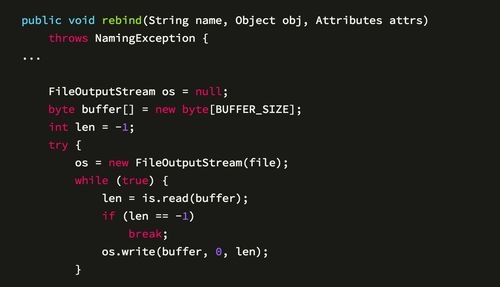 好友比例、查看微信好友地域分布"/>
好友比例、查看微信好友地域分布"/>
python丨微信机器人、查看微信好友比例、查看微信好友地域分布
一 简介
wxpy基于itchat,使用了 Web 微信的通讯协议,,通过大量接口优化提升了模块的易用性,并进行丰富的功能扩展。实现了微信登录、收发消息、搜索好友、数据统计等功能。
总而言之,可用来实现各种微信个人号的自动化操作。
安装:wxpy 支持 Python 3.4-3.6,以及 2.7 版本pip3 install wxpy安装 pillow模块pip3 install pillow安装 pyecharts模块pip3 install pyecharts二 登录微信
1 、 扫码登录微信
from wxpy import *bot = Bot()2、cache_path=True
运行上面的程序,会弹出二维码,用手机微信扫一扫即可实现登录。
但上面的程序有一个缺点,每次运行都要扫二维码。不过wxpy非常贴心地提供了缓存的选项,用于将登录信息保存下来,就不用每次都扫二维码,如下
bot = Bot(cache_path=True) # 必须先登录过一次以后才可以使用缓存
三 微信好友男女比例
from wxpy import *
from pyecharts import Pie
import webbrowser
bot=Bot(cache_path=True) #注意手机确认登录
'''
想要学习Python?Python学习交流群:1004391443满足你的需求,资料都已经上传群文件,可以自行下载!
'''
friends=bot.friends()
#拿到所有朋友对象,放到列表里
attr=['男朋友','女朋友','性别不详']
value=[0,0,0]
for friend in friends:if friend.sex == 1: # 等于1代表男性value[0]+=1elif friend.sex == 2: #等于2代表女性value[1]+=1else:value[2]+=1pie = Pie("朋友男女比例")
pie.add("", attr, value, is_label_show=True)
#图表名称str,属性名称list,属性所对应的值list,is_label_show是否显示标签
pie.render('sex.html')#生成html页面
# 打开浏览器
webbrowser.open("sex.html")四 微信好友地域分布
显示中国地图,需要装中国地图模块:
全球国家地图: echarts-countries-pypkg (1.9MB): 世界地图和 213 个国家,包括中国地图
中国省级地图: echarts-china-provinces-pypkg (730KB):23 个省,5 个自治区
中国市级地图: echarts-china-cities-pypkg (3.8MB):370 个中国城市
中国县区级地图: echarts-china-counties-pypkg (4.1MB):2882 个中国县·区
中国区域地图: echarts-china-misc-pypkg (148KB):11 个中国区域地图,比如华南、华北。
特别注明,中国地图在 echarts-countries-pypkg 里。需要这些地图的朋友,可以装 pip 命令行:
pip3 install echarts-countries-pypkg pip3 install echarts-china-provinces-pypkg pip3 install echarts-china-cities-pypkg pip3 install echarts-china-counties-pypkg pip3 install echarts-china-misc-pypkg
from wxpy import *
from pyecharts import Map
import webbrowser
bot=Bot(cache_path=True)friends=bot.friends()area_dic={}#定义一个字典,用来存放省市以及省市人数
for friend in friends:if friend.province not in area_dic:area_dic[friend.province]=1else:area_dic[friend.province]+=1attr = area_dic.keys()
value = area_dic.values()map = Map("好朋友们的地域分布", width=1200, height=600)
map.add("好友地域分布",attr,value,maptype='china',is_visualmap=True, #结合体VisualMap)
#is_visualmap -> bool 是否使用视觉映射组件
#
map.render('area.html')webbrowser.open("area.html")五 微信聊天机器人
1、为微信传输助手传送消息
这里的file_helper就是微信的文件传输助手,我们给文件传输助手发送一条消息,可以在手机端的文件传输助手中收到括号内的消息
bot.file_helper.send('lqz say hello')
2、收发消息@bot.register()
from wxpy import *
bot=Bot(cache_path=True)@bot.register()
def recv_send_msg(recv_msg):print('收到的消息:',recv_msg.text) # recv_msg.text取得文本return '自动回复:%s' %recv_msg.text# 进入Python命令行,让程序保持运行
embed()3、自动给老婆回复信息
当你在网吧吃着鸡,操作骚出天际时,你老婆打电话让你回家吃饭,此时你怎么办。。。
from wxpy import *
bot=Bot(cache_path=True)girl_friend=bot.search('刘刘刘')[0]
print(girl_friend)@bot.register() # 接收从指定好友发来的消息,发送者即recv_msg.sender为指定好友girl_friend
def recv_send_msg(recv_msg):print('收到的消息:',recv_msg.text) # recv_msg.text取得文本if recv_msg.sender == girl_friend:recv_msg.forward(bot.file_helper,prefix='老婆留言: ') #在文件传输助手里留一份,方便自己忙完了回头查看ms='老婆最美丽,我对老婆的爱如滔滔江水,连绵不绝'print('>>>给老婆回复的:', ms)return ms#给老婆回一份embed()4、从微信群里定位好友之拍老板马屁
from wxpy import *
bot=Bot(cache_path=True)company_group=bot.groups().search('群名字')[0]boss=company_group.search('老板名字')[0]@bot.register(chats=company_group) #接收从指定群发来的消息,发送者即recv_msg.sender为组
def recv_send_msg(recv_msg):print('收到的消息:',recv_msg.text)if recv_msg.member == boss:#这里不用recv_msg.render 因为render是群的名字recv_msg.forward(bot.file_helper,prefix='老板发言: ')return '老板说的好有道理,深受启发'embed()5、聊天机器人
给所有人自动回复
import json
import requests
from wxpy import *
bot = Bot(cache_path=True)# 调用图灵机器人API,发送消息并获得机器人的回复
def auto_reply(text):url = ""api_key = "9df516a74fc443769b233b01e8536a42"payload = {"key": api_key,"info": text,}r = requests.post(url, data=json.dumps(payload))result = json.loads(r.content)return "[来自智能机器人] " + result["text"]@bot.register()
def forward_message(msg):return auto_reply(msg.text)embed()给指定的群回复
import json
import requests
from wxpy import *
bot = Bot(cache_path=False)group=bot.groups().search('群名字')[0]
print(group)# 调用图灵机器人API,发送消息并获得机器人的回复
def auto_reply(text):url = ""api_key = "9d602fe417464cd18beb2083d064bee6"payload = {"key": api_key,"info": text,}r = requests.post(url, data=json.dumps(payload))result = json.loads(r.content)return "[来自智能机器人] " + result["text"]@bot.register(chats=group)
def forward_message(msg):return auto_reply(msg.text)embed()给指定的人回复
import requests
from wxpy import *
bot = Bot( cache_path=True)girl_friend=bot.search('名字r')[0]# 调用图灵机器人API,发送消息并获得机器人的回复
def auto_reply(text):url = ""api_key = "申请图灵机器人获取key值放到这里"payload = {"key": api_key,"info": text,}r = requests.post(url, data=json.dumps(payload))result = json.loads(r.content)return "[微信测试,请忽略] " + result["text"]@bot.register()
def forward_message(msg):if msg.sender == girl_friend:return auto_reply(msg.text)embed()
更多推荐
python丨微信机器人、查看微信好友比例、查看微信好友地域分布












发布评论