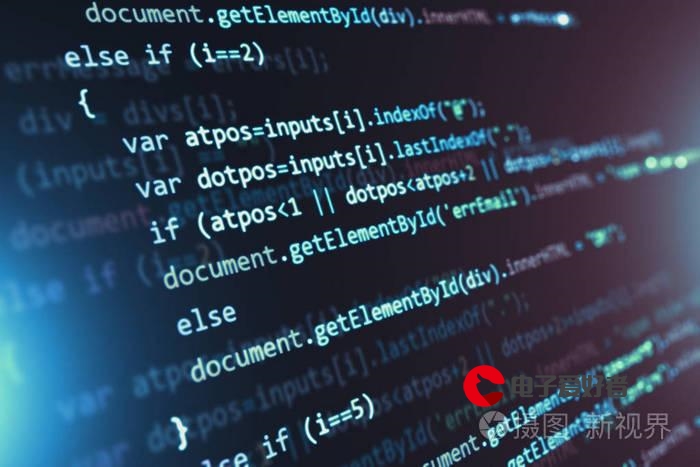 选择题"/>
选择题"/>
shell题库选择题
每日一文件
/
要求:安照这样的日期格式(xxxx-xx-xx)每日生成一个文件,如生成的文件为2017-12-20.log,并且把磁盘的使用情况写到这个文件中,提示:date、df
[root@centos-04 tmp]# date
2018年 12月 26日 星期三 19:29:13 CST
[root@centos-04 tmp]# date +%Y
2018
[root@centos-04 tmp]# date +%y
18
[root@centos-04 tmp]# date +%d
26
[root@centos-04 tmp]# date +%m
12
[root@centos-04 tmp]# date +%H
19
[root@centos-04 tmp]# date +%M
30
[root@centos-04 tmp]# date +%S
52
[root@centos-04 tmp]# date +%s
1545823854
[root@centos-04 tmp]# date +%F
2018-12-26
[root@centos-04 tmp]# date +%T
19:31:04
[root@centos-04 tmp]#
[root@centos-04 tmp]# date +%w
3
[root@centos-04 tmp]# date +%W
52
[root@centos-04 tmp]#
昨天日期
[root@centos-04 tmp]# date -d "-1 day" +%F
2018-12-25
[root@centos-04 tmp]#
上一小时
[root@centos-04 tmp]# date -d "-1 hours" +%T
18:34:54
[root@centos-04 tmp]#
[root@centos-04 tmp]# vim 1.sh
#!/bin/bash
d=`date +%F`
df -h > $d.log
~
[root@centos-04 tmp]# sh 1.sh
[root@centos-04 tmp]# ls
1.sh ansible-ssh-192.168.242.130-22-root ansible-ssh-192.168.242.133-22-root lua_uwpzx3 tmp.SLBPtZ45L9
2018-12-26.log ansible-ssh-192.168.242.131-22-root elasticsearch.4Kw1U8qo nginx_proxy_tmp
456.log ansible-ssh-192.168.242.132-22-root hsperfdata_root proxy.log
[root@centos-04 tmp]#
[root@centos-04 tmp]# cat 2018-12-26.log
文件系统 容量 已用 可用 已用% 挂载点
/dev/mapper/centos-root 18G 6.2G 12G 36% /
devtmpfs 898M 0 898M 0% /dev
tmpfs 910M 0 910M 0% /dev/shm
tmpfs 910M 30M 881M 4% /run
tmpfs 910M 0 910M 0% /sys/fs/cgroup
/dev/sda1 497M 167M 331M 34% /boot
tmpfs 182M 0 182M 0% /run/user/0
overlay 18G 6.2G 12G 36% /var/lib/docker/overlay2/ffa13b95ae63f2954be362511c25724d5b854201e405eb4913b54b80e9cf6617/merged
shm 64M 0 64M 0% /var/lib/docker/containers/f42d989248587138ac2094003ae274467518b1a15d8ead51664cc03ea0c94e59/shm
overlay 18G 6.2G 12G 36% /var/lib/docker/overlay2/53a9f09976bd64507e995cffd443f1e151fddd88c266afc416d0fb90cb90de14/merged
overlay 18G 6.2G 12G 36% /var/lib/docker/overlay2/35bdef03d5af944aa5b87ee4d0ca692a6d4b6394f94633f26ebc78e664ca3150/merged
shm 64M 0 64M 0% /var/lib/docker/containers/e6060a8f50ed0c2455e55ae466f101226d2668a28d8e19070bf4f6b2b3c6dd73/shm
shm 64M 0 64M 0% /var/lib/docker/containers/c58be577ba9f3351c23c5d1d1ec9661f129aa109735d42046a9e9e465a787306/shm
[root@centos-04 tmp]#
改进版
d=`date +%F` #获取当前日期
dir=/data/logs/disklog #指定日志文件生成的目录
if [ ! -d $dir ] #判断如果没有目录创建
then
mkdir -p $dir
fi
df -h > $dir/$d.log #将硬盘信息写到日志
find $dir/ -mtime +365 |xargs rm #删除一年之前的文件
统计IP访问量
awk '{print $3}' access_log.2018122918 |sort -n|uniq -c|sort -n -r|less
[root@centos-04 tmp]# vim 2.sh
#!/bin/bash
awk '{print $3}' access_log.2018122918 |sort -n|uniq -c|sort -n -r
[root@centos-04 tmp]# sh 2.sh
统计内存占用之和
ps aux|sed '1d' (删除结果中第一行)
[root@centos-04 tmp]# vim 3.sh
#!/bin/bash
sum=0
for n in `ps aux |grep -v 'TIME COMMAND' |awk '{print $6}'`
do
sum=$[$sum+$n]
done
echo $sum
[root@centos-04 tmp]# sh 3.sh
114892
[root@centos-04 tmp]# free
total used free shared buff/cache available
Mem: 1863224 104260 1610364 9976 148600 1593352
Swap: 0 0 0
[root@centos-04 tmp]#
检测机器存活
[root@centos-04 tmp]# ping -c2 www.baidu|grep 'packet' |awk -F '%' '{print $1}' |awk '{print $NF}'
0
[root@centos-04 tmp]#
[root@centos-04 tmp]# vim mail.py
#!/usr/bin/env python
#-*- coding: UTF-8 -*-
import os,sys
reload(sys)
sys.setdefaultencoding('utf8')
import getopt
import smtplib
from email.MIMEText import MIMEText
from email.MIMEMultipart import MIMEMultipart
from subprocess import *
def sendqqmail(username,password,mailfrom,mailto,subject,content):
gserver = 'smtp.qq'
gport = 25
try:
# msg = MIMEText(unicode(content).encode('utf-8')) //如果发送的邮件有乱码,可以尝试把这行改成如下:
msg = MIMEText(content,'plan','utf-8')
msg['from'] = mailfrom
msg['to'] = mailto
msg['Reply-To'] = mailfrom
msg['Subject'] = subject
smtp = smtplib.SMTP(gserver, gport)
smtp.set_debuglevel(0)
smtp.ehlo()
smtp.login(username,password)
smtp.sendmail(mailfrom, mailto, msg.as_string())
smtp.close()
except Exception,err:
print "Send mail failed. Error: %s" % err
def main():
to=sys.argv[1]
subject=sys.argv[2]
content=sys.argv[3]
##定义QQ邮箱的账号和密码,你需要修改成你自己的账号和密码(请不要把真实的用户名和密码放到网上公开,否则你会死的很惨)
sendqqmail('1234567@qq','aaaaaaaaaa','1234567@qq',to,subject,content)
if __name__ == "__main__":
main()
#####脚本使用说明######
#1. 首先定义好脚本中的邮箱账号和密码
#2. 脚本执行命令为:python mail.py 目标邮箱 "邮件主题" "邮件内容"
[root@centos-04 tmp]# vim 4.sh
#!/bin/bash
n=`ping -c5 www.baidu|grep 'packet' |awk -F '%' '{print $1}' |awk '{print $F
N}'`
if [ -z "$n" ]
then
echo "脚本有问题。"
exit
else
n1=`echo $n|sed 's/[0-9]//g'`
if [ -n "$n" ]
then
echo "脚本$0有问题。"
exit
fi
fi
m=123@qq
while :
do
if [ $n -ge 50 ]
then
python mail.py $m "机器宕机" "丢包率$n%"
fi
sleep 30
done
批量改文件名
[root@centos-04 tmp]# cp -r /123/ /123.bak
[root@centos-04 tmp]# tar -tf 123.tar.gz
[root@centos-04 tmp]# vim 5.sh
#!/bin/bash
find /123/ -type f -name "*.txt" > /tmp/txt.list
for f in `cat /tmp/txt.list`
do
mv $f $f.bak
done
#find /123/ -type f -name *.txt |xargs -i mv {} {}.bak
#find /123/ -type f -name *.txt -exec mv {} {}.bak \;
for f in `cat /tmp/txt.list`
do
echo $f.bak
done > /tmp/txt.bak.list
tar -czvf 123.tar.gz `cat /tmp/txt.bak.list |xargs`
for f in `cat /tmp/txt.list`
do
mv $f.bak $f
done
[root@centos-04 tmp]# rsync -av /123.bak/ /123/
检测80端口
[root@centos-04 tmp]# netstat -lntp |grep 80
tcp 0 0 0.0.0.0:80 0.0.0.0:* LISTEN 6938/nginx: master
tcp 0 0 0.0.0.0:8080 0.0.0.0:* LISTEN 6938/nginx: master
tcp 0 0 0.0.0.0:8000 0.0.0.0:* LISTEN 6938/nginx: master
[root@centos-04 tmp]# netstat -lntp |grep ':80 '
tcp 0 0 0.0.0.0:80 0.0.0.0:* LISTEN 6938/nginx: master
[root@centos-04 tmp]#
[root@centos-04 tmp]# yum install -y nmap
[root@centos-04 tmp]# nmap -p 80 127.0.0.1
Starting Nmap 6.40 ( ) at 2019-01-04 03:29 CST
Nmap scan report for localhost (127.0.0.1)
Host is up (0.00011s latency).
PORT STATE SERVICE
80/tcp open http
Nmap done: 1 IP address (1 host up) scanned in 0.04 seconds
[root@centos-04 tmp]#
[root@centos-04 tmp]# vim 6.sh
#!/bin/bash
m=123@123
while :
do
n=`netstat -lntp |grep ':80 '|wc -l`
if [ $n -eq 0 ]
then
/usr/local/apache2/bin/apachectl -k restart 2>/tmp/apache.err
python mail.py $m "80端口关闭" "已经重启httpd服务"
pn=`pgrep -l httpd|wc -l`
if [ $pn -eq 0 ]
then
python mail.py $m "httpd重启失败" "`head -1 /tmp/apache.err`"
fi
sleep 30
done
也可以用nohup或screen这screen里执行6.sh
[root@centos-04 tmp]# nohup sh 6.sh &
[root@centos-04 tmp]# nmap -p 80 127.0.0.1 |grep '80/tcp' |awk '{print $2}' (用nmap写法)
open
[root@centos-04 tmp]#
备份数据库
[root@centos-04 tmp]# vim 7.sh
#!/bin/bash
d1=`date +%w`
d2=`date +%d`
local_backdir=/bak/mysql
remote_backdir=192.168.242.130::backup
exec 1> /tmp/mysqlbak.log 2>/tmp/mysqlbak.err
echo "mysql backup begin at `date`"
mysqldump -uroot -pxxx discuz > $local_backdir/discuz.sql.$d1
rsync -az $local_backdir/discuz.sql.$d1 $remote_backdir/discuz.sql.$d2
echo "mysql backup end at `date`"
检测502
1.502的情况:php配置有问题、php脚本耗资源。
[root@centos-04 tmp]# vim 8.sh
#!/bin/bash
log=/data/log/access.log
while :
do
502_n=`tail -n 300 $log |grep -c ' 502 '`
if [ -z "$502_n" ]
then
exit
fi
if [ $502_n -gt 100 ]
then
/etc/init.d/php-fpm restart >/dev/null 2>/tmp/php-fpm.err
fpm_p_n=`pgrep -l php-fpm|wc -l`
if [ $fpm_p_n -eq 0 ]
then
python mail.py xxx@xx "php-fpm err" "head -1 /tmp/php-fpm.err"
exit
fi
fi
sleep 10
done
删除字母和行
1.删除前五行中包含字母的行
[root@centos-04 tmp]# head -n5 test.sql |sed '/[a-zA-Z]/d'
2.查看文件前5行
[root@centos-04 tmp]# sed -n '1,5'p mail.py
#!/usr/bin/env python
#-*- coding: UTF-8 -*-
import os,sys
reload(sys)
sys.setdefaultencoding('utf8')
[root@centos-04 tmp]#
3.把6到10行中的全部字母删掉
[root@centos-04 tmp]# vim 9.sh
#!/bin/bash
sed -n '1,5'p 1.txt|sed '/[a-zA-Z]/d'
sed '1,5d' 1.txt |sed '1,5s/[a-zA-Z]//g'
找单词
[root@centos-04 tmp]# for w in Bash also interprets a number of multi-character options.; do echo $w; done
Bash
also
interprets
a
number
of
multi-character
options.
[root@centos-04 tmp]#
[root@centos-04 tmp]# vim 10.sh
#!/bin/bash
c="Bash also interprets a number of multi-character options."
n=`echo $c|awk -F '[ +-.]' '{print NF}'`
for ((i=1;i
do
l=`echo $c|awk -F '[ +-.]' -v j=$i '{print $j}'|wc -L`
if [ $l -lt 6 ]
then
echo $c|awk -F '[ +-.]' -v j=$i '{print $j}'
fi
done
[root@centos-04 tmp]# sh 10.sh
Bash
also
a
of
multi
[root@centos-04 tmp]#
输入数字执行命令
[root@centos-04 tmp]# vim 11.sh
#!/bin/bash
echo "*cmd meau** 1 - date 2 - ls 3 - who 4 - pwd"
read -p "Please input a number:" n
if [ -z "$n" ]
then
echo "请输入一纯数字,范围1-4。"
exit
fi
n1=`echo $n|sed 's/[0-9]//g'`
if [ -n "$n1" ]
then
echo "请输入一个纯数字,范围1-4。"
exit
fi
case $n in
1)
date
;;
2)
ls
;;
3)
who
;;
4)
pwd
;;
*)
echo "请输入1-4的数字"
;;
esac
[root@centos-04 tmp]# sh 11.sh
*cmd meau** 1 - date 2 - ls 3 - who 4 - pwd
Please input a number:1
2019年 01月 04日 星期五 21:43:35 CST
[root@centos-04 tmp]# sh 11.sh
*cmd meau** 1 - date 2 - ls 3 - who 4 - pwd
Please input a number:2
10.sh 11.sh 1.sh 2018-12-26.log 2.sh 3.sh 456.log 4.sh 5.sh 6.sh 7.sh 8.sh 9.sh mail.py test.sql tmp.SzNhh17qiE
[root@centos-04 tmp]# sh 11.sh
*cmd meau** 1 - date 2 - ls 3 - who 4 - pwd
Please input a number:3
root pts/1 2019-01-04 18:26 (192.168.242.1)
[root@centos-04 tmp]# sh 11.sh
*cmd meau** 1 - date 2 - ls 3 - who 4 - pwd
Please input a number:4
/tmp
[root@centos-04 tmp]# sh 11.sh
*cmd meau** 1 - date 2 - ls 3 - who 4 - pwd
Please input a number:5
请输入1-4的数字
[root@centos-04 tmp]# sh 11.sh
*cmd meau** 1 - date 2 - ls 3 - who 4 - pwd
Please input a number:fsaf
请输入一个纯数字,范围1-4。
[root@centos-04 tmp]#
批量创建用户
[root@centos-04 tmp]# seq -w 00 09
00
01
02
03
04
05
06
07
08
09
[root@centos-04 tmp]# seq 0 9
0
1
2
3
4
5
6
7
8
9
[root@centos-04 tmp]#
给用户添加密码
[root@centos-04 tmp]# useradd user1
[root@centos-04 tmp]# passwd user1
更改用户 user1 的密码 。
新的 密码:
无效的密码: 密码少于 7 个字符
重新输入新的 密码:
passwd:所有的身份验证令牌已经成功更新。
[root@centos-04 tmp]#
在脚本中自动给用户添加密码两种方式
[root@centos-04 tmp]# echo -e "user1\nuser1\n" |passwd user1
更改用户 user1 的密码 。
新的 密码:无效的密码: 密码少于 7 个字符
重新输入新的 密码:passwd:所有的身份验证令牌已经成功更新。
[root@centos-04 tmp]# echo "user1" |passwd --stdin user1
更改用户 user1 的密码 。
passwd:所有的身份验证令牌已经成功更新。
[root@centos-04 tmp]#
[root@centos-04 tmp]# vim 12.sh
#!/bin/bash
for i in `seq -w 00 09`
do
useradd user_$i
p=`mkpasswd -l 10 -s 0`
echo "user_$i $p" >> /tmp/pass.tmp
echo $p |passwd --stdin user_$i
done
[root@centos-04 tmp]# sh 12.sh
更改用户 user_00 的密码 。
passwd:所有的身份验证令牌已经成功更新。
更改用户 user_01 的密码 。
passwd:所有的身份验证令牌已经成功更新。
更改用户 user_02 的密码 。
passwd:所有的身份验证令牌已经成功更新。
更改用户 user_03 的密码 。
passwd:所有的身份验证令牌已经成功更新。
更改用户 user_04 的密码 。
passwd:所有的身份验证令牌已经成功更新。
更改用户 user_05 的密码 。
passwd:所有的身份验证令牌已经成功更新。
更改用户 user_06 的密码 。
passwd:所有的身份验证令牌已经成功更新。
更改用户 user_07 的密码 。
passwd:所有的身份验证令牌已经成功更新。
更改用户 user_08 的密码 。
passwd:所有的身份验证令牌已经成功更新。
更改用户 user_09 的密码 。
passwd:所有的身份验证令牌已经成功更新。
[root@centos-04 tmp]#
[root@centos-04 tmp]# tail /etc/passwd
user_00:x:1001:1001::/home/user_00:/bin/bash
user_01:x:1002:1002::/home/user_01:/bin/bash
user_02:x:1003:1003::/home/user_02:/bin/bash
user_03:x:1004:1004::/home/user_03:/bin/bash
user_04:x:1005:1005::/home/user_04:/bin/bash
user_05:x:1006:1006::/home/user_05:/bin/bash
user_06:x:1007:1007::/home/user_06:/bin/bash
user_07:x:1008:1008::/home/user_07:/bin/bash
user_08:x:1009:1009::/home/user_08:/bin/bash
user_09:x:1010:1010::/home/user_09:/bin/bash
[root@centos-04 tmp]# cat /tmp/pass.tmp
user_00 8xiwgZSce6
user_01 yaMp6cb2gA
user_02 jx0QtlL2fw
user_03 69bwuqgEDf
user_04 p3fpvMMl9c
user_05 fm5Bv4Xssx
user_06 ivx69zVIpy
user_07 l77CvxvuHy
user_08 MZfmi6kx4f
user_09 4bAkzeaKa6
[root@centos-04 tmp]#
登录测试(复制user_00的密码粘贴密码登录成功)
[root@centos-04 ~]# ssh user_00@192.168.242.130
user_00@192.168.242.130's password:
Last login: Sat Jan 5 00:00:28 2019
[user_00@centos-04 ~]$
删掉刚刚创建的用户
[root@centos-04 tmp]# for i in `seq -w 00 09`;do userdel -r user_$i; done
[root@centos-04 tmp]# tail /etc/passwd
tcpdump:x:72:72::/:/sbin/nologin
rpc:x:32:32:Rpcbind Daemon:/var/lib/rpcbind:/sbin/nologin
rpcuser:x:29:29:RPC Service User:/var/lib/nfs:/sbin/nologin
nfsnobody:x:65534:65534:Anonymous NFS User:/var/lib/nfs:/sbin/nologin
haproxy:x:188:188:haproxy:/var/lib/haproxy:/sbin/nologin
dockerroot:x:994:991:Docker User:/var/lib/docker:/sbin/nologin
epmd:x:993:990:Erlang Port Mapper Daemon:/tmp:/sbin/nologin
rabbitmq:x:992:989:RabbitMQ messaging server:/var/lib/rabbitmq:/bin/bash
user1:x:1000:1000::/home/user1:/bin/bash
监控httpd进程
[root@centos-04 tmp]# vim 13.sh
#!/bin/bash
check_service()
{
c=0
for i in `seq 1 5`
do
/usr/local/apache2/bin/apachectl -k restart 2> /tmp/httpd.err
if [ ! $? -eq 0 ]
then
c=$[$c+1]
else
break
fi
done
if [ $c -eq 5 ]
then
python mail.py "123@qq " "apache进程数量大于500,重启失败。" "`head -1 /tmp/httpd.err`"
exit
fi
}
while :
do
n=`ps -C httpd --no-heading|wc -l`
if [ $n -ge 500 ]
then
check_service
sleep 60
n_new=`ps -C httpd --no-heading|wc -l`
if [ $n_new -ge 500 ]
then
python mail.py "123@qq " "apache重启一分钟后进程数量仍然大于500" "请登录服务器排查问题"
exit
fi
fi
sleep 10
done
封ip
[root@centos-04 logs]# tail access.log
127.0.0.1 - - [19/Dec/2018:23:46:49 +0800] "GET /api/v1/replicationcontrollers?limit=500&resourceVersion=0 HTTP/1.1" 404 169 "-" "kube-scheduler/v1.11.3 (linux/amd64) kubernetes/a452946/
scheduler"
127.0.0.1 - - [19/Dec/2018:23:46:49 +0800] "GET /api/v1/services?limit=500&resourceVersion=0 HTTP/1.1" 404 169 "-" "kube-scheduler/v1.11.3 (linux/amd64) kubernetes/a452946/scheduler"
127.0.0.1 - - [19/Dec/2018:23:46:49 +0800] "GET /apis/apps/v1beta1/statefulsets?limit=500&resourceVersion=0 HTTP/1.1" 404 169 "-" "kube-scheduler/v1.11.3 (linux/amd64) kubernetes/a452946/
scheduler"
127.0.0.1 - - [19/Dec/2018:23:46:49 +0800] "GET /apis/storage.k8s.io/v1/storageclasses?limit=500&resourceVersion=0 HTTP/1.1" 404 169 "-" "kube-scheduler/v1.11.3 (linux/amd64) kubernetes/
a452946/scheduler"
127.0.0.1 - - [19/Dec/2018:23:46:49 +0800] "GET /api/v1/persistentvolumes?limit=500&resourceVersion=0 HTTP/1.1" 404 169 "-" "kube-scheduler/v1.11.3 (linux/amd64) kubernetes/a452946/scheduler"
127.0.0.1 - - [19/Dec/2018:23:46:49 +0800] "GET /apis/policy/v1beta1/poddisruptionbudgets?limit=500&resourceVersion=0 HTTP/1.1" 404 169 "-" "kube-scheduler/v1.11.3 (linux/amd64) kubernetes/
a452946/scheduler"
127.0.0.1 - - [19/Dec/2018:23:46:49 +0800] "GET /apis/extensions/v1beta1/replicasets?limit=500&resourceVersion=0 HTTP/1.1" 404 169 "-" "kube-scheduler/v1.11.3 (linux/amd64) kubernetes/a452946/
scheduler"
127.0.0.1 - - [19/Dec/2018:23:46:49 +0800] "GET /api/v1/nodes?limit=500&resourceVersion=0 HTTP/1.1" 404 169 "-" "kube-scheduler/v1.11.3 (linux/amd64) kubernetes/a452946/scheduler"
127.0.0.1 - - [19/Dec/2018:23:46:49 +0800] "GET /api/v1/persistentvolumeclaims?limit=500&resourceVersion=0 HTTP/1.1" 404 169 "-" "kube-scheduler/v1.11.3 (linux/amd64) kubernetes/a452946/
scheduler"
127.0.0.1 - - [19/Dec/2018:23:46:50 +0800] "GET /api/v1/pods?fieldSelector=status.phase%21%3DFailed%2Cstatus.phase%21%3DSucceeded&limit=500&resourceVersion=0 HTTP/1.1" 404 169 "-" "
kube-scheduler/v1.11.3 (linux/amd64) kubernetes/a452946/scheduler"
[root@centos-04 logs]#
[root@centos-04 logs]# egrep '2018:23:46:[0-9]+' access.log |tail (这里使用egrep,因为正则中有+号)
127.0.0.1 - - [19/Dec/2018:23:46:49 +0800] "GET /api/v1/replicationcontrollers?limit=500&resourceVersion=0 HTTP/1.1" 404 169 "-" "kube-scheduler/v1.11.3 (linux/amd64) kubernetes/a452946/
scheduler"
127.0.0.1 - - [19/Dec/2018:23:46:49 +0800] "GET /api/v1/services?limit=500&resourceVersion=0 HTTP/1.1" 404 169 "-" "kube-scheduler/v1.11.3 (linux/amd64) kubernetes/a452946/scheduler"
127.0.0.1 - - [19/Dec/2018:23:46:49 +0800] "GET /apis/apps/v1beta1/statefulsets?limit=500&resourceVersion=0 HTTP/1.1" 404 169 "-" "kube-scheduler/v1.11.3 (linux/amd64) kubernetes/a452946/
scheduler"
127.0.0.1 - - [19/Dec/2018:23:46:49 +0800] "GET /apis/storage.k8s.io/v1/storageclasses?limit=500&resourceVersion=0 HTTP/1.1" 404 169 "-" "kube-scheduler/v1.11.3 (linux/amd64) kubernetes/
a452946/scheduler"
127.0.0.1 - - [19/Dec/2018:23:46:49 +0800] "GET /api/v1/persistentvolumes?limit=500&resourceVersion=0 HTTP/1.1" 404 169 "-" "kube-scheduler/v1.11.3 (linux/amd64) kubernetes/a452946/scheduler"
127.0.0.1 - - [19/Dec/2018:23:46:49 +0800] "GET /apis/policy/v1beta1/poddisruptionbudgets?limit=500&resourceVersion=0 HTTP/1.1" 404 169 "-" "kube-scheduler/v1.11.3 (linux/amd64) kubernetes/
a452946/scheduler"
127.0.0.1 - - [19/Dec/2018:23:46:49 +0800] "GET /apis/extensions/v1beta1/replicasets?limit=500&resourceVersion=0 HTTP/1.1" 404 169 "-" "kube-scheduler/v1.11.3 (linux/amd64) kubernetes/a452946/
scheduler"
127.0.0.1 - - [19/Dec/2018:23:46:49 +0800] "GET /api/v1/nodes?limit=500&resourceVersion=0 HTTP/1.1" 404 169 "-" "kube-scheduler/v1.11.3 (linux/amd64) kubernetes/a452946/scheduler"
127.0.0.1 - - [19/Dec/2018:23:46:49 +0800] "GET /api/v1/persistentvolumeclaims?limit=500&resourceVersion=0 HTTP/1.1" 404 169 "-" "kube-scheduler/v1.11.3 (linux/amd64) kubernetes/a452946/
scheduler"
127.0.0.1 - - [19/Dec/2018:23:46:50 +0800] "GET /api/v1/pods?fieldSelector=status.phase%21%3DFailed%2Cstatus.phase%21%3DSucceeded&limit=500&resourceVersion=0 HTTP/1.1" 404 169 "-"
"kube-scheduler/v1.11.3 (linux/amd64) kubernetes/a452946/scheduler"
[root@centos-04 logs]#
求出上一分钟时间
[root@centos-04 logs]# echo `date -d "-1 min" +%Y:%H:%M`
2019:01:39
[root@centos-04 logs]# date
2019年 01月 05日 星期六 01:40:53 CST
[root@centos-04 logs]#
查看iptables (pkts有多少个数据包,bytes有多少字节)
[root@centos-04 tmp]# iptables -nvL
Chain INPUT (policy ACCEPT 6947 packets, 5761K bytes)
pkts bytes target prot opt in out source destination
Chain FORWARD (policy ACCEPT 0 packets, 0 bytes)
pkts bytes target prot opt in out source destination
46 86418 DOCKER-ISOLATION all -- * * 0.0.0.0/0 0.0.0.0/0
46 86418 DOCKER all -- * docker0 0.0.0.0/0 0.0.0.0/0
44 86298 ACCEPT all -- * docker0 0.0.0.0/0 0.0.0.0/0 ctstate RELATED,ESTABLISHED
0 0 ACCEPT all -- docker0 !docker0 0.0.0.0/0 0.0.0.0/0
2 120 ACCEPT all -- docker0 docker0 0.0.0.0/0 0.0.0.0/0
Chain OUTPUT (policy ACCEPT 5072 packets, 1722K bytes)
pkts bytes target prot opt in out source destination
Chain DOCKER (1 references)
pkts bytes target prot opt in out source destination
0 0 ACCEPT tcp -- !docker0 docker0 0.0.0.0/0 172.17.0.2 tcp dpt:3306
0 0 ACCEPT tcp -- !docker0 docker0 0.0.0.0/0 172.17.0.3 tcp dpt:9000
0 0 ACCEPT tcp -- !docker0 docker0 0.0.0.0/0 172.17.0.4 tcp dpt:80
Chain DOCKER-ISOLATION (1 references)
pkts bytes target prot opt in out source destination
46 86418 RETURN all -- * * 0.0.0.0/0 0.0.0.0/0
[root@centos-04 tmp]#
[root@centos-04 tmp]# iptables -I INPUT -p tcp --dport 80 -s 1.1.1.1 -j REJECT (封掉1.1.1.1)
[root@centos-04 tmp]# iptables -nvL
Chain INPUT (policy ACCEPT 55 packets, 3968 bytes)
pkts bytes target prot opt in out source destination
0 0 REJECT tcp -- * * 1.1.1.1 0.0.0.0/0 tcp dpt:80 reject-with icmp-port-unreachable
Chain FORWARD (policy ACCEPT 0 packets, 0 bytes)
pkts bytes target prot opt in out source destination
46 86418 DOCKER-ISOLATION all -- * * 0.0.0.0/0 0.0.0.0/0
46 86418 DOCKER all -- * docker0 0.0.0.0/0 0.0.0.0/0
44 86298 ACCEPT all -- * docker0 0.0.0.0/0 0.0.0.0/0 ctstate RELATED,ESTABLISHED
0 0 ACCEPT all -- docker0 !docker0 0.0.0.0/0 0.0.0.0/0
2 120 ACCEPT all -- docker0 docker0 0.0.0.0/0 0.0.0.0/0
Chain OUTPUT (policy ACCEPT 34 packets, 3144 bytes)
pkts bytes target prot opt in out source destination
Chain DOCKER (1 references)
pkts bytes target prot opt in out source destination
0 0 ACCEPT tcp -- !docker0 docker0 0.0.0.0/0 172.17.0.2 tcp dpt:3306
0 0 ACCEPT tcp -- !docker0 docker0 0.0.0.0/0 172.17.0.3 tcp dpt:9000
0 0 ACCEPT tcp -- !docker0 docker0 0.0.0.0/0 172.17.0.4 tcp dpt:80
Chain DOCKER-ISOLATION (1 references)
pkts bytes target prot opt in out source destination
46 86418 RETURN all -- * * 0.0.0.0/0 0.0.0.0/0
[root@centos-04 tmp]#
#!/bin/bash
block_ip
{
t1=`date -d "-1 min" +%Y:%H:%M`
log/data/logs/access_log
egrep "$t1:[0-9]+" $log > /tmp/tmp_last_min.log
awk '{print $1}' /tmp/tmp_last_min.log |sort -n |uniq -c|sort -n |awk '$1>100 {print $2}' > /tmp/bad_ip.list
n=`wc -l /tmp/bad_ip.list|awk '{print $1}'`
if [ $n -ne 0 ]
then
for ip in `cat /tmp/bad_ip.list`
do
iptables -I INPUT -s $ip -j REJECT
done
fi
}
unblock_ip()
{
iptables -nvL INPUT |sed '1d' |awk '$1<5 {print $8}' > /tmp/good_ip.list
n=`wc -l /tmp/good_ip.list|awk '{print $1}'`
if [ $n -ne 0 ]
then
for ip in `cat /tmp/good_ip.list`
do
iptables -D INPUT -s $ip -j REJECT
done
fi
iptables -Z
}
t=`date +%M`
if [ $t == "00" ] || [ $t == "30" ]
then
unblock_ip
block_ip
else
block_ip
fi
[root@centos-04 tmp]# vim 14.sh
将该脚本放到计划任务中每分钟执行一次
算数字
[root@centos-04 tmp]# vim 15.sh
#!/bin/bash
x=10
y=21
for i in `seq 0 15`;
do
echo $x;
x=$[$x+$y]
z=$[2**$i] (求幂)
y=$[$y+$z]
done
[root@centos-04 tmp]# sh 15.sh
10
31
53
77
105
141
193
277
425
701
1233
2277
4345
8461
16673
33077
查用户
获取linux版本
[root@centos-04 tmp]# awk -F 'release ' '{print $2}' /etc/redhat-release |cut -d '.' -f1
7
[root@centos-04 tmp]#
[root@centos-04 tmp]# vim 16.sh
#!/bin/bash
v=`awk -F 'release ' '{print $2}' /etc/redhat-release |cut -d '.' -f1`
user()
{
if [ $1 -eq 0 ]
then
echo "系统没有自定义的用户"
else
echo "系统存在自定义用户。有$1个"
fi
}
case $v in
5|6)
n=`awk -F ':' '$3>=500' /etc/passwd|wc -l`
user $n
;;
7)
n=`awk -F ':' '$3>=1000' /etc/passwd|wc -l`
user $n
;;
*)
echo "脚本出错"
;;
esac
[root@centos-04 tmp]# sh 16.sh
系统存在自定义用户。有3个
[root@centos-04 tmp]#
[root@centos-04 tmp]# awk -F ':' '$3 >= 1000' /etc/passwd
nfsnobody:x:65534:65534:Anonymous NFS User:/var/lib/nfs:/sbin/nologin
user1:x:1000:1000::/home/user1:/bin/bash
user_00:x:1001:1001::/home/user_00:/bin/bash
[root@centos-04 tmp]#
检测磁盘
查看空间使用量和inode使用量
[root@centos-04 tmp]# df
[root@centos-04 tmp]# df -i
[root@centos-04 tmp]# df |awk '{print $5}'
已用%
36%
0%
0%
2%
0%
34%
36%
0%
36%
0%
36%
0%
0%
[root@centos-04 tmp]# df |awk '{print $5}'|sed 's/%//'
已用
36
0
0
2
0
34
36
0
36
0
36
0
0
[root@centos-04 tmp]#
去除标头、解决有小数点的情况
[root@centos-04 tmp]# df|sed '1d' |awk '{print $5}'|sed 's/%//'|cut -d '.' -f1
36
0
0
2
0
34
36
0
36
0
36
0
0
[root@centos-04 tmp]#
最终获取大于85的命令
[root@centos-04 tmp]# df|sed '1d' |awk -F ' +|%' '$5>85 {print $7}'
[root@centos-04 tmp]#
[root@centos-04 tmp]# df|sed '1d' |awk -F ' +|%' '$5<85 {print $7}'
/
/dev
/dev/shm
/run
/sys/fs/cgroup
/boot
/var/lib/docker/overlay2/ffa13b95ae63f2954be362511c25724d5b854201e405eb4913b54b80e9cf6617/merged
/var/lib/docker/containers/f42d989248587138ac2094003ae274467518b1a15d8ead51664cc03ea0c94e59/shm
/var/lib/docker/overlay2/53a9f09976bd64507e995cffd443f1e151fddd88c266afc416d0fb90cb90de14/merged
/var/lib/docker/containers/c58be577ba9f3351c23c5d1d1ec9661f129aa109735d42046a9e9e465a787306/shm
/var/lib/docker/overlay2/35bdef03d5af944aa5b87ee4d0ca692a6d4b6394f94633f26ebc78e664ca3150/merged
/var/lib/docker/containers/e6060a8f50ed0c2455e55ae466f101226d2668a28d8e19070bf4f6b2b3c6dd73/shm
/run/user/[root@centos-04 tmp]# vim 17.sh
#!/bin/bash
dir=/tmp/disk
d=`date +%F`
m=123@123
[ -d $dir ] || mkdir $dir
df >> $dir/$d.log
df -i >> $dir/$d.log
df|sed '1d' |awk -F ' +|%' '$5>=85 {print $7}' > $dir/df.tmp
df -i|sed '1d' |awk -F ' +|%' '$5>=85 {print $7}' > $dir/df_i.tmp
n1=`wc -l $dir/df.tmp|awk '{print $1}'`
n2=`wc -l $dir/df_i.tmp|awk '{print $1}'`
tag=0
if [ $n1 -gt 0 ]
then
if [ $n2 -gt 0 ]
then
tag=11
else
tag=10
fi
else
if [ $n2 -gt 0 ]
then
tag=01
else
tag=00
fi
fi
case $tag in
11)
python mail.py $m "磁盘空间和inode使用率高于85" "`cat $dir/df.tmp $dir/df_i.tmp|xargs`"
;;
10)
python mail.py $m "磁盘空使用率高于85" "`cat $dir/df.tmp|xargs`"
;;
01)
python mail.py $m "磁盘inode使用率高于85" "`cat $dir/df_i.tmp|xargs`"
;;
*)
;;
esac
检测新文件
需要任务计划执行
[root@centos-04 tmp]# vim 18.sh
#!/bin/bash
basedir=/tmp/
t=`date +%Y%m%d%H%M`
find $basedir/ -type f -mmin -5 > /tmp/file.list
n=`wc -l /tmp/file.list|awk '{print $1}'`
if [ $n -gt 0 ]
then
mv /tmp/file.list /tmp/$t.list
fi
[root@centos-04 tmp]# sh 18.sh
[root@centos-04 tmp]# ls
10.sh 12.sh 14.sh 16.sh 18.sh 2018-12-26.log 2.sh 456.log 5.sh 7.sh 9.sh mail.py test.sql
11.sh 13.sh 15.sh 17.sh 1.sh 201901050745.list 3.sh 4.sh 6.sh 8.sh disk pass.tmp tmp.SzNhh17qiE
最常用的命令
history命令调用的就是~/.bash_history文件的内容,统计最常用的10条命令
[root@centos-04 tmp]# cat ~/.bash_history |sort |uniq -c |sort -nr |head
238 ls
34 docker ps
25 cd ../
24 docker ps -a
18 docker exec -it c58be577ba9f bash
17 docker images
13 docker exec -it c00e5859f876 bash
10 ll
10 docker restart c00e5859f876
9 ps aux|grep nginx
[root@centos-04 tmp]#
统计文件大小
计划任务执行
时间计算
[root@centos-04 tmp]# date -d "-16 hour" +%H
08
[root@centos-04 tmp]# date +%H
00
[root@centos-04 tmp]#
[root@centos-04 tmp]# vim 20.sh
#!/bin/bash
dir=/tmp/log_stat
t=`date +%d%H`
t1=`date +%H`
logdir=/data/log
[ -f $dir/$t.log ] && rm -f $dir/$t.log
[ -d $dir ] || mkdir $dir
if [ $t == "00" -o $t == "12" ]
then
for f in `find $logdir/ -type f`
do
> $f
done
else
for f in `find $logdir/ -type f`
do
du -sh $f >> $dir/$t.log
done
fi
计算数字个数
-e的用法
[root@centos-04 tmp]# for i in `echo -e "123\nabc 123"`; do echo $i; done
123
abc
123
[root@centos-04 tmp]#
[root@centos-04 tmp]# wc -l 20
2018-12-26.log 201901050745.list 20.sh
[root@centos-04 tmp]# wc -l 2018-12-26.log
14 2018-12-26.log
[root@centos-04 tmp]# for i in `seq 1 14`; do sed -n "$i"p 2018-12-26.log; done
文件系统 容量 已用 可用 已用% 挂载点
/dev/mapper/centos-root 18G 6.2G 12G 36% /
devtmpfs 898M 0 898M 0% /dev
tmpfs 910M 0 910M 0% /dev/shm
tmpfs 910M 30M 881M 4% /run
tmpfs 910M 0 910M 0% /sys/fs/cgroup
/dev/sda1 497M 167M 331M 34% /boot
tmpfs 182M 0 182M 0% /run/user/0
overlay 18G 6.2G 12G 36% /var/lib/docker/overlay2/ffa13b95ae63f2954be362511c25724d5b854201e405eb4913b54b80e9cf6617/merged
shm 64M 0 64M 0% /var/lib/docker/containers/f42d989248587138ac2094003ae274467518b1a15d8ead51664cc03ea0c94e59/shm
overlay 18G 6.2G 12G 36% /var/lib/docker/overlay2/53a9f09976bd64507e995cffd443f1e151fddd88c266afc416d0fb90cb90de14/merged
overlay 18G 6.2G 12G 36% /var/lib/docker/overlay2/35bdef03d5af944aa5b87ee4d0ca692a6d4b6394f94633f26ebc78e664ca3150/merged
shm 64M 0 64M 0% /var/lib/docker/containers/e6060a8f50ed0c2455e55ae466f101226d2668a28d8e19070bf4f6b2b3c6dd73/shm
shm 64M 0 64M 0% /var/lib/docker/containers/c58be577ba9f3351c23c5d1d1ec9661f129aa109735d42046a9e9e465a787306/shm
[root@centos-04 tmp]#
[root@centos-04 tmp]# while read line; do echo $line; done < 2018-12-26.log
文件系统 容量 已用 可用 已用% 挂载点
/dev/mapper/centos-root 18G 6.2G 12G 36% /
devtmpfs 898M 0 898M 0% /dev
tmpfs 910M 0 910M 0% /dev/shm
tmpfs 910M 30M 881M 4% /run
tmpfs 910M 0 910M 0% /sys/fs/cgroup
/dev/sda1 497M 167M 331M 34% /boot
tmpfs 182M 0 182M 0% /run/user/0
overlay 18G 6.2G 12G 36% /var/lib/docker/overlay2/ffa13b95ae63f2954be362511c25724d5b854201e405eb4913b54b80e9cf6617/merged
shm 64M 0 64M 0% /var/lib/docker/containers/f42d989248587138ac2094003ae274467518b1a15d8ead51664cc03ea0c94e59/shm
overlay 18G 6.2G 12G 36% /var/lib/docker/overlay2/53a9f09976bd64507e995cffd443f1e151fddd88c266afc416d0fb90cb90de14/merged
overlay 18G 6.2G 12G 36% /var/lib/docker/overlay2/35bdef03d5af944aa5b87ee4d0ca692a6d4b6394f94633f26ebc78e664ca3150/merged
shm 64M 0 64M 0% /var/lib/docker/containers/e6060a8f50ed0c2455e55ae466f101226d2668a28d8e19070bf4f6b2b3c6dd73/shm
shm 64M 0 64M 0% /var/lib/docker/containers/c58be577ba9f3351c23c5d1d1ec9661f129aa109735d42046a9e9e465a787306/shm
[root@centos-04 tmp]#
[root@centos-04 tmp]# vim 21.sh
#!/bin/bash
sum=0
while read line
do
line_n=`echo $line|sed 's/[^0-9]//g'|wc -L`
echo $line_n
sum=$[$sum+$line_n]
done < $1
echo "sum:$sum"
[root@centos-04 tmp]# sh 21.sh 2018-12-26.log
0
8
8
8
9
8
12
9
53
52
47
47
48
50
sum:359
[root@centos-04 tmp]# head -1 2018-12-26.log
文件系统 容量 已用 可用 已用% 挂载点
[root@centos-04 tmp]# tail -1 2018-12-26.log
shm 64M 0 64M 0% /var/lib/docker/containers/c58be577ba9f3351c23c5d1d1ec9661f129aa109735d42046a9e9e465a787306/shm
[root@centos-04 tmp]#
对比文件差异
将文件做MD5
[root@centos-04 tmp]# md5sum 2018-12-26.log
b11c7a1a9da1ab2b474ce5dea5e02fe1 2018-12-26.log
[root@centos-04 tmp]#
EOF嵌入文档
第一步:传列表文件,第二步我们又写了一个脚本,第三步将脚本传到1.1.1.1机器
[root@centos-04 tmp]# cat > 2.txt << EOF
> 1
> 2
> 3
> EOF
[root@centos-04 tmp]# cat 2.txt
1
2
3
[root@centos-04 tmp]#
#!/bin/bash
dir=/data/web
[ -f /tmp/md5.list ] && rm -f /tmp/md5.list
find $dir/ -type f > /tmp/file.list
while read line
do
md5sum $line >> /tmp/md5.list
done < /tmp/file.list
scp /tmp/md5.list B:/tmp/
[ -f /tmp/check_md5.sh ] && rm -f /tmp/check_md5.sh
cat >/tmp/check_md5.sh << EOF
#!/bin/bash
dir=/data/web
n=\`wc -l /tmp/md5.list|awk '{print \$1}'\`
for i in \`seq 1 \$n\`
do
file_name=\`sed -n "\$i"p /tmp/md5.list |awk '{print \$1}'\`
md5=\`sed -n "\$i"p /tmp/md5.list|awk '{print \$2}'\`
if [ -f \$file_name ]
then
md5_b=\`md5sum \$file_name\`
if [\$md5_b != \$md5 ]
then
echo "\$file_name changed."
fi
else
echo "\$file_name lose."
fi
done
EOF
scp /tmp/check_md5.sh B:/tmp/
ssh B "/bin/bash /tmp/check_md5.sh"
检测网卡流量
sar命令,我们这里看第五列和第六列(8bit=1byte,100Mbit=12.5MByte/s)
[sun.yujun@kddi-zol-php-test-web1 routes]$ sar -n DEV 1 5
Linux 2.6.32-696.18.7.el6.x86_64 (kddi-zol-php-test-web1.zoldc) 01/14/2019 _x86_64_ (12 CPU)
07:19:09 PM IFACE rxpck/s txpck/s rxkB/s txkB/s rxcmp/s txcmp/s rxmcst/s
07:19:10 PM lo 5.00 5.00 0.50 0.50 0.00 0.00 0.00
07:19:10 PM eth0 13.00 6.00 0.77 0.42 0.00 0.00 0.00
07:19:10 PM IFACE rxpck/s txpck/s rxkB/s txkB/s rxcmp/s txcmp/s rxmcst/s
07:19:11 PM lo 0.00 0.00 0.00 0.00 0.00 0.00 0.00
07:19:11 PM eth0 12.00 6.00 0.71 0.73 0.00 0.00 0.00
07:19:11 PM IFACE rxpck/s txpck/s rxkB/s txkB/s rxcmp/s txcmp/s rxmcst/s
07:19:12 PM lo 0.00 0.00 0.00 0.00 0.00 0.00 0.00
07:19:12 PM eth0 12.00 5.00 0.72 0.68 0.00 0.00 0.00
07:19:12 PM IFACE rxpck/s txpck/s rxkB/s txkB/s rxcmp/s txcmp/s rxmcst/s
07:19:13 PM lo 0.00 0.00 0.00 0.00 0.00 0.00 0.00
07:19:13 PM eth0 16.83 5.94 1.00 0.74 0.00 0.00 0.00
07:19:13 PM IFACE rxpck/s txpck/s rxkB/s txkB/s rxcmp/s txcmp/s rxmcst/s
07:19:14 PM lo 0.00 0.00 0.00 0.00 0.00 0.00 0.00
07:19:14 PM eth0 8.00 3.00 0.48 0.56 0.00 0.00 0.00
Average: IFACE rxpck/s txpck/s rxkB/s txkB/s rxcmp/s txcmp/s rxmcst/s
Average: lo 1.00 1.00 0.10 0.10 0.00 0.00 0.00
Average: eth0 12.38 5.19 0.74 0.62 0.00 0.00 0.00
[sun.yujun@kddi-zol-php-test-web1 routes]$ ^C
[sun.yujun@kddi-zol-php-test-web1 routes]$
将脚本放到crontab里面,一分钟执行一次
[root@centos-04 tmp]# vim 23.sh
#!/bin/bash
logdir=/tmp/sar_log
file=$logdir/`date +%d$H`.log
t=`date +"%F %H:%M"`
[ -d $logdir ] || mkdir -p $logdir
LANG=en
sar -n DEV 1 5 |grep eth0 |grep "Average" > /tmp/sar.tmp
exec >>$file
echo "$t"
awk '{print "input:",$5*8000"bps""\n""output:",$6*8000"bps"}' /tmp/sar.tmp
echo "###################"
[root@centos-04 tmp]# sh 23.sh
[root@centos-04 tmp]# ls /tmp/sar_log/
15.log
[root@centos-04 tmp]# cat /tmp/sar_log/15.log
2019-01-15 03:48
input: 160bps
output: 80bps
###################
[root@centos-04 tmp]#
批量杀进程
[root@centos-04 tmp]# vim 24.sh
#!/bin/bash
for pid in `ps aux|grep clearnen.sh|awk '{print $2}'`;
do
echo $pid;
kill -9 $pid;
done
判断web服务
[root@centos-04 tmp]# netstat -lntp|grep ':80 '|awk -F '/' '{print $NF}'
nginx: master
[root@centos-04 tmp]#
[root@centos-04 tmp]# lsof -i :80 |grep 'LISTEN'
nginx 6958 root 11u IPv4 38456 0t0 TCP *:http (LISTEN)
nginx 6959 nobody 11u IPv4 38456 0t0 TCP *:http (LISTEN)
[root@centos-04 tmp]#
[root@centos-04 tmp]# vim 25.sh
#!/bin/bash
n=`netstat -lntp |grep ':80 '|wc -l`
if [ $n -eq 0 ]
then
echo "It not listen port 80"
else
ser=`netstat -lntp |grep ':80 '|awk -F '/' '{print $NF}'|sed 's/ //g'`
echo "It is listenning port 80,and the service is $ser."
fi
[root@centos-04 tmp]# sh 25.sh
It is listenning port 80,and the service is nginx:master.
[root@centos-04 tmp]#
监控mysql服务
[root@centos-04 tmp]# mysql -uroot -p123456 -h172.17.0.2 -e "show processlist"
+----+------+------------------+------+---------+------+-------+------------------+
| Id | User | Host | db | Command | Time | State | Info |
+----+------+------------------+------+---------+------+-------+------------------+
| 3 | root | 172.17.0.1:50676 | NULL | Query | 0 | init | show processlist |
+----+------+------------------+------+---------+------+-------+------------------+
[root@centos-04 tmp]#
判断是否是从数据库
[root@centos-04 tmp]# mysql -uroot -p123456 -h172.17.0.2 -e "show slave status\G"
[root@centos-04 tmp]#
[root@centos-04 tmp]# vim 26.sh
#!/bin/bash
mysql = "/usr/local/mysql/bin/mysql -uroot -p123456"
if ! $mysql -e "show processlist" >/dev/null 2>/dev/null
then
echo "MySql service is down."
exit
else
$mysql -e "show slave status\G" 2>/dev/null >/tmp/slave.stat
n=`wc -l /tmp/slave.stat|awk '{print $1}'`
if [ $n -eq 0 ]
then
echo "This is master."
else
echo "This is slave."
egrep 'Slave_10_Runing:|Slave_SQL_Running:'/tmp/slave/.stat|awk -F ': ' '{print
$2}' > /tmp/SQL.tmp
if grep -qw "No" /tmp/SQL.tmp
then
echo "The slave is down."
fi
fi
fi
增删用户
[root@centos-04 tmp]# vim 27.sh
#!/bin/bash
if [ $# -eq 0 ] || [ $# -gt 2 ]
then
echo "Wrong, use bash $0 --add username, or bash $0 --del username or bash $0 --help"
exit
fi
ex_user()
{
if ! id $1 2>/dev/null >/dev/null
then
useradd $1 && echo "$1 add successful."
else
echo $1 exist.
fi
}
notex_user()
{
if id $1 2>/dev/null >/dev/null
then
userdel $1 && echo "$1 delete successful."
else
echo $1 not exist.
fi
}
case $1 in
--add)
if [ $# -eq 1 ]
then
echo "Wrong, use bash $0 --add user or bash $0 --add user1,user2,user3..."
exit
else
n=`echo $2| awk -F ',' '{print NF}'`
if [ $n -gt 1 ]
then
for i in `seq 1 $n`
do
username=`echo $2 |awk -v j=$i -F ',' '{print $j}'`
ex_user $username
done
else
ex_user $2
fi
fi
;;
--del)
if [ $# -eq 1 ]
then
echo "Wrong, use bash $0 --del user or bash $0 --del user1,user2,user3..."
exit
else
n=`echo $2| awk -F ',' '{print NF}'`
if [ $n -gt 1 ]
then
for i in `seq 1 $n`
do
username=`echo $2 |awk -v j=$i -F ',' '{print $j}'`
notex_user $username
done
else
notex_user $2
fi
fi
;;
--help)
if [ $# -ne 1 ]
then
echo "Wrong, use bash $0 --help"
exit
else
echo "Use bash $0 --add username or bash $0 --add user1,user2,user3... add user."
echo " bash $0 --del username -r bash $0 --del user1,user2,user3... delete user."
echo " bash $0 --help print this info."
fi
;;
*)
echo "Wrong, use bash $0 --add username, or bash $0 --del username or bash $0 --help"
;;
esac
计算和
#!/bin/bash
sum=0
for i in `seq 1 100`
do
j=$[$i%3]
if [ $j -eq 0 ]
then
sum=$[$sum+$i]
fi
done
echo $sum
加减乘除
[root@centos-04 tmp]# vim 29.sh
#!/bin/bash
is_nu()
{
n=`echo $1 |sed 's/[0-9]//g'`
if [ -n "$n" ]
then
echo "给出的参数必须是正整数"
exit
fi
}
if [ $# -ne 2 ]
then
echo "必须要输入两个参数"
exit
else
is_nu $1
is_nu $2
fi
big()
{
if [ $1 -gt $2 ]
then
echo $1
else
echo $2
fi
}
small()
{
if [ $1 -lt $2 ]
then
echo $1
else
echo $2
fi
}
add()
{
sum=$[$1+$2]
echo "$1+$2=$sum"
}
jian()
{
b=`big $1 $2`
s=`small $1 $2`
cha=$[$b-$s]
echo "$b-$s=$cha"
}
cheng()
{
ji=$[$1*$2]
echo "$1x$2=$ji"
}
chu()
{
b=`big $1 $2`
s=`small $1 $2`
v=`echo "scale=2;$b/$s"|bc`
echo "$b/$s=$v"
}
add $1 $2
jian $1 $2
cheng $1 $2
chu $1 $2
输入数字
[root@centos-04 tmp]# vim 30.sh
#!/bin/bash
while :
do
read -p "请输入一个数字:" n
if [ -z "$n" ]
then
echo "请输入一个纯数字。"
continue
fi
if echo $n |grep -qi 'end'
then
exit
fi
n1=`echo $n|sed 's/[0-9]//g'`
if [ -n "$n1" ]
then
echo "请输入一个纯数字"
continue
else
echo "你输入的数字是:$n"
continue
fi
done
获取网卡ip
[root@centos-04 tmp]# ip add |awk -F ': ' '$1 ~ "^[1-9]" {print $2}'
lo
ens33
docker0
vethd17e886@if4
[root@centos-04 tmp]#
[root@centos-04 tmp]# ip add show dev ens33 |grep ' inet '|awk '{print $2}'
192.168.242.130/24
[root@centos-04 tmp]#
[root@centos-04 tmp]# ip add show dev ens33 |grep ' inet '|awk '{print $2}'|awk -F '/' '{print $1}'
192.168.242.130
[root@centos-04 tmp]#
[root@centos-04 tmp]# vim 31.sh
#!/bin/bash
ip add |awk -F ': ' '$1 ~ "^[1-9]" {print $2}' > /tmp/eth.list
while :
do
eths=`cat /tmp/eth.list |xargs`
read -p "Please input a if name(The eths is `echo -e "\033[31m$eths\033[0m"`): " eth
if [ -z "$eth" ]
then
echo "Please input a if name."
continue
fi
if ! grep -qw "$eth" /tmp/eth.list
then
echo "The if name is error."
continue
else
break
fi
done
if_ip()
{
ip add show dev $1 |grep ' inet ' |awk '{print $2}'|awk -F '/' '{print $1}' >/tmp/$1.txt
n=`wc -l /tmp/$1.txt|awk '{print $1}'`
if [ $n -eq 0 ]
then
echo "There is no ip address on the eth."
else
echo "The ip addreess is:"
for ip in `cat /tmp/$1.txt`
do
echo -e "\033[33m$ip\033[0m"
done
fi
}
if_ip $eth
列出目录内容
$@指的是1.sh 后面的一堆参数1 2 3 4 a b,$#表示所有参数的个数
[root@centos-04 tmp]# sh 1.sh 1 2 3 4 a b
[root@centos-04 tmp]# vim 32.sh
#!/bin/bash
if [ $# -eq 0 ]
then
ls -l .
else
for d in $@
do
echo "There are these directorys in $d:"
find $d -type d
done
fi
[root@centos-04 tmp]# sh 32.sh /tmp/ /usr/local/
There are these directorys in /tmp/:
/tmp/
/tmp/.XIM-unix
/tmp/.font-unix
/tmp/.X11-unix
/tmp/.ICE-unix
/tmp/.Test-unix
There are these directorys in /usr/local/:
/usr/local/
/usr/local/bin
/usr/local/etc
/usr/local/games
[root@centos-04 tmp]# sh 32.sh
总用量 32
-rw-r--r-- 1 root root 1771 1月 19 00:06 27.sh
-rw-r--r-- 1 root root 122 1月 19 00:28 28.sh
-rw-r--r-- 1 root root 742 1月 19 00:58 29.sh
-rw-r--r-- 1 root root 343 1月 19 01:06 30.sh
-rw-r--r-- 1 root root 765 1月 19 02:39 31.sh
-rw-r--r-- 1 root root 134 1月 28 22:34 32.sh
-rw-r--r-- 1 root root 33 1月 19 02:32 eth.list
-rw-r--r-- 1 root root 10 1月 19 02:32 lo.txt
[root@centos-04 tmp]#
(优化版)
#!/bin/bash
if [ $# -eq 0 ]
then
echo "当前目录下的文件是:"
ls -l .
else
for d in $@
do
if [ -d $d ]
then
echo "There are these directorys in $d:"
find $d -type d
else
echo "并没有该目录:$d"
fi
done
fi
下载文件
[root@centos-04 tmp]# vim 33.sh
#!/bin/bash
if [ $# -ne 2 ]
then
echo "你必须要输入两个参数,第一个参数是网址,第二个参数是目录。"
exit 1
fi
if [ ! -d $2 ]
then
while :
do
echo "你输入的第二个参数并不是一个存在的目录,是否要创建该目录呢?(y|n):"c
case $c in
y|Y)
mkdir -p $2
;;
n|N)
exit 51
;;
*)
echo "请输入y或n"
continue
;;
esac
done
else
cd $2
wget $1
if [ $? -eq 0 ]
then
exit 0
else
echo "下载失败"
exit 52
fi
fi
猜数字
1.返回随机数
[root@centos-04 tmp]# echo $RANDOM
15845
[root@centos-04 tmp]#
[root@centos-04 tmp]# echo $[$RANDOM%101] (取0-100的数)
77
[root@centos-04 tmp]#
[root@centos-04 tmp]# vim 34.sh
#!/bin/bash
n=$[$RANDOM%101]
while :
do
read -p "请输入一个0-100的数字:" n1
if [ -z "$n1" ]
then
echo "必须输入一个数字"
continue
fi
n2=`echo $n1 |sed 's/[0-9]//g'`
if [ -n "$n2" ]
then
echo "你输入的数字并不是正整数。"
continue
else
if [ $n -gt $n1 ]
then
echo "你输入的数字小了"
continue
elif [ $n -lt $n1 ]
then
echo "你输入的数字大了"
continue
else
echo "恭喜你"
break
fi
fi
done
[root@centos-04 tmp]# sh 34.sh
请输入一个0-100的数字:10
你输入的数字小了
请输入一个0-100的数字:20
你输入的数字小了
请输入一个0-100的数字:50
你输入的数字小了
请输入一个0-100的数字:90
你输入的数字大了
请输入一个0-100的数字:60
你输入的数字小了
请输入一个0-100的数字:70
你输入的数字小了
请输入一个0-100的数字:80
你输入的数字小了
请输入一个0-100的数字:85
你输入的数字大了
请输入一个0-100的数字:83
你输入的数字小了
请输入一个0-100的数字:84
恭喜你
[root@centos-04 tmp]#
根据名字得数字
[root@centos-04 tmp]# vim 35.sh
#!/bin/bash
f=/tmp/user_number.txt
while :
do
read -p "Please input a username:" u
u1=`echo $u|sed 's/[a-zA-Z0-9]//g'`
if [ -n "$u1" ]
then
echo "你输入的用户名不符合规范,正确的用户名应该是大小写字母和数字的组合"
continue
else
if [ -f $f ]
then
u_n=`awk -v uu=$u '$1==uu {print $2}' $f`
if [ -n "$u_n" ]
then
echo "用户$u对应的数字是:$u_n"
else
n=$[$RANDOM%100]
echo "用户$u对应的数字是:$n"
echo $u $n >> $f
fi
else
n=$[$RANDOM%100]
echo "用户$u对应的数字是:$n"
echo $u $n >> $f
fi
fi
done
[root@centos-04 tmp]# sh 35.sh
Please input a username:user1
用户user1对应的数字是:66
Please input a username:user2
用户user2对应的数字是:45
Please input a username:
根据名字得数字优化
[root@centos-04 tmp]# vim 35.sh
#!/bin/bash
f=/tmp/user_number.txt
jude_n()
{
#!/bin/bash
f=/tmp/user_number.txt
j_n()
{
while :
do
n=$[RANDOM%100]
if awk '{print $2}' $f|grep -qw $n
then
continue
else
break
n=$[$RANDOM%100]
n=$[$RANDOM%100]
if awk '{print $2} $f|grep -qw $n'
fi
done
}
while :
do
read -p "Please input a username:" u
if [ -z "$u" ]
then
echo "请输入用户名"
continue
fi
if [ $u == "q" ] || [ $u=="Q" ]
then
exit
fi
u1=`echo $u|sed 's/[a-zA-Z0-9]//g'`
if [ -n "$u1" ]
then
echo "你输入的用户名不符合规范,正确的用户名应该是大小写字母和数字的组合"
continue
else
if [ -f $f ]
then
u_n=`awk -v uu=$u '$1==uu {print $2}' $f`
if [ -n "$u_n" ]
then
echo "用户$u对应的数字是:$u_n"
else
j_n
echo "用户$u对应的数字是:$n"
echo $u $n >> $f
fi
else
j_n
echo "用户$u对应的数字是:$n"
echo $u $n >> $f
fi
fi
done
一个数字的行
[root@centos-04 tmp]# echo "aaaaa1bbbbb" |sed "s/[^0-9]//g"
1
[root@centos-04 tmp]# echo "aaaaa1bbbbb" |sed "s/[^0-9]//g" |wc -L
1
[root@centos-04 tmp]#
[root@centos-04 tmp]# vim 1.txt
222222222222
fasf333
222222222222
fasf333
222222222222
fasf333
222222222222
fasf333
222222222222
fasf333
222222222222
fasf333
222222222222
fasf333
222222222222
fasf333
222222222222
fasf333
222222222222
fasf333
222222222222
fasf333
222222222222
fasf333
222222222222
fasf333
222222222222
fasf333
222222222222
fasf333
222222222222
fasf333
222222222222
fasf333
222222222222
fasf333
[root@centos-04 tmp]# vim 36.sh
#!/bin/bash
while read line
do
n=`echo $line |sed 's/[^0-9]//g'|wc -L`
if [ $n -eq 1 ]
then
echo $line
fi
done < 1.txt
日志切割归档
想要实现的效果,当有日志文件1.log.5时把1.log.5文件删除,将1.log.4文件移到为1.log.5,以此类推。
#!/bin/bash
cd /data/logs
#rm 1.log.5
#mv 1.log.4 1.log.5
#mv 1.log.3 1.log.4
#mv 1.log.2 1.log.3
#mv 1.log.1 1.log.2
#mv 1.log 1.log.1
[root@centos-04 tmp]# vim 37.sh
#!/bin/bash
cd /data/logs
log=1.log
mv_log()
{
[ -f $1 ] && mv $1 $2
}
[ -f $log.5 ] && rm -f $log.5
for i in `seq 4 -1 1`
do
j=$[$i+1]
mv_log $log.$i $log.$j
done
mv 1.log 1.log.1
#rm 1.log.5
#mv 1.log.4 1.log.5
#mv 1.log.3 1.log.4
#mv 1.log.2 1.log.3
#mv 1.log.1 1.log.2
#mv 1.log 1.log.1
[root@centos-04 tmp]# cd /data/logs/
[root@centos-04 logs]# touch 1.log
[root@centos-04 logs]# echo "111" > 1.log
[root@centos-04 logs]# cat 1.log
111
[root@centos-04 logs]# cd /tmp/
[root@centos-04 tmp]# sh 37.sh
[root@centos-04 tmp]# cd /data/logs/
[root@centos-04 logs]# ls
1.log.1
[root@centos-04 logs]# cat 1.log.1
111
[root@centos-04 logs]# touch 1.log
[root@centos-04 logs]# echo '000' > 1.log
[root@centos-04 logs]# cd /tmp/
[root@centos-04 tmp]# sh 37.sh
[root@centos-04 tmp]# cd /data/logs/
[root@centos-04 logs]# ls
1.log.1
1.log.2
[root@centos-04 logs]# cat 1.log.1
000
[root@centos-04 logs]# cat 1.log.2
111
[root@centos-04 logs]#
查找在线IP
[root@centos-04 tmp]# vim 38.sh
#!/bin/bash
for i in `seq 1 254`
do
if ping -c 2 -W 2 10.19.37.$i > /dev/null 2>/dev/null
then
echo "10.19.37.$i 是通的。"
else
echo "10.19.37.$i 不通。"
fi
done
检查脚本错误
1.-n 检查脚本错误
2.演示语法错误,我们故意给for前加一个i
[root@centos-04 tmp]# vim 38.sh
#!/bin/bash
ifor i in `seq 1 254`
do
if ping -c 2 -W 2 10.19.37.$i > /dev/null 2>/dev/null
then
echo "10.19.37.$i 是通的。"
else
echo "10.19.37.$i 不通。"
fi
done
[root@centos-04 tmp]# sh -n 38.sh
38.sh:行3: 未预期的符号 `do' 附近有语法错误
38.sh:行3: `do'
[root@centos-04 tmp]#
[root@centos-04 tmp]# sh -n 38.sh > /tmp/1.txt 2> /tmp/2.txt
[root@centos-04 tmp]# echo $?
2
[root@centos-04 tmp]#
[root@centos-04 tmp]# cat /tmp/2.txt
38.sh:行3: 未预期的符号 `do' 附近有语法错误
38.sh:行3: `do'
[root@centos-04 tmp]#
[root@centos-04 tmp]# sh 39.sh 1.sh
sh: 1.sh: 没有那个文件或目录
请输入q|Q退出脚本。q
[root@centos-04 tmp]# ls
1.txt 31.sh 33.sh 35.sh 37.sh 39.sh proxy.log user_number.txt
2.txt 32.sh 34.sh 36.sh 38.sh 456.log sh.err
[root@centos-04 tmp]# sh 39.sh 31.sh
脚本31.sh没有语法错误。
[root@centos-04 tmp]# sh 39.sh 38.sh
38.sh:行3: 未预期的符号 `do' 附近有语法错误
38.sh:行3: `do'
请输入q|Q退出脚本。
#!/bin/bash
ifor i in `seq 1 254`
do
if ping -c 2 -W 2 10.19.37.$i > /dev/null 2>/dev/null
then
echo "10.19.37.$i 是通的。"
else
echo "10.19.37.$i 不通。"
fi
done
"38.sh" 10L, 178C 已写入
[root@centos-04 tmp]#
格式化数字
给每个数字前面添加空格s代表替换,点当前数字&点号代表的数字。
[root@centos-04 tmp]# echo "1234"|sed 's/./& /g'
1 2 3 4
[root@centos-04 tmp]#
[root@centos-04 tmp]# vim 40.sh
#!/bin/bash
n=`echo $1|wc -L`
for d in `echo $1|sed 's/./& /g'`
do
n2=$[$n%3]
if [ $n2 -eq 0 ]
then
echo -n ",$d"
else
echo -n "$d"
fi
n=$[$n-1]
done |sed 's/^,//'
echo
[root@centos-04 tmp]# sh 40.sh 12345
12,345
[root@centos-04 tmp]# sh 40.sh 123
123
[root@centos-04 tmp]# sh 40.sh 1235555
1,235,555
问候脚本
获取10小时之前的时间
[root@centos-04 tmp]# d=`date -d "-10 hours" +%H`
[root@centos-04 tmp]# echo $d
17
[root@centos-04 tmp]# vim 41.sh
#!/bin/bash
d=`date +%H`
if [ $d -ge 0 -a $d -lt 7 ]
then
tag=1
elif [ $d -ge 7 -a $d -lt 12 ]
then
tag=2
elif [ $d -ge 12 -a $d -lt 18 ]
then
tag=3
else
tag=4
fi
case $tag in
1)
echo "早上好"
;;
2)
echo "上午好"
;;
3)
echo "下午好"
;;
4)
echo "晚上好"
;;
*)
echo "脚本出错了"
;;
esac
~
~
"41.sh" 32L, 333C 已写入
[root@centos-04 tmp]#
[root@centos-04 tmp]# sh 41.sh
早上好
[root@centos-04 tmp]#
菜单脚本
[root@centos-04 tmp]# vim 42.sh
#!/bin/bash
PS3="Please input your choice:" 为了去掉结果中的#?
select i in w ls pwd quit
do
case $i in
w)
w
;;
ls)
ls
;;
pwd)
pwd
;;
quit)
exit
;;
*)
echo "please input 1-3."
;;
esac
done
"42.sh" [新] 21L, 179C 已写入
[root@centos-04 tmp]# sh 4
40.sh 41.sh 42.sh 456.log
[root@centos-04 tmp]# sh 42.sh
1) w
2) ls
3) pwd
4) quit
#? 1
03:48:09 up 4 days, 8:11, 1 user, load average: 0.00, 0.01, 0.05
USER TTY FROM LOGIN@ IDLE JCPU PCPU WHAT
root pts/0 192.168.242.1 21:44 1.00s 0.26s 0.01s w
#? 2
1.txt 31.sh 33.sh 35.sh 37.sh 39.sh 41.sh 456.log sh.err
2.txt 32.sh 34.sh 36.sh 38.sh 40.sh 42.sh proxy.log user_number.txt
#? 3
/tmp
#? 4
[root@centos-04 tmp]#
[root@centos-04 tmp]# echo -e "1) w\n2) ls\n3) pwd\n4)"
1) w
2) ls
3) pwd
4)
[root@centos-04 tmp]#
[root@centos-04 tmp]# vim 42-2.sh
#!/bin/bash
echo -e "1) w\n2) ls\n3) pwd\n4) quit"
while :
do
read -p "Please input your choice(1-4):" c
case $c in
1)
w
;;
2)
ls
;;
3)
pwd
;;
4)
exit
;;
*)
echo "Please input 1-4"
;;
esac
done
"42-2.sh" 23L, 219C 已写入
[root@centos-04 tmp]# sh 42-2.sh
1) w
2) ls
3) pwd
4) quit
Please input your choice(1-4):1
04:42:46 up 4 days, 9:06, 1 user, load average: 0.00, 0.01, 0.05
USER TTY FROM LOGIN@ IDLE JCPU PCPU WHAT
root pts/0 192.168.242.1 21:44 6.00s 0.27s 0.00s w
Please input your choice(1-4):2
1.txt 31.sh 33.sh 35.sh 37.sh 39.sh 41.sh 42.sh proxy.log user_number.txt
2.txt 32.sh 34.sh 36.sh 38.sh 40.sh 42-2.sh 456.log sh.err
Please input your choice(1-4):
Please input 1-4
Please input your choice(1-4):3
/tmp
Please input your choice(1-4):4
[root@centos-04 tmp]#
检查用户是否登录
思路:通过w命令获取第一列的用户
[root@centos-04 tmp]# vim 43.sh
#!/bin/bash
while :
do
if w|sed '1'd|awk '{print $1}'|grep -qw "$1"
then
echo "用户$1已经登录系统"
exit
fi
sleep 300
done
[root@centos-04 tmp]# sh 43.sh root
用户root已经登录系统
[root@centos-04 tmp]#
检查系统是否入侵
$0当前脚本的文件名
$n传递给脚本或函数的参数。n 是一个数字,表示第几个参数。例如,第一个参数是$1,第二个参数是$2。
$#传递给脚本或函数的参数个数。
$*传递给脚本或函数的所有参数。
$@传递给脚本或函数的所有参数。被双引号(" ")包含时,与 $* 稍有不同,下面将会讲到。
$?上个命令的退出状态,或函数的返回值。
$$当前Shell进程ID。对于 Shell 脚本,就是这些脚本所在的进程ID。
有时候,你会想手动跟踪命令的输出内容,同时又想将输出的内容写入文件
tee 命令基于标准输入读取数据,标准输出或文件写入数据
[root@centos-04 tmp]# vim 44.sh
#!/bin/bash
pp=$$
ps -elf |sed '1'd > /tmp/pid.txt
for pid in `awk -v ppn=$pp '$5!=ppn {print $4}' /tmp/pid.txt`
do
if ! [ -d /proc/$pid ]
then
echo "系统中并没有pid为$pid的目录,需要检查。"
fi
done
[root@centos-04 tmp]# sh 44.sh
三行并一行
[root@centos-04 tmp]# vim 45.sh
#!/bin/bash
n=1
cat $1 |while read line
do
n1=$[$n%3]
if [ $n1 -eq 0 ]
then
echo "$line"
else
echo -n "$line"
fi
n=$[$n+1]
done
[root@centos-04 tmp]# sh 45.sh 1.txt
123
456
78 3333[root@centos-04 tmp]#
网卡和ip
~就是表示用来匹配后面的正则表达式,告诉awk后面开始是正则语法。
NF 表示的是浏览记录的元素的个数
$NF 表示的最后一个Field(列),即输出最后一个字段的内容
[root@localhost SHELL]# free -m | grep buffers\/
-/+ buffers/cache: 1815 1859
[root@localhost SHELL]# free -m | grep buffers\/ | awk '{print $NF}'
1859
[root@localhost SHELL]# free -m | grep buffers\/ | awk '{print NF}'
4
[root@localhost SHELL]#
[root@centos-04 tmp]# ip add |awk -F ': ' '$1 ~ "^[1-9]" {print $2}'
lo
ens33
[root@centos-04 tmp]#
[root@centos-04 tmp]# vim 46.sh
#!/bin/bash
ip add |awk -F ': ' '$1 ~ "^[1-9]" {print $2}' > /tmp/ifs.txt
get_ip()
{
ip add show dev $1 |grep inet |awk '{print $2}' |awk -F '/' '{print $1}'
}
for eth in `cat /tmp/ifs.txt`
do
myip=`get_ip $eth`
if [ -z "$myip" ]
then
echo $eth
else
echo $eth $myip
fi
done > /tmp/if_ip.txt
if [ $# -ne 2 ]
then
echo "请输入正确的格式: bash $0 -i 网卡 或者 bash $0 -I ip"
exit
fi
if [ $1 == "-i" ]
then
if awk '{print $1}' /tmp/if_ip.txt |grep -qw $2
then
eth=$2
ip1=`awk -v aeth=$eth '$1==aeth' /tmp/if_ip.txt|sed "s/$eth //"`
echo "网卡$2的ip是 $ip1"
else
echo "你指定的网卡不对,系统中的网卡有:`cat /tmp/ifs.txt|xargs`"
exit
fi
elif [ $1 == "-I" ]
then
if grep -qw " $2 " /tmp/if_ip.txt
then
eth=`grep -w " $2 " /tmp/if_ip.txt|awk '{print $1}'`
echo "IP $2对应的网卡是$eth"
else
echo "你指定的ip不对,系统中的IP有:`ip add |grep inet |awk '{print $2}'|awk -F '/' '{print $1}'|xargs`"
exit
fi
else
echo "请输入正确的格式: bash $0 -i 网卡 或者 bash $0 -I ip"
fi
[root@centos-04 tmp]# sh 46.sh
请输入正确的格式: bash 46.sh -i 网卡 或者 bash 46.sh -I ip
[root@centos-04 tmp]# sh 46.sh -i eth33
你指定的网卡不对,系统中的网卡有:lo ens33
[root@centos-04 tmp]# sh 46.sh -i ens33
网卡ens33的ip是 192.168.242.130 fe80::6244:d336:eacf:c4d6
[root@centos-04 tmp]# sh 46.sh -i lo
网卡lo的ip是 127.0.0.1 ::1
[root@centos-04 tmp]# sh 46.sh -I 192.168.242.130
你指定的ip不对,系统中的IP有:127.0.0.1 ::1 192.168.242.130 fe80::6244:d336:eacf:c4d6
[root@centos-04 tmp]#
随机3位数
[root@centos-04 tmp]# echo $RANDOM
26768
[root@centos-04 tmp]# echo $[$RANDOM%10]
6
[root@centos-04 tmp]# echo $[$RANDOM%10]
8
[root@centos-04 tmp]# for i in `seq 0 2`; do a[$i]=$[$RANDOM%10]; done; echo ${a[@]}|sed s'/ //g'
203
[root@centos-04 tmp]#
把数组按字符串输出
echo ${a[@]}
[root@centos-04 tmp]#vim 47.sh
#!/bin/bash
get_number()
{
for i in `seq 0 2`
do
a[$i]=$[$RANDOM%10]
done
echo ${a[@]}|sed s'/ //g'
}
if [ $# -eq 0 ]
then
get_number
elif [ $# -eq 1 ]
then
n=`echo $1|sed 's/[0-9]//g'`
if [ -n "$n" ]
then
echo "给定的参数必须是一个数字"
exit
fi
for i in `seq 1 $1`
do
get_number
done |xargs
else
echo "格式不对,正确的格式是sh $0 [n],这里的n是一个数字。"
fi
~
~
~
~
~
"47.sh" 28L, 414C 已写入
[root@centos-04 tmp]# sh 47.sh
845
[root@centos-04 tmp]# sh 47.sh 10
898 422 695 369 417 402 573 800 957 614
[root@centos-04 tmp]#
是否安装包
查看是否安装了包,未安装的包echo $? 会输出1,安装的包输出0
[root@centos-04 tmp]# rpm -q httpd
httpd-2.4.6-88.el7.centos.x86_64
[root@centos-04 tmp]# yum list|grep httpd
Repodata is over 2 weeks old. Install yum-cron? Or run: yum makecache fast
httpd.x86_64 2.4.6-88.el7.centos @base
[root@centos-04 tmp]# rpm -q mysql
未安装软件包 mysql
[root@centos-04 tmp]# echo $?
1
[root@centos-04 tmp]#
[root@centos-04 tmp]# vim 48.sh
#!/bin/bash
if_install()
{
rpm -q $1 >/dev/null 2>/dev/null
if [ $? -eq 0 ]
then
echo "$1已经安装"
return 0
else
echo "$1没有安装"
return 1
fi
}
if_install httpd
if [ $? -eq 0 ]
then
if ! pgrep httpd >/dev/null
then
service httpd start
fi
else
yum install -y httpd
fi
if_install mysql-server
if [ $? -eq 0 ]
then
if ! pgrep mysqld >/dev/null
then
service mysqld start
fi
else
yum install -y mysql-server
fi
[root@centos-04 tmp]# sh 48.sh
httpd已经安装
Redirecting to /bin/systemctl start httpd.service
Job for httpd.service failed because the control process exited with error code. See "systemctl status httpd.service" and "journalctl -xe" for details.
mysql-server没有安装
yum install -y mysql-server
[root@centos-04 tmp]#
日期是否合法
查看日期是否在指定的月中
[root@centos-04 tmp]# cal 02 2010
二月 2010
日 一 二 三 四 五 六
1 2 3 4 5 6
7 8 9 10 11 12 13
14 15 16 17 18 19 20
21 22 23 24 25 26 27
28
[root@centos-04 tmp]#
[root@centos-04 tmp]# cal 02 2010
二月 2010
日 一 二 三 四 五 六
1 2 3 4 5 6
7 8 9 10 11 12 13
14 15 16 17 18 19 20
21 22 23 24 25 26 27
28
[root@centos-04 tmp]# cal 02 2010|grep -w 28
28
[root@centos-04 tmp]# cal 02 2010|grep -w 30
[root@centos-04 tmp]#
[root@centos-04 php_client]# y=2012; m=02; d=30
[root@centos-04 php_client]# cal $m $y
二月 2012
日 一 二 三 四 五 六
1 2 3 4
5 6 7 8 9 10 11
12 13 14 15 16 17 18
19 20 21 22 23 24 25
26 27 28 29
[root@centos-04 php_client]# cal $m $y|grep -w $d (grep发现没有东西,那说明我们的日期不合法)
[root@centos-04 php_client]#
[root@centos-04 /]# a=20180418
[root@centos-04 /]# echo ${a:0:4}(取变量的前四个字符)
2018
[root@centos-04 /]#
${#1} (获取参数的长度,$1的长度)
[root@centos-04 /]# echo '2018'|grep -q "^0"
[root@centos-04 /]# echo $?
1
[root@centos-04 /]# echo '0018'|grep -q "^0"
[root@centos-04 /]# echo $?
0
[root@centos-04 /]#
[root@centos-04 /]# vim 49.sh
#!/bin/bash
if [ $# -ne 1 ] || [ ${#1} -ne 8 ]
then
echo 'please input sh $0 yyyymmdd'
exit 1
fi
y=`echo ${1:0:4}`
m=`echo ${1:4:2}`
d=`echo ${1:6:2}`
if echo $d|grep -q "^0"
then
d=`echo ${1:6:2}|sed 's/^0//'`
fi
if cal $m $y > /dev/null 2>/dev/null
then
if ! cal $m $y |grep -qw "$d"
then
echo "你给的日期是不合法的"
else
echo "日期合法"
fi
else
echo "你给的日期不合法"
fi
[root@centos-04 /]# sh 49.sh 20190101
日期合法
[root@centos-04 /]# sh 49.sh 20190131
日期合法
[root@centos-04 /]# sh 49.sh 20190132
你给的日期是不合法的
[root@centos-04 /]#
监控流量
检查网卡流量
[root@centos-04 /]# sar -n DEV 1 5 |grep ens33
01时42分32秒 ens33 1.01 0.00 0.06 0.00 0.00 0.00 0.00
01时42分33秒 ens33 1.01 1.01 0.06 0.22 0.00 0.00 0.00
01时42分34秒 ens33 0.99 0.99 0.06 0.21 0.00 0.00 0.00
01时42分35秒 ens33 1.01 1.01 0.06 0.22 0.00 0.00 0.00
01时42分36秒 ens33 1.00 1.00 0.06 0.21 0.00 0.00 0.00
平均时间: ens33 1.00 0.80 0.06 0.17 0.00 0.00 0.00
[root@centos-04 /]#
▽root@centos-04 /]# vim 50.sh
#!/bin/bash
LANG=en
sar -n DEV 1 10|grep -w "$1" > /tmp/sar.tmp
in=`grep "Average:" /tmp/sar.tmp|awk '{print $5}'|sed 's/\.//'`
out=`grep "Average:" /tmp/sar.tmp|awk '{print $6}'|sed 's/\.//'`
if [ $in == "000" ] && [ $out == '000']
then
ifdown $1
ifup $1
fi
[root@centos-04 /]# sh 50.sh ens33
判断网站是否正常
[root@centos-04 /]# curl -I www.baidu 2>/dev/null |head -1 (加上将错误输出到null里,不加会输出下面的红色部分)
HTTP/1.1 200 OK
[root@centos-04 /]# curl -I www.baidu |head -1
% Total % Received % Xferd Average Speed Time Time Time Current
Dload Upload Total Spent Left Speed
0 277 0 0 0 0 0 0 --:--:-- --:--:-- --:--:-- 0
HTTP/1.1 200 OK
[root@centos-04 /]#
[root@centos-04 /]# curl -I www.baidu 2>/dev/null |head -1|awk '{print $2}'
200
[root@centos-04 /]#
[root@centos-04 tmp]# vim 50.sh
#!/bin/bash
#这个脚本用来判断一个网址是否正常
url=''
mail_user=sun.yujun@zol
code=`curl -I $url 2>/tmp/curl.err|head -1|awk '{print $2}'`
if [ -z $code ]
then
python mail.py $mail_user "$url访问异常" "`cat /tmp/curl.err`"
exit
elif [ $code != "200" ]
then
curl -I $url &>/tmp/curl.log
python mail.py $mail_user "$url访问异常 状态码$code" "`/tmp/curl.log`"
fi
[root@centos-04 tmp]# sh -x 50.sh
+ url=
+ mail_user=sun.yujun@zol
++ curl -I
++ head -1
++ awk '{print $2}'
+ code=200
+ '[' -z 200 ']'
+ '[' 200 '!=' 200 ']'
[root@centos-04 tmp]#
这里发邮件需要把mail.py文件放上
小于5k文件打包
$HOME变量可以代替用户的家目录,当前登录的是哪个用户变量就指向这个用户的家目录。
[root@centos-04 tmp]# date +%F
2019-03-10
[root@centos-04 tmp]#
[root@centos-04 tmp]# tar zcvf 2018-02-02.tar.gz 1.txt 2.txt^C
[root@centos-04 tmp]# find $HOME/ -type f -size -5k |xargs (xargs命令可以将打印结果放到一行)
root@centos-04 tmp]# vim 52.sh
#!/bin/bash
t=`date +%F`
cd $HOME
tar czf $t.tar.gz `find ./ -type f -size -5k|xargs`
[root@centos-04 tmp]# sh -x 52.sh
++ date +%F
+ t=2019-03-10
+ cd /root
++ find ./ -type f -size -5k
++ xargs
+ tar czf 2019-03-10.tar.gz ./.bash_logout ./.bash_profile
[root@centos-04 home]# cd ~
[root@centos-04 ~]# ls
2019-03-10.tar.gz clouddemo.py
[root@centos-04 ~]# tar -tf 2019-03-10.tar.gz (-tf查看压缩包里的文件列表)
监控22端口是否被封
[root@centos-04 ~]# iptables -nvL INPUT
Chain INPUT (policy ACCEPT 123K packets, 40M bytes)
pkts bytes target prot opt in out source destination
[root@centos-04 ~]# iptables -I INPUT -p tcp --dport 22 -s 1.1.1.1 -j DROP
[root@centos-04 ~]# iptables -I INPUT -p tcp --dport 22 -s 1.1.1.2 -j REJECT
[root@centos-04 ~]# iptables -nvL INPUT
Chain INPUT (policy ACCEPT 9 packets, 568 bytes)
pkts bytes target prot opt in out source destination
0 0 REJECT tcp -- * * 1.1.1.2 0.0.0.0/0 tcp dpt:22 reject-with icmp-port-unreachable
0 0 DROP tcp -- * * 1.1.1.1 0.0.0.0/0 tcp dpt:22
[root@centos-04 ~]#
[root@centos-04 tmp]# iptables -nvL INPUT |grep -w 'dpt:22' (或者' dpt:22 ')
0 0 REJECT tcp -- * * 1.1.1.2 0.0.0.0/0 tcp dpt:22 reject-with icmp-port-unreachable
0 0 DROP tcp -- * * 1.1.1.1 0.0.0.0/0 tcp dpt:22
[root@centos-04 tmp]#
[root@centos-04 tmp]# iptables -nvL INPUT |grep -w 'dpt:22' |awk '$3 ~/REJECT|DROP/' (正则匹配第三段的REJECT|DROP)
0 0 REJECT tcp -- * * 1.1.1.2 0.0.0.0/0 tcp dpt:22 reject-with icmp-port-unreachable
0 0 DROP tcp -- * * 1.1.1.1 0.0.0.0/0 tcp dpt:22
[root@centos-04 tmp]#
[root@centos-04 tmp]# iptables -nvL INPUT --line-numbers |grep -w 'dpt:22' |awk '$4 ~/REJECT|DROP/ {print $1}'
1
2
[root@centos-04 tmp]#
[root@centos-04 tmp]# vim 53.sh
#!/bin/bash
iptables -nvL INPUT --line-numbers |grep -w 'dpt:22' |awk '$4 ~/REJECT|DROP/ {print $1}' > /tmp/iptables.log
n=`cat /tmp/iptables.log |wc -l`
if [ $n -gt 0 ]
then
for n in `tac /tmp/iptables.log`
do
iptables -D INPUT $n
done
fi
[root@centos-04 tmp]# sh -x 53.sh
+ iptables -nvL INPUT --line-numbers
+ grep -w dpt:22
+ awk '$4 ~/REJECT|DROP/ {print $1}'
++ cat /tmp/iptables.log
++ wc -l
+ n=2
+ '[' 2 -gt 0 ']'
++ tac /tmp/iptables.log
+ for n in '`tac /tmp/iptables.log`'
+ iptables -D INPUT 2
+ for n in '`tac /tmp/iptables.log`'
+ iptables -D INPUT 1
[root@centos-04 tmp]# iptables -nvL INPUT --line-numbers |grep -w 'dpt:22' |awk '$4 ~/REJECT|DROP/ {print $1}'
[root@centos-04 tmp]#
分析日志
查看date函数用法
[root@centos-04 logs]# man date
[root@centos-04 logs]# 28/Jul/2018:08:04:10^C
[root@centos-04 logs]# LANG=en
[root@centos-04 logs]# date +%d/%b/%Y:%T
11/Mar/2019:04:30:44
[root@centos-04 logs]#
核心命令
[root@centos-04 logs]# egrep "date +%d/%b/%Y:1[01]:[0-5]:[0-9]:" /usr/local/nginx/logs/access.log |awk '{print $1}' |sort -n |uniq -c |sort -n |tail -1 |awk '{print $2}'
[root@centos-04 tmp]# vim 54.sh
#!/bin/bash
#这个脚本用来分析Nginx访问日志
#作者:SYJ
#日期:2019-03-22
export LANG=en
log="/usr/local/nginx/logs/access.log"
t=`date +%d/%b/%Y:1[01]:[0-5][0-9]:`
egrep "$t" $log |awk '{print $1}' |sort -n |uniq -c |sort -n |tail -1 |awk '{print $2}'
打印数字
[root@centos-04 tmp]# read -p "please: " n
please: 4
[root@centos-04 tmp]# echo $n
4
[root@centos-04 tmp]#
[root@centos-04 tmp]# for i in `seq 1 $n`; do echo $i; done
1
2
3
4
[root@centos-04 tmp]#
[root@centos-04 tmp]# echo $n
4
[root@centos-04 tmp]# echo $n |sed 's/[0-9]//g'(判断变量中是否全是数字,将数字全都替换成空,如果还有值说明不全是数字)
[root@centos-04 tmp]# n=a
[root@centos-04 tmp]# echo $n |sed 's/[0-9]//g'
a
[root@centos-04 tmp]#
[root@centos-04 tmp]# vim 55.sh
#!/bin/bash
#这个脚本用来打印数字
#作者:SYJ
#日期:2019-03-22
read -p "Please input a number: " n
n1=`echo $n |sed 's/[0-9]//g'`
if [ -n "$n1" ]
then
echo "Please input a number."
exit
fi
for i in `seq 1 $n`
do
echo $i
done
read -p "If continue? y/n" c
case $c in
n|N)
exit
;;
y|Y)
read -p "Please input a number: " n2
n3=`echo $n2 |sed 's/[0-9]//g'`
if [ -n "$n3" ]
then
echo "Please input a number."
exit
fi
if [ $n2 -le $n ]
then
echo "$n2 should grater than $n."
exit
fi
for i in `seq $[$n+1] $n2`
do
echo $i
done
;;
*)
echo "Please input y or n."
;;
esac
[root@centos-04 tmp]# sh 55.sh
Please input a number: 5
1
2
3
4
5
If continue? y/ny
Please input a number: 8
6
7
8
[root@centos-04 tmp]#
给文件增加内容
创建一个文件写入1、2、3、4、5、6
[root@centos-04 tmp]# vi 1.txt
1
2
3
4
5
6
在第五列后面添加文本123456789
[root@centos-04 tmp]# sed '5a123456789' 1.txt
1
2
3
4
5
123456789
6
添加\n就是回车换行加上-i参数直接修改文件
[root@centos-04 tmp]# sed -i '5a12345\n6789' 1.txt
1
2
3
4
5
12345
6789
6
[root@centos-04 tmp]#
[root@centos-04 tmp]# vim 56.sh
#!/bin/bash
#这个脚本用来为文件增加行
#作者:star
#日期:2019-03-25
n=0
cat 1.txt |while read line
do
n=$[$n+1]
if [ $n -eq 5 ]
then
echo $line
echo -e "# This is a test file.\n# Test insert line into this file."
else
echo $line
fi
done
[root@centos-04 tmp]# sh 56.sh
1
2
3
4
5
# This is a test file.
# Test insert line into this file.
6
[root@centos-04 tmp]#
备份etc目录
[root@centos-04 tmp]# date +%d
11
[root@centos-04 tmp]# date +%y
19
[root@centos-04 tmp]# date +%Y
2019
[root@centos-04 tmp]# date +%y%m%d
190311
[root@centos-04 tmp]# date +%Y%m%d
20190311
[root@centos-04 tmp]#
[root@centos-04 tmp]# date +%F
2019-03-11
[root@centos-04 tmp]#
自动添加shell脚本注释
[root@centos-04 tmp]# vim add_title.sh
#!/bin/bash
d=`date +%F`
cat >$1<
#!/bin/bash
#这个脚本用来
#作者:SYJ
#日期:$d
EOF
[root@centos-04 tmp]# sh add_title.sh 57.sh
[root@centos-04 tmp]# vim 57.sh
#!/bin/bash
#这个脚本用来
#作者:SYJ
#日期:2019-03-11
[root@centos-04 tmp]# vim 57.sh
#!/bin/bash
#这个脚本用来备份/etc/目录
#作者:SYJ
#日期:2019-03-11
d1=`date +%d`
d2=`date +%y%m%d`
if [ $d1 == "01" ]
then
cd /etc/
tar -czf "/root/bak/${d2}_etc.tar.gz" ./
fi
[root@centos-04 tmp]# sh 57.sh
[root@centos-04 tmp]# cd /root/bak/
[root@centos-04 bak]# ls
190301_etc.tar.gz
[root@centos-04 bak]#
找出重复的单词
将非字母的字符全部替换成空格
[root@centos-04 tmp]# cat /etc/passwd |sed 's/[^a-zA-Z]/ /g'
root x root root bin bash
bin x bin bin sbin nologin
将字母放到一列
[root@centos-04 tmp]# for w in `cat /etc/passwd|sed 's/[^a-zA-Z]/ /g'`; do echo $w; done
root
x
root
root
bin
bash
bin
x
bin
[root@centos-04 tmp]# for w in `cat /etc/passwd|sed 's/[^a-zA-Z]/ /g'`; do echo $w; done |sort |uniq -c|sort -nr |head
34 x
33 sbin
27 nologin
14 var
8 bin
7 lib
6 user
5 User
4 systemd
4 root
[root@centos-04 tmp]#
[root@centos-04 tmp]# sh add_title.sh 58.sh
[root@centos-04 tmp]# vim 58.sh
#!/bin/bash
#这个脚本用来找出重复的单词
#作者:SYJ
#日期:2019-03-11
for w in `sed 's/[^a-zA-Z]/ /g' $1`
do
echo $w
done |sort |uniq -c |sort -nr |head
[root@centos-04 tmp]# sh 58.sh /etc/passwd
34 x
33 sbin
27 nologin
14 var
8 bin
7 lib
6 user
5 User
4 systemd
4 root
[root@centos-04 tmp]#
人员分组
首先需要有一个人员列表文件
[root@centos-04 tmp]# vim member.txt
aaaaaaa
bbbb
ccccc
dddddddd
eeeeeeeeeee
ffffff
gggggggg
hhhhhhhhh
需要安装bc命令,bc命令是linux下面的计算器
[root@centos-04 tmp]# yum install -y bc
计算一个字符cksum的值(是一串数字)
[root@centos-04 tmp]# echo adfasdf |cksum
3506188467 8
[root@centos-04 tmp]#
[root@centos-04 tmp]# echo -e "1\n2\n3\n4\n5"|shuf (shuf打乱列顺序)
3
2
5
4
1
[root@centos-04 tmp]#
[root@centos-04 tmp]# vim 59.sh
#!/bin/bash
#这个脚本用来人员分组
#作者:SYJ
#日期:2019-03-11
#人员列表文件
f=member.txt
#小组数
group_n=3
#人员总数
member_n=`wc -l $f |awk '{print $1}'`
#根据姓名计算该用户所在小组的id
get_n()
{
#根据姓名计算cksum值
l=`echo $1 |cksum|awk '{print $1}'`
#获取一个随机数
n1=$RANDOM
#cksum值和随机数相机,然后除以小组数取余,这样可以确保每次获取到的余数都不一样
n2=$[$n1+$l]
g_id=$[$n1%$group_n]
#假如小组数为7,则余数范围0-6,如果余数为0,则小组为7
if [ $g_id -eq 0 ]
then
g_id=$group_n
fi
echo $g_id
}
for i in `seq 1 $group_n`
do
#n_$i.txt为临时文件,用来记录该小组内的成员
#脚本之前执行过,则该文件会存在,本次执行脚本前应该删除掉这个临时文件
[ -f n_$i.txt ] && rm -f n_$i.txt
done
shuf $f |while read name
do
#计算用户所在小组的id
g=`get_n $name`
#将人员追加写入到他对应的小组里
echo $name >> n_$g.txt
done
#定义计算文件行数的函数
nu(){
wc -l $1 |awk '{print $1}'
}
#获取组员人数最多的小组
max(){
ma=0;
for i in `seq 1 $group_n|shuf`
do
n=`nu n_$i.txt`
if [ $n -gt $ma ]
then
ma=$n
fi
done
echo $ma
}
#获取组员人数最少的小组
min(){
mi=$member_n
for i in `seq 1 $group_n|shuf`
do
n=`nu n_$i.txt`
if [ $n -lt $mi ]
then
mi=$n
fi
done
echo $mi
}
#定义四舍五入函数
div(){
n=`echo "scale=1;$1/$2"|bc`
n1=`echo "scale=1;$n+0.5"|bc`
echo $n1|cut -d. -f1
}
#小组组员平均值(非四舍五入)
ava_n=$[$member_n/$group_n]
#小组组员平均值(四舍五入)
ava_n1=`div $member_n $group_n`
if [ $ava_n -eq $ava_n1 ]
then
#定义初始最小值
ini_min=1
#以下while循环要做的事情,就是要把人数多的组里的人搞到人数少的组里去
#此while循环的条件是,当人数最少的组成员数小于组员平均值
while [ $ini_min -lt $ava_n1 ]
do
#找出人数最多的组
m1=`max`
#找出人数最少的组
m2=`min`
for i in `seq 1 $group_n|shuf`
do
n=`nu n_$i.txt`
#找到人数最多的组对应的文件f1(可能有多个,这里取出现的第一个即可)
if [ $n -eq $m1 ]
then
f1=n_$i.txt
#找到人数最少的组对应的文件f2(可能有多个,这里取出现的第一个即可)
elif [ $n -eq $m2 ]
then
f2=n_$i.txt
fi
done
#取f1中最后一个人名
name=`tail -n1 $f1`
#将这个人名追加写入f2中
echo $name >> $f2
#在f1中删除刚刚取走的人名
sed -i "/$name/d" $f1
#把此时的最少组人员数赋值给ini_min
ini_min=`min`
done
else
#定义初始最大值
ini_max=$member_n
while [ $ini_max -gt $ava_n1 ]
do
#找出人数最多的组
m1=`max`
#找出人数最少的组
m2=`min`
for i in `seq 1 $group_n|shuf`
do
n=`nu n_$i.txt`
#找到人数最多的组对应的文件f1(可能有多个,这里取出现的第一个即可)
if [ $n -eq $m1 ]
then
f1=n_$i.txt
#找到人数最少的组对应的文件f2(可能有多个,这里取出现的第一个即可)
elif [ $n -eq $m2 ]
then
f2=n_$i.txt
fi
done
#取f1中最后一个人名
name=`tail -n1 $f1`
#将这个人名追加写入f2中
echo $name >> $f2
#在f1中删除刚刚取走的人名
sed -i "/$name/d" $f1
#把此时的最少组人员数赋值给ini_min
ini_max=`max`
done
fi
for i in `seq 1 $group_n`
do
echo -e "\033[34m$i 组成员有:\033[0m"
cat n_$i.txt
#把临时文件删除
rm -f n_$i.txt
echo
done
[root@centos-04 tmp]# sh 59.sh
1 组成员有:
aaaaaaa
eeeeeeeeeee
ffffff
2 组成员有:
hhhhhhhhh
bbbb
3 组成员有:
dddddddd
gggggggg
ccccc
[root@centos-04 tmp]#
比较两个数大小
bc命令返回1代表成立,返回0代表不成立
[root@centos-04 tmp]# x=10.1; y=11
[root@centos-04 tmp]# echo "$x > $y"|bc
0
[root@centos-04 tmp]# echo "$x < $y"|bc
1
[root@centos-04 tmp]#
[root@centos-04 tmp]# vim 60.sh
if_number()
{
if echo $1|grep -q '^-'
then
nu=`echo $1|sed 's/^-//'`
else
nu=$1
fi
n=`echo $nu|sed 's/[0-9.]//g'`
if [ -n "$n" ]
then
echo "$1不是合法数字。"
exit
fi
if echo $1|grep -q '^\.'
then
echo "$1不是合法数字。"
exit
fi
}
if_number $1
if_number $2
n1=`echo "$1>$2"|bc`
if [ $n1 -eq 1 ]
then
echo "$1 > $2"
else
if [ "$1" == "$2" ]
then
echo "$1=$2"
else
echo "$1 < $2"
fi
fi
[root@centos-04 tmp]# sh 60.sh -100 -10
-100 < -10
[root@centos-04 tmp]# sh 60.sh 100 10
100 > 10
[root@centos-04 tmp]#
更多推荐
shell题库选择题












发布评论