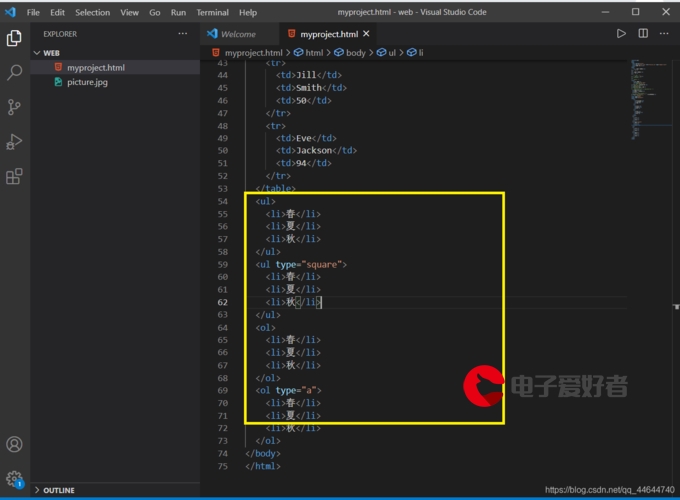 业务配置"/>
业务配置"/>
仓储计费业务配置
专栏介绍
本专栏主要是介绍EWM&TM中仓储计费(Warehouse Billing)的使用,从系统层面包含系统的后台配置和前端操作,从功能层面包含协议(仓储合同)管理,业务量统计,费用计算以及结算等主要功能。
前言
本章节主要是对系统进行对应的配置,以便后续系统能够进行演示操作。
系统环境
S/42020 Embedded TM and Embedded EWM。
BC SET配置方式
如果不想手工一个个配置,则SAP也是提供了一个示例的BC SET,可以导入直接下载到本地,然后导入到系统。
参考notes:2151729 - BC sets for EWM warehouse billing process
如下所示:
Symptom
This SAP Note contains BC sets that facilitate the configuration of SAP ERP, TM and EWM for the EWM warehouse billing process:
BC set ZWB_CUSTOMIZING_ERP for the customizing of warehouse billing in ERP side
BC set ZWB_CUSTOMIZING_EWM for the customizing of warehouse billing in EWM side
BC set ZWB_FORWARDING_TM for the customizing of LSP scenario of warehouse
BC set ZWB_FREIGHT_TM for the customizing of shipper scenario of warehouse
For the details of each BC set, please refer to the Warehouse Billing Configuration Guide.
Reason and Prerequisites
If you are using the LSP scenario, please activate the following BC sets:
BC set ZWB_CUSTOMIZING_ERP
BC set ZWB_CUSTOMIZING_EWM
BC set ZWB_FORWARDING_TM
If you are using the shipper scenario, please activate the following BC sets:
BC set ZWB_CUSTOMIZING_ERP
BC set ZWB_CUSTOMIZING_EWM
BC set ZWB_FREIGHT_TM
Solution
- Upload the BC set ZWB_CUSTOMIZING_ERP attached to this SAP Note to your ERP test system. To do this, you must first unpack the zip file. Then call transaction SCPR3 and choose the function "BC Set" -> "Upload".
- Use trasaction SCPR20 to activate the BC set.
- Upload the BC set ZWB_CUSTOMIZING_EWM attached to this SAP Note to your EWM test system.
- Activate the BC set.
- Check which BC set on TM side is required for your process or scenario.
- Uplad the BC set attached to your TM test system and activate the BC set.
手工配置方式
TM端的配置
仓储计费需要用到TMS的计费引擎,所以需要配置计费相关的配置,如下所示:
- Define Calculation Profiles
- Define Settlement Profiles
- Define Charge Profiles
- Define Charge Categories
- Define Charge Subcategories
- Define Charge Types
- Define Service Types
- Assign Charge Types to Service Types
- Maintain Text Schema
- Define Factory Calendar
如果是货运协议的仓储的计费,则需要增加以下配置:
- Define Freight Agreement Types
- Define Freight Agreement Item Types
- Define Service Order Types
- Define Item Types for Freight Order Management
- Define Freight Settlement Document Types
- Activate BAdI: Determination of Invoice Date for Freight Settlement Documents
- Define Credit Memo Reason Codes and Types for Freight SDs
- Define Method
- Define Strategy
- Assign Methods to a Strategy
如果是代运协议的仓储计费,则需要增加以下配置:
- Define FWA and Service Product Catalog Types
- Define FWA and Service Product Item Types
- Define Partner Determination Profiles
- Define Item Type for Forwarding Order
- Define Forwarding Order Types
- Define Forwarding Settlement Document Types
- Activate BAdI: Determination of Invoice Date for Freight Settlement Documents
- Define Credit Memo Reason Codes and Types for Forwarding SDs
- Define Method
- Define Strategy
- Assign Methods to a Strategy
以下单据类型需要进行配置:
- WB_CA_PROF – Calculation Profile
- WB_SET_PRF – Settlement Profile
- WB_CHAR_PROF – Charges Profile
- WCH – Charge Category
- WBIB – Charge Subcategory
- WBOB – Charge Subcategory
- WBST – Charge Subcategory
- WBWT – Charge Subcategory
- IB_01 – Charge Type
- OB_01 – Charge Type
- OB_02 – Charge Type
- ST_01 – Charge Type
- ST_02 – Charge Type
- OB_01 – Charge Type
- OB_02 – Charge Type
- IB_01 – Service Type
- OB_01 – Service Type
- OB_02 – Service Type
- ST_01 – Service Type
- ST_02 – Service Type
- OB_01 – Service Type
- OB_02 – Service Type
- MSM01 – Text Type
如果是货运协议的业务场景,需要增加以下配置:
- WB01 – Freight Agreement Type
- WBI1 – Freight Agreement Item Type
- SOWB – Service Order Type
- WBI1 – Item Type for Freight Order
- WBSD – Freight Settlement Document Type
- WBCM – Credit Memo Type for Freight Settlement Document
- W01 – Reason Code for Freight Settlement Document
如果是代运协议的场景,则需要增加以下配置,如下所示:
- WB02 – Forwarding Agreement Type
- WBI2 – Forwarding Agreement Item Type
- SOWB – Forwarding Order Type
- WBI1 – Item Type for Forwarding Order
- WBSD – Forwarding Settlement Document Type
- WBCM – Credit Memo Type for Forwarding Settlement Document
- W01 – Reason Code for Forwarding Settlement Document
TM端配置-常规配置
Defining Calculation Profile
You can use this procedure to create a calculation profile to define the settings that you want to use when calculating warehouse service charges.
Procedure
1. In Customizing for SAP Transportation Management, choose Basic Functions → Charge Calculation → Basic Settings → Define Calculation Profiles.
2. Create a calculation profile with the following data:
| Calculation Profile | Description | Cal. Date Ty. | Calculation Level | Data Source |
| WB_CA_PROF | Warehouse Billing Calculation Profile | AES_DATE Start date of order | 1 Calculation at Header Level | 1 Ordered Route |
Defining Settlement Profile
You can use this procedure to create a settlement profile to define the settings that you want to use to create settlement documents.
Procedure
1. In Customizing for SAP Transportation Management, choose Settlement → Define Settlement Profiles.
2. Create a settlement profile with the following data:
| Set. Prof. | Description | Profile Category | Data Source | Calculation Option |
| WB_SET_PRF | Warehouse Billing Settlement Profile | Forwarding and Freight Settlement | Confirmed Data | B Copy All Charges |
Defining Charges Profile
You can use this procedure to create a charges profile to assign the calculation profile and the settlement profile. The charges profile can be assigned to the purchasing organization or sales organization.
Procedure
1. In Customizing for SAP Transportation Management, choose Basic Functions → Charge Calculation → Basic Settings → Define Charges Profile.
2. Create a charges profile with the following data:
| Charges Profile | Description | Set. Prof. | Fre. Set. Prof. | Calculation Profile | Purch. Calc. Profile | Local Currency |
| WB_CHAR_PROF | Warehouse Billing Charges Profile | WB_SET_PRF | WB_SET_PRF | WB_CA_PROF | WB_CA_PROF | USD |
Defining Charges Category
You can use this procedure to create a charges category to group and categorize charge types.
Procedure
1. In Customizing for SAP Transportation Management, choose Basic Functions → Charge Calculation → Basic Settings → Define Charges Categories
2. Create a charges category with the following data:
| Chrge Cat. | Description |
| WCH | Warehouse Service Charges |
Defining Charges Subcategory
You can use this procedure to create a charges subcategory to group and categorize charge types in a more detailed manner than charge categories.
Procedure
1. In Customizing for SAP Transportation Management, choose Basic Functions → Charge Calculation → Basic Settings → Define Charges Categories.
2. Create 4 charges subcategories with the following data:
| Ch. Subcat | Description | Print AWB | Print CMR |
| WBIB | Inbound Service Charges | Do Not Print on AW-Based Documents | Do Not Print on CMR-Based Documents |
| WBOB | Outbound Service Charges | Do Not Print on AW-Based Documents | Do Not Print on CMR-Based Documents |
| WBST | Storage Service Charges | Do Not Print on AW-Based Documents | Do Not Print on CMR-Based Documents |
| WBWT | Warehouse Task Service Charges | Do Not Print on AW-Based Documents | Do Not Print on CMR-Based Documents |
Defining Charge Type
You can use this procedure to create charge types that you can assign to calculation sheets and rate tables.
Procedure
1. In Customizing for SAP Transportation Management, choose Basic Functions → Charge Calculation → Basic Settings → Define Charge Types.
2. Create charge types with the following data:
| Charge Type | Chrge Cat. | Ch. Subcat | Positive/Negative | Value Type | Description |
| IB_01 | WCH | WBIB | Positive or Negative Value | Absolute | Inbound Service Charge in TON |
| OB_01 | WCH | WBOB | Positive or Negative Value | Absolute | Outbound Delivery Note Printing Charge |
| OB_02 | WCH | WBOB | Positive or Negative Value | Absolute | Outbound Service Charge |
| ST_01 | WCH | WBST | Positive or Negative Value | Absolute | Storage Service Charge - Large Hus |
| ST_02 | WCH | WBST | Positive or Negative Value | Absolute | Storage Service Charge – Small/Mid Parts |
| WT_01 | WCH | WBWT | Positive or Negative Value | Absolute | Exceptional Penalty Charge for Clarification Activities |
| WT_02 | WCH | WBWT | Positive or Negative Value | Absolute | Packing Service Charge - Number of Pallets Packed |
Defining Service Type
You can use this procedure to create service types that you can assign to charge types.
Procedure
1. In Customizing for SAP Transportation Management, choose Basic Functions → General Settings → Define Service Types.
2. Create service types with the following data:
| Srvc. Type | Description |
| IB_01 | Inbound Service in TON |
| OB_01 | Outbound Delivery Note Printing Service |
| OB_02 | Outbound Service |
| ST_01 | Storage Service - Large HUs |
| ST_02 | Storage Service - Small/Mid Parts |
| WT_01 | Clarification Service |
| WT_02 | Packing Service |
Note: The service type must be defined with the same ID as the charge type. When assigning charge type to service type, charge type and service type that have the same name are mapped.
Assigning Charge Types to Service Types
You can use this procedure to assign charge types to service types.
Procedure
1. In Customizing for SAP Transportation Management, choose Transportation Management → Basic Functions → Charge Calculation → Basic Settings → Assign Charge Types to Service Types.
2. Map the charge types and service types as follows:
| Charge Type | Srvc. Type |
| IB_01 | IB_01 |
| OB_01 | OB_01 |
| OB_02 | OB_02 |
| ST_01 | ST_01 |
| ST_02 | ST_02 |
| WT_01 | WT_01 |
| WT_02 | WT_02 |
Defining Text Type and Assigning to Text Schema
You can use this procedure to create a text type. Text type is used when you define a note for a charge line.
Procedure
1. In Customizing for Cross Application Components , choose Processes and Tools for Enterprise Applications → Reusable Objects and Functions for BOPF Environment → Dependent Object Text Collection → Maintain Text Schema.
2. Create a text type with the following data:
3. Choose Text Schema → Text Type to Text Schema Assignment. Set text schema as DEFAULT and create new entry for MSM01 text type.
Note: Test type must be defined as MSM01. Otherwise, the note information is not transferred to the SAP EWM system.
Defining Factory Calendar (Mandatory)
You can use this procedure to create a factory calendar. The factory calendar will be bound to the business partner master data to determine the aggregation period of the warehouse activities.
Procedure:
1. In customizing for SAP Transportation Management, choose SCM Basis → Master Data → Calendar → Maintain Factory Calendar → Factory Calendar → Display.
2. Create a factory calendar.
3. Choose Special rules to maintain the periods. For example, the aggregation period is from 25th of last month to 24th of current month.
| Valid from | Valid to | Workday | Text |
| 24.12.2014 | 24.12.2014 | X | 24.12.2014 |
| 24.01.2015 | 24.01.2015 | X | 24.01.2015 |
| 24.02.2015 | 24.02.2015 | X | 24.02.2015 |
| 24.03.2015 | 24.03.2015 | X | 24.03.2015 |
Configuring Distribution Channel and Division
You can use this procedure to maintain the distribution channel and division for forwarding settlement. These two values are required to fetch the TM organization data when sending forwarding agreement to EWM.
Procedure:
1. In S/4HAHA On Premise, in customizing for SAP Transportation Management, choose Basic Functions → General Settings → Incoterms → Define General Settings for TM.
2. Configure Distribution Channel and Division in the Forwarding Settlement Settings section.
Note: The configurations you made here must be consistent with those in Customer.
TM端配置-Crediting配置
Defining Freight Agreement Item Type
You can use this procedure to create an item type of freight agreement to specify the attributes of the items that you add to a freight agreement.
Procedure
1. In Customizing for SAP Transportation Management, choose Master Data → Agreement and Service Products → Define Freight Agreement Item Types.
2. Create an item type with the following data:
| Item Type | Description | Add Services | Srv.Ord.Type |
| WBI1 | FRA Item Type for Warehouse Billing | X | SOWB |
Defining Freight Agreement Type
You can use this procedure to create a freight agreement type that you can use to create freight agreement.
Procedure
1. In Customizing for SAP Transportation Management, choose Master Data → Agreement and Service Products → Define Freight Agreement Types.
2. Create a freight agreement type with the following data:
| Field | Value |
| Agr. Type | WB01 |
| Description | FRA Agreement for Warehouse Billing |
| No. Range | 02 |
| Time Detem. Type | Simple – Transit Duration Only |
| Disp. Time Det. Ty. | Do Not Display |
| WD Appl. Config. | /SCMTMS/TCM_EFA_CA_FOR_WB |
| Dflt Srvc. Ord. Type | SOWB |
| SAP EWM Integration | X |
Assign item type to freight agreement type.
| Agr. Type | Item Type | Dflt Type | Add Srvcs |
| WB01 | WBI1 | X | X |
Note: To use warehouse billing functionality, the SAP EWM Integration field has to be flagged as X. Otherwise, an error occurs when you create the freight agreement.
Defining Item Type for Freight Order
You can use this procedure to create an item type for a freight order. The item type is used in a service order.
Procedure
1. In Customizing for SAP Transportation Management, choose Freight Order Management → Define Item Types for Freight Order Management.
2. Create an item type with the following data:
| Item Type | Description | Item Category |
| WBI1 | Warehouse Service | SRV Service |
Defining Service Order Type
You can use this procedure to create a service order type. The setting in the service order type influences how system processes a service order.
Procedure
1. In Customizing for SAP Transportation Management, choose Freight Order Management → Service Order → Define Service Order Types.
2. Create a service order type with the following data:
| Field | Value |
| Service Order Type | SOWB |
| Description | Service Order Type for Warehouse Billing |
| Service Order Can Be Deleted | X |
| Enable Settlement | X |
| Enable Charge Calculation | X |
| Automatic Charge Calculation | X |
| Time for Drawing No. | S Draw Number When Saving Document |
| Number Range Interval | 01 |
| Exec. Track. Relev. | 1 No Execution Tracking |
| FSD Type | WBSD |
| Track Changes | X |
3. Assign allowed item type as follows:
| Document Type | Item Type | DftItm Type |
| SOWB | WBI1 | X |
Defining Freight Settlement Document Type
You can use this procedure to create a document type of freight settlement. The setting in document type of the freight settlement influences how system processes a freight settlement document.
Procedure
1. In Customizing for SAP Transportation Management, choose Settlement → Freight Settlement → Define Freight Settlement Document Types.
2. Create a document type of freight settlement with the following data:
| Field | Value |
| FSD Type | WBSD |
| Description | Settlement Doc Typ for Warehouse Billing |
| FSD Category | 10 Freight Settlement Document |
| Number Range Interval | 01 |
| WebDynpro Appl. Config | /SCMTMS/TCM_SFIR_FOR_WB |
| Output Profile | /SCMTMS/TOR_INV_PREP |
| Add. Output Profile | /SCMTMS/SFIR_PRINT_WB |
Activating BAdI: Determination of Invoice Date for Freight Settlement Documents (Optional)
You can use this procedure to activate the BAdI for determination of invoice date for freight settlement documents. After you have activated the BAdI, the settlement document that is created from the service order uses the execution end date of the service order item as the invoice date.
If you do not activate this BAdI, the settlement document uses the system date as the invoice date.
Procedure
1. In the SAP Easy Access, choose Tools → ABAP Workbench → Utilities → Business Add-Ins → Implementation.
2. Edit enhancement implementation /SCMTMS/SFIR_DATES_IMP.
3. Activate BAdI implementation /SCMTMS/SFIR_DATES_WB_IMP.
4. In Customizing for SAP Transportation Management, choose Business Add-Ins (BAdIs) for Transportation Management → Settlement → Freight Settlement → BAdI: Determination of Invoice Date for Freight Settlement Documents.
5. Activate BAdI implementation /SCMTMS/SFIR_DATES_WB_IMP in Customizing settings.
Defining Credit Memo Reason Code and Type
You can use this procedure to create a reason code of credit memo and a credit memo type. The reason code is used when you create a credit memo for a freight settlement document and the settings in the credit memo type influences the processing of a credit memo for the freight settlement document.
Procedure
1. In Customizing for SAP Transportation Management, choose Settlement → Freight Settlement → Define Credit Memo Reason Codes and Types for Freight SDs.
2. Choose Define Credit Memo Reason Codes.
3. Create a reason code with the following data:
| Rsn Code | Description |
| W01 | Service quantity discrepancy |
4. Choose Define Credit Memo Types.
5. Create a credit memo type with the following data:
| Field | Value |
| Freight Credit Memo Type | WBCM |
| Description | Warehouse billing credit memo |
| FSD Category | 30 Credit Memo |
| Business Warehouse | X |
| Number Range Interval | 01 |
| Rsn Code | W01 |
| Output Profile | /SCMTMS/TOR_INV_PREP |
| Add. Output Profile | /SCMTMS/SFIR_PRINT_WB |
Defining Process Controller Method
You can use this procedure to create a process controller method for freight settlement. The method is assigned to a process controller strategy.
When you are creating collectively from multiple service orders, this method uses additional function of deconsolidation of freight settlement document based on different locations. In Warehouse Billing, location is also the warehouse.
Procedure
1. In Customizing for SAP Transportation Management, choose SCM Basis → Process Controller → Define Methods.
2. Create a process controller method with the following data:
| Method | Service | Description | Method Type | Class/Interface | Interface Component |
| FSD_CS_WB | TM_INVOICE | Consolidate Freight Order for EWM WB | B Basic Method | /SCMTMS/CL_SFIR_METHODS_WB | EXECUTE_CONSOLIDATION_WB |
Defining Process Controller Strategy
You can use this procedure to create a process controller strategy for a freight settlement. This strategy is assigned to a settlement profile to take effect.
Procedure
1. In Customizing for SAP Transportation Management, choose SCM Basis → Process Controller → Define Strategy.
2. Create a process controller strategy with the following data:
| Strategy | Service | Description |
| FSD_C_WB | TM_INVOICE | Create Warehouse Billing Freight Settlement Doc |
Assigning Method to Strategy
You can use this procedure to assign a process controller method to a process controller strategy.
Procedure
1. In Customizing for SAP Transportation Management, choose SCM Basis → Process Controller → Assign Methods to a Strategy.
2. Assign method to strategy as follows:
| Strategy | Method | Sequence |
| FSD_C_WB | FSD_CS_WB | 1 |
TM端配置-Billing的配置(本章节不配置)
Defining Forwarding Agreement Item Type (BC Set)
You can use this procedure to create an item type of forwarding agreement to specify the attributes of the items that you add to a forwarding agreement.
Procedure
1. In Customizing for SAP Transportation Management, choose Transportation Management → Master Data → Agreements and Service Products → Define FWA and Service Product Item Types.
2. Create an item type of forwarding agreement with following data:
| Item Type | Description | Calc. Sheet | Add Services | FWO Type |
| WBI2 | FWA Item Type for Warehouse Billing | Allowed | X | SOWB |
Defining Forwarding Agreement Type (BC Set)
You can use this procedure to create a forwarding agreement type that you use to create forwarding agreement.
Procedure
1. In Customizing for SAP Transportation Management, choose Master Data → Agreements and Service Products → Define FWA and Service Product Catalog Types.
2. Create forwarding agreement type with the following data:
| Agr. Type | Description | No. Range | WD Appl. Config. | Item No. Interval | SAP EWM Integration |
| WB02 | FWA Type for Warehouse Billing | 01 | /SCMTMS/TCM_EFA_CU_WB | 100 | X |
3. Assign item type to forwarding agreement type as follows:
| Agr. Type | Item Type | Dflt Type |
| WB02 | WBI2 | X |
Defining Partner Determination Profile (BC Set)
You can use this procedure to create a partner determination profile and assign the party roles. The partner determination profile is used in the forwarding order type.
Procedure
1. In Customizing for SAP Transportation Management, choose Master Data → Business Partners → Define Partner Determination Profiles.
2. Create a partner determination profile with the following data:
| Part. Det. Prof. | Description |
| WBDP | BP Profile for Warehouse Billing |
3. Assign the party roles with the following data:
| Party Role | Party Role Desc. | Sequence | Edit Level | Srce Type | Srce Role | Not Mod. | |||||||||||
| 1 | Ordering Party | 1 | M Mandatory | Party Role | |||||||||||||
| 5 | Consignee | 2 | M Mandatory | Party Role | 1 | X | |||||||||||
Defining Item Type for Forwarding Order (BC Set)
You can use this procedure to create an item type for forwarding order. The item type is used in the forwarding order type.
Procedure
1. In Customizing for SAP Transportation Management, choose Forwarding Order Management → Define Item Type for Forwarding Order Management.
2. Create an item type with the following data:
| Item Type | Description | Item Category |
| WBI1 | Warehouse Service | SRV Service |
Defining Forwarding Order Type (BC Set)
You can use this procedure to create a forwarding order type. The setting in the forwarding order type influences the processing of a forwarding order.
Procedure
1. In Customizing for SAP Transportation Management, choose Transportation Management → Forwarding Order Management → Forwarding Order → Define Forwarding Order Types.
2. Create a forwarding order type with the following data:
| Field | Value |
| Forwarding Order Type | SOWB |
| Number Range Interval | 07 |
| Template No. Range Interval | 04 |
| Stage Determination | Stage Determination by Movement Type |
| Same Locations and BPs | Leave Empty |
| Enable Charge Calculation | X |
| Automatic Charge Calculation | X |
| Enable Forwarding Settlement | X |
| Default FWSD Type | WBSD |
| Payment Terms | Incoterms and Freight Terms Are Initially Enabled |
| Automatic Confirmation | X |
| Default Conf. Type | O |
| Output Profile | /SCMTMS/TRQ_FWO |
| Add. Output Profile | /SCMTMS/TRQ_FWO_PRINT |
| Partner Determination Profile | WBDP |
| Text Schema | FWOHDR |
| Text Type | NOTE |
| Accept Transp. Prop. | Not Defined |
| Propagate Changes | B Synchronous Propagation of Changes, Fallback to Asynchronous |
| Customs Handling | Automatic |
| Default Weight UoM | KG |
| Default Volume UoM | M3 |
| Default Pieces UoM | PC |
| Web Dynpro Configuration | /SCMTMS/FWD_ORDER_WB |
3. In Customizing for SAP Transportation Management, choose Transportation Management → Forwarding Order Management → Forwarding Order→Assign Item Types to Forwarding Order Types.
4. Assign item type to forwarding order type as follows:
| FWO Type | Item Type | Default Item Type |
| SOWB | WBI1 | X |
Defining Forwarding Settlement Document Type (BC Set)
You can use this procedure to create a document type of forwarding settlement. The setting in the forwarding settlement document type influences the processing of a forwarding settlement document.
Procedure
1. In Customizing for SAP Transportation Management, choose Transportation Management → Settlement → Forwarding Settlement → Define Forwarding Settlement Document Types.
2. Create a forwarding settlement document type with the following data:
| Field | Value |
| FWSD Type | WBSD |
| Description | Settlement Doc Typ for Warehouse Billing |
| FWSD Category | 10 Forwarding Settlement Document |
| Number Range Interval | 01 |
| WD Appl. Config | /SCMTMS/TCM_CFIR_WB |
| Output Profile | /SCMTMS/CFIR_PRINT_WB |
| Add. Output Profile | /SCMTMS/CFIR |
Activating BAdI: Determination of Invoice Date for Forwarding Settlement Documents (Optional)
You can use this procedure to activate the BAdI for determining an invoice date for forwarding settlement documents. After you have activated the BAdI, the settlement document that is created from the forwarding order uses the execution end date of the forwarding order item as the invoice date.
If you do not activate this BAdI, the settlement document uses the system date as the invoice date.
Procedure
1. In the SAP Easy Access, choose Tools → ABAP Workbench → Utilities → Business Add-Ins → Implementation.
2. Edit enhancement implementation /SCMTMS/CFIR_DATES_IMP.
3. Activate BAdI implementation /SCMTMS/CFIR_DATES_IMP.
4. In Customizing for SAP Transportation Management, choose Transportation Management → Business Add-Ins (BAdIs) for Transportation Management → Settlement → Forwarding Settlement → BAdI: Determination of Invoice Date for FWSDs.
5. Activate BAdI implementation in Customizing settings.
Defining Credit Memo Reason Code and Type (BC Set)
You can use this procedure to create a reason code of credit memo and a credit memo type. The reason code is used when you create a credit memo for a forwarding settlement document. And the setting in the credit memo type influences how the system processes a credit memo for the forwarding settlement document.
Procedure
1. In Customizing for SAP Transportation Management, choose Settlement → Forwarding Settlement → Define Credit Memo Reason Codes and Types for Forwarding SDs.
2. Choose Define Credit Memo Reason Codes .
3. Create a reason code with the following data:
| Rsn Code | Description |
| W01 | Service quantity discrepancy |
4. Choose Define Credit Memo Types.
5. Create a credit memo type with the following data:
| Field | Value |
| Freight Credit Memo Type | WBCM |
| Description | Warehouse billing credit memo |
| FSD Category | 30 Credit Memo |
| BW Relevance | X |
| Number Range Interval | 01 |
| Rsn Code | W01 |
| Output Profile | /SCMTMS/CFIR_PRINT_WB |
| Add. Output Profile | /SCMTMS/CFIR |
Note: You can assign the credit memo type for forwarding settlement document to a forwarding settlement document type.
Defining Process Controller Method (BC Set)
You can use this procedure to create a process controller method for a forwarding settlement. The method is assigned to a process controller strategy.
When you are creating collectively from multiple forwarding orders, this method can realize additional function of deconsolidation of forwarding settlement document based on different locations. In Warehouse Billing, location also means warehouse.
Procedure
1. In Customizing for SAP Transportation Management, choose SCM Basis → Process Controller → Define Methods.
2. Create a process controller method with the following data:
| Method | Service | Description | Method Type | Class/Interface | Interface Component |
| FWSD_CS_WB | TM_INVOICE | Consolidate Forwarding Order for EWM WB | B Basic Method | /SCMTMS/CL_CFIR_METHODS_WB | EXECUTE_CONSOLIDATION_WB |
You can use this procedure to create a process controller strategy of a forwarding settlement. This strategy is assigned to a settlement profile to take effect.
Procedure
1. In Customizing for SAP Transportation Management, choose SCM Basis → Process Controller → Define Strategy
2. Create a process controller strategy with the following data:
Defining Process Controller Strategy (Optional)
You can use this procedure to create a process controller strategy of a forwarding settlement. This strategy is assigned to a settlement profile to take effect.
Procedure
3. In Customizing for SAP Transportation Management, choose SCM Basis → Process Controller → Define Strategy.
4. Create a process controller strategy with the following data:
| Strategy | Service | Description |
| FWSD_C_WB | TM_INVOICE | Create Warehouse Billing Forwarding Settlement Doc |
Assigning Method to Strategy (Optional)
You can use this procedure to assign a process controller method to a process controller strategy.
Procedure
1. In Customizing for SAP Transportation Management, choose SCM Basis → Process Controller → Assign Methods to a Strategy.
2. Assign method to strategy as follows:
| Strategy | Method | Sequence |
| FWSD_C_WB | FWSD_CS_WB | 1 |
更多推荐
仓储计费业务配置












发布评论