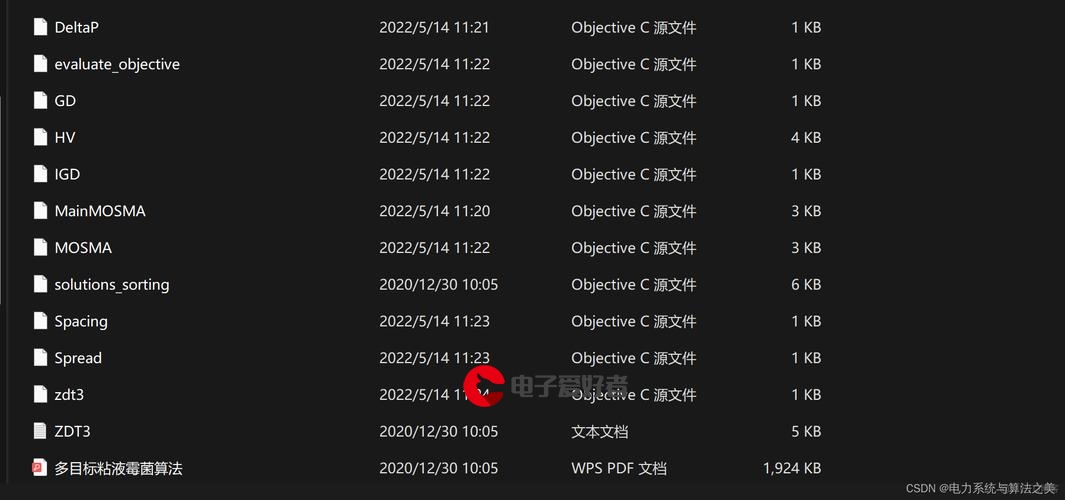 九九学前端随记08"/>
九九学前端随记08"/>
小九九学前端随记08
文本、密码输入框
<input type="text/password" name="myName" > type="text"为文本,type="password"为密码输入框。
<!DOCTYPE HTML>
<html>
<head>
<meta http-equiv="Content-Type" content="text/html; charset=utf-8">
<title>文本、密码输入框</title>
</head>
<body>
<form method="post" action="save.php">账户: <input type="text" name="name" > <br>密码: <input type="password" name="pass" >
</form>
</body>
</html>文本域
<textarea cols="50" rows="10">在这里输入内容...</textarea>
单选框、复选框
<input type="radio/checkbox" value="值" name="名称" checked="checked"/>
1、type: 当 type="radio" 时,控件为单选框,当 type="checkbox" 时,控件为复选框。
2、value:提交数据到服务器的值(后台程序PHP使用)。
3、name:为控件命名,以备后台程序 ASP、PHP 使用。
4、checked:当设置 checked="checked" 时,该选项被默认选中。
5、同一组的单选按钮,name 取值一定要一致,这样同一组的单选按钮才可以起到单选的作用。
下拉列表框
设置<select multiple="multiple">,就可以实现多选功能,按下Ctrl键同时进行单击。
<!DOCTYPE HTML>
<html>
<head>
<meta http-equiv="Content-Type" content="text/html; charset=utf-8">
<title>下拉列表框</title>
</head>
<body>
<form action="save.php" method="post" ><label>爱好:</label><select><option value="看书">看书</option><option value="旅游" selected="selected">旅游</option><option value="运动">运动</option><option value="购物">购物</option></select>
</form>
</body>
</html>按钮的提交 与重置
<input type="submit" value="提交">,<input type="reset" value="重置">
label
<label for="控件id">名称</label>,在 label 标签内点击文本,就会触发此控件。就是说,当用户单击选中该label标签时,浏览器就会自动将焦点转到和标签相关的表单控件上(就自动选中和该label标签相关连的表单控件上)。
<!DOCTYPE HTML>
<html>
<head>
<meta http-equiv="Content-Type" content="text/html; charset=utf-8">
<title>form中的lable标签</title>
</head><body>
<form><label for="male">男</label><input type="radio" name="gender" id="male" /><br /><label for="female">女</label><input type="radio" name="gender" id="female" /><br /><label for="email">输入你的邮箱地址</label><input type="email" id="email" placeholder="Enter email"></form></body>
</html>更多推荐
小九九学前端随记08












发布评论