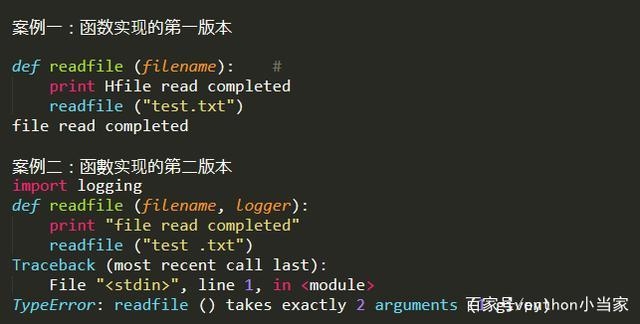 代码分析"/>
代码分析"/>
【Autoware】Open Planner代码分析
目录
- 1. 概述
- 2. 包结构
- 3. op_global_planner
- 3.1 op_global_planner_core.cpp中代码的主要逻辑
- 3.1.1 PlanUsingDP代码分析
- 3.1.1.1 代码
- 3.1.1.2 代码逻辑分析
- 3.1.2 回到op_global_planner的MainLoop中的逻辑:
- 3.1.3 Start and Goal position
- 4. op_local_planner
- 4.1 op_trajectory_generator
- 4.1.1 订阅的topic
- 4.1.2 发布的topic
- 4.1.3 基础参数读取
- 4.1.4 生成rollOuts的方法
- 4.1.4.1 MainLoop()中的GenerateRunoffTrajectory
- 4.1.4.2 PlannerH中的GenerateRunoffTrajectory方法
- 4.1.4.3 PlanningHelpers::CalculateRollInTrajectories()
- 4.1.4.4 SmoothPath
- 4.1.4.5 GetRelativeInfo
- 4.1.4.5 ExtractPartFromPointToDistanceDirectionFast
- 4.1.4.6 其他相关但不太要紧的函数,只有少部分
- 5. op_behavior_selector
- 5.1 订阅的topic
- 5.2 发布的topic
- op_common_params
- op_motion_predictor
- 1. 订阅的topic
- 2. 发布的topic
- 3.参数读取
- 4. predict 方法
- op_trajectory_evaluator
- 1. 订阅的topic
- 2. 发布的topic
- 3. 基础参数读取
- 4. 评估轨迹的方法
- 4.1 三种cost的计算
- 4.2 MainLoop主要逻辑
- 4.3 DoOneStepStatic
- 代码调试
1. 概述
本篇主要对Open Planner的代码进行分析,主要包括op_global_planner和op_local_planner两个package。
在阅读本文时,应先参照前面两篇关于Autoware即Open Planner的文章。如下列所示:
【Autoware】Autoware人机交互工具Runtime_Manager分析及使用教程
【论文阅读】Open Source Integrated Planner for Autonomous Navigation in Highly Dynamic Environments
【Autoware】OpenPlanner使用教程–从RuntimeManager面板
通过上述文章,能够使用runtime manager并在上面运行open planner的程序,且对相关的原理有一定的理解。可以结合论文一起看。
注意:
论文中提到,global planning的功能在Way Planner node中实现,local planning的功能在DP Planner node中实现,确实实现了,但是这个是老版本。新版本中,将local planning的部分分成了generator,motion_prediction,evaluator,behavior_state, common_params几个单独的模块,但在使用local planning功能时,这些节点需要同时启动。(之前一直对这件事感到很迷惑,为什么论文里的说法和代码里的不一样,后来在官方的某个README中发现关于这件事的解释: previously known as dp_planner, now it is a collection of node with each task of local planning is separated.
)
下面先用一张图表明各个package之间topic的数据流,相互之间的发布和订阅关系。
其中蓝色字体标注的是rviz的相关topic。
可以看到,由open_planner发布的lane_waypoints_array包含了这一段最小cost的global_path;
=>op_trajectory_generator订阅并处理后发布local_trajectores;然后由op_trajectory_evaluator
=>op_behavior_selector订阅并处理后发布current_behavior;
上述三个topic被op_trajectory_evaluator订阅,并同时订阅op_motion_predictor发布的predicted_objects并处理后发布local_weighted_trajectories和local_trajectory_cost
2. 包结构
Open Planner包含四个包,op_global_planner、op_local_planner、op_simulation_package、op_utilities。
- op_global_planner包含一个node,名称也是op_global_planner。
- op_local_planner包含的node多一些,有五个,分别是op_behavior_selector,op_common_params,op_motion_predictor,op_trajectory_evaluator,op_trajectory_generator,每个node对应一个launch文件,在同一个包的对应文件夹下。
- op_simulation_package包含三个node,分别是op_car_simulator、op_perception_simulator、op_signs_simulator。
- op_utilities包含三个node,op_bag_player、op_data_logger、op_pose2tf。
基本上每一个node都有一个对应的和node同名的主文件和一个core cpp文件。
实际上这里就对应了Runtime Manager面板中复选框可以选择的内容,除了op_data_logger包之外。意味着每在runtime_manager中选择一个package的复选框,即为启动该package,效用等同于运行
$ roslaunch <package_name> <launch_file> # 这是roslaunch的语法
比如Computing Tab页中,可以在对应的computing.yaml配置文件中可以看到如下描述
- name : OpenPlanner - Local planningdesc : Local Planner for OpenPlannersubs :- name : op_common_paramsdesc : load common local planning parameterscmd : roslaunch op_local_planner op_common_params.launchparam: op_common_paramsgui :dialog_width : 600dialog_height : 550
op_common_params对应的cmd就是roslaunch op_local_planner op_common_params.launch
3. op_global_planner
输入输出在ROS中主要以topic的方式进行,op_global_planner订阅和发布的topic分别是:
构造函数中订阅:
sub_start_pose = nh.subscribe("/initialpose", 1, &GlobalPlanner::callbackGetStartPose, this);
sub_goal_pose = nh.subscribe("move_base_simple/goal", 1, &GlobalPlanner::callbackGetGoalPose, this);
sub_current_pose = nh.subscribe("/current_pose", 10, &GlobalPlanner::callbackGetCurrentPose, this);
// 下面三个是if-else关系,三选一
sub_robot_odom = nh.subscribe("/odom", 10, &TrajectoryGen::callbackGetRobotOdom, this);
sub_current_velocity = nh.subscribe("/current_velocity", 10, &TrajectoryGen::callbackGetVehicleStatus, this);
sub_can_info = nh.subscribe("/can_info", 10, &TrajectoryGen::callbackGetCANInfo, this);
//Mapping Section
sub_lanes = nh.subscribe("/vector_map_info/lane", 1, &BehaviorGen::callbackGetVMLanes, this);
sub_points = nh.subscribe("/vector_map_info/point", 1, &BehaviorGen::callbackGetVMPoints, this);
sub_dt_lanes = nh.subscribe("/vector_map_info/dtlane", 1, &BehaviorGen::callbackGetVMdtLanes, this);
sub_intersect = nh.subscribe("/vector_map_info/cross_road", 1, &BehaviorGen::callbackGetVMIntersections, this);
sup_area = nh.subscribe("/vector_map_info/area", 1, &BehaviorGen::callbackGetVMAreas, this);
sub_lines = nh.subscribe("/vector_map_info/line", 1, &BehaviorGen::callbackGetVMLines, this);
sub_stop_line = nh.subscribe("/vector_map_info/stop_line", 1, &BehaviorGen::callbackGetVMStopLines, this);
sub_signals = nh.subscribe("/vector_map_info/signal", 1, &BehaviorGen::callbackGetVMSignal, this);
sub_vectors = nh.subscribe("/vector_map_info/vector", 1, &BehaviorGen::callbackGetVMVectors, this);
sub_curbs = nh.subscribe("/vector_map_info/curb", 1, &BehaviorGen::callbackGetVMCurbs, this);
sub_edges = nh.subscribe("/vector_map_info/road_edge", 1, &BehaviorGen::callbackGetVMRoadEdges, this);
sub_way_areas = nh.subscribe("/vector_map_info/way_area", 1, &BehaviorGen::callbackGetVMWayAreas, this);
sub_cross_walk = nh.subscribe("/vector_map_info/cross_walk", 1, &BehaviorGen::callbackGetVMCrossWalks, this);
sub_nodes = nh.subscribe("/vector_map_info/node", 1, &BehaviorGen::callbackGetVMNodes, this);
发布的topic包括:
pub_Paths = nh.advertise<autoware_msgs::LaneArray>("lane_waypoints_array", 1, true);
pub_PathsRviz = nh.advertise<visualization_msgs::MarkerArray>("global_waypoints_rviz", 1, true);
pub_MapRviz = nh.advertise<visualization_msgs::MarkerArray>("vector_map_center_lines_rviz", 1, true);
pub_GoalsListRviz = nh.advertise<visualization_msgs::MarkerArray>("op_destinations_rviz", 1, true);
左侧是c++中定义的变量名,存储数据,右侧为topic的名称,可以在rviz中添加显示。
其中nh为nodehandle句柄。advertise函数是ros中定义的用来BasePublisher类下面的发布function。
3.1 op_global_planner_core.cpp中代码的主要逻辑
主要的业务逻辑在MainLoop()函数中,
-
支持三种地图格式,分别为
MAP_KML_FILE,MAP_FOLDER,MAP_AUTOWARE
这几个参数是从launch配置文件中读取的,其代表的含义分别为kml格式的google地图文件,地图文件夹中的文件,autoware自定义格式的文件。 -
起点终点定义
PlannerHNS::WayPoint m_CurrentPose;
std::vector<PlannerHNS::WayPoint> m_GoalsPos;
注意这里,起点是一个点,终点是包含多个waypoint的vector,在实际运行中,第一次设置起点和终点后,会先从当前位置or起始位置规划到第一个终点的位置,然后再规划走到vector里面的下一个终点。
- 生成全局路径的函数为
GenerateGlobalPlan,调用方法为
bool bNewPlan = GenerateGlobalPlan(m_CurrentPose, goalPoint, m_GeneratedTotalPaths);
其中调用了PlannerH.cpp中的PlanUsingDP()方法
3.1.1 PlanUsingDP代码分析
3.1.1.1 代码
double PlannerH::PlanUsingDP(const WayPoint& start,const WayPoint& goalPos,const double& maxPlanningDistance,const bool bEnableLaneChange,const std::vector<int>& globalPath,RoadNetwork& map,std::vector<std::vector<WayPoint> >& paths, vector<WayPoint*>* all_cell_to_delete){...}
3.1.1.2 代码逻辑分析
先获取起点和终点位置,然后
a. 调用GetCloseWaypointFromMap()方法获得vector map中的最近的pStart和pGoal,
b. 调用GetRelativeInfo()方法获得pStart和pGoal的relativeInfo, start_info和goal_info即相关信息,数据类型为RelativeInfo,定义在RoadNetwork.h中。
调用代码为:
PlanningHelpers::GetRelativeInfo(pStart->pLane->points, start, start_info);
GetRelativeInfo的定义代码为:
bool PlanningHelpers::GetRelativeInfo(const std::vector<WayPoint>& trajectory, const WayPoint& p, RelativeInfo& info, const int& prevIndex)
通过函数定义可以方便的查看各个变量的数据类型。
c. 调用PlanningHelpers.cpp中的BuildPlanningSearchTreeV2方法,寻找是否存在由pStart到达pGoal的最短路径
这个函数的大致逻辑为:
使用动态规划DP算法寻找是否存在由pStart到达pGoal的最短路径。会从pStart开始,不断遍历它能够到达的周边的下一个waypoint,(判断如果enbaleLaneChange,会找它的pLeft和pRight的wayPoint,这在前面构建vector map时会创建;如果没有enbaleLaneChange,则找它pFronts里的所有waypoints),加入到nextLeafToTrace,然后找到nextLeafToTrace里面WayPoint->cost最小的那个waypoint,把它设为选择的当前waypoint(代码里为pH),然后继续遍历nextLeafToTrace。本质上为贪心算法,只要保证在所有可到达的waypoint里,选择cost最小的那个waypoint,就保证里local optimal solution。这时保证有一条path with min_cost能够到达goal,并返回最终找到的那个waypoint(代码里为pH)。
本段参考自另一篇文章,原文链接:
d. 使用BuildPlanningSearchTreeStraight再次寻找路径
回到PlanUsingDP函数,如果BuildPlanningSearchTreeV2失败,则会调用BuildPlanningSearchTreeStraight再次寻找路径,它和BuildPlanningSearchTreeV2的区别在于它不会考虑laneChange造成的pLeft和pRight的wayPoint,只考虑pFronts里的waypoints。
接下来调用TraversePathTreeBackwards函数,它是由BuildPlanningSearchTreeV2返回的能到达的最接近goal的waypoint(pHead),遍历回到pStart。首先pHead会按直路遍历回pStart,如果存在laneChange导致的pLeft或者pRight,就会先调到pLeft或者pRight,然后遍历回到pStart。找到的全部路径会存放进PlanUsingDP函数里的vector path里。
本段参考自另一篇文章,原文链接:
3.1.2 回到op_global_planner的MainLoop中的逻辑:
生成的路径存储在m_GeneratedTotalPaths参数中,然后调用VisualizeAndSend()将数据可视化,发布到对应的topic中以使其在rviz中显示
pub_GoalsListRviz.publish(goals_array);
其中goals_array变量的类型为visualization_msgs::MarkerArray goals_array;。
m_GeneratedTotalPaths的变量类型如下,定义在op_global_planner_core.h文件中,属于protected类型的变量
std::vector<std::vector<PlannerHNS::WayPoint> > m_GeneratedTotalPaths;
3.1.3 Start and Goal position
op_global_planner_core.h
PlannerHNS::WayPoint m_CurrentPose;
std::vector<PlannerHNS::WayPoint> m_GoalsPos;
4. op_local_planner
分别有5个node,每个node之间的流程如下图所示:
4.1 op_trajectory_generator
主要的业务逻辑依然是在MainLoop函数里面
4.1.1 订阅的topic
sub_initialpose = nh.subscribe("/initialpose", 1, &TrajectoryGen::callbackGetInitPose, this);
sub_current_pose = nh.subscribe("/current_pose", 10, &TrajectoryGen::callbackGetCurrentPose, this);
sub_GlobalPlannerPaths = nh.subscribe("/lane_waypoints_array", 1, &TrajectoryGen::callbackGetGlobalPlannerPath, this);//global_planner输出的topic
//依然的三选一,默认值是current_velocity
"/odom";"/current_velocity";"/can_info"
4.1.2 发布的topic
pub_LocalTrajectories = nh.advertise<autoware_msgs::LaneArray>("local_trajectories", 1);//作为op_trajectory_evaluator的订阅
pub_LocalTrajectoriesRviz = nh.advertise<visualization_msgs::MarkerArray>("local_trajectories_gen_rviz", 1);
4.1.3 基础参数读取
在op_trajectory_generator.launch中,提供了4个参数类型,与代码中的对应关系如下
launch.samplingTipMargin <=> cpp.carTipMargin
launch.samplingOutMargin <=> cpp.rollInMargin
samplingSpeedFactor <=> rollInSpeedFactor
enableHeadingSmoothing <=> enableHeadingSmoothing
其中,可以在runtime_manager面板中设置的参数如下
有一些其他参数需要在op_common_params.launch中读取,在runtime_manager面板中也可以进行相应设置。
要注意的是,对应论文中的这张图来看,cartip对应的就是代码中的carTipMargin变量,Roll in对应的是代码中的rollInMargin变量,而Roll out对于common params中设置的rollOutDensity和rollOutNumber,分别定义Roll out的密度和个数。
4.1.4 生成rollOuts的方法
MainLoop()中的主要逻辑分三段:
-
ExtractPartFromPointToDistanceDirectionFast()
调用PlanningHelpers中的对应函数,传入参数为原始的globalPath,一组WayPoint的vector,currentPos,最小距离,路径密度,返回extractedPath -
GenerateRunoffTrajectory()
调用PlanningHelpers中的对应函数,然后调用PlanningHelpers中的
CalculateRollInTrajectories()函数,拿到的返回值为local_rollOutPaths,在CalculateRollInTrajectories()函数中的对应变量名称为rollInPaths -
PredictConstantTimeCostForTrajectory() 和 ConvertFromLocalLaneToAutowareLane()
4.1.4.1 MainLoop()中的GenerateRunoffTrajectory
MainLoop()中,GenerateRunoffTrajectory用来生成具体的路径。
std::vector<PlannerHNS::WayPoint> sampledPoints_debug;m_Planner.GenerateRunoffTrajectory(m_GlobalPathSections, m_CurrentPos,m_PlanningParams.enableLaneChange,m_VehicleStatus.speed,m_PlanningParams.microPlanDistance,m_PlanningParams.maxSpeed,m_PlanningParams.minSpeed,m_PlanningParams.carTipMargin,m_PlanningParams.rollInMargin,m_PlanningParams.rollInSpeedFactor,m_PlanningParams.pathDensity,m_PlanningParams.rollOutDensity,m_PlanningParams.rollOutNumber,m_PlanningParams.smoothingDataWeight,m_PlanningParams.smoothingSmoothWeight,m_PlanningParams.smoothingToleranceError,m_PlanningParams.speedProfileFactor,m_PlanningParams.enableHeadingSmoothing,-1 , -1,m_RollOuts, sampledPoints_debug);
调用的是PlannerH.cpp里面的GenerateRunoffTrajectory()函数。
明显可以看到这个函数的输入需要m_GlobalPathSections,就是全局路径的部分;以及m_CurrentPos当前位置;etc. 这里完全可以和论文中的5.1部分描述的需要的输入对应上。
其中m_GlobalPaths是从callbackGetGlobalPlannerPath订阅lane_waypoints_array这个topic获取的,然后在MainLoop里面经过ExtractPartFromPointToDistanceDirectionFast方法的初步处理后,放在m_GlobalPathSections变量中。
其中返回的m_RollOuts是rollOutsPaths,里面包含了多条local_rollOutPaths
rollOutsPaths.push_back(local_rollOutPaths);
生成之后,通过TrajectoriesToMarkers函数将rollouts转换成marker以在rviz中显示,进而publish
visualization_msgs::MarkerArray all_rollOuts;
PlannerHNS::ROSHelpers::TrajectoriesToMarkers(m_RollOuts, all_rollOuts);
pub_LocalTrajectoriesRviz.publish(all_rollOuts);
4.1.4.2 PlannerH中的GenerateRunoffTrajectory方法
书接上回,4.1中描述的这个generate方法,
定义如下
void PlannerH::GenerateRunoffTrajectory(const std::vector<std::vector<WayPoint> >& referencePaths,const WayPoint& carPos, const bool& bEnableLaneChange, const double& speed, const double& microPlanDistance,const double& maxSpeed,const double& minSpeed, const double& carTipMargin, const double& rollInMargin,const double& rollInSpeedFactor, const double& pathDensity, const double& rollOutDensity,const int& rollOutNumber, const double& SmoothDataWeight, const double& SmoothWeight,const double& SmoothTolerance, const double& speedProfileFactor, const bool& bHeadingSmooth,const int& iCurrGlobalPath, const int& iCurrLocalTraj,std::vector<std::vector<std::vector<WayPoint> > >& rollOutsPaths,std::vector<WayPoint>& sampledPoints_debug){...}
可以看到4.1中输入的m_GlobalPathSections在这个方法中是被作为referencePath参考路径。
如果referencePaths参考路径的数量不为零,且microPlanDistance最小规划路径长度不小于零,则继续生成rollOuts。
if(referencePaths.at(i).size()>0)如果这组globalPath里面的第i段path中的waypoints数量大于零,使用PlanningHelpers::CalculateRollInTrajectories函数生成local_rollOutPaths
4.1.4.3 PlanningHelpers::CalculateRollInTrajectories()
在这个函数里面,最终返回的变量是rollInPaths,只是变量名的不同,对应的是4.2中拿到的local_rollOutPaths变量。
这部分代码要结合论文来看,如论文的5.1部分描述的,主要的算法逻辑都在整个function里面。
且规划部分的主要算法实现,都在PlanningHelpers.cpp文件中。
void PlanningHelpers::CalculateRollInTrajectories(const WayPoint& carPos, const double& speed, const vector<WayPoint>& originalCenter, int& start_index,int& end_index, vector<double>& end_laterals ,vector<vector<WayPoint> >& rollInPaths, const double& max_roll_distance,const double& maxSpeed, const double& carTipMargin, const double& rollInMargin,const double& rollInSpeedFactor, const double& pathDensity, const double& rollOutDensity,const int& rollOutNumber, const double& SmoothDataWeight, const double& SmoothWeight,const double& SmoothTolerance, const bool& bHeadingSmooth,std::vector<WayPoint>& sampledPoints)
{ WayPoint p;double dummyd = 0;//iLimitIndex是限制总waypoints个数的int iLimitIndex = (carTipMargin/0.3)/pathDensity;//默认值就是(4/0.3)/0.5约等于27=>???为什么除以0.3if(iLimitIndex >= originalCenter.size())//originalCenter是调用方法传入的referencePaths中的第i段,orginalCenter.size()就是第i段global path的waypoint个数iLimitIndex = originalCenter.size() - 1;//Get Closest IndexRelativeInfo info;GetRelativeInfo(originalCenter, carPos, info);//carPos就是trajectory_generator里面传入的m_CurrentPosdouble remaining_distance = 0;int close_index = info.iBack;//将back点的index赋给close_indexfor(unsigned int i=close_index; i< originalCenter.size()-1; i++)//遍历originalCenter里面的所有waypoints{if(i>0)remaining_distance += distance2points(originalCenter[i].pos, originalCenter[i+1].pos);//计算每两个相邻点的距离,累加,就是这段globalPath的总距离}//初始的rollIn距离就是GetRelativeInfo里面计算得到的垂直距离double initial_roll_in_distance = info.perp_distance ; //GetPerpDistanceToTrajectorySimple(originalCenter, carPos, close_index);vector<WayPoint> RollOutStratPath;//calculate the starting indexdouble d_limit = 0;unsigned int far_index = close_index;//close_index,前面iBack点的index//calculate end indexdouble start_distance = rollInSpeedFactor*speed+rollInMargin;//初始位置由速度因子×速度+rollInMargin决定if(start_distance > remaining_distance)//如果初始位置已经超出了总距离,将总距离赋值给初始位置start_distance = remaining_distance;d_limit = 0;for(unsigned int i=close_index; i< originalCenter.size(); i++)//从close_index开始,就是iBack点的index开始,为originalCenter中的每个点,计算和它和前一个点的distance{if(i>0)d_limit += distance2points(originalCenter[i].pos, originalCenter[i-1].pos);if(d_limit >= start_distance)//当所有路径点之间的累计距离大于初始距离时,将far_index的值设为当前这个waypoint的index,跳出循环{far_index = i;break;}}int centralTrajectoryIndex = rollOutNumber/2;//中间trajectory的index就是所有rollOut数目的一半vector<double> end_distance_list;for(int i=0; i< rollOutNumber+1; i++)//遍历rollOutNumber,用rollOutDensity乘...算出来纵向上,每个rollOut的距离,距离central的距离{double end_roll_in_distance = rollOutDensity*(i - centralTrajectoryIndex);end_distance_list.push_back(end_roll_in_distance);}start_index = close_index;end_index = far_index;end_laterals = end_distance_list;//laterals:横向/***平滑轨迹,采用共轭梯度的方法,是一项非线性插值优化技术,同时提升曲率***//**这部分应该是分段nSteps**///calculate the actual calculation starting indexd_limit = 0;unsigned int smoothing_start_index = start_index;unsigned int smoothing_end_index = end_index;//从起点开始算一遍,从终点开始算一遍,找所有路径点累计距离大于carTipMargin的路径点的index,找到之前,每次都给flag+1for(unsigned int i=smoothing_start_index; i< originalCenter.size(); i++)//smoothing_start_index{if(i > 0)d_limit += distance2points(originalCenter[i].pos, originalCenter[i-1].pos);if(d_limit > carTipMargin)//当所有路径点之间的累计距离大于carTipMargin时时,跳出循环break;smoothing_start_index++;//start;每遍历一个点,smoothing_start_index+1}d_limit = 0;for(unsigned int i=end_index; i< originalCenter.size(); i++)//end_index{if(i > 0)d_limit += distance2points(originalCenter[i].pos, originalCenter[i-1].pos);if(d_limit > carTipMargin)break;smoothing_end_index++;//end;}int nSteps = end_index - smoothing_start_index;vector<double> inc_list;rollInPaths.clear();vector<double> inc_list_inc;for(int i=0; i< rollOutNumber+1; i++){double diff = end_laterals.at(i)-initial_roll_in_distance;inc_list.push_back(diff/(double)nSteps);rollInPaths.push_back(vector<WayPoint>());inc_list_inc.push_back(0);}vector<vector<WayPoint> > execluded_from_smoothing;//构造空vector,里面存储waypoint的vectorfor(unsigned int i=0; i< rollOutNumber+1 ; i++)execluded_from_smoothing.push_back(vector<WayPoint>());/***这部分就是采样***///Insert First strait points within the tip of the car rangefor(unsigned int j = start_index; j < smoothing_start_index; j++)//为什么要小于smoothing_start_index??{p = originalCenter.at(j);//遍历初始一段路径的所有路径点double original_speed = p.v;for(unsigned int i=0; i< rollOutNumber+1 ; i++){p.pos.x = originalCenter.at(j).pos.x - initial_roll_in_distance*cos(p.pos.a + M_PI_2);p.pos.y = originalCenter.at(j).pos.y - initial_roll_in_distance*sin(p.pos.a + M_PI_2);if(i!=centralTrajectoryIndex)p.v = original_speed * LANE_CHANGE_SPEED_FACTOR;elsep.v = original_speed ;if(j < iLimitIndex)//如果waypoint在初始路径总路径点个数内,就不用进行平滑execluded_from_smoothing.at(i).push_back(p);elserollInPaths.at(i).push_back(p);//否则加入到rollInPaths中去sampledPoints.push_back(p);//无论是否需要平滑,都是采样的点集里面的}}for(unsigned int j = smoothing_start_index; j < end_index; j++){p = originalCenter.at(j);double original_speed = p.v;for(unsigned int i=0; i< rollOutNumber+1 ; i++){inc_list_inc[i] += inc_list[i];double d = inc_list_inc[i];//这两句就是算采样点的计算方法p.pos.x = originalCenter.at(j).pos.x - initial_roll_in_distance*cos(p.pos.a + M_PI_2) - d*cos(p.pos.a+ M_PI_2);p.pos.y = originalCenter.at(j).pos.y - initial_roll_in_distance*sin(p.pos.a + M_PI_2) - d*sin(p.pos.a+ M_PI_2);if(i!=centralTrajectoryIndex)p.v = original_speed * LANE_CHANGE_SPEED_FACTOR;elsep.v = original_speed ;rollInPaths.at(i).push_back(p);sampledPoints.push_back(p);}}//Insert last strait points to make better smoothingfor(unsigned int j = end_index; j < smoothing_end_index; j++){p = originalCenter.at(j);double original_speed = p.v;for(unsigned int i=0; i< rollOutNumber+1 ; i++){double d = end_laterals.at(i);//就是前面的diff/(double)nSteps;diff = end_laterals.at(i)-initial_roll_in_distance;//这两句就是算采样点的计算方法p.pos.x = originalCenter.at(j).pos.x - d*cos(p.pos.a + M_PI_2);p.pos.y = originalCenter.at(j).pos.y - d*sin(p.pos.a + M_PI_2);if(i!=centralTrajectoryIndex)p.v = original_speed * LANE_CHANGE_SPEED_FACTOR;elsep.v = original_speed ;rollInPaths.at(i).push_back(p);sampledPoints.push_back(p);}}for(unsigned int i=0; i< rollOutNumber+1 ; i++)//把参数2到3的之间的所有点插入到参数1的位置rollInPaths.at(i).insert(rollInPaths.at(i).begin(), execluded_from_smoothing.at(i).begin(), execluded_from_smoothing.at(i).end());//std::cout << "rollInPaths after insert:" << rollInPaths.at(i).toString() << std::endl;///*** Smoothing From Car Heading Section ***///
// if(bHeadingSmooth)
// {
// for(unsigned int i=0; i< rollOutNumber+1 ; i++)
// {
// unsigned int cut_index = GetClosestNextPointIndex(rollInPaths.at(i), RollOutStratPath.at(RollOutStratPath.size()-1));
// rollInPaths.at(i).erase(rollInPaths.at(i).begin(), rollInPaths.at(i).begin()+cut_index);
// rollInPaths.at(i).insert(rollInPaths.at(i).begin(), RollOutStratPath.begin(), RollOutStratPath.end());
// }
// }///*** -------------------------------- ***///d_limit = 0;for(unsigned int j = smoothing_end_index; j < originalCenter.size(); j++){if(j > 0)d_limit += distance2points(originalCenter.at(j).pos, originalCenter.at(j-1).pos);if(d_limit > max_roll_distance)//max_roll_distance是函数参数,PlannerH里面传入的microPlanDistance,common_params文件中读取的,含义为maxLocalPlanDistance,默认值50break;p = originalCenter.at(j);double original_speed = p.v;for(unsigned int i=0; i< rollInPaths.size() ; i++){double d = end_laterals.at(i);p.pos.x = originalCenter.at(j).pos.x - d*cos(p.pos.a + M_PI_2);p.pos.y = originalCenter.at(j).pos.y - d*sin(p.pos.a + M_PI_2);if(i!=centralTrajectoryIndex)p.v = original_speed * LANE_CHANGE_SPEED_FACTOR;elsep.v = original_speed ;rollInPaths.at(i).push_back(p);sampledPoints.push_back(p);}}for(unsigned int i=0; i< rollOutNumber+1 ; i++){SmoothPath(rollInPaths.at(i), SmoothDataWeight, SmoothWeight, SmoothTolerance);//三个参数均是函数直接传参,前面每设置参数值,用的定义函数时的默认值}// for(unsigned int i=0; i< rollInPaths.size(); i++)
// CalcAngleAndCost(rollInPaths.at(i));
}
4.1.4.4 SmoothPath
论文中提到,这里使用了共轭梯度(CG)的算法。
梯度、散度、旋度这篇文章详细介绍了梯度的概念,梯度就是上升速度最快的方向。
常用的最速梯度下降法,就是沿着梯度的反方向行进。结合维基百科中介绍的,如下图所示:
绿色线是按照最速梯度下降的轨迹,而这个轨迹比较陡峭,为了使轨迹更加平滑,使用共轭梯度来进行计算。
论文中提及是在[这本书](.1137/1.9780898718003 .pdf)里面的Chapter6,看了下应该是6.7和6.8两节,介绍了conjugate gradient,但具体的没太看懂。
代码中具体的计算方式,和这篇文章轨迹平滑方法中提到的计算方式完全相同。但不知道这位大佬从哪里找到的这个算法。
SmoothPath function不仅在local_trajectory_generator中有使用,在global_planning_core中和其他许多个地方,都有被使用来做路径平滑,因此是一个很重要的函数。
void PlanningHelpers::SmoothPath(vector<WayPoint>& path, double weight_data,double weight_smooth, double tolerance)/**头文件中定义了参数默认值static void SmoothPath(std::vector<WayPoint>& path, double weight_data =0.25,double weight_smooth = 0.25,double tolerance = 0.01)每次被调用时,可能都会被赋予不同的weight参数**/
{if (path.size() <= 2 ){//cout << "Can't Smooth Path, Path_in Size=" << path.size() << endl;return;}const vector<WayPoint>& path_in = path;vector<WayPoint> smoothPath_out = path_in;//目前path_in和smoothPath_out里面存放的都是传入的path参数double change = tolerance;double xtemp, ytemp;int nIterations = 0;//只是一个计数器,不参与逻辑判断int size = path_in.size();//也就是path中点的总个数while (change >= tolerance)//change最一开始等于tolerance{change = 0.0;//change每次都被重置为零,则下一次while判断的时候,只累计了x和y坐标分别在平滑后的值和原值的差异,这个值大于等于tolerance,就会继续平滑for (int i = 1; i < size - 1; i++){
// if (smoothPath_out[i].pos.a != smoothPath_out[i - 1].pos.a)
// continue;xtemp = smoothPath_out[i].pos.x;ytemp = smoothPath_out[i].pos.y;//把原来的xy的坐标都存放在临时变量中smoothPath_out[i].pos.x += weight_data//一阶导:a2-a1* (path_in[i].pos.x - smoothPath_out[i].pos.x);smoothPath_out[i].pos.y += weight_data* (path_in[i].pos.y - smoothPath_out[i].pos.y);smoothPath_out[i].pos.x += weight_smooth//非连续点的二阶导,Hessian matrix,(a3-a2)-(a2-a1)=a3+a1-2*a2* (smoothPath_out[i - 1].pos.x + smoothPath_out[i + 1].pos.x- (2.0 * smoothPath_out[i].pos.x));//权重0.25*(前后两个点的x坐标之和减去当前坐标的2倍),累加到原坐标上smoothPath_out[i].pos.y += weight_smooth* (smoothPath_out[i - 1].pos.y + smoothPath_out[i + 1].pos.y- (2.0 * smoothPath_out[i].pos.y));change += fabs(xtemp - smoothPath_out[i].pos.x);change += fabs(ytemp - smoothPath_out[i].pos.y);}nIterations++;}path = smoothPath_out;
}
使用轨迹平滑后,可以得到平滑的轨迹曲线,如下图所示,global 和local trajectory都有做轨迹平滑,即使在转弯处也可获得不错的效果。
4.1.4.5 GetRelativeInfo
bool PlanningHelpers::GetRelativeInfo(const std::vector<WayPoint>& trajectory, const WayPoint& p, RelativeInfo& info, const int& prevIndex )
{if(trajectory.size() < 2) return false;//不判断少于两个waypoint的路径WayPoint p0, p1;if(trajectory.size()==2)//如果只有两个路径点,前一个点的index是0,后一个点的index是1.p0点就是第一个路径点,p1点是两个路径点的中间点。{p0 = trajectory.at(0);p1 = WayPoint((trajectory.at(0).pos.x+trajectory.at(1).pos.x)/2.0,(trajectory.at(0).pos.y+trajectory.at(1).pos.y)/2.0,(trajectory.at(0).pos.z+trajectory.at(1).pos.z)/2.0, trajectory.at(0).pos.a);//a是GPSPoint的directioninfo.iFront = 1;info.iBack = 0;}else{info.iFront = GetClosestNextPointIndexFast(trajectory, p, prevIndex);//找到距离最近的一个下一个waypoint的index,该函数返回值是mini_index
// WayPoint p2 = p;
// int old_index = GetClosestNextPointIndex(trajectory, p2, prevIndex);
// if(old_index != info.iFront)
// cout << " Alert Alert !!!! fast: " << info.iFront << ", slow: " << old_index << endl;if(info.iFront > 0)//如果前点的index大于零,那back点就是front点的前一个index上的点info.iBack = info.iFront -1;elseinfo.iBack = 0;//否则back点就是起始点,index为0if(info.iFront == 0)//如果front点的index为0,那么把路径点在index=0处的点,也就是front点赋值给p0,下一个点即index=1处的点赋值给p1{p0 = trajectory.at(info.iFront);p1 = trajectory.at(info.iFront+1);}else if(info.iFront > 0 && info.iFront < trajectory.size()-1)//如果front点的index大于零,且小于总路径点个数-1的值,那么把front点赋值给p1,front前一个index的点赋值给p0{p0 = trajectory.at(info.iFront-1);p1 = trajectory.at(info.iFront);}else//如果front点的index值>=路径点总个数-1,这种应该就只有等于一种可能了吧,把p0点设为front的前一个点;p1点设置为p0点和front点的中间点???{p0 = trajectory.at(info.iFront-1);p1 = WayPoint((p0.pos.x+trajectory.at(info.iFront).pos.x)/2.0, (p0.pos.y+trajectory.at(info.iFront).pos.y)/2.0, (p0.pos.z+trajectory.at(info.iFront).pos.z)/2.0, p0.pos.a);}}WayPoint prevWP = p0;//p0赋值给前一个waypointMat3 rotationMat(-p1.pos.a);//rotation matrix RMat3 translationMat(-p.pos.x, -p.pos.y);//translation matrix tMat3 invRotationMat(p1.pos.a);//rotation matrix的逆 R-1,用一个GPSPoint的direction构造Mat3 invTranslationMat(p.pos.x, p.pos.y);//translation matrix t的逆p0.pos = translationMat*p0.pos;//把p0的pos做坐标系转换,分别左乘translation和rotationp0.pos = rotationMat*p0.pos;p1.pos = translationMat*p1.pos;p1.pos = rotationMat*p1.pos;double m = (p1.pos.y-p0.pos.y)/(p1.pos.x-p0.pos.x);info.perp_distance = p1.pos.y - m*p1.pos.x; // solve for x = 0 //perpendicular distance点到线的垂直距离//链接(std::isnan(info.perp_distance) || std::isinf(info.perp_distance)) info.perp_distance = 0;info.to_front_distance = fabs(p1.pos.x); // distance on the x axesinfo.perp_point = p1;info.perp_point.pos.x = 0; // on the same y axis of the carinfo.perp_point.pos.y = info.perp_distance; //perp distance between the car and the trajectoryinfo.perp_point.pos = invRotationMat * info.perp_point.pos;info.perp_point.pos = invTranslationMat * info.perp_point.pos;info.from_back_distance = hypot(info.perp_point.pos.y - prevWP.pos.y, info.perp_point.pos.x - prevWP.pos.x);//hypot函数是cmath里面的函数,求两个点的斜边info.angle_diff = UtilityH::AngleBetweenTwoAnglesPositive(p1.pos.a, p.pos.a)*RAD2DEG;return true;
}
4.1.4.5 ExtractPartFromPointToDistanceDirectionFast
void PlanningHelpers::ExtractPartFromPointToDistanceDirectionFast(const vector<WayPoint>& originalPath, const WayPoint& pos, const double& minDistance,const double& pathDensity, vector<WayPoint>& extractedPath)
{if(originalPath.size() < 2 ) return;extractedPath.clear();int close_index = GetClosestNextPointIndexDirectionFast(originalPath, pos);//给定global path和current_pos,得到在某个方向上最近的点的indexdouble d = 0;if(close_index + 1 >= originalPath.size())close_index = originalPath.size() - 2;for(int i=close_index; i >= 0; i--)//close_index是中间的分割点,这个是从close_index开始往前找点{extractedPath.insert(extractedPath.begin(), originalPath.at(i));if(i < originalPath.size())d += hypot(originalPath.at(i).pos.y - originalPath.at(i+1).pos.y, originalPath.at(i).pos.x - originalPath.at(i+1).pos.x);if(d > 10)//为何要大于10break;}//extractedPath.push_back(info.perp_point);d = 0;for(int i=close_index+1; i < (int)originalPath.size(); i++)//close_index是中间的分割点,这个是从close_index开始往后找点{extractedPath.push_back(originalPath.at(i));if(i > 0)d += hypot(originalPath.at(i).pos.y - originalPath.at(i-1).pos.y, originalPath.at(i).pos.x - originalPath.at(i-1).pos.x);if(d > minDistance)//??break;}if(extractedPath.size() < 2){cout << endl << "### Planner Z . Extracted Rollout Path is too Small, Size = " << extractedPath.size() << endl;return;}FixPathDensity(extractedPath, pathDensity);CalcAngleAndCost(extractedPath);
}
4.1.4.6 其他相关但不太要紧的函数,只有少部分
void PlanningHelpers::FixPathDensity(vector<WayPoint>& path, const double& distanceDensity)
{if(path.size() == 0 || distanceDensity==0) return;//特殊情况处理double d = 0, a = 0;double margin = distanceDensity*0.01;double remaining = 0;int nPoints = 0;vector<WayPoint> fixedPath;fixedPath.push_back(path.at(0));for(unsigned int si = 0, ei=1; ei < path.size(); ){d += hypot(path.at(ei).pos.x- path.at(ei-1).pos.x, path.at(ei).pos.y- path.at(ei-1).pos.y) + remaining;a = atan2(path.at(ei).pos.y - path.at(si).pos.y, path.at(ei).pos.x - path.at(si).pos.x);//返回y,x的反正切...
}
5. op_behavior_selector
同样的主要业务逻辑在MainLoop里面
5.1 订阅的topic
sub_current_pose = nh.subscribe("/current_pose", 10, &BehaviorGen::callbackGetCurrentPose, this);//必选项
//传统三选一,默认值是current_velocity
"/odom";"/current_velocity";"/can_info"
//
sub_GlobalPlannerPaths = nh.subscribe("/lane_waypoints_array", 1, &BehaviorGen::callbackGetGlobalPlannerPath, this);//global_planner输出的topic
sub_LocalPlannerPaths = nh.subscribe("/local_weighted_trajectories", 1, &BehaviorGen::callbackGetLocalPlannerPath, this);
sub_TrafficLightStatus = nh.subscribe("/light_color", 1, &BehaviorGen::callbackGetTrafficLightStatus, this);
sub_TrafficLightSignals = nh.subscribe("/roi_signal", 1, &BehaviorGen::callbackGetTrafficLightSignals, this);
sub_Trajectory_Cost = nh.subscribe("/local_trajectory_cost", 1, &BehaviorGen::callbackGetLocalTrajectoryCost, this);sub_twist_raw = nh.subscribe("/twist_raw", 1, &BehaviorGen::callbackGetTwistRaw, this);
sub_twist_cmd = nh.subscribe("/twist_cmd", 1, &BehaviorGen::callbackGetTwistCMD, this);//Mapping Section
//...这部分同上
5.2 发布的topic
pub_LocalPath = nh.advertise<autoware_msgs::Lane>("final_waypoints", 1,true);
pub_LocalBasePath = nh.advertise<autoware_msgs::Lane>("base_waypoints", 1,true);
pub_ClosestIndex = nh.advertise<std_msgs::Int32>("closest_waypoint", 1,true);
pub_BehaviorState = nh.advertise<geometry_msgs::TwistStamped>("current_behavior", 1);//作为op_trajectory_evaluator的订阅
pub_SimuBoxPose = nh.advertise<geometry_msgs::PoseArray>("sim_box_pose_ego", 1);
pub_BehaviorStateRviz = nh.advertise<visualization_msgs::MarkerArray>("behavior_state", 1);
pub_SelectedPathRviz = nh.advertise<visualization_msgs::MarkerArray>("local_selected_trajectory_rviz", 1);
op_common_params
op_motion_predictor
1. 订阅的topic
sub_StepSignal = nh.subscribe("/pred_step_signal",1,&MotionPrediction::callbackGetStepForwardSignals,this);
sub_tracked_objects = nh.subscribe("/tracked_objects",1,&MotionPrediction::callbackGetTrackedObjects,this);
sub_current_pose = nh.subscribe("/current_pose", 10,&MotionPrediction::callbackGetCurrentPose,this);
//依然的三选一,默认值是current_velocity
"/odom";"/current_velocity";"/can_info"
//Mapping Section
//...这部分同上
2. 发布的topic
pub_predicted_objects_trajectories = nh.advertise<autoware_msgs::DetectedObjectArray>("/predicted_objects", 1);//作为op_trajectory_evaluator的订阅
pub_PredictedTrajectoriesRviz = nh.advertise<visualization_msgs::MarkerArray>("/predicted_trajectories_rviz", 1);
pub_CurbsRviz = nh.advertise<visualization_msgs::MarkerArray>("/map_curbs_rviz", 1);
pub_ParticlesRviz = nh.advertise<visualization_msgs::MarkerArray>("prediction_particles", 1);
3.参数读取
4. predict 方法
MainLoop中,首先根据不同的地图类型load地图,三种类型分别为
- MAP_KML_FILE
- MAP_FOLDER
- MAP_AUTOWARE
主要的处理逻辑在callbackGetTrackedObjects()回调函数中,该函数订阅tracked_objectstopic的信息,应该是使用ConvertFromOpenPlannerDetectedObjectToAutowareDetectedObject函数做的预测,要继续看下
op_trajectory_evaluator
1. 订阅的topic
//老生常谈项
sub_current_pose = nh.subscribe("/current_pose", 10, &TrajectoryEval::callbackGetCurrentPose, this);
//经典三选一,默认值是current_velocity
"/odom";"/current_velocity";"/can_info";
//其他的
sub_GlobalPlannerPaths = nh.subscribe("/lane_waypoints_array", 1, &TrajectoryEval::callbackGetGlobalPlannerPath, this);//global_planner的输出
sub_LocalPlannerPaths = nh.subscribe("/local_trajectories", 1, &TrajectoryEval::callbackGetLocalPlannerPath, this);//op_trajectory_generator的输出
sub_predicted_objects = nh.subscribe("/predicted_objects", 1, &TrajectoryEval::callbackGetPredictedObjects, this);//op_motion_predictor的输出
sub_current_behavior = nh.subscribe("/current_behavior", 1, &TrajectoryEval::callbackGetBehaviorState, this);//op_behavior_selector的输出
2. 发布的topic
pub_CollisionPointsRviz = nh.advertise<visualization_msgs::MarkerArray>("dynamic_collision_points_rviz", 1);
pub_LocalWeightedTrajectoriesRviz = nh.advertise<visualization_msgs::MarkerArray>("local_trajectories_eval_rviz", 1);
pub_LocalWeightedTrajectories = nh.advertise<autoware_msgs::LaneArray>("local_weighted_trajectories", 1);
pub_TrajectoryCost = nh.advertise<autoware_msgs::Lane>("local_trajectory_cost", 1);
pub_SafetyBorderRviz = nh.advertise<visualization_msgs::Marker>("safety_border", 1);
3. 基础参数读取
这个launch文件的基础参数比较少,只有三个
<arg name="enablePrediction" default="false" /> <arg name="horizontalSafetyDistance" default="1.2" /><arg name="verticalSafetyDistance" default="0.8" />
4. 评估轨迹的方法
WayPoint类中定义了多种cost属性,包括
double cost;
double timeCost;
double collisionCost;
double laneChangeCost;
std::vector<std::pair<ACTION_TYPE, double> > actionCost;
而TrajectoryCost类中也定义了多种类型的cost,包括
class TrajectoryCost
{
public:int index;int relative_index;double closest_obj_velocity;double distance_from_center; //-> 到中心线的距离double priority_cost; //0 to 1 ->到中心线的距离绝对值double transition_cost; // 0 to 1double closest_obj_cost; // 0 to 1double cost;double closest_obj_distance;int lane_index;double lane_change_cost;double lateral_cost;double longitudinal_cost;bool bBlocked;std::vector<std::pair<int, double> > lateral_costs; ...
根据论文阅读中的5.2部分可知,evaluator要做的事就是:
我们使用额外的cost function来衡量每个trajectory,这个function计算三中常规的cost度量,priorty cost, collision cost和transition cost,选择cost最小的trajectory。
4.1 三种cost的计算
根据论文5.2.1-5.2.3部分的描述,可以看到,一共需要计算三种cost,结合代码来看,其中5.2.1的Center Cost 对应TrajectoryCost类中的priority_cost;5.2.2的Transition Cost对应TrajectoryCost类中的transition_cost;5.2.3中的Collision Cost则对应WayPoint类中的collisionCost,该值在BehaviorPrediction中被用来PredictCurrentTrajectory等。
4.2 MainLoop主要逻辑
- 和generator中一样,先调用
ExtractPartFromPointToDistanceDirectionFast()方法把路径点做一次提取。 - 如果
m_bUseMoveingObjectsPrediction参数为真,即开启检测移动障碍物,则调用DoOneStepDynamic(),否则调用DoOneStepDynamic(),只计算静态障碍物。两个方法都是用来计算cost,返回值为BestTrajectory。最后发布到local_trajectory_cost话题
if(m_bUseMoveingObjectsPrediction)//是否检测运动中的障碍物,还是只检测静态障碍物//返回值为TrajectoryCost类型,bestTrajectorytc = m_TrajectoryCostsCalculator.DoOneStepDynamic(m_GeneratedRollOuts, m_GlobalPathSections.at(0), m_CurrentPos,m_PlanningParams, m_CarInfo,m_VehicleStatus, m_PredictedObjects, m_CurrentBehavior.iTrajectory);elsetc = m_TrajectoryCostsCalculator.DoOneStepStatic(m_GeneratedRollOuts, m_GlobalPathSections.at(0), m_CurrentPos, m_PlanningParams, m_CarInfo,m_VehicleStatus, m_PredictedObjects);- 调用
ConvertFromLocalLaneToAutowareLane()方法,获取local_lanes,发布到话题local_weighted_trajectories
4.3 DoOneStepStatic
TrajectoryCost TrajectoryDynamicCosts::DoOneStepStatic(const vector<vector<WayPoint> >& rollOuts,const vector<WayPoint>& totalPaths, const WayPoint& currState,const PlanningParams& params, const CAR_BASIC_INFO& carInfo, const VehicleState& vehicleState,const std::vector<PlannerHNS::DetectedObject>& obj_list, const int& iCurrentIndex)
{TrajectoryCost bestTrajectory;bestTrajectory.bBlocked = true;bestTrajectory.closest_obj_distance = params.horizonDistance;bestTrajectory.closest_obj_velocity = 0;bestTrajectory.index = -1;RelativeInfo obj_info;PlanningHelpers::GetRelativeInfo(totalPaths, currState, obj_info);int currIndex = params.rollOutNumber/2 + floor(obj_info.perp_distance/params.rollOutDensity);//为啥要这样算//std::cout << "Current Index: " << currIndex << std::endl;if(currIndex < 0)currIndex = 0;else if(currIndex > params.rollOutNumber)currIndex = params.rollOutNumber;//currIndex不能大于rollOutNumberm_TrajectoryCosts.clear();if(rollOuts.size()>0){TrajectoryCost tc;int centralIndex = params.rollOutNumber/2;//中间路线就是总rollOutNumber的一半tc.lane_index = 0;for(unsigned int it=0; it< rollOuts.size(); it++)//rollOuts中的每一条trajectory,都创建一个tc{tc.index = it;tc.relative_index = it - centralIndex;tc.distance_from_center = params.rollOutDensity*tc.relative_index;tc.priority_cost = fabs(tc.distance_from_center);tc.closest_obj_distance = params.horizonDistance;if(rollOuts.at(it).size() > 0)tc.lane_change_cost = rollOuts.at(it).at(0).laneChangeCost;//在这条rollOut轨迹第一个点处的laneChangeCostm_TrajectoryCosts.push_back(tc);}}CalculateTransitionCosts(m_TrajectoryCosts, currIndex, params);WayPoint p;m_AllContourPoints.clear();//头文件中定义了该变量for(unsigned int io=0; io<obj_list.size(); io++){for(unsigned int icon=0; icon < obj_list.at(io).contour.size(); icon++){p.pos = obj_list.at(io).contour.at(icon);//contour是GPSPoint类型p.v = obj_list.at(io).center.v;//中心点的速度p.id = io;p.cost = sqrt(obj_list.at(io).w*obj_list.at(io).w + obj_list.at(io).l*obj_list.at(io).l);//第io个障碍物的宽度长度的对角线,就是costm_AllContourPoints.push_back(p);}}//计算横向和纵向的静态costCalculateLateralAndLongitudinalCostsStatic(m_TrajectoryCosts, rollOuts, totalPaths, currState, m_AllContourPoints, params, carInfo, vehicleState);NormalizeCosts(m_TrajectoryCosts);int smallestIndex = -1;double smallestCost = DBL_MAX;double smallestDistance = DBL_MAX;double velo_of_next = 0;//cout << "Trajectory Costs Log : CurrIndex: " << currIndex << " --------------------- " << endl;for(unsigned int ic = 0; ic < m_TrajectoryCosts.size(); ic++){//cout << m_TrajectoryCosts.at(ic).ToString();if(!m_TrajectoryCosts.at(ic).bBlocked && m_TrajectoryCosts.at(ic).cost < smallestCost){smallestCost = m_TrajectoryCosts.at(ic).cost;smallestIndex = ic;}if(m_TrajectoryCosts.at(ic).closest_obj_distance < smallestDistance){smallestDistance = m_TrajectoryCosts.at(ic).closest_obj_distance;velo_of_next = m_TrajectoryCosts.at(ic).closest_obj_velocity;}}//cout << "Smallest Distance: " << smallestDistance << "------------------------------------------------------------- " << endl;if(smallestIndex == -1){bestTrajectory.bBlocked = true;bestTrajectory.lane_index = 0;bestTrajectory.index = m_PrevCostIndex;bestTrajectory.closest_obj_distance = smallestDistance;bestTrajectory.closest_obj_velocity = velo_of_next;}else if(smallestIndex >= 0){bestTrajectory = m_TrajectoryCosts.at(smallestIndex);}m_PrevIndex = currIndex;return bestTrajectory;
}
代码调试
在对包中cpp文件的内容或其他内容进行更改后,需要重新编译,可以选择重新编译整个项目,如:
//release mode
colcon build --cmake-args -DCMAKE_BUILD_TYPE=Release
//debug mode
colcon build --cmake-args -DCMAKE_BUILD_TYPE=RelWithDebInfo
//With CUDA support
AUTOWARE_COMPILE_WITH_CUDA=1 colcon build --cmake-args -DCMAKE_BUILD_TYPE=Release
如果只更改了一个包,可以只编译对应的包
colcon build --packages-select <name-of-pkg>
//or
$ AUTOWARE_COMPILE_WITH_CUDA=0 colcon build --cmake-args -DCMAKE_BUILD_TYPE=RelWithDebInfo --packages-select <name-of-pkg>
注意:编译时必须在Autoware目录下,否则会出现一些错误,如:
ImportError: No module named catkin.environment_cache
更多推荐
【Autoware】Open Planner代码分析












发布评论