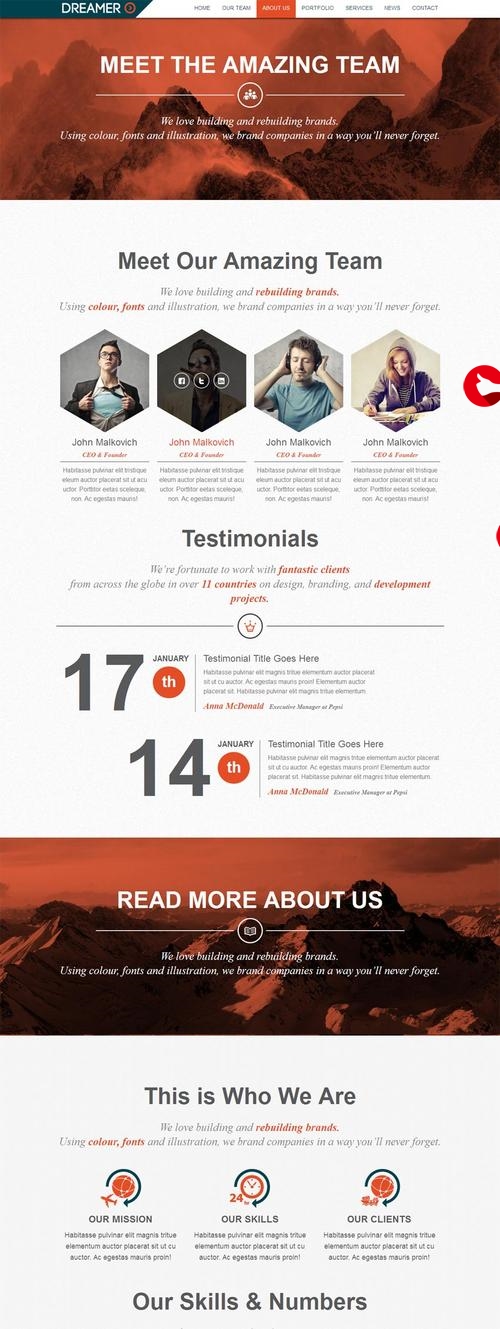 环境配置(Linux)"/>
环境配置(Linux)"/>
多智能体强化学习smac环境配置(Linux)
1.创建pymarl环境:
conda create -n pymarl python=3.7 -y
conda activate pymarl 2.pip安装一些包
pip install sacred numpy scipy matplotlib seaborn pyyaml pygame pytest probscale imageio snakeviz tensorboard-logger3.下载安装smac
git clone .git
pip install -e smac/4.下载安装星际争霸
这个最好在pymarl 搞完之后下载 因为pymarl 会把星系争霸安装在3rdparty下。一开始我先下载安装星系争霸在默认路径,到最后运行时出现错误:
pysc2.lib.remote_controller.ConnectError: Failed to connect to the SC2 websocket. Is it up?
所以先5
5.下载安装pymarl
直接git clone
git clone .git然后在pymarl中创建3rdparty文件夹
将4下载的星际争霸解压到3rdparty(重要),还有把map放入对应文件,主要参考:
更多推荐
多智能体强化学习smac环境配置(Linux)












发布评论