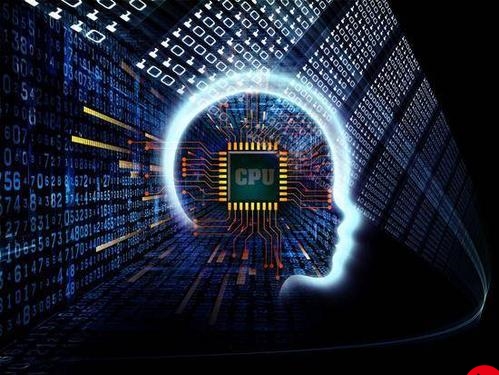 图片生成词云"/>
图片生成词云"/>
Python实现根据指定图片生成词云
效果
生成词云前
生成词云后
实现
新建imageWordCloud.py
在同级目录下新建aobama.txt,里面内容是英文单词(奥巴马演讲稿)
在同级目录下放一张照片bg.jpg,根据这张照片来生成词云
代码带注释:
from os import path
from PIL import Image
import numpy as np
import matplotlib.pyplot as plt
import osfrom wordcloud import WordCloud, STOPWORDS# get data directory (using getcwd() is needed to support running example in generated IPython notebook)
# 获取目录,path.dirname(__file__):获取当前文件的path
# os.getcwd()方法用于返回当前工作目录。
d = path.dirname(__file__) if "__file__" in locals() else os.getcwd()# Read the whole text.
# 读取文件aobama.txt
text = open(path.join(d, 'aobama.txt')).read()# read the mask image
# taken from
# /255fk.jpg
#读取照片
alice_mask = np.array(Image.open(path.join(d, "bg.jpg")))
#设置需要屏蔽的词,如果为空,则使用内置的STOPWORDS
stopwords = set(STOPWORDS)
stopwords.add("said")
#生成词云,里面是具体参数
#max_words=2000 要显示的词的最大个数
#background_color="white" 背景颜色
wc = WordCloud(background_color="white", max_words=2000, mask=alice_mask,stopwords=stopwords, contour_width=3, contour_color='steelblue')# generate word cloud
#生成词云
wc.generate(text)# store to file
# 存为照片文件
wc.to_file(path.join(d, "alice.png"))# show
#显示照片文件
plt.imshow(wc, interpolation='bilinear')
plt.axis("off")
plt.figure()
plt.imshow(alice_mask, cmap=plt.cm.gray, interpolation='bilinear')
plt.axis("off")
plt.show()
更多推荐
Python实现根据指定图片生成词云












发布评论