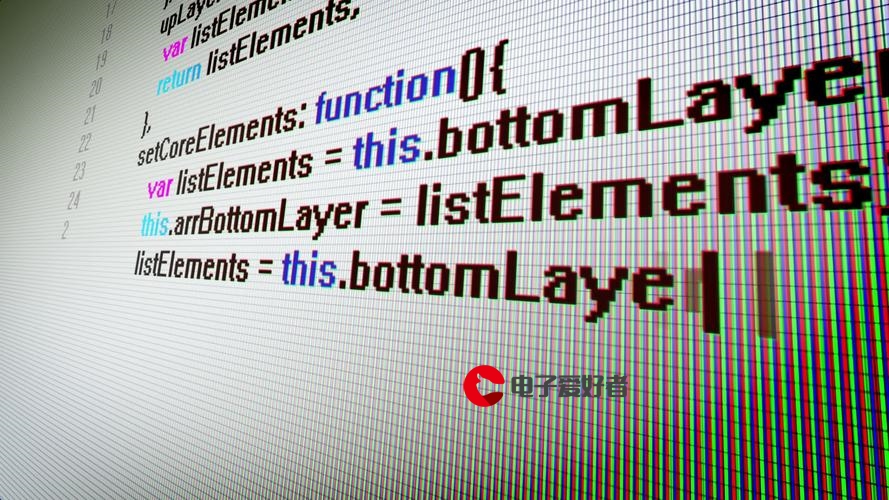 小游戏,难吗?Too......Simple"/>
小游戏,难吗?Too......Simple"/>
AI写代码系列(1):用GPT写个小游戏,难吗?Too......Simple
闲来无事,好奇心起。
前几天无意看到一个网站,好像可以免费用GPT,试了一下,还真的可以用。太好了,终于可以不必科学上网,就能体验一把传说中niubility的GPT了。O(∩_∩)O哈哈~
我先试着敲了几个字,回复的还挺流畅,不过作为一名资深老码农,总感觉不太过瘾。总要折腾点啥才能显示出咱的水平,哼哼哈嘿!!
那干点啥呢?对了,听说GPT很厉害,可以写魂斗罗程序,但是我还没验证过,今天刚好有空,我也试着写一个吧。魂斗罗有点俗了,写个贪吃蛇吧!下面记录下我的验证过程。
第一步,输入:写个贪吃蛇的python代码
然后坐等GPT写代码滴干活:
代码有点长.......只截了一段。
第二步,把代码拷贝到txt文档,改名成.py 文件,安装pyscripter,然后执行。不过,报了一个错:
第三步,把错误拷贝给GPT:
第四步,拷贝 pip install pygame,安装成功。
第五步,执行py脚本,done。贪吃小蛇跑起来啦啦啦:
我平时写代码一般不会写小游戏,那写个函数行不行呢?让写个冒泡排序函数吧:
也挺快,不止代码连示例也写好了,8错,看来GPT对码农来说,还是有点用滴。先写这么多了,感兴趣的小伙伴可以自己去试吧。
只要注册一下,就可以用啦:拓云智能拓云智能Web site created using create-react-app/
附python代码,感兴趣的同学可以自己运行一下试试:
#
# written by 拓云智能,一个便宜又好用的AI平台。登录网址:
#
import pygame
import time
import random
pygame.init()
white = (255, 255, 255)
yellow = (255, 255, 102)
black = (0, 0, 0)
red = (213, 50, 80)
green = (0, 255, 0)
blue = (50, 153, 213)
dis_width = 800
dis_height = 600
dis = pygame.display.set_mode((dis_width, dis_height))
pygame.display.set_caption('贪吃蛇游戏')
clock = pygame.time.Clock()
snake_block = 10
snake_speed = 10
font_style = pygame.font.SysFont(None, 50)
score_font = pygame.font.SysFont(None, 35)
def our_snake(snake_block, snake_list):
for x in snake_list:
pygame.draw.rect(dis, black, [x[0], x[1], snake_block, snake_block])
def message(msg, color):
mesg = font_style.render(msg, True, color)
dis.blit(mesg, [dis_width / 6, dis_height / 3])
def gameLoop():
game_over = False
game_close = False
x1 = dis_width / 2
y1 = dis_height / 2
x1_change = 0
y1_change = 0
snake_List = []
Length_of_snake = 1
foodx = round(random.randrange(0, dis_width - snake_block) / 10.0) * 10.0
foody = round(random.randrange(0, dis_height - snake_block) / 10.0) * 10.0
while not game_over:
while game_close:
dis.fill(blue)
message("你输了!按Q-退出或C-重新开始", red)
pygame.display.update()
for event in pygame.event.get():
if event.type == pygame.KEYDOWN:
if event.key == pygame.K_q:
game_over = True
game_close = False
if event.key == pygame.K_c:
gameLoop()
for event in pygame.event.get():
if event.type == pygame.QUIT:
game_over = True
if event.type == pygame.KEYDOWN:
if event.key == pygame.K_LEFT:
x1_change = -snake_block
y1_change = 0
elif event.key == pygame.K_RIGHT:
x1_change = snake_block
y1_change = 0
elif event.key == pygame.K_UP:
y1_change = -snake_block
x1_change = 0
elif event.key == pygame.K_DOWN:
y1_change = snake_block
x1_change = 0
if x1 >= dis_width or x1 < 0 or y1 >= dis_height or y1 < 0:
game_close = True
x1 += x1_change
y1 += y1_change
dis.fill(blue)
pygame.draw.rect(dis, green, [foodx, foody, snake_block, snake_block])
snake_Head = []
snake_Head.append(x1)
snake_Head.append(y1)
snake_List.append(snake_Head)
if len(snake_List) > Length_of_snake:
del snake_List[0]
for x in snake_List[:-1]:
if x == snake_Head:
game_close = True
our_snake(snake_block, snake_List)
pygame.display.update()
if x1 == foodx and y1 == foody:
foodx = round(random.randrange(0, dis_width - snake_block) / 10.0) * 10.0
foody = round(random.randrange(0, dis_height - snake_block) / 10.0) * 10.0
Length_of_snake += 1
clock.tick(snake_speed)
pygame.quit()
quit()
gameLoop()
更多推荐
AI写代码系列(1):用GPT写个小游戏,难吗?Too......Simple












发布评论