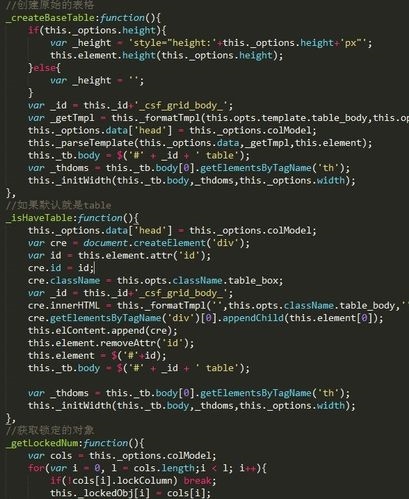 分页"/>
分页"/>
react 实现分页
一、在state里面定义 数据集 ,每页显示的第一个和最后一个
this.state = {//数据集datasetList: [],minValue:0,maxValue:44,};二、跳转页面后你的第一个数据的id和最后一个数据的id ,这里每页显示10条数据
handleValue = value =>{
//value分页idconsole.log(value)
//分页小于等于1就是第一页没变if(value<=1){this.setState({minValue:0,maxValue:10,});}else {this.setState({minValue:(value-1)*10,maxValue:(value-1)*10+10});}
};三、展示,下面是我展示图片是的代码片段(用map遍历,数据集使用slice(第一个id,最后一个id)来获取数据的)
<Row >{this.state.datasetList.slice(this.state.minValue,this.state.maxValue).map(item =>(<Card.Gridstyle={gridStyle}><Image style={{width:"100px",minHeight:"100px",maxHeight:"100px"}}alt="example"src={item.fileUrl}/><p style={{width:"100px",minHeight:"20px",maxHeight:"20px"}}><Typography.Paragraphellipsis={{ tooltip: item.fileName }}style={{ marginBottom: '1px' }}>{item.fileName}</Typography.Paragraph></p> </Card.Grid>))}</Row><br/>四、分页
<Pagination
//当前页数defaultCurrent={1}
//每页条数defaultPageSize={10}
//数据总数total={this.state.datasetList.length} onChange={this.handleValue} >
</Pagination>这样就可以实现分页功能了。
更多推荐
react 实现分页












发布评论